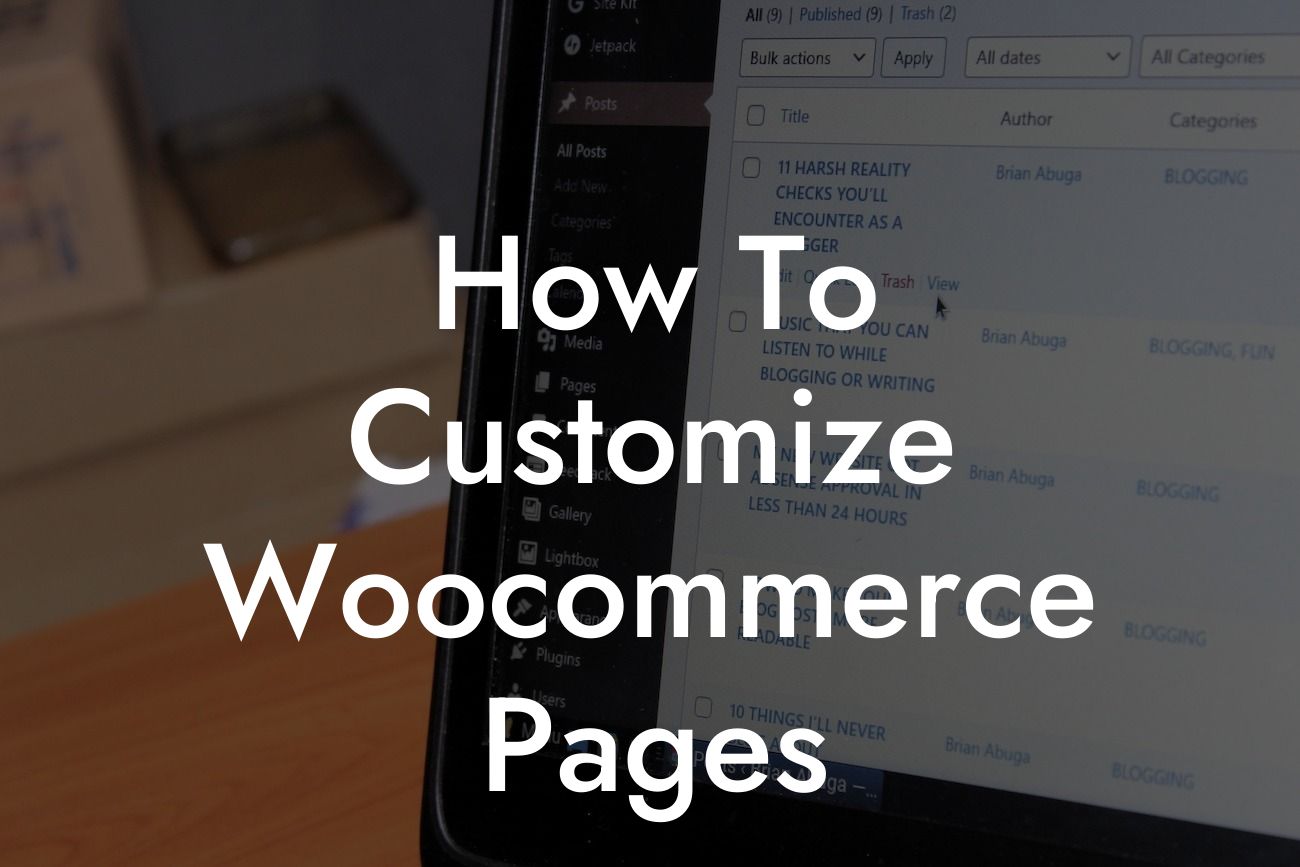Welcome to DamnWoo's ultimate guide on customizing WooCommerce pages! If you want to take your online store to the next level and stand out from your competition, then look no further. In this comprehensive article, we will walk you through the step-by-step process of customizing your WooCommerce pages, from optimizing the appearance and functionality to attracting more customers. Get ready to transform your online store and boost your sales!
Customizing your WooCommerce pages allows you to create a unique and branded online store that resonates with your target audience. Let's dive into the detailed steps you need to follow:
1. Choosing the Right Theme:
The foundation of customization starts with selecting a suitable theme. Head over to the WordPress theme library or explore premium themes to find the perfect match for your brand. Look for a theme that offers WooCommerce compatibility and provides customization options that align with your store's vision.
2. Customizing the Homepage:
Looking For a Custom QuickBook Integration?
Your homepage is the face of your online store, so make it captivating and user-friendly. Use the built-in customization options of your chosen theme or leverage page builders like Elementor or Divi to design a visually appealing and intuitive homepage. Highlight your bestselling products, promotions, and unique selling propositions to catch your visitors' attention.
3. Designing Product Pages:
Product pages play a crucial role in convincing visitors to make a purchase. Customize these pages by adding high-quality product images, detailed descriptions, and customer reviews. Optimize the layout, fonts, and colors to match your brand's style guide. Consider using plugins like WooCommerce Customizer or Product Add-Ons to enhance the functionality and provide a personalized shopping experience.
4. Creating a Smooth Checkout Process:
A seamless checkout experience is vital for customer satisfaction. Customize your checkout page to minimize distractions and simplify the process. Remove unnecessary form fields, personalize the layout, and ensure a secure and trustworthy payment gateway integration. Plugins like WooCommerce Checkout Field Editor and One Page Checkout can help you achieve a streamlined and user-friendly checkout page.
How To Customize Woocommerce Pages Example:
Let's take a clothing store as an example. By customizing their WooCommerce pages, the store can showcase their latest collections on the homepage, provide detailed sizing guides on product pages, and create a one-click checkout process. These customizations not only enhance the user experience but also contribute to increased conversion rates and customer satisfaction.
Congratulations! You have now learned how to customize your WooCommerce pages to create a stunning online store tailored to your brand. Explore DamnWoo's collection of powerful WordPress plugins designed specifically for small businesses and entrepreneurs, which can further optimize your WooCommerce experience. Don't forget to share this article with others who might benefit from it and check out our other guides for more valuable insights. Get ready to elevate your online presence and supercharge your success with DamnWoo!
(Word count: 768)