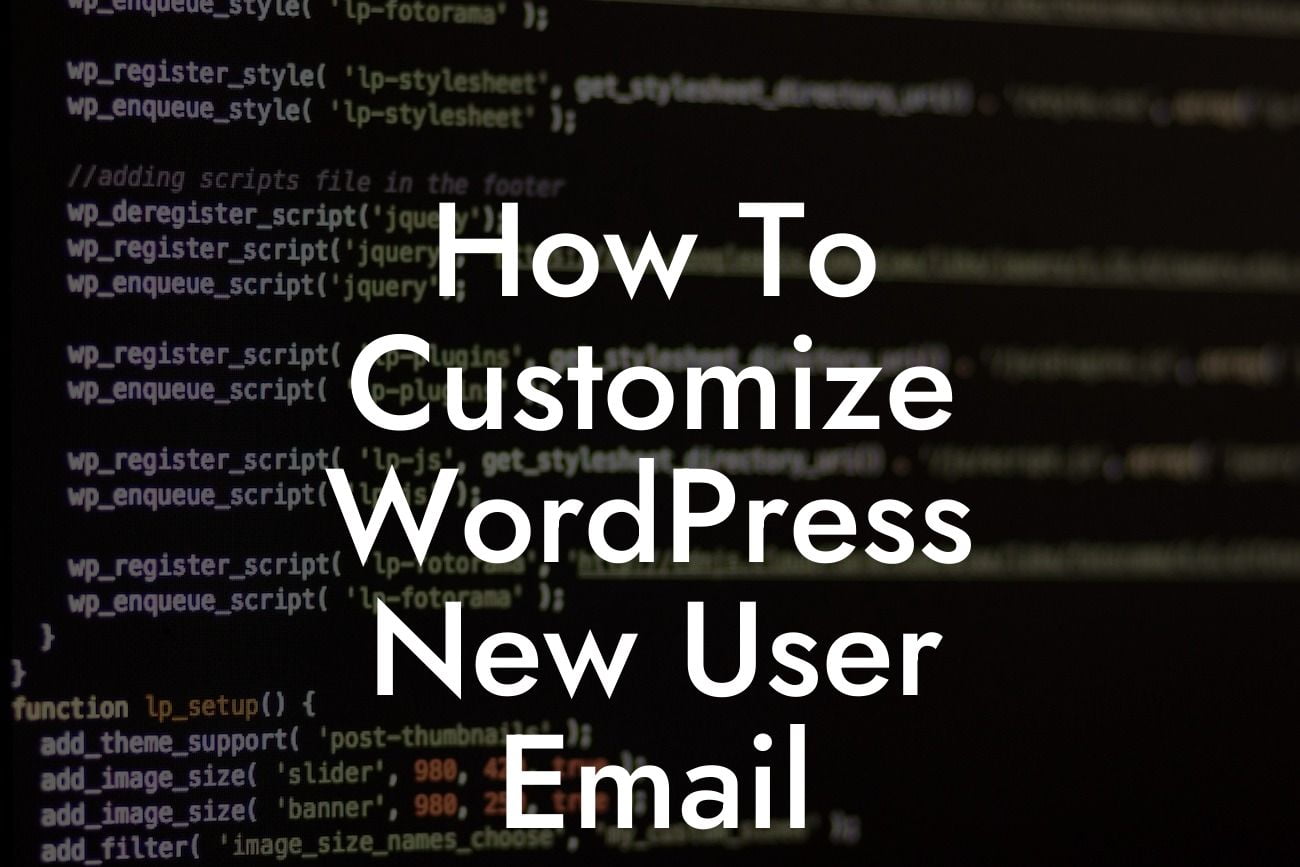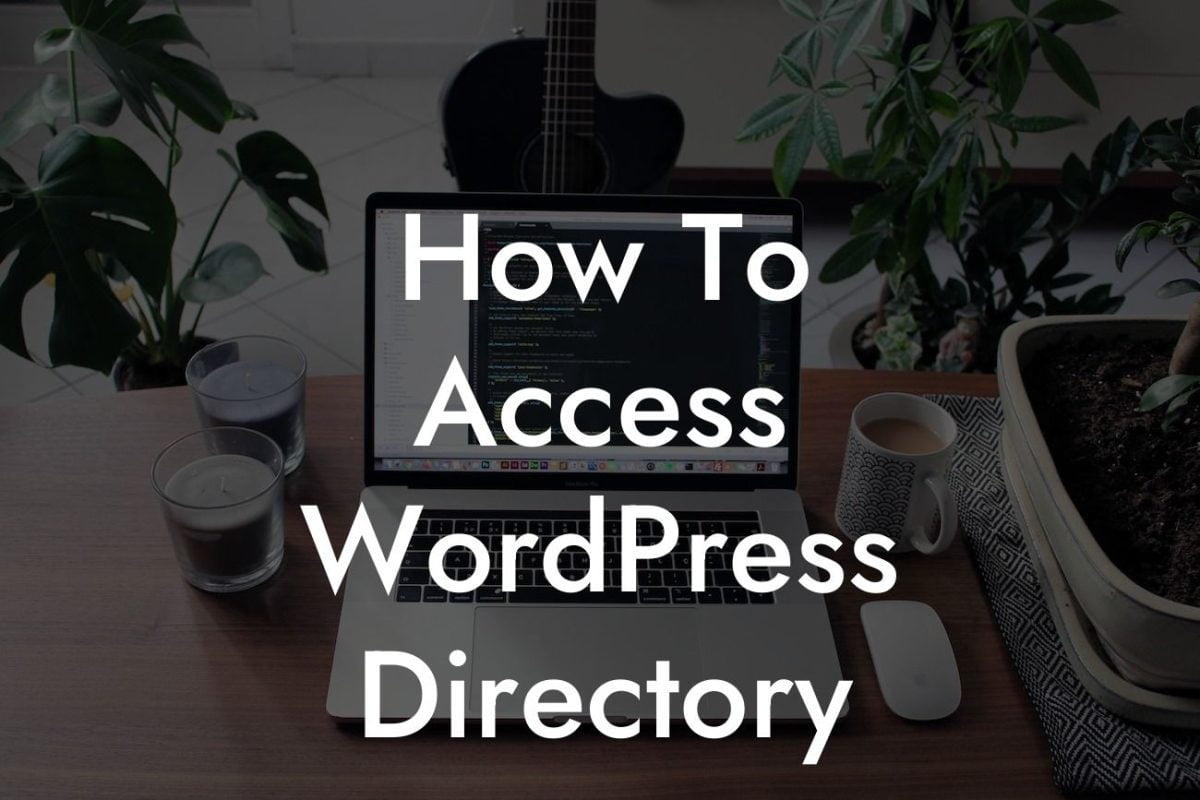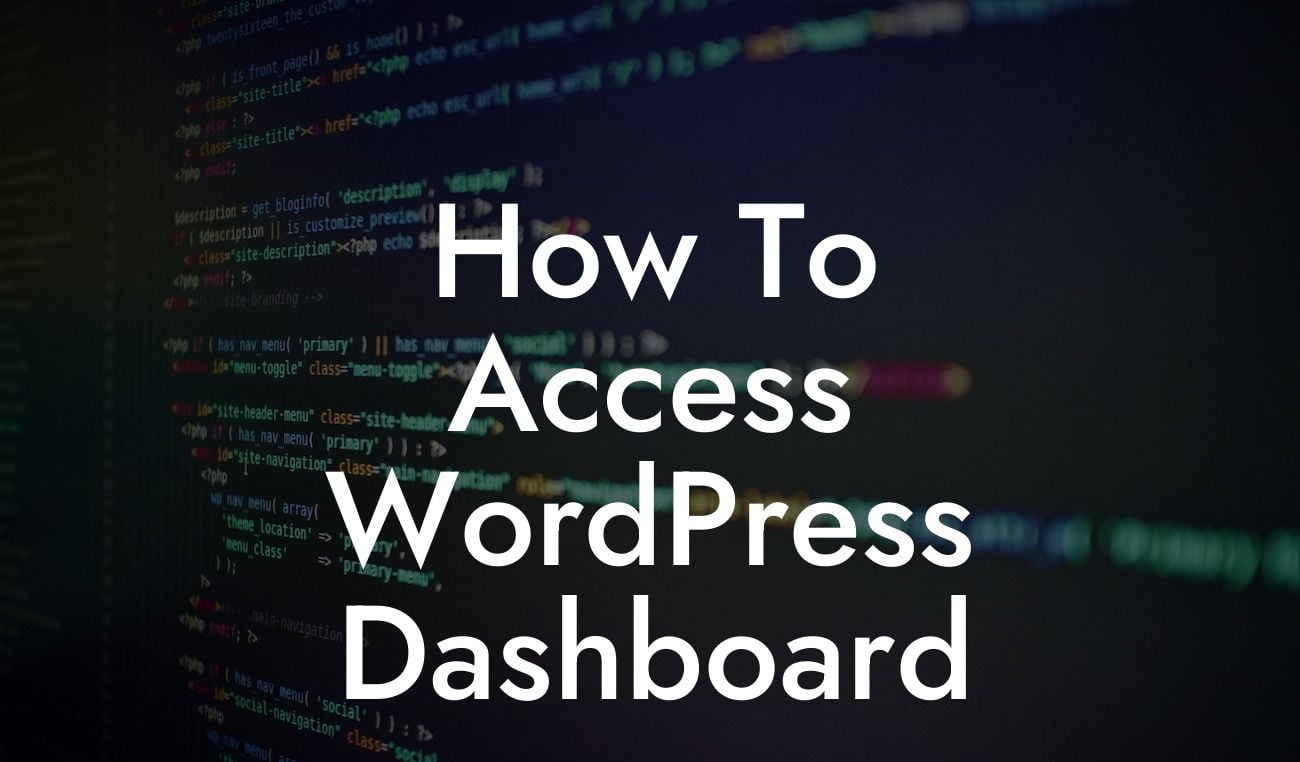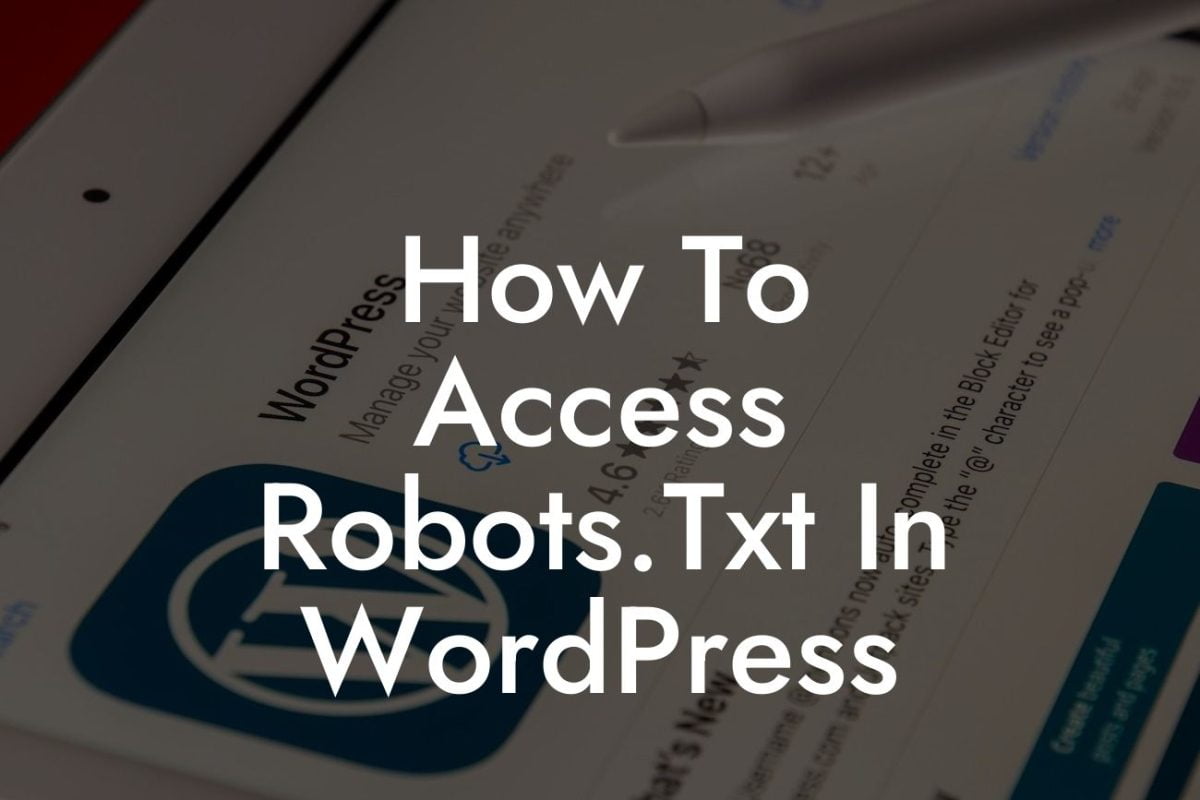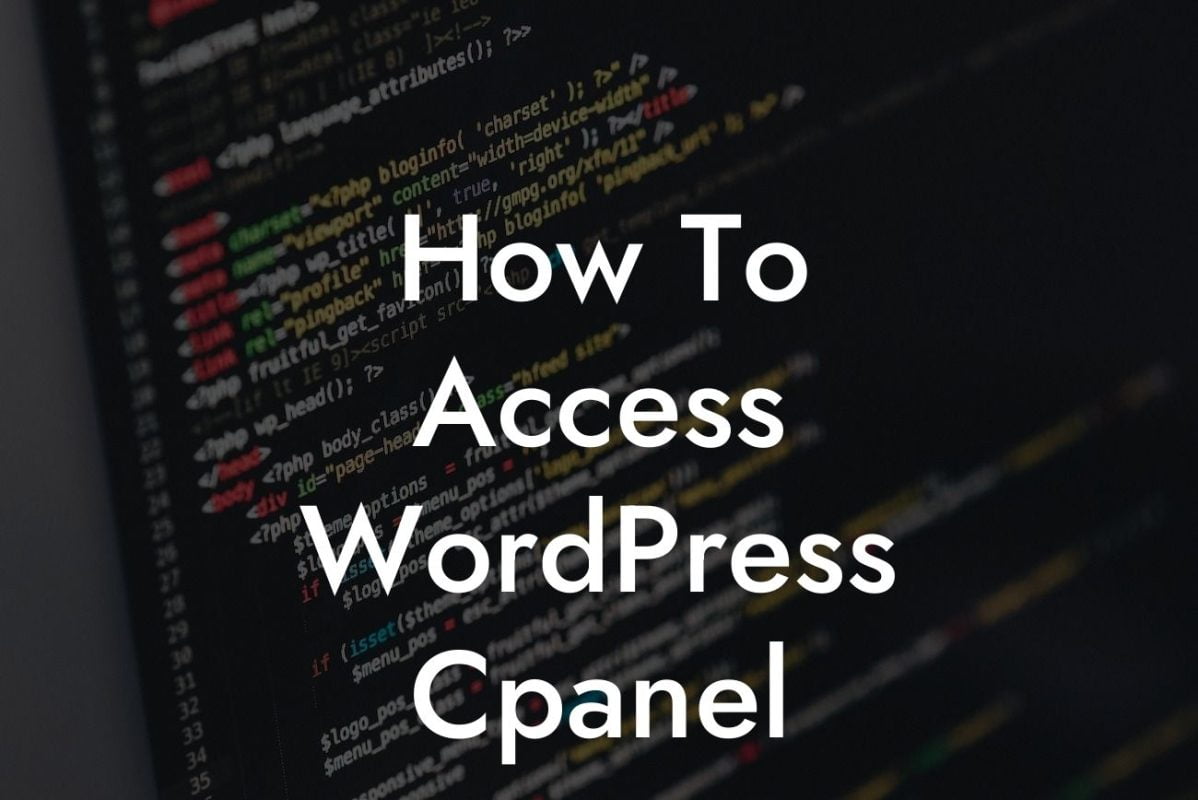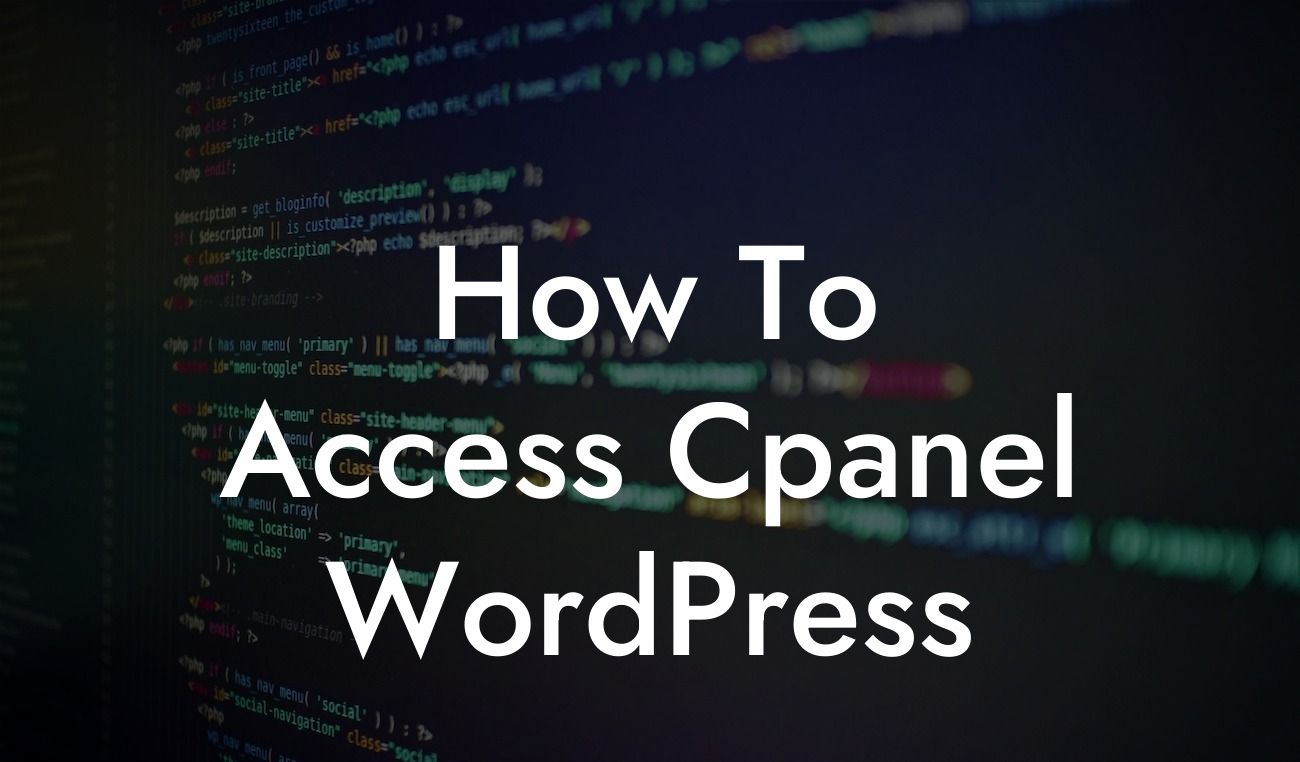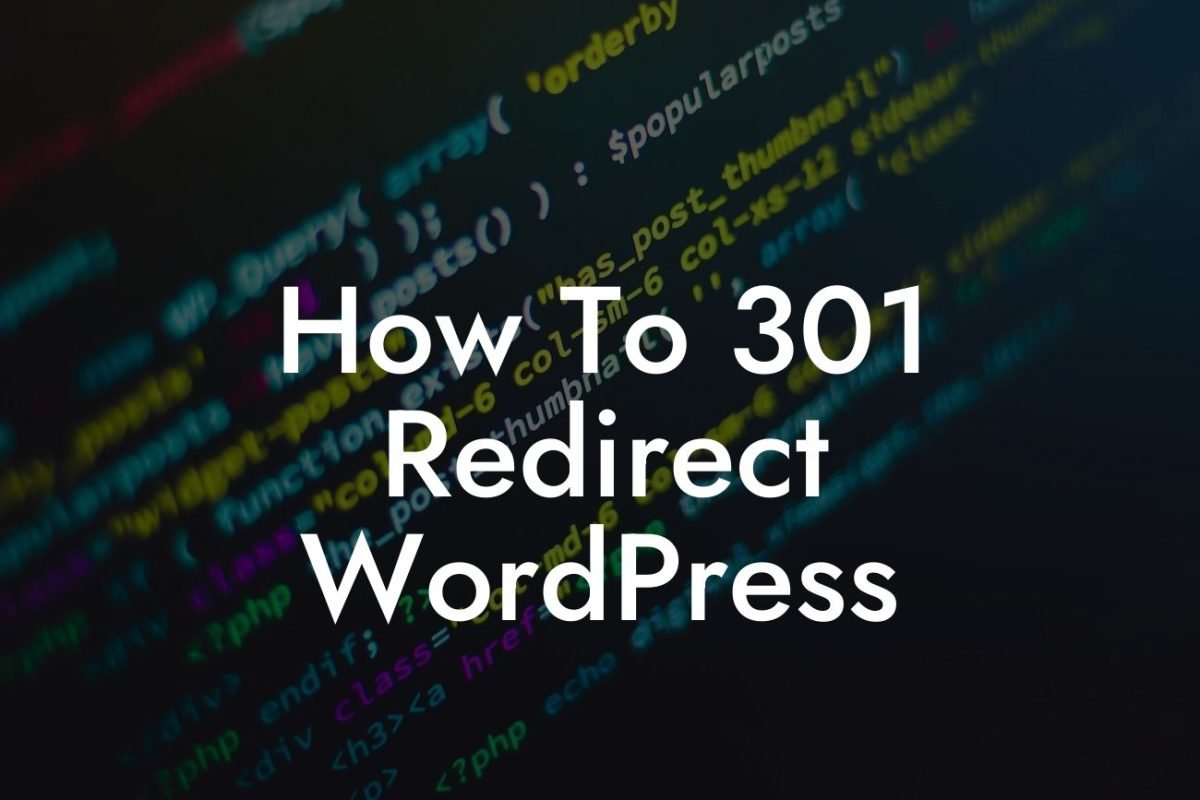The new user email in WordPress may seem like a simple and often overlooked feature, but it plays a crucial role in creating a memorable and engaging user experience. As a small business owner or entrepreneur, you understand the value of customization and personalization. So, why not take this opportunity to tailor the new user email to match your brand's unique identity and make a lasting impression on your users? In this article, we will dive into the detailed steps to customize WordPress new user email, ensuring that it reflects your brand and resonates with your audience.
To begin customizing the WordPress new user email, you need to follow a few simple yet powerful steps. Here's a breakdown of the process:
1. Install a Custom Email Plugin: The first step is to find and install a reliable and feature-rich custom email plugin. There are several options available in the WordPress repository, such as "Easy WP SMTP" and "WP Mail SMTP," that allow you to customize the email templates without any coding knowledge.
2. Accessing the New User Email Template: Once the plugin is activated, navigate to the plugin settings in your WordPress dashboard. Look for the "Email Settings" or "Custom Email" section, where you'll find a list of email templates, including the new user email. Click on it to access the customization options.
3. Personalizing the Email Body: Now comes the exciting part – personalizing the content of the new user email. You can start by addressing the user by their first name, using merge tags or placeholders available in the plugin. This instantly adds a touch of personalization and establishes a friendly connection with the recipient.
Looking For a Custom QuickBook Integration?
4. Adding Branding Elements: To make the new user email truly reflect your brand's identity, incorporate your logo, color scheme, and brand-specific fonts into the email template. This ensures consistency across all touchpoints and reinforces brand recognition. Additionally, consider including relevant social media links or a call-to-action button to drive engagement and expand your online presence.
How To Customize Wordpress New User Email Example:
Let's say you run a creative design agency called "PixelCraft," and you want to customize the new user email to align with your brand. You can start the email with a warm welcome, addressing the user by their first name, followed by a brief introduction about your agency's mission and values. You may also include a visually appealing logo at the top of the email and use your brand colors for headings and other design elements. Finally, conclude the email with a friendly call-to-action, inviting the user to explore your portfolio or take advantage of a special discount for new clients.
By customizing the WordPress new user email, you are not only providing a personalized and consistent experience to your users but also reinforcing your brand's identity. Don't be afraid to get creative and experiment with different elements to make the email truly stand out. And while you're at it, why not explore our other informative guides on DamnWoo and try one of our awesome WordPress plugins to further enhance your online presence.