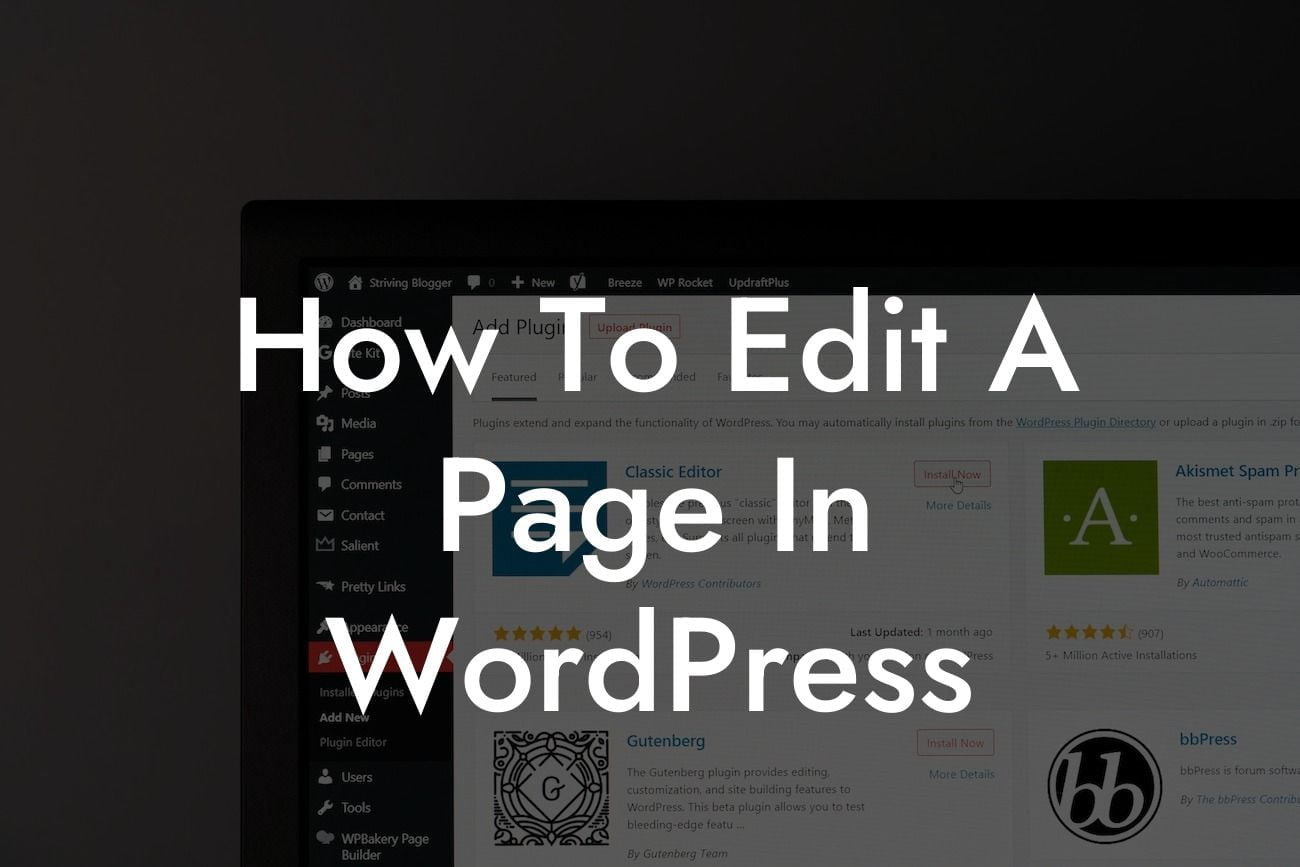WordPress is a powerful platform that offers endless possibilities for small businesses and entrepreneurs to showcase their products and services online. However, navigating the world of WordPress can be overwhelming, especially if you're new to the platform. In this article, we will guide you through the process of editing a page in WordPress, empowering you to take control of your online presence and make impactful changes that align with your business goals.
Editing a page in WordPress is a fundamental task that every website owner should be familiar with. Whether you want to update your About Us page or add new content to a landing page, this step-by-step guide will ensure you have the knowledge and confidence to make the necessary changes.
1. Accessing the Page Editor:
To edit a page in WordPress, start by logging in to your WordPress dashboard. Once logged in, navigate to the "Pages" section on the left-hand menu. Click on "All Pages" to view a list of all the pages on your website. From this list, select the page you wish to edit.
2. Making Text Changes:
Looking For a Custom QuickBook Integration?
Once you're in the page editor, you can easily make text changes. Simply click on the text you want to modify, and the editor will activate. You can now edit the text just like you would in a word processor. Use formatting options such as bold, italics, and headings to enhance the visual appeal of your text. Remember to save your changes after making edits.
3. Adding Images:
Images play a crucial role in engaging your audience and conveying your message effectively. To add an image to your page, click on the (+) button within the page editor. Select the "Image" block and either upload an image from your computer or choose one from your media library. Once the image is added, you can resize and align it to suit your preferences.
4. Organizing Content with Blocks:
WordPress offers a block-based editing experience, allowing you to create dynamic and visually appealing pages. Blocks are the building blocks of your content and include text blocks, image blocks, video blocks, and more. Experiment with different blocks to organize your content in a way that resonates with your target audience.
How To Edit A Page In Wordpress Example:
Imagine you run a small e-commerce store and want to update your "New Arrivals" page regularly. With WordPress, editing this page becomes a breeze. You can modify the text to highlight the latest products, add high-quality images to showcase each item, and even embed videos for a more immersive experience. The possibilities are endless when it comes to customizing your pages to meet your unique business needs.
Congratulations! You've successfully learned how to edit a page in WordPress. By mastering this fundamental skill, you are now empowered to make impactful changes to your website, improving the user experience and driving success for your small business or entrepreneurial venture. Don't forget to explore other informative guides on DamnWoo and try our awesome plugins to take your online presence to the next level. Share this article with others who can benefit from it and let's conquer the world of WordPress together.
In conclusion, mastering the art of editing pages in WordPress sets the foundation for a compelling online presence. With DamnWoo's powerful WordPress plugins tailored specifically for small businesses and entrepreneurs, you can create extraordinary experiences that captivate your audience and drive your success forward. Say goodbye to cookie-cutter solutions and embrace the extraordinary.