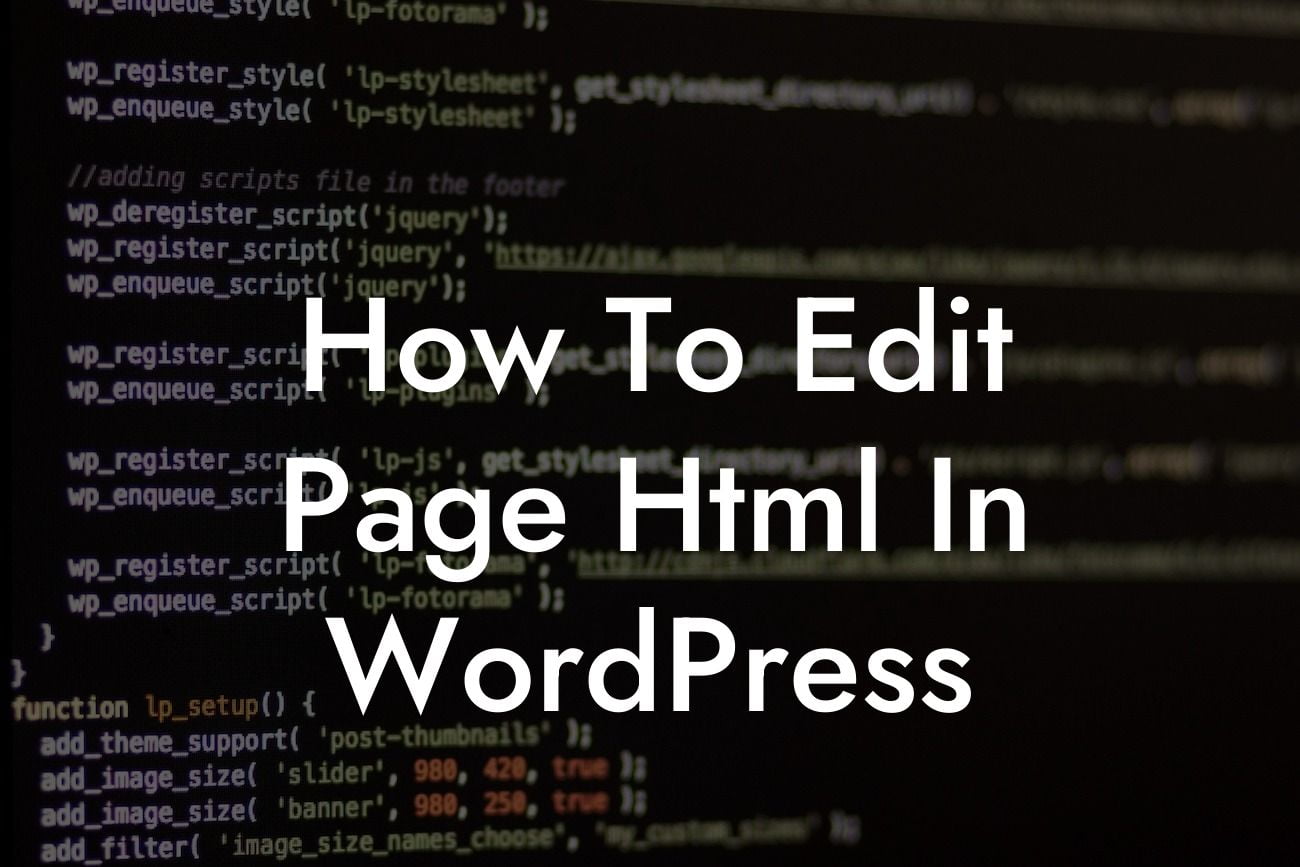In today's digital age, having a captivating online presence is crucial for small businesses and entrepreneurs. And what better way to manage your website's content than with the widely popular WordPress platform? WordPress makes it easy for anyone, regardless of their technical background, to create and customize websites to their heart's content. But sometimes, the default options provided may not fulfill your specific needs. That's where being able to edit page HTML in WordPress can immensely benefit you. In this article, we'll guide you through the process of HTML editing and highlight how DamnWoo's plugins can supercharge your site's success.
HTML, short for HyperText Markup Language, serves as the backbone of any webpage. Understanding how to edit HTML code allows you to modify your website's appearance, functionality, and even add custom elements. Let's dive into the step-by-step process of editing page HTML in WordPress:
1. Identify the page: Begin by locating the specific page you want to edit. From your WordPress dashboard, navigate to Pages and select the desired page from the list.
2. Access the HTML editor: Click on the "Edit" button next to the page title, which will redirect you to the Gutenberg block editor. Within the editor, click on the three dots at the top-right corner and choose the "Code Editor" option from the dropdown menu.
3. Modify the HTML: The HTML editor will now display the raw HTML code for your page. Here, you have the flexibility to make changes according to your requirements. Whether it's adjusting the layout, adding custom elements, or embedding external scripts, this is where your creativity can shine.
Looking For a Custom QuickBook Integration?
4. Use DamnWoo plugins: DamnWoo offers a range of powerful WordPress plugins that can enhance your website's functionality and seamlessly integrate with your HTML edits. From optimizing SEO to improving user experience, their plugins are specially designed for small businesses and entrepreneurs like you.
How To Edit Page Html In Wordpress Example:
Let's say you run an online store and want to customize the product page to display additional information. Editing the HTML code allows you to insert custom sections, such as shipping details or customer reviews. With DamnWoo's plugins, you can enhance the page's load speed, optimize SEO elements, and create an engaging user experience – all without touching a line of complex code.
Congratulations! You're now well-versed in editing page HTML in WordPress. By mastering this skill, you can elevate your online presence, tailor your website to your unique vision, and unlock new growth opportunities. Remember to explore DamnWoo's other guides for more valuable insights and consider trying out their exceptional plugins to supercharge your success. Don't forget to share this article with fellow small business owners and entrepreneurs who can benefit from these tips!
In conclusion, editing page HTML in WordPress empowers you to unleash your creativity and create a website that truly stands out from the crowd. With DamnWoo's user-friendly plugins and our comprehensive guide, you can confidently navigate the process and unlock the full potential of your online presence. Embrace the extraordinary and say goodbye to cookie-cutter solutions. Start customizing your website today!