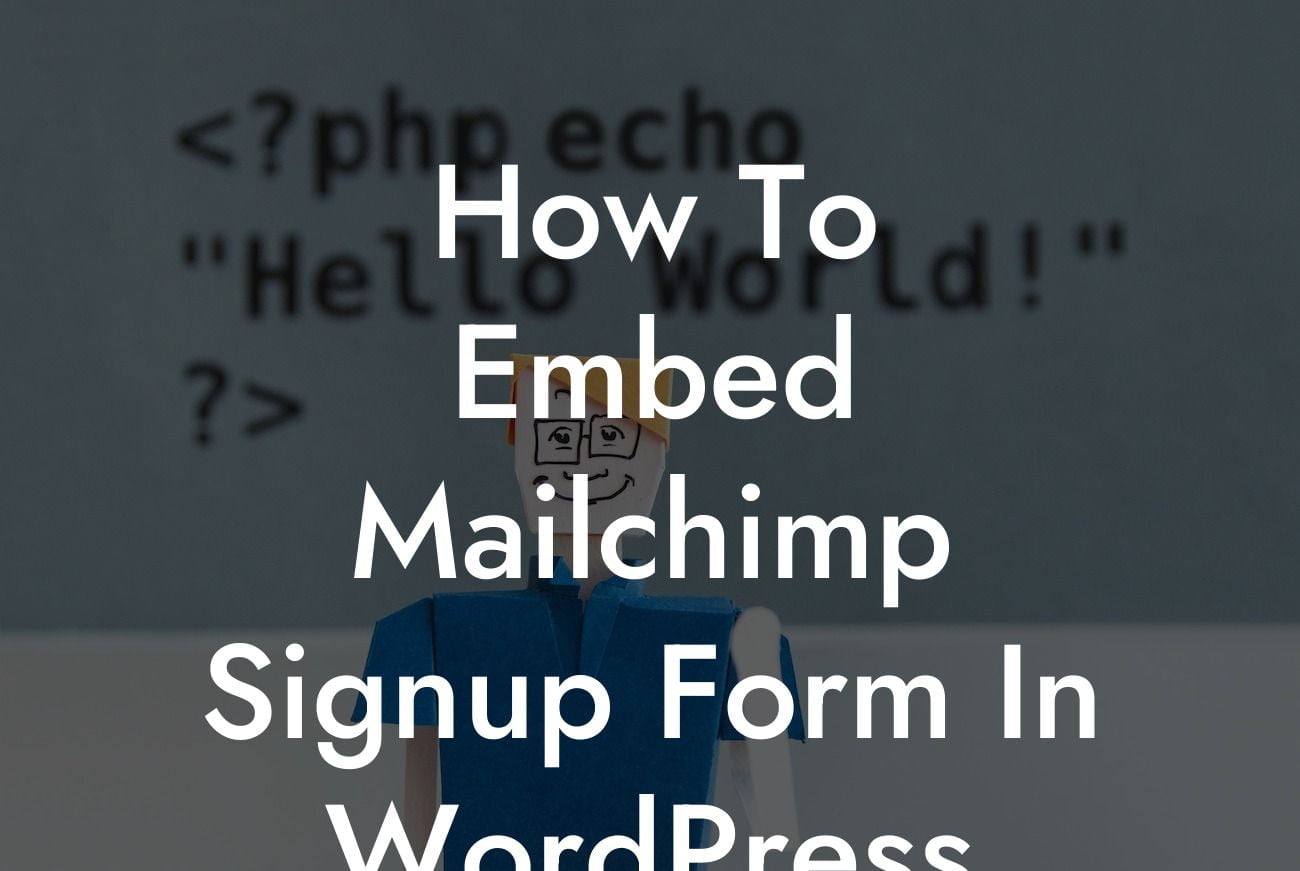Are you a small business or an entrepreneur looking to boost your online presence? One effective way to engage with your audience is by integrating a Mailchimp signup form into your WordPress website. In this guide, we will walk you through the process step by step, ensuring that you can effortlessly collect valuable email subscribers. No more cookie-cutter solutions – it's time to embrace the extraordinary. Let's dive in!
Adding a Mailchimp signup form to your WordPress website is an excellent way to expand your audience, build customer relationships, and grow your email list. Follow these detailed steps to seamlessly embed your Mailchimp signup form:
1. Install and Activate the Mailchimp for WordPress Plugin:
To get started, navigate to the WordPress dashboard, click on "Plugins," and select "Add New." Search for "Mailchimp for WordPress" and click "Install Now." Once the installation is complete, click "Activate."
2. Connect the Plugin with Your Mailchimp Account:
Looking For a Custom QuickBook Integration?
After activating the plugin, go to the plugin's settings section in the WordPress dashboard. Click on the "Mailchimp for WP" tab and then on the "Settings" tab. Enter your Mailchimp API key, which you can find in your Mailchimp account settings. Save the changes.
3. Create a New Mailchimp Form:
Still in the plugin's settings section, click on the "Forms" tab. Choose the type of form you want to create, such as a simple form, a group form, or a pop-up form. Customize the form fields, design, and visibility options according to your preferences. Save the form.
4. Place the Form on Your WordPress Website:
To display the form on your website, you have multiple options. You can use a shortcode, a widget, or even an integration with a page builder. Choose the method that suits your needs best and add the form to the desired location on your website.
How To Embed Mailchimp Signup Form In Wordpress Example:
Let's say you own an online boutique selling handmade jewelry. You want to encourage visitors to subscribe to your newsletter to receive exclusive discounts and updates. By following the steps above, you can easily embed a Mailchimp signup form on your website's sidebar widget. This way, every visitor will have a convenient and visible way to join your mailing list and stay connected with your brand.
Congratulations! You have successfully learned how to embed a Mailchimp signup form in WordPress. Start collecting email subscribers today and witness the growth of your online presence. Don't stop here – explore other valuable guides from DamnWoo and check out our awesome collection of WordPress plugins. Remember, cookie-cutter solutions will no longer limit your success. Embrace the extraordinary with DamnWoo! Share this article with others who can benefit from it and let us know your thoughts in the comments section below.