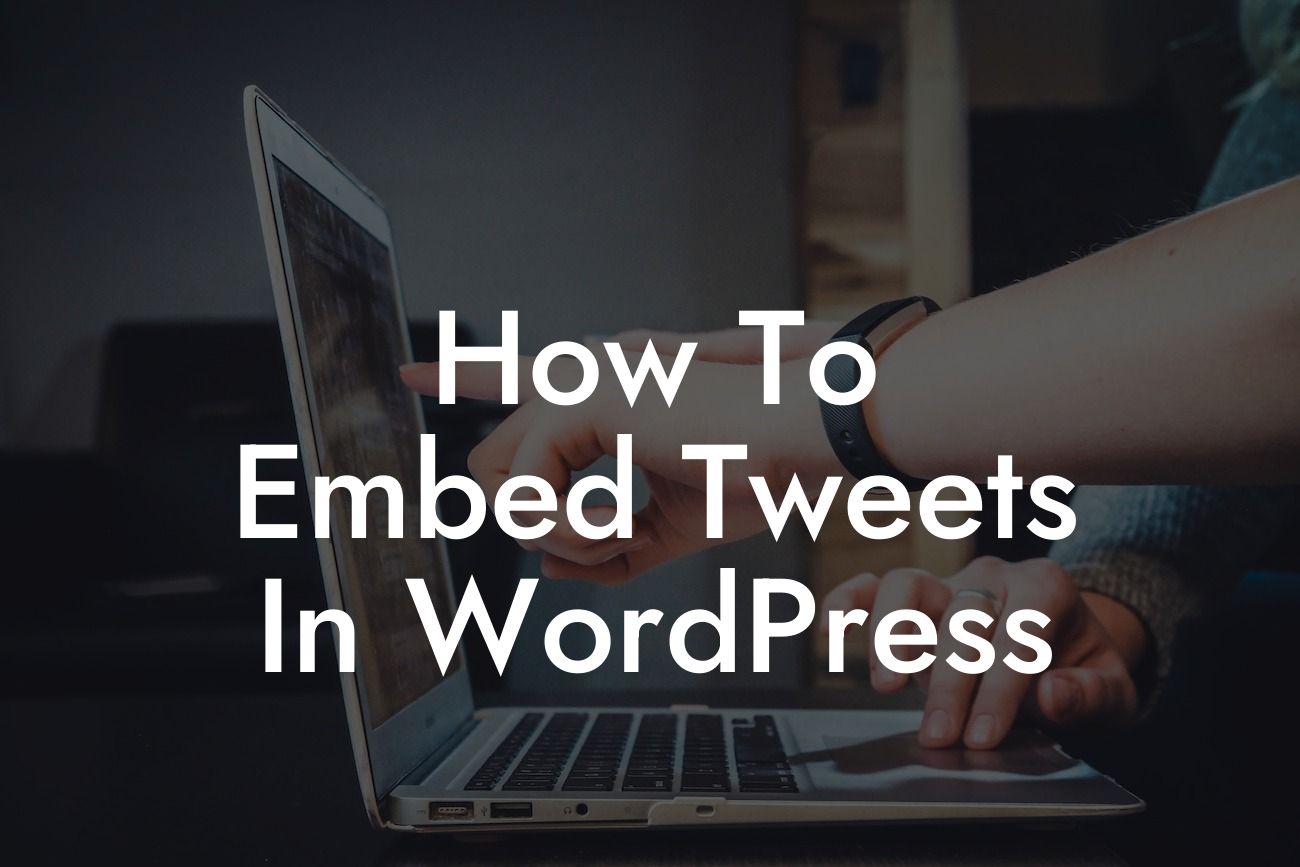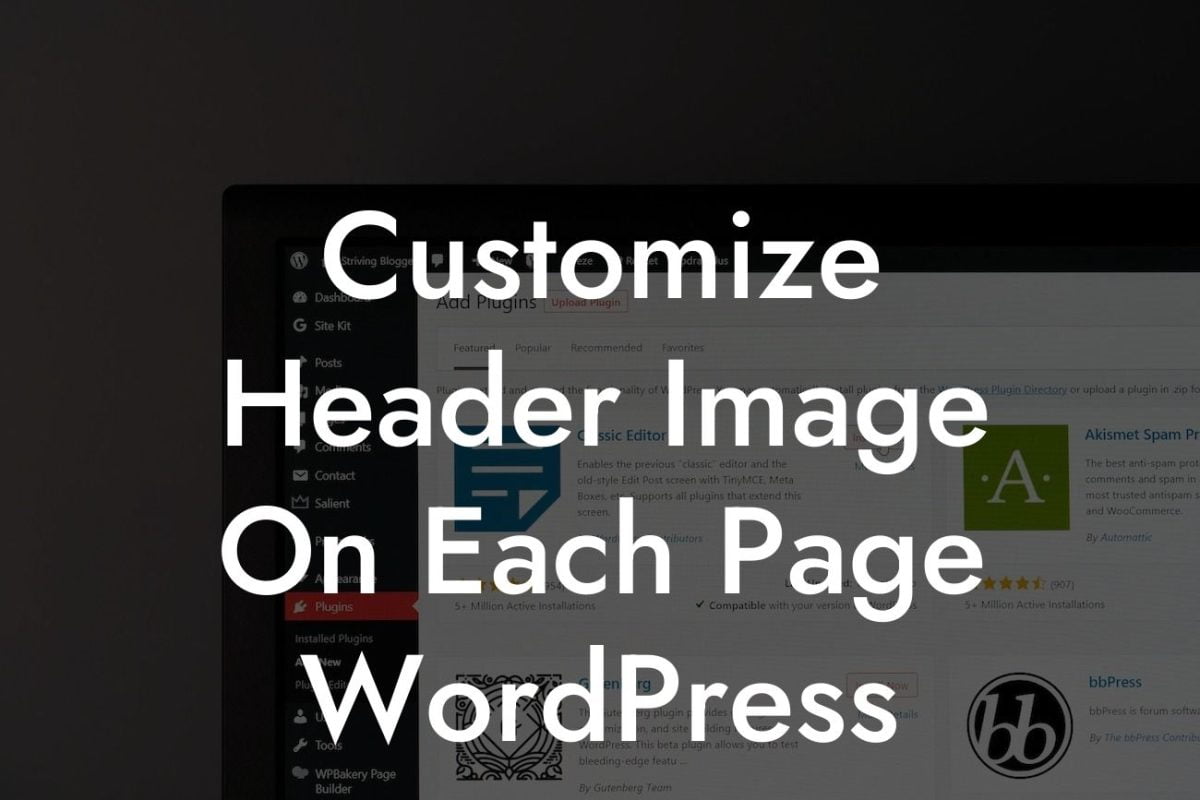Twitter has revolutionized the way people communicate and share information online. With millions of users and an endless stream of tweets, it's no surprise that businesses and individuals alike want to integrate Twitter into their websites. In this article, we will show you how to easily embed tweets in WordPress, allowing you to showcase important updates, customer testimonials, and engaging conversations. With DamnWoo's powerful plugins, you can take your website to the next level and enhance your online presence. Say goodbye to outdated methods and embrace the extraordinary!
Embedding tweets in WordPress is a simple process that can greatly enhance your website's content and engagement. With the right tools and strategies, you can easily feature Twitter conversations and updates right on your website. Follow these steps to embed tweets like a pro:
1. Installing the DamnWoo Embed Plugin:
- Start by installing the DamnWoo Embed plugin from the WordPress plugin directory. This powerful and user-friendly plugin will allow you to seamlessly embed tweets on your website.
- Once installed and activated, navigate to the plugin settings in your WordPress dashboard and configure the desired display options.
Looking For a Custom QuickBook Integration?
2. Finding the Twitter Embed Code:
- Go to Twitter and find the tweet you want to embed. Click on the more options (three dots) icon on the tweet and select "Embed Tweet."
- A popup will appear with the tweet's embed code. Copy the code provided.
3. Embedding the Tweet:
- Now, go to the WordPress editor where you want to display the tweet. Make sure you are in the text mode (HTML editor).
- Paste the embed code directly into the editor where you want the tweet to appear. WordPress will automatically convert it into the tweet's preview.
4. Customizing the Tweet Display:
- If you want to customize the tweet's display, you can add additional attributes to the tweet's embed code. For example, you can change the width, height, theme, or even hide the conversation.
How To Embed Tweets In Wordpress Example:
Let's say you run a small business that offers online marketing services. You come across a tweet from a satisfied customer raving about your exceptional expertise. Instead of just sharing a screenshot or copy-pasting the text, embedding the tweet on your website allows visitors to interact with the original tweet, follow the user, and even reply or retweet it. This not only adds credibility but also encourages engagement and builds trust among potential clients.
Now that you know how to easily embed tweets in WordPress using DamnWoo's fantastic plugin, take your website to new heights. Experiment with showcasing important updates, displaying customer reviews, or sharing engaging conversations. Don't settle for ordinary online presence – supercharge your success with DamnWoo's extraordinary plugins! Share this article with others and explore more guides on DamnWoo to amplify your online presence further. Try one of our awesome plugins and witness the difference firsthand.