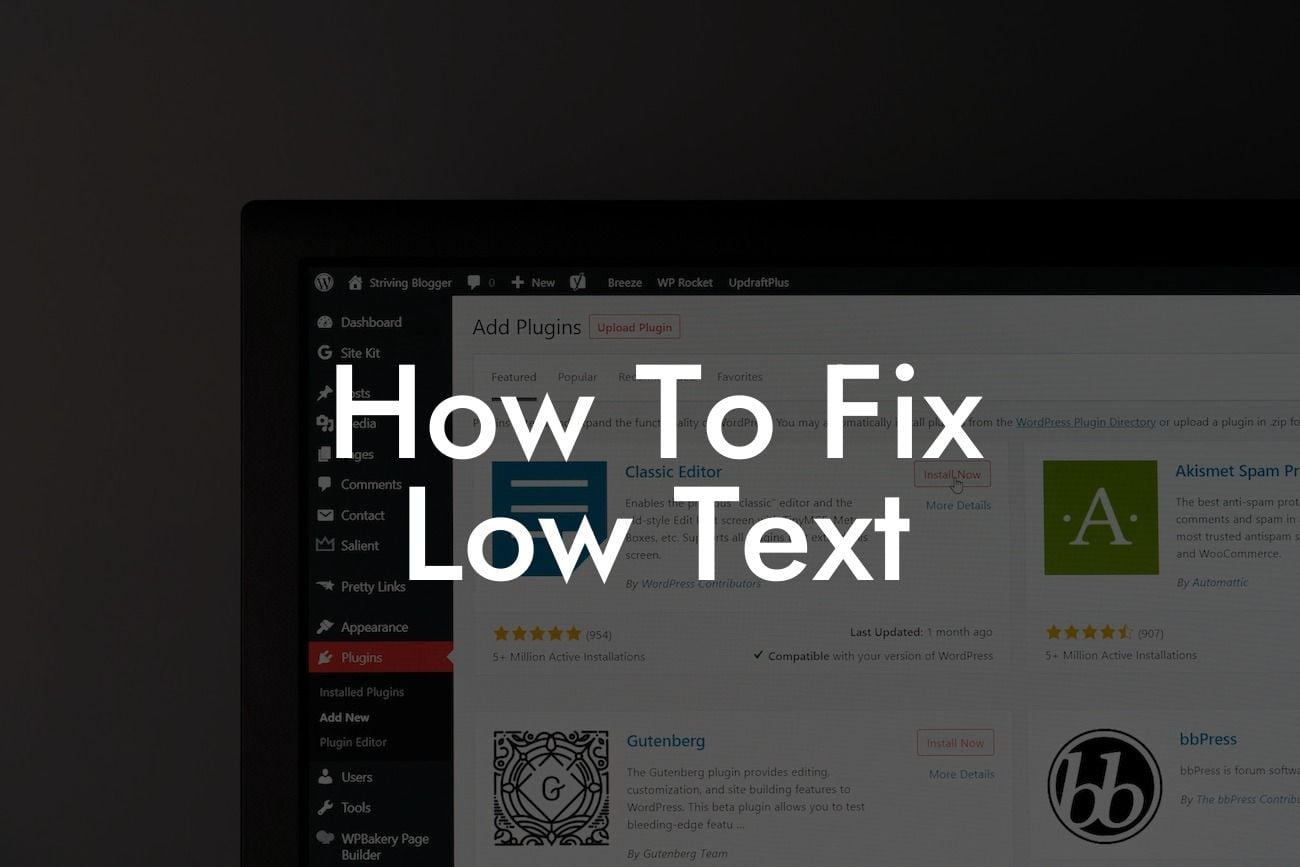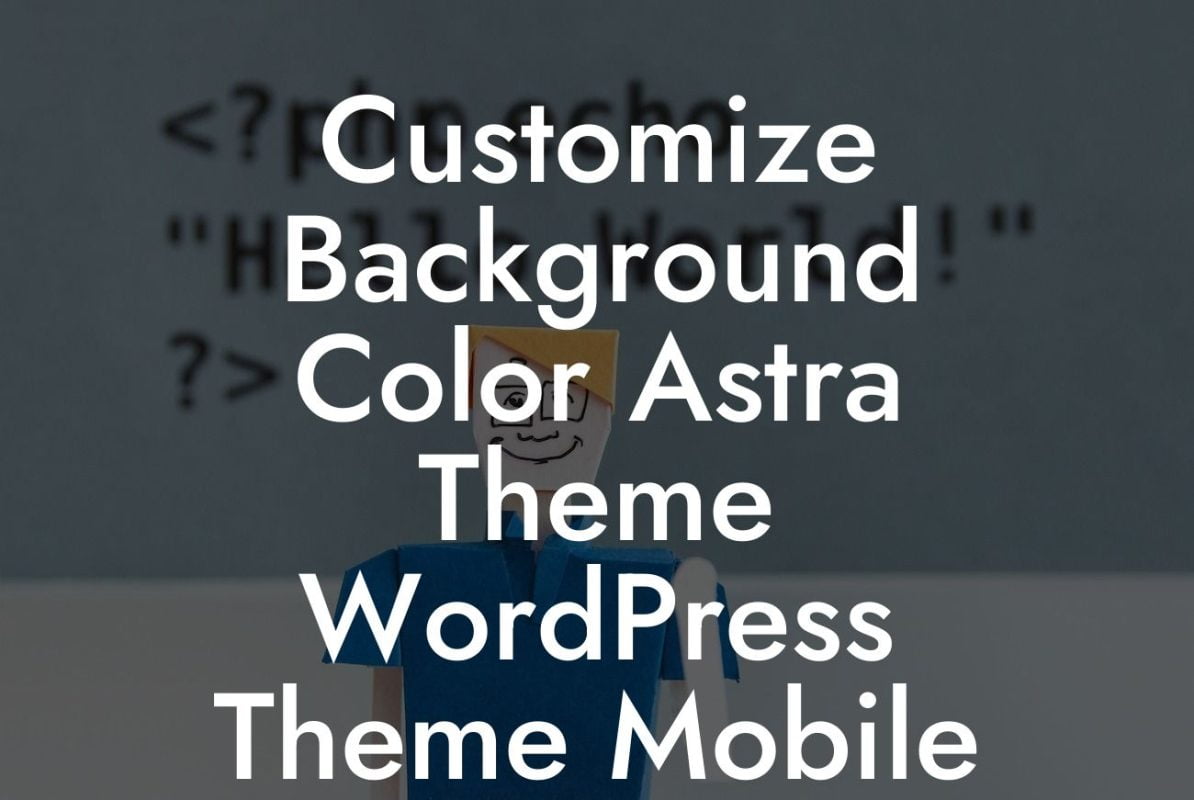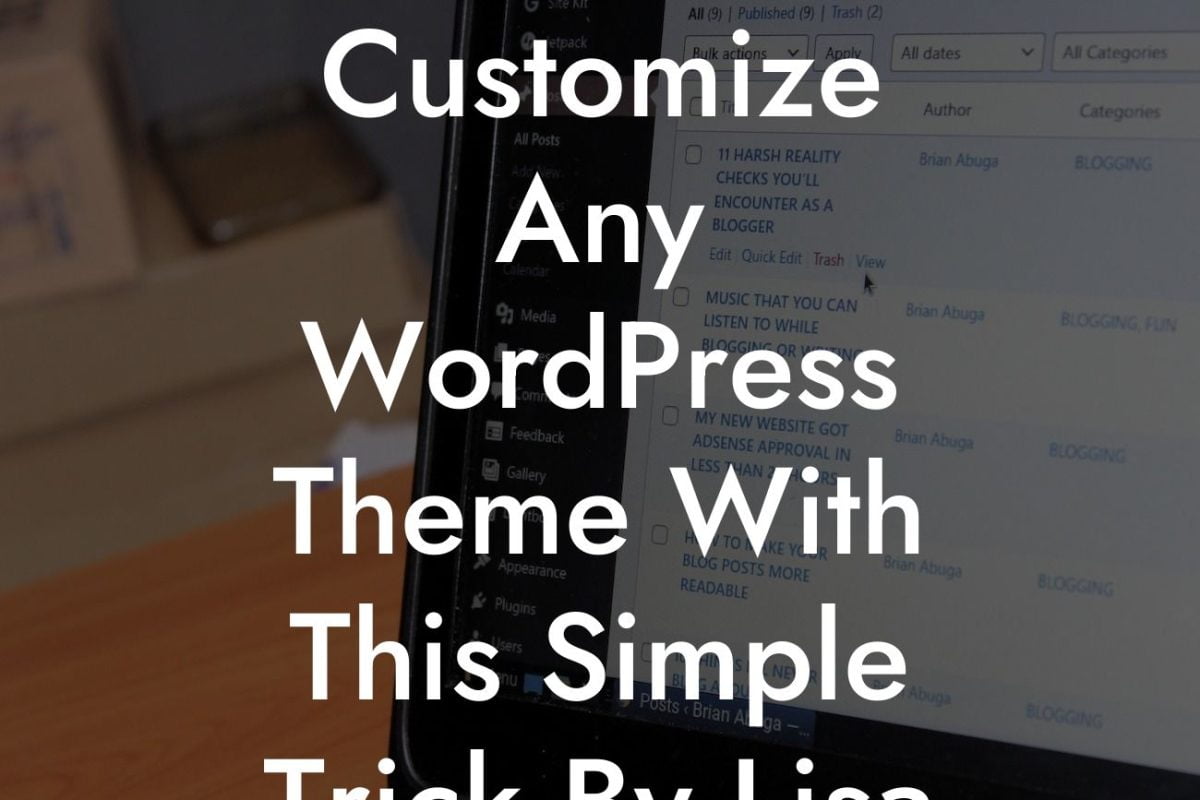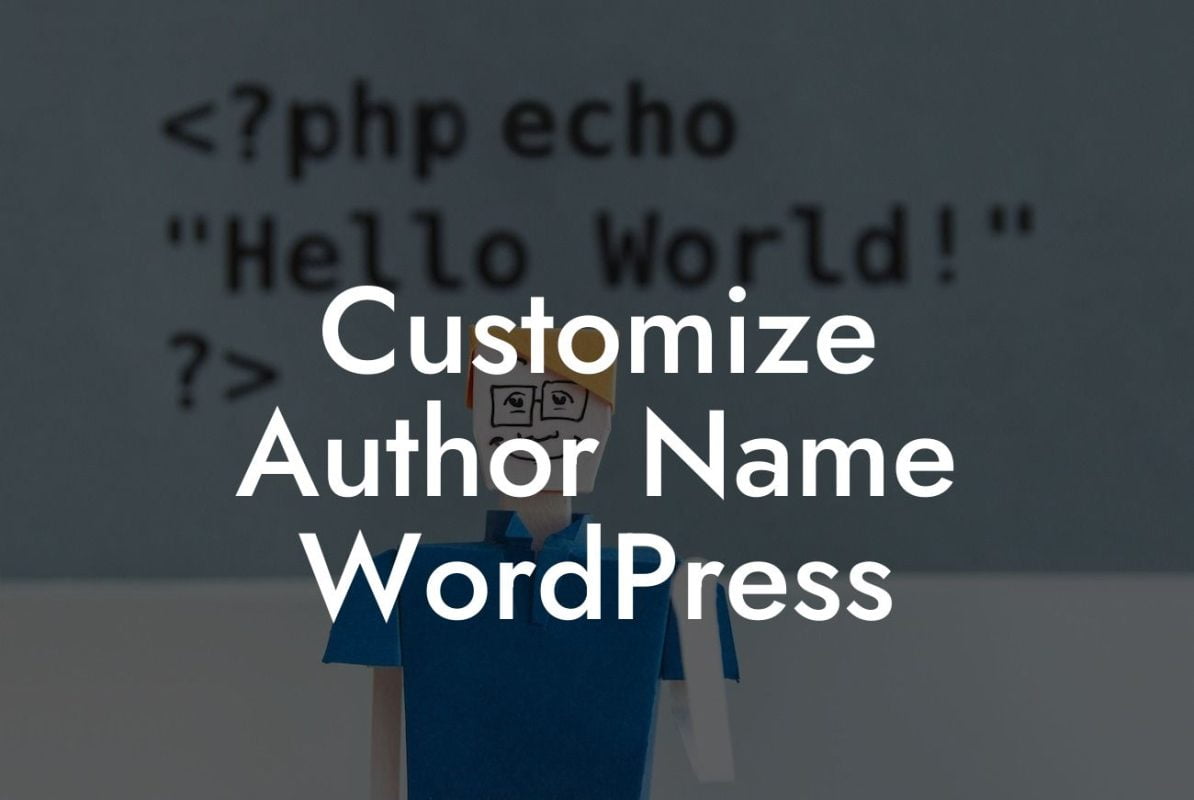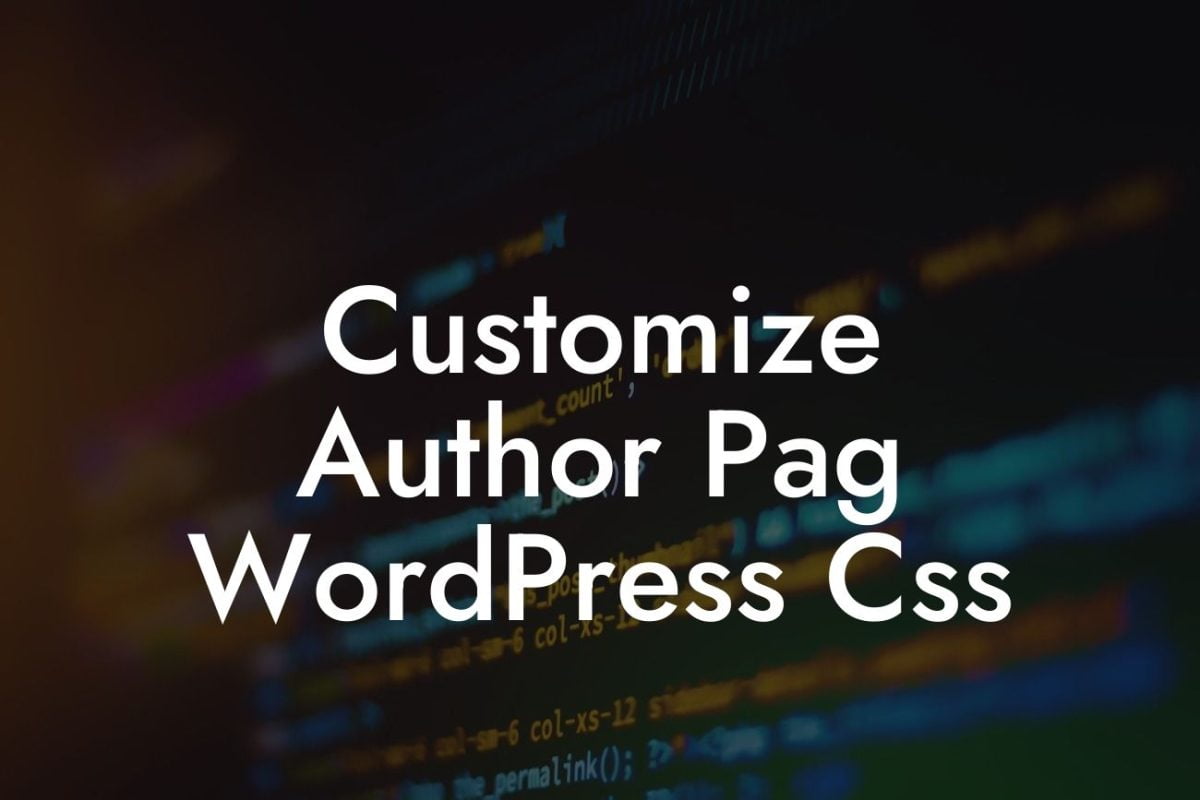Have you ever come across the term "low text-HTML ratio" and wondered what it means and how it affects your WordPress website? Don't worry; you're not alone. In this article, we will delve into this topic and provide you with practical solutions to fix the low text-HTML ratio on your website. With DamnWoo's awesome WordPress plugins tailored for small businesses and entrepreneurs, you'll be able to enhance your online presence and achieve remarkable success. Say goodbye to cookie-cutter solutions and get ready to embrace the extraordinary.
The low text-HTML ratio issue refers to the imbalance between the amount of visible text compared to the HTML code on your website. It is an important factor for search engines to determine the relevancy and quality of your content. Here are some steps you can take to rectify this issue and boost your website's performance:
1. Trim Down Excessive HTML Tags:
Scan through your website and identify areas where unnecessary and redundant HTML tags are used. These tags can inflate the size of your HTML code and create an imbalance. Remove any tags that are not essential for the structure or styling of your content.
2. Utilize CSS for Styling:
Looking For a Custom QuickBook Integration?
Instead of embedding styling directly into your HTML code, make use of external CSS files. This ensures that your HTML file only contains the necessary text and semantic elements. By separating the design aspects from the content, you can significantly reduce the size of your HTML code.
3. Optimize Images and Media:
Images and media files are a prime contributor to a high text-HTML ratio. Compress your images without compromising the quality to reduce their file size. Also, consider lazy loading techniques to prevent unnecessary loading of media files until they are actually viewed by the user.
4. Minify CSS and JavaScript Files:
Minification is the process of removing unnecessary characters (e.g., white spaces, line breaks) from CSS and JavaScript files to reduce their size. There are various tools available to automate this process, resulting in leaner files with no impact on functionality.
How To Fix Low Text Example:
Let's say you have a WordPress website for your boutique clothing store. You notice that your website's loading time is slower than expected, and your search engine rankings are not improving. Upon investigation, you discover that the low text-HTML ratio is affecting your website's performance. By implementing the following strategies, you can address this issue effectively:
- Trim down unnecessary HTML tags from your product descriptions, blog posts, and other textual content.
- Use external CSS files to manage the styling of your website, reducing the HTML code's size.
- Optimize the images of your clothing items without compromising the visual quality.
- Minify CSS and JavaScript files used for additional website functionalities.
In conclusion, fixing the low text-HTML ratio on your WordPress website is crucial for improving its performance and increasing your online visibility. By following the steps outlined in this article, you can optimize your website and enhance its user experience.
Don't forget to explore DamnWoo's collection of awesome WordPress plugins, specifically designed for small businesses and entrepreneurs like yourself. Elevate your online presence, boost your success, and leave behind cookie-cutter solutions. Share this article with others who might find it helpful and stay tuned for more informative guides from DamnWoo.
Try DamnWoo's plugins today and experience the extraordinary firsthand.