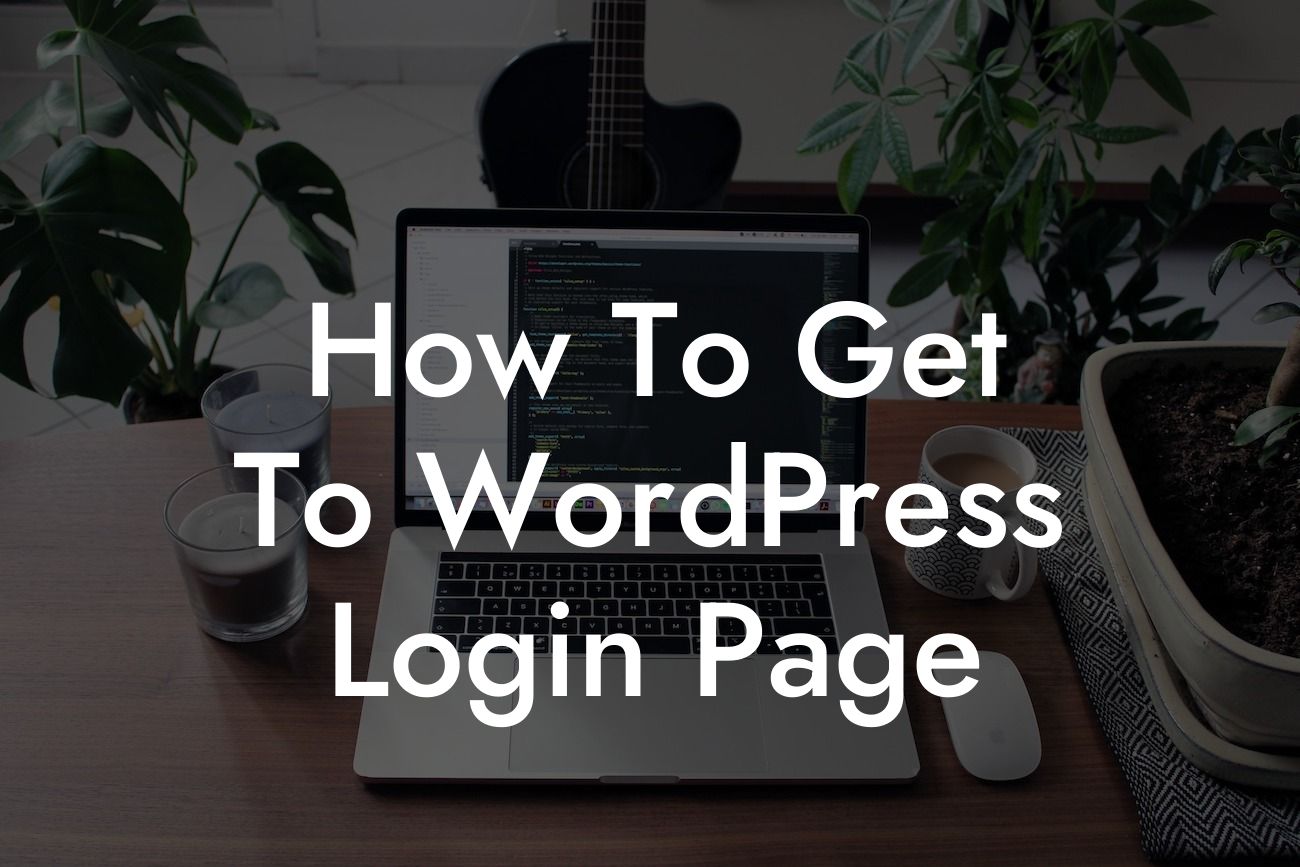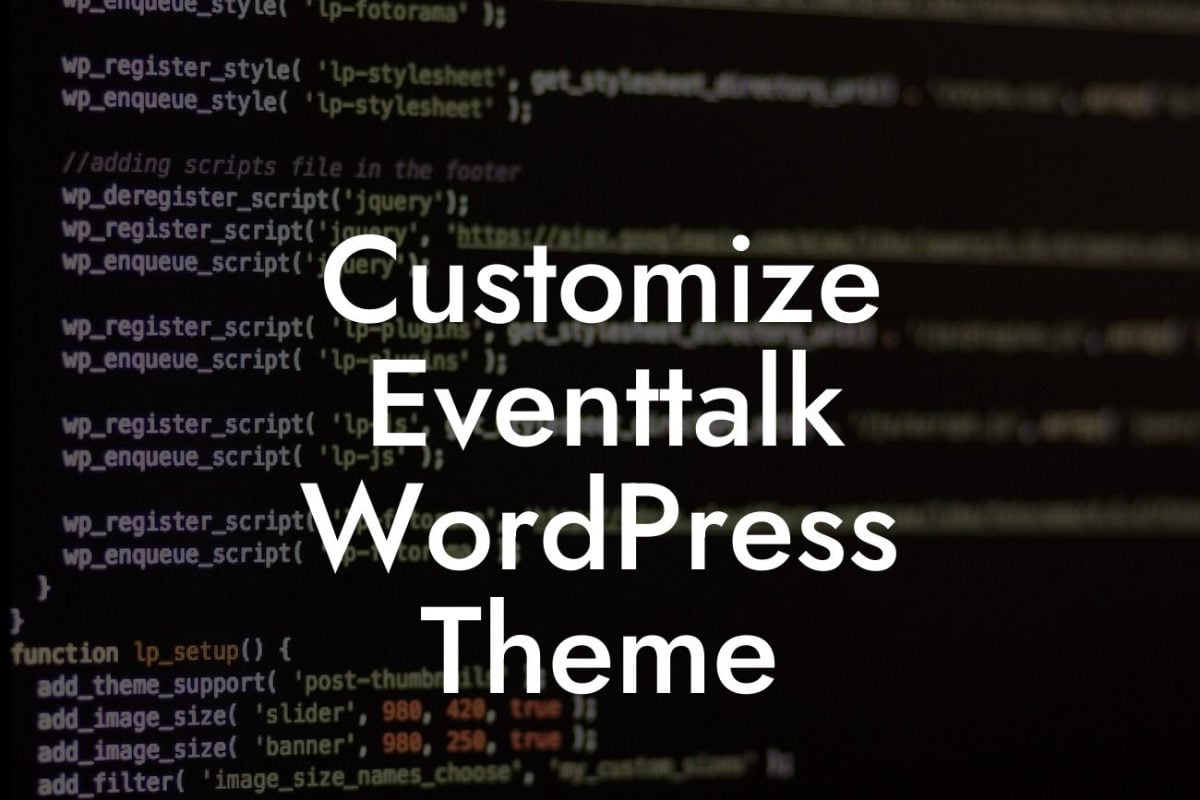Do you need to log in to your WordPress website but can't seem to find the login page? Don't worry, you're not alone. Many beginners struggle with locating the WordPress login page, but fear not! In this article, we'll guide you through the process step-by-step and ensure you never get lost again. So, get ready to take control of your website administration and make updates like a pro.
Logging in to your WordPress website may seem like a daunting task, especially if you're new to WordPress. However, with our handy guide, you'll be able to access the WordPress login page effortlessly and manage your website with ease. Let's dive into the detailed steps below:
1. Direct Access Method:
- One of the simplest ways to reach the login page is by directly accessing it. Simply add "/wp-admin" or "/login" to the end of your website's URL (e.g., www.yourwebsite.com/wp-admin or www.yourwebsite.com/login). This method usually works for most WordPress websites.
2. WordPress Login Link:
Looking For a Custom QuickBook Integration?
- If the direct access method doesn't work, you can try using the standard WordPress login link. This link is commonly found on most WordPress websites and can typically be accessed by adding "/wp-login.php" or "/admin" to your website's URL (e.g., www.yourwebsite.com/wp-login.php or www.yourwebsite.com/admin). Check your website's navigation menu or footer for the login link.
3. Utilize Custom Login Pages:
- Some WordPress themes and plugins offer custom login pages to enhance the user experience. If you've installed any of these plugins or themes, you'll need to locate the custom login page. These pages often have unique URLs or can be accessed through theme/plugin settings. Refer to the documentation or settings of the specific theme/plugin for instructions on finding the custom login page.
How To Get To Wordpress Login Page Example:
Let's understand the process better using a realistic example. Imagine you own a small business website called "ABC Designs." To access the WordPress login page for your website, you can try the direct access method by entering "www.abcdesigns.com/wp-admin" in your web browser's address bar. If that doesn't work, you can attempt the WordPress login link by entering "www.abcdesigns.com/wp-login.php". With these simple steps, you'll be able to access your WordPress login page and log in to your website effortlessly.
Congratulations! You've successfully learned how to get to the WordPress login page. With this knowledge, you can now take full control of your website's administration, make updates, and manage your online presence like a pro. Keep exploring other guides on DamnWoo to discover more tips and tricks to enhance your online success. Don't forget to try our awesome WordPress plugins designed exclusively for small businesses and entrepreneurs. Share this insightful article with others and empower them to take control of their WordPress websites too.