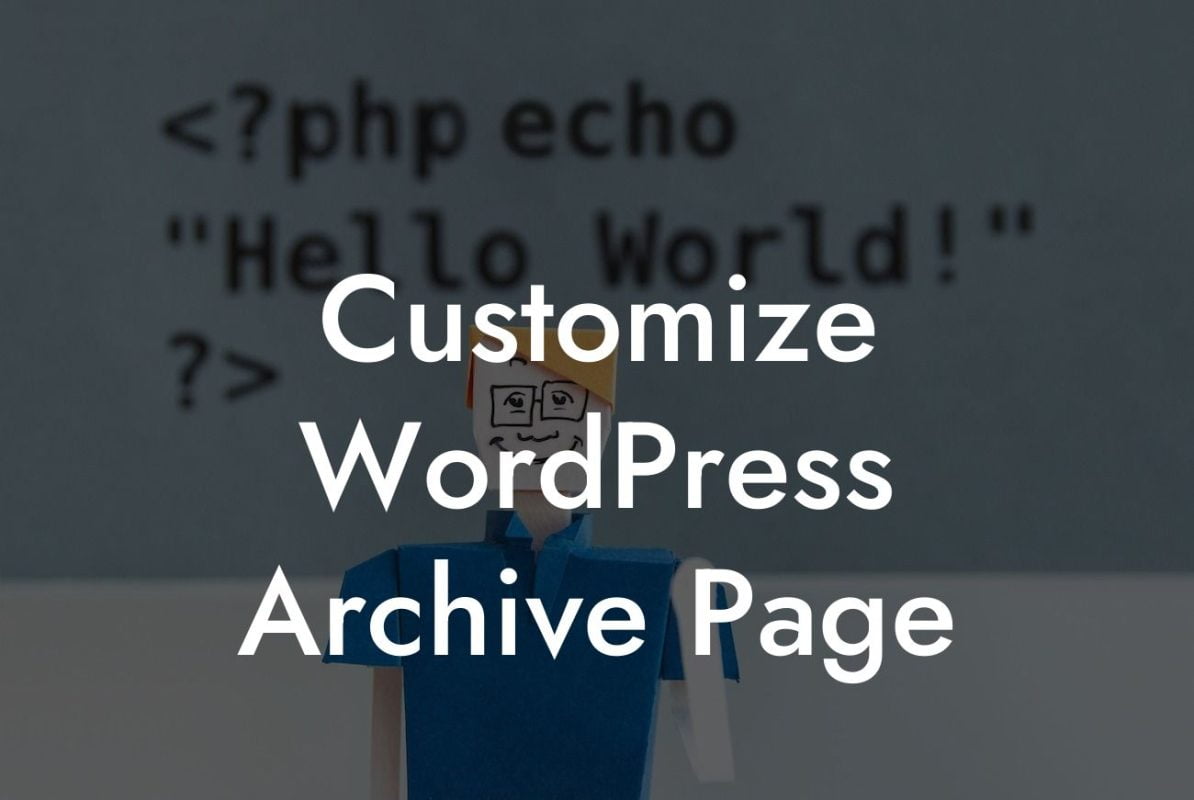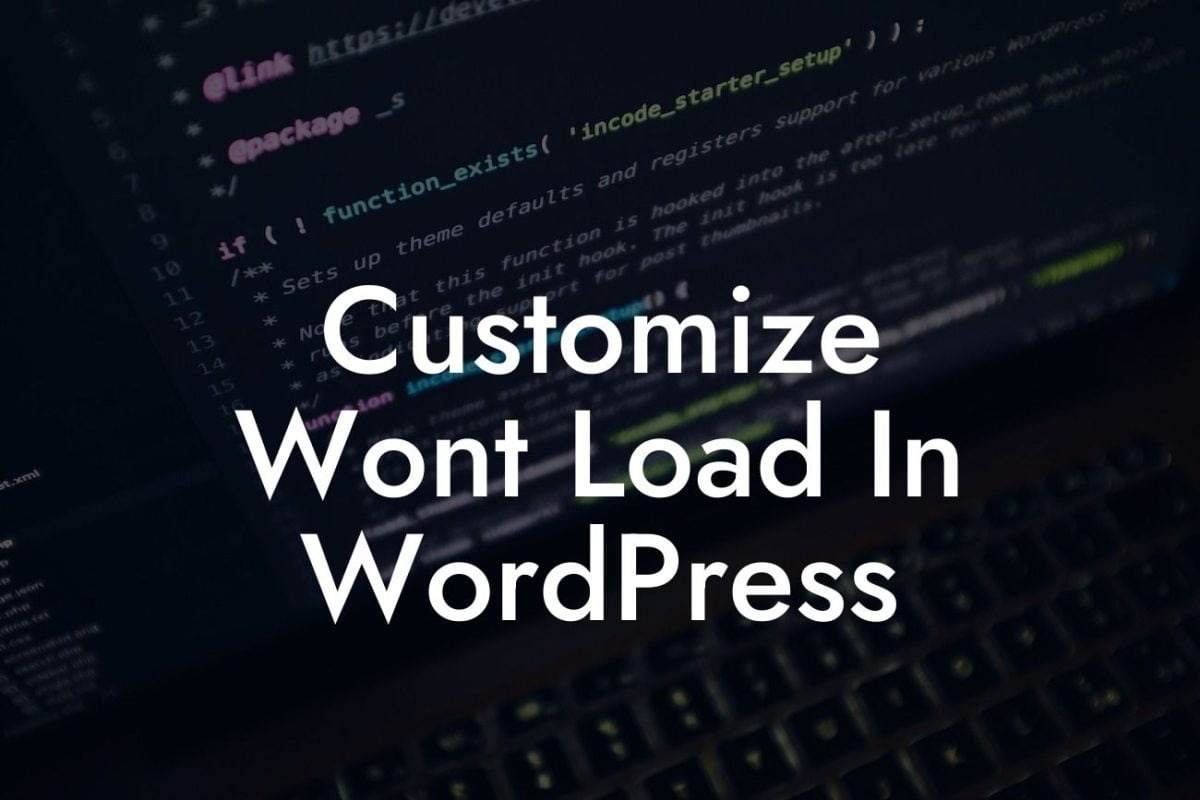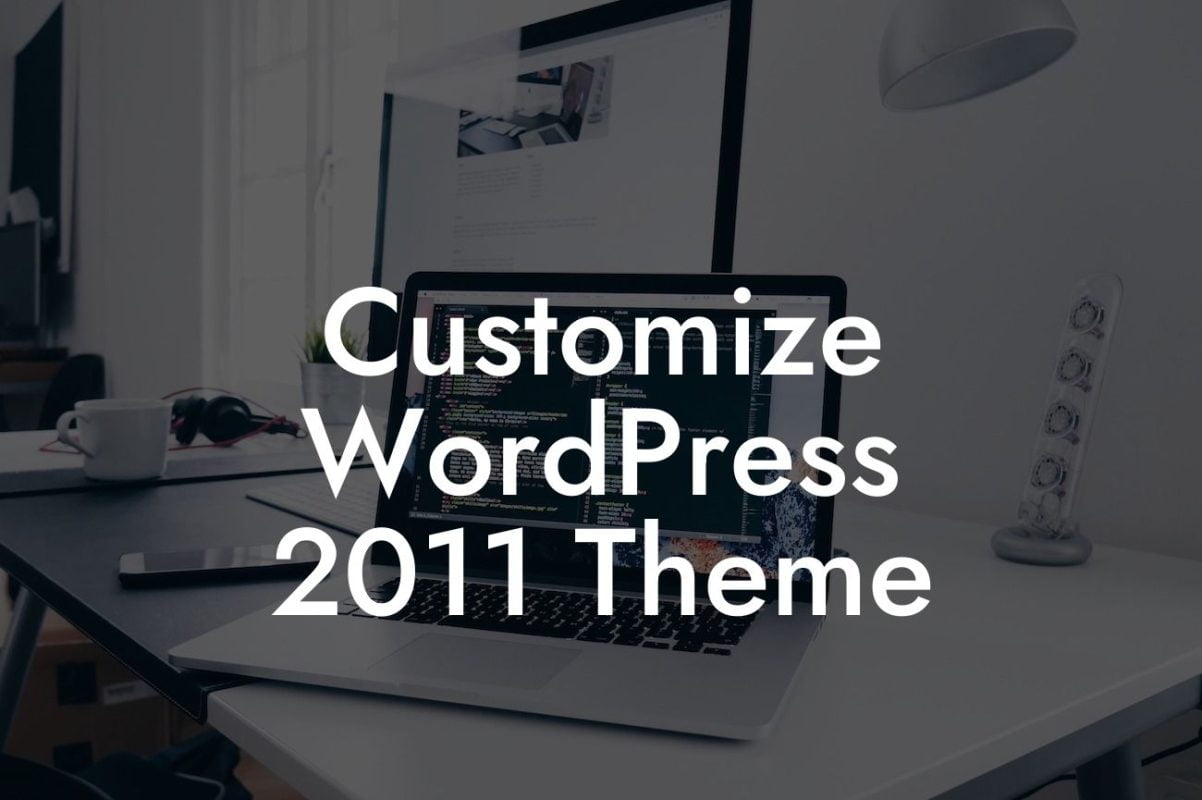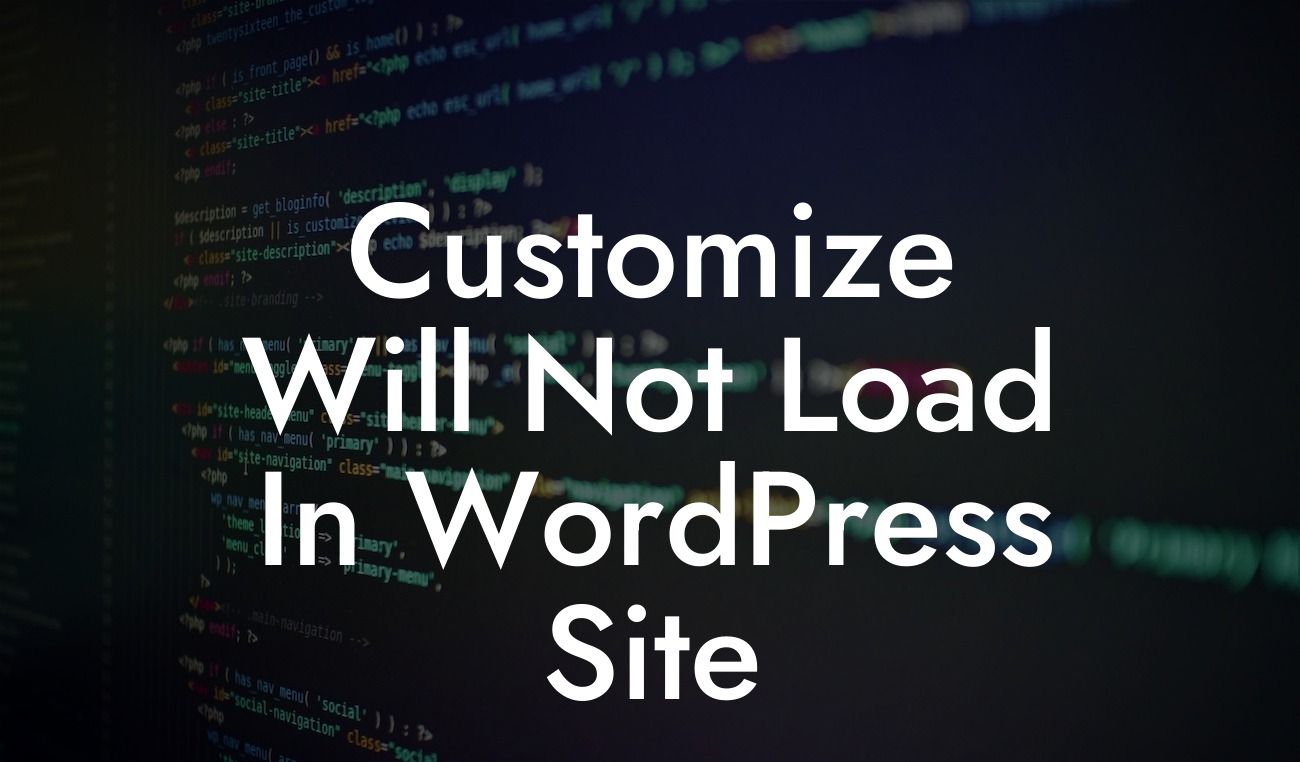Imagine having a stunning and impactful webpage that captivates your audience the moment they enter your website. A homepage that showcases your brand, products, and services in the most appealing way possible. Well, with WordPress, the world's leading content management system, you can easily make a specific page your homepage. In this guide, DamnWoo will walk you through the step-by-step process of setting up a custom homepage in WordPress. Forget about generic templates and say hello to a personalized digital experience that will supercharge your online success.
Creating a custom homepage in WordPress may sound intimidating, but fear not – we've got you covered. Follow these simple steps to make a page your homepage:
1. Choose a Page: Start by selecting the page you want to set as your homepage. It could be an existing page or a newly created one specifically designed to represent your brand effectively.
2. Access the WordPress Dashboard: Login to your WordPress admin area by entering your credentials. Once logged in, you'll see the Dashboard where all the magic happens.
3. Navigate to Settings: In the left-hand menu, hover over "Settings," and a submenu will appear. Click on "Reading," which will take you to the reading settings for your website.
Looking For a Custom QuickBook Integration?
4. Select Your Homepage: Look for the section titled "Your homepage displays" and choose the "A static page" option. Then, select the page you want to set as your homepage from the dropdown menu.
5. Save Changes: Before exiting the settings page, make sure to click the "Save Changes" button at the bottom. This ensures that your selected page becomes the new homepage.
How To Make A Page Your Homepage Wordpress Example:
Let's say you run a small business that offers handmade jewelry. You've recently created a visually stunning page called "Our Collection" that showcases your exquisite designs. Now, you want to make this page your homepage so that every visitor is immediately captivated by your creations.
Following the steps mentioned above, access your WordPress Dashboard, navigate to Settings > Reading, and choose "A static page" as your homepage display option. Next, select the "Our Collection" page from the dropdown menu and save your changes. Voila! You have successfully made "Our Collection" your homepage, giving your jewelry business the attention it deserves.
Now that you know how to make a page your homepage in WordPress, it's time to unleash your creativity and transform your online presence. At DamnWoo, we offer a range of awesome WordPress plugins specifically designed for small businesses and entrepreneurs like you. Explore our website, find other engaging guides, and discover how our plugins can supercharge your success. Don't forget to share this article with others seeking to enhance their WordPress experiences. Together, let's elevate the ordinary and embrace the extraordinary.