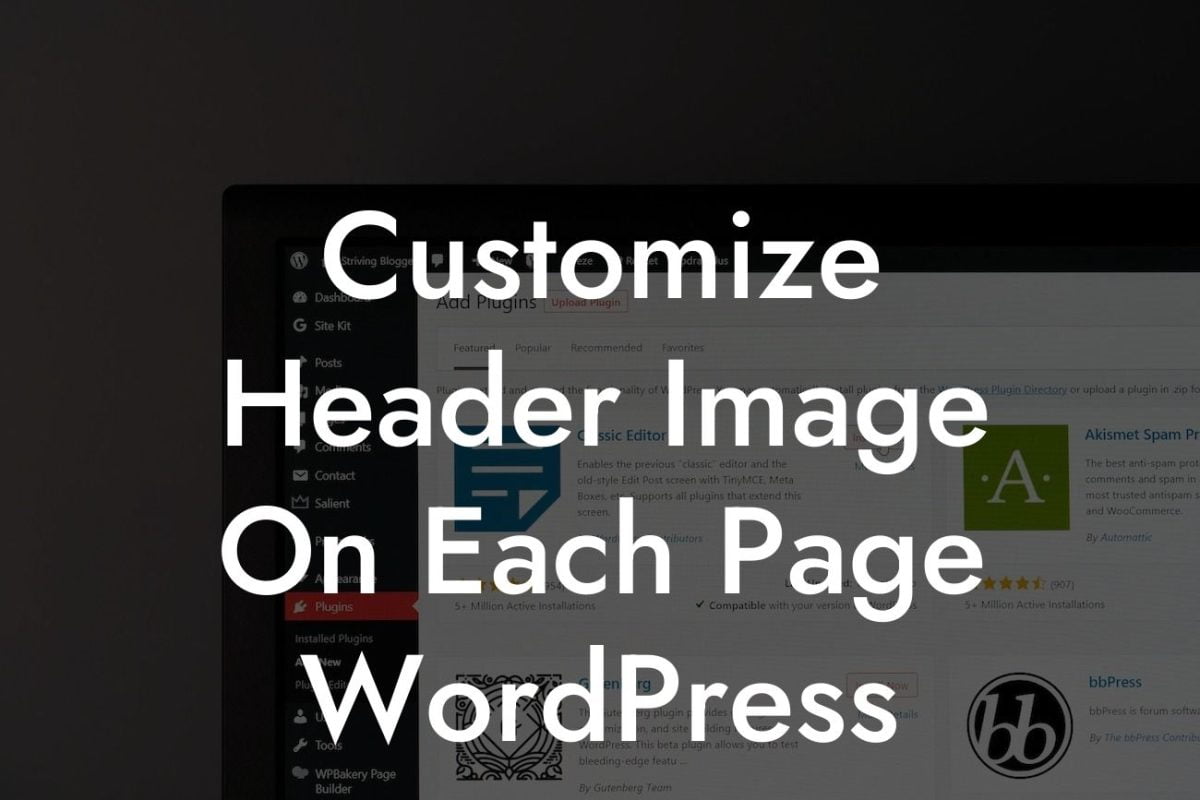Backing up your WordPress site is like having insurance for your online business. It protects you from potential disasters, hackers, or simply some unexpected errors. Losing your valuable data can be devastating, so taking the time to create a solid backup plan is a must. In this guide, DamnWoo will walk you through the process of making a backup of your WordPress site, ensuring the safety and security of your hard work.
Creating a backup of your WordPress site doesn't have to be complicated or time-consuming. Follow these simple steps to safeguard your website's content, themes, plugins, and databases:
1. Choose a Backup Method:
There are several backup solutions available, each with its own pros and cons. You can opt for manual backups, use hosting provider backups, or install a reliable backup plugin like DamnWoo's SuperBackup. Assess your needs and budget to make the right choice.
2. Install a Backup Plugin:
Looking For a Custom QuickBook Integration?
If you prefer a hassle-free approach, installing a backup plugin is the way to go. DamnWoo's SuperBackup plugin is designed to make the backup process effortless. Simply install and activate it, and you'll gain access to a range of features like automated backups, scheduling, and easy restoration.
3. Configure Backup Settings:
Once you have your backup plugin set up, customize the settings according to your preferences. Decide how often you want your site to be backed up, where to store the backups (local or remote server/cloud storage), and whether you want to include specific files or exclude certain directories.
4. Initiate Your First Backup:
It's time to create your first backup! Depending on your chosen backup method, simply click a button or run a command to initiate the process. If you're using DamnWoo's SuperBackup, navigate to the plugin's dashboard and follow the prompts. Sit back and relax while the plugin does the heavy lifting for you.
How To Make Backup Of Wordpress Site Example:
Suppose you run a small online business selling handmade products. Your WordPress site contains valuable product descriptions, customer orders, and images of your unique creations. One day, disaster strikes, and your site crashes due to a technical glitch. Without a backup, you risk losing all your hard work and potentially losing customers. However, thanks to your backup plan using DamnWoo's SuperBackup, you swiftly restore your site to its previous state, minimizing downtime and ensuring your business continues to thrive.
Congratulations! You now know how to make a backup of your WordPress site effectively. Don't wait for a crisis to strike before taking action. Remember, prevention is always better than cure when it comes to protecting your online presence. Explore DamnWoo's wide range of plugins designed to enhance your WordPress experience and boost your business success. Share this article with fellow entrepreneurs to help them safeguard their hard work too. Stay safe and keep creating amazing things!