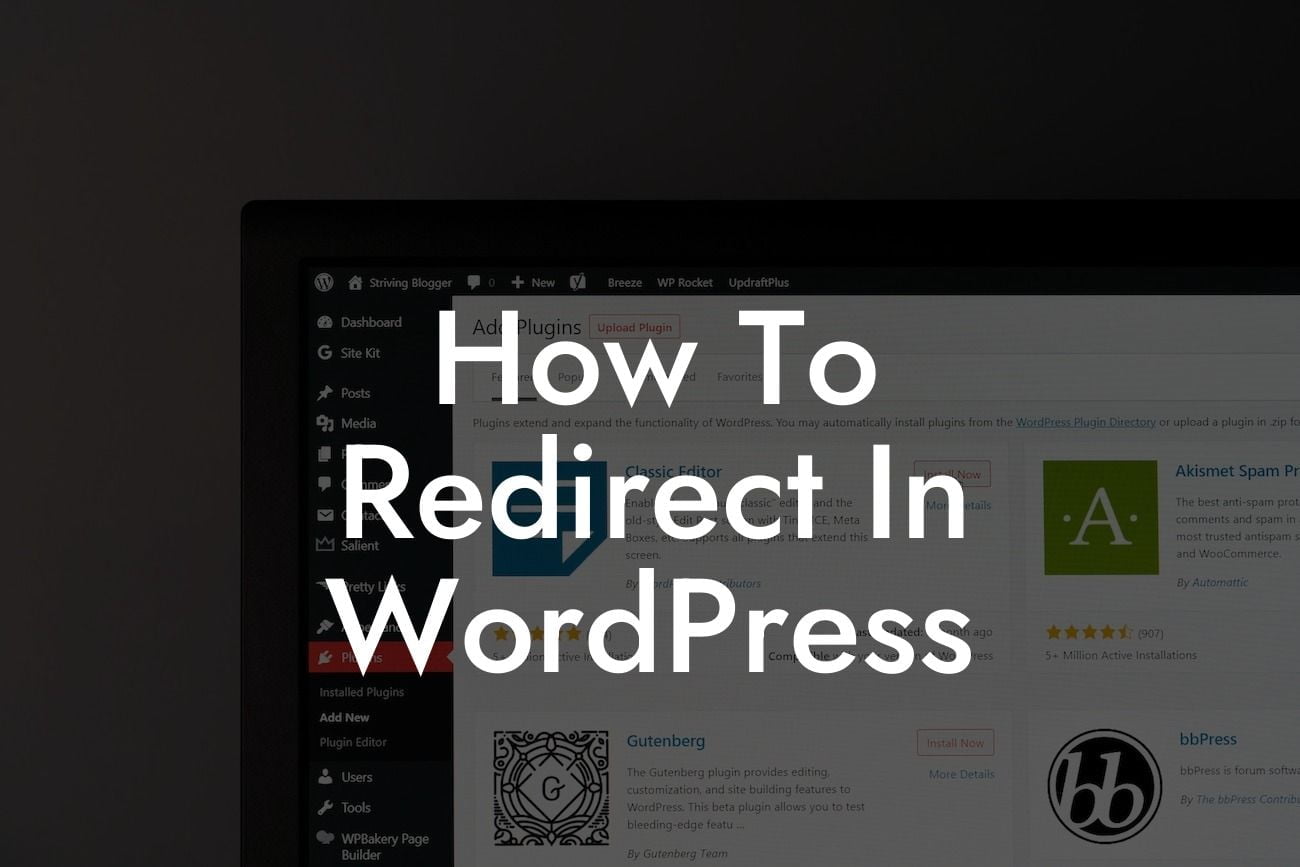Redirecting in WordPress is a vital technique that every website owner should master. Whether you want to redirect a broken link, move your website to a new domain, or simply optimize user experience, understanding how to redirect correctly can significantly impact your online success. This guide will provide a step-by-step approach to help you easily navigate the process and ensure your website remains accessible and search engine friendly.
Redirecting is the process of forwarding users and search engines from one URL to another. It can be done through various methods, such as 301, 302, or meta refresh redirects. Let's dive into each of these methods and explore their benefits:
1. 301 Redirects for Permanent Changes:
- When you need to permanently redirect a URL, a 301 redirect is the most appropriate method. It informs search engines that the original URL has moved permanently to a new location. This ensures that existing links and search engine rankings are preserved.
- To implement a 301 redirect in WordPress, you can use plugins like "Redirection" or add code to your .htaccess file.
Looking For a Custom QuickBook Integration?
2. 302 Redirects for Temporary Changes:
- If you need to temporarily redirect a URL, a 302 redirect is suitable. It indicates that the original URL has temporarily moved to a different location. Search engines will maintain the original URL in their index until the redirect is removed.
- WordPress offers plugins like "Quick Page/Post Redirect" to easily handle 302 redirects without manual coding.
3. Meta Refresh Redirects for Immediate Redirects:
- Meta refresh redirects are often used to immediately redirect users to a new URL. However, they are not recommended for SEO purposes as they can harm search engine rankings. They also don't provide a smooth user experience.
- It's best to avoid meta refresh redirects and opt for 301 or 302 redirects instead.
How To Redirect In Wordpress Example:
Imagine you own a small business and decide to rebrand your website with a new domain name. To redirect all the old URLs to the new domain, you can utilize a 301 redirect. This ensures that any incoming links or search engine rankings associated with the old URLs are transferred to the new domain seamlessly. By implementing this redirect correctly, you maintain your online presence and prevent any negative impact on user experience or search engine rankings.
In conclusion, redirection is a crucial aspect of managing your WordPress website effectively. Understanding the different types of redirects and their purposes empowers you to optimize user experience and maintain your SEO rankings. At DamnWoo, we offer powerful plugins tailored to small businesses and entrepreneurs. Explore our range of WordPress plugins today to supercharge your online presence. Don't forget to share this article with others who may find it valuable on their journey.