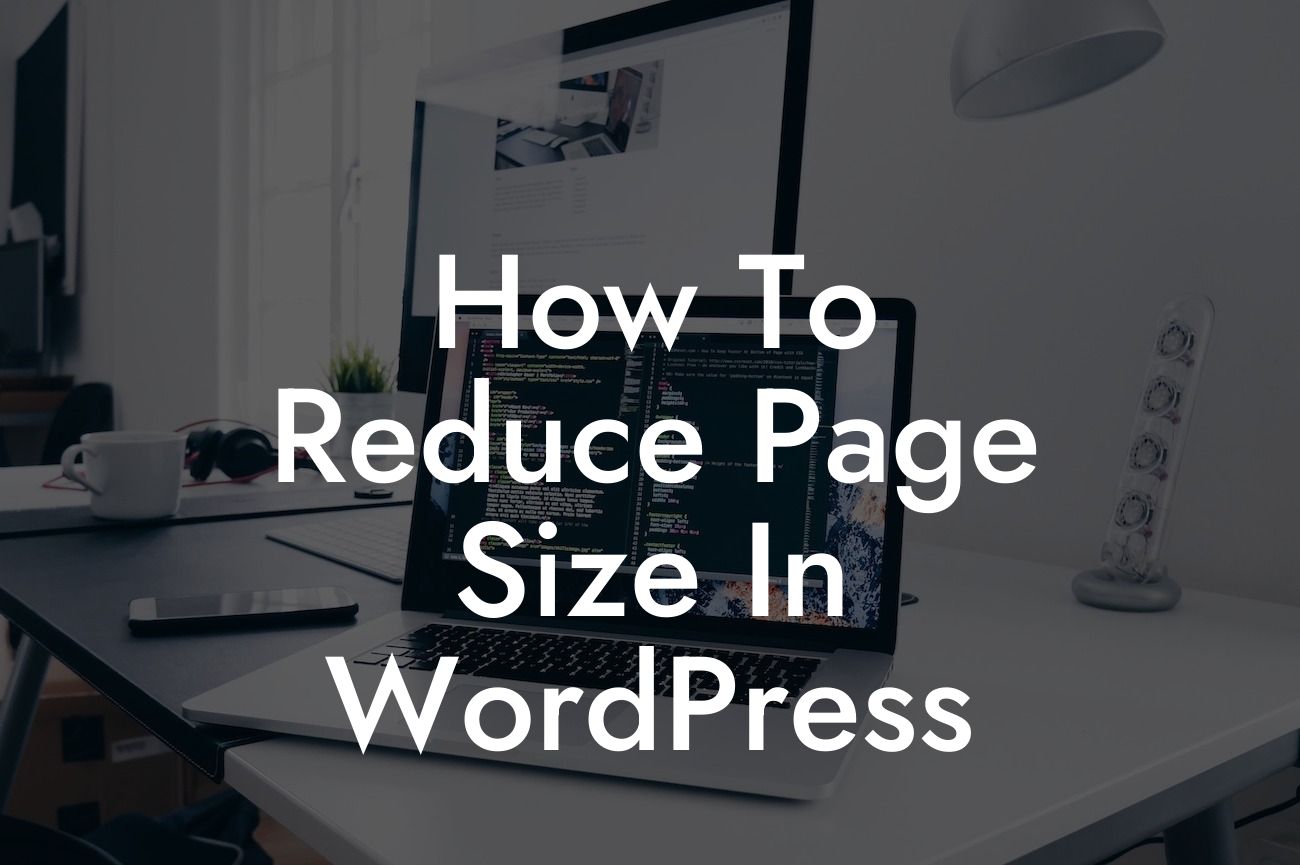In today's fast-paced digital world, website speed plays a crucial role in determining the success of your online presence. Slow-loading websites not only frustrate visitors but also adversely affect your search engine rankings. One of the key factors contributing to slow loading times is the bloated page size of your WordPress website. In this article, we will explore effective techniques to reduce page size in WordPress, ensuring faster load speeds and improved user experience.
Reducing page size in WordPress is a multi-faceted process that requires examining various aspects of your website. By following these steps, you can significantly optimize your website's load speed and enhance user satisfaction.
1. Minimize Image Size: Large images are one of the main culprits behind slow-loading websites. Use an image optimization plugin like DamnWoo's ImageOptimizer to automatically compress and resize images without compromising on visual quality. Additionally, ensure that you only upload images in the appropriate file format (JPEG for photographs and PNG for graphics) and avoid using unnecessarily high resolutions.
2. Leverage Caching: Utilize a caching plugin such as DamnWoo's SuperCache to store static versions of your web pages. This reduces the server load and speeds up the delivery of content to your visitors. Caching plugins work by creating a snapshot of your website, which can be quickly served to subsequent visitors, eliminating the need for repetitive database requests.
3. Enable Gzip Compression: Gzip compression reduces the size of your website files, allowing them to be transferred more quickly to visitors' browsers. You can enable Gzip compression by adding a few lines of code to your website's .htaccess file or by using a plugin like DamnWoo's Gzipper.
Looking For a Custom QuickBook Integration?
4. Minify CSS and JavaScript: Minifying your CSS and JavaScript files removes unnecessary characters, spaces, and line breaks, reducing their overall size. This optimization technique improves load times by minimizing the amount of data that needs to be transferred. DamnWoo's CSS and JavaScriptMinifier plugin makes this process effortless and automatic.
How To Reduce Page Size In Wordpress Example:
Imagine you run an online store with several high-resolution product images. By using DamnWoo's ImageOptimizer, you can significantly reduce the file size of these images without sacrificing quality. This optimization not only ensures faster load times for your product pages but also enhances the overall browsing experience for potential customers.
By implementing these techniques to reduce page size in WordPress, you can enjoy faster load speeds, improved user experience, and better search engine rankings. Explore other informative guides on DamnWoo to further enhance your website's performance. Don't forget to try our awesome plugins tailored exclusively for small businesses and entrepreneurs. Accelerate your online success with DamnWoo today! Share this article with others who can benefit from these optimization tips.