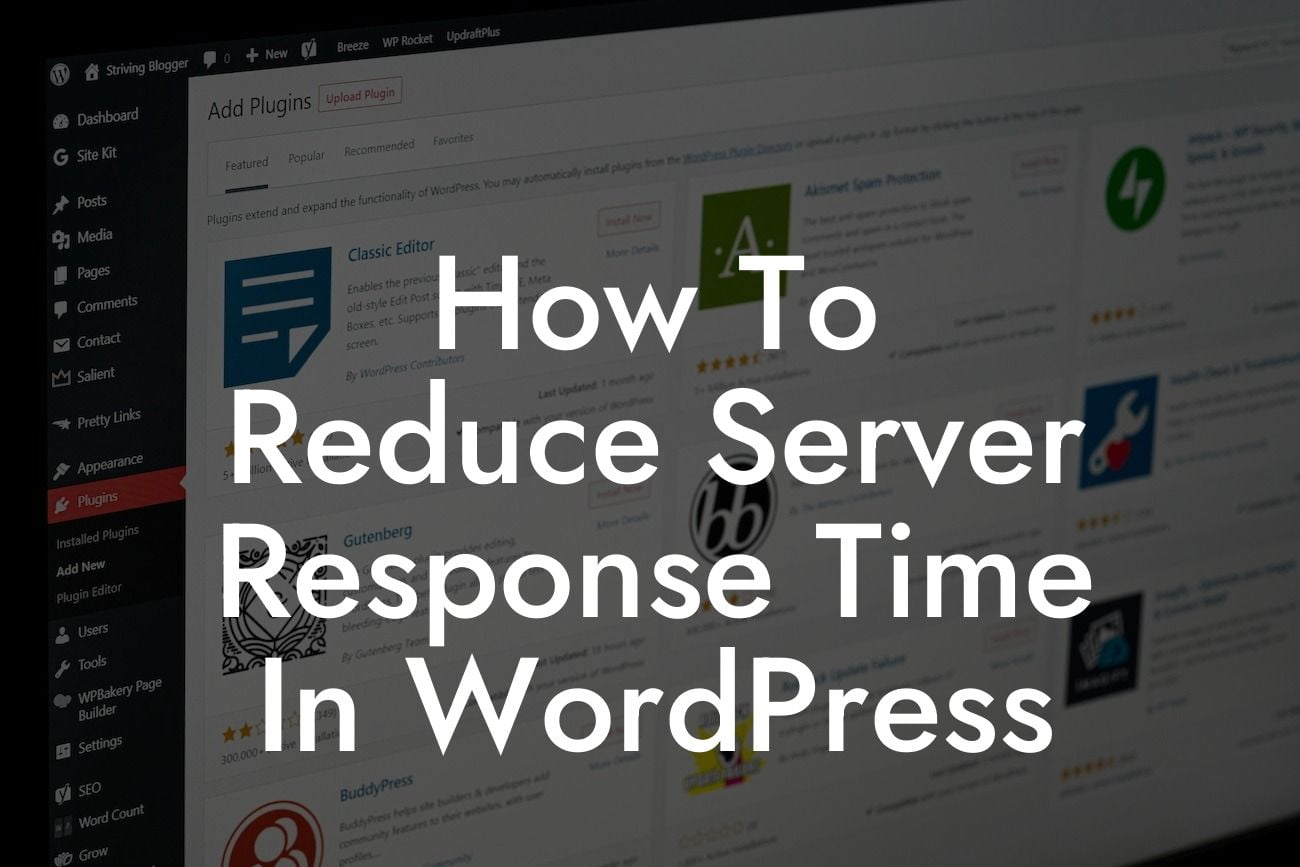Are you frustrated with slow server response time on your WordPress website? It's a common issue that can negatively impact your site's performance and user experience. In today's fast-paced digital world, website visitors expect rapid loading speeds. Slow server response time not only affects user engagement but can also harm your search engine rankings. Don't worry, though! In this guide, we'll show you effective strategies to reduce server response time in WordPress and turbocharge your online presence.
Reducing server response time is crucial for a seamlessly fast website. Let's dive into the following techniques and tips that will help you optimize your WordPress site's performance:
1. Choose a Reliable Web Hosting Provider:
The foundation of a fast website begins with the right web hosting provider. Selecting a reputable hosting company with a strong infrastructure and quick server response time is essential. Look for providers that offer optimized WordPress hosting plans and advanced caching systems.
2. Optimize Your Theme and Plugins:
Looking For a Custom QuickBook Integration?
Unnecessary themes and plugins can significantly slow down your WordPress site. Delete unused themes and plugins, and only keep the ones you genuinely need. Ensure that your active theme and plugins are regularly updated to their latest versions for improved performance.
3. Implement Caching:
Caching minimizes the server's workload by saving certain website data and delivering it more quickly upon subsequent requests. Utilize popular caching plugins like WP Rocket or W3 Total Cache to improve server response time, decrease load times, and enhance overall performance.
4. Reduce Image Size:
Images are often the biggest culprit when it comes to slow-loading websites. Compressing images without compromising quality is vital. Use image optimization tools such as Smush or EWWW Image Optimizer to reduce file sizes and boost loading speeds substantially.
How To Reduce Server Response Time In Wordpress Example:
Let's imagine you're a small business owner running an online store on WordPress. Your server response times are subpar, leading to frustrated customers and lost sales opportunities. By implementing the strategies mentioned above, you can effectively reduce server response time. Switching to a reliable hosting provider, optimizing themes and plugins, implementing caching, and reducing image sizes will dramatically enhance your website's speed. Consequently, your online store will offer a seamless shopping experience, leading to increased customer satisfaction and higher sales conversion rates.
Congratulations! You've discovered effective techniques to reduce server response time in WordPress. By following the strategies detailed in this guide, you'll supercharge your website's performance and enhance user experience. Explore our wide range of exceptional WordPress plugins at DamnWoo to further optimize your website. Don't forget to share this article with others who may benefit from these valuable insights, and check out our other guides for more expert tips on elevating your online presence. Start reducing server response time today and unlock your website's true potential!