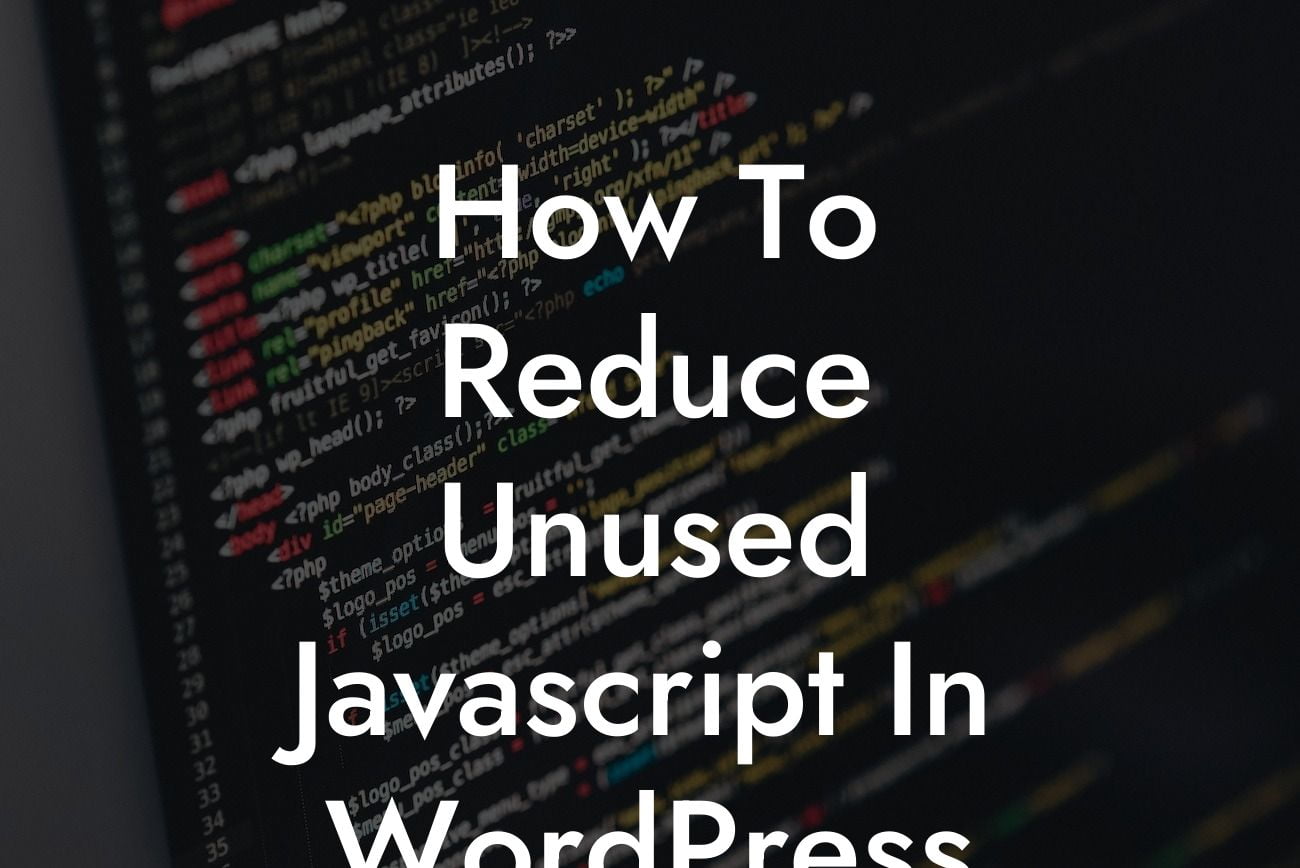Are you tired of slow-loading websites that are bogged down by unnecessary JavaScript code? As a small business owner or entrepreneur, you know that every second counts when it comes to user experience and website performance. In this blog post, we'll explore effective strategies to reduce unused JavaScript in WordPress and ultimately enhance your website's speed and functionality. Say goodbye to sluggish websites and embrace the extraordinary with DamnWoo.
Reducing unused JavaScript plays a vital role in optimizing your WordPress website's performance. Here's a step-by-step guide on how to achieve it:
1. Identify and Remove Unnecessary Scripts:
The first step is to identify which JavaScript scripts are truly necessary for your website's functionality. Conduct an audit of your current plugins, themes, and custom code to identify any redundant or unused scripts. Once identified, remove them diligently to reduce the script load on your website.
2. Minify JavaScript Files:
Looking For a Custom QuickBook Integration?
Minification is the process of removing unnecessary characters and white spaces from your JavaScript files. This reduces file size and improves loading time. There are several WordPress plugins available that can help you minify your JavaScript files with a few simple clicks.
3. Implement Lazy Loading:
Lazy loading is a technique that delays the loading of non-critical JavaScript files until they are actually needed. This significantly reduces the initial loading time and enhances the user experience. Consider using lazy load plugins or implementing lazy loading manually in your WordPress theme.
4. Defer JavaScript Execution:
By deferring the execution of JavaScript files, you ensure that vital resources such as CSS and HTML render first before the JavaScript code kicks in. This prevents blocking and speeds up the overall loading time. Many caching and optimization plugins offer options to defer JavaScript execution effortlessly.
How To Reduce Unused Javascript In Wordpress Example:
Let's say you run an e-commerce website that heavily relies on JavaScript for various functionalities. However, after conducting an audit, you discover that some plugins you installed previously are no longer actively used. By removing those unused plugins and minimizing the remaining JavaScript files, you'll notice a significant improvement in page load speed. This will enhance your customers' shopping experience and boost your conversion rate.
Congratulations! You've now learned effective techniques to reduce unused JavaScript in WordPress and optimize your website's performance. Take the next step towards elevating your online presence by exploring other insightful guides on DamnWoo. Don't forget to try one of our awesome plugins tailored exclusively for small businesses and entrepreneurs. Share this article with your fellow website owners and let them unlock the secret to exceptional website performance. Embrace the extraordinary with DamnWoo today!