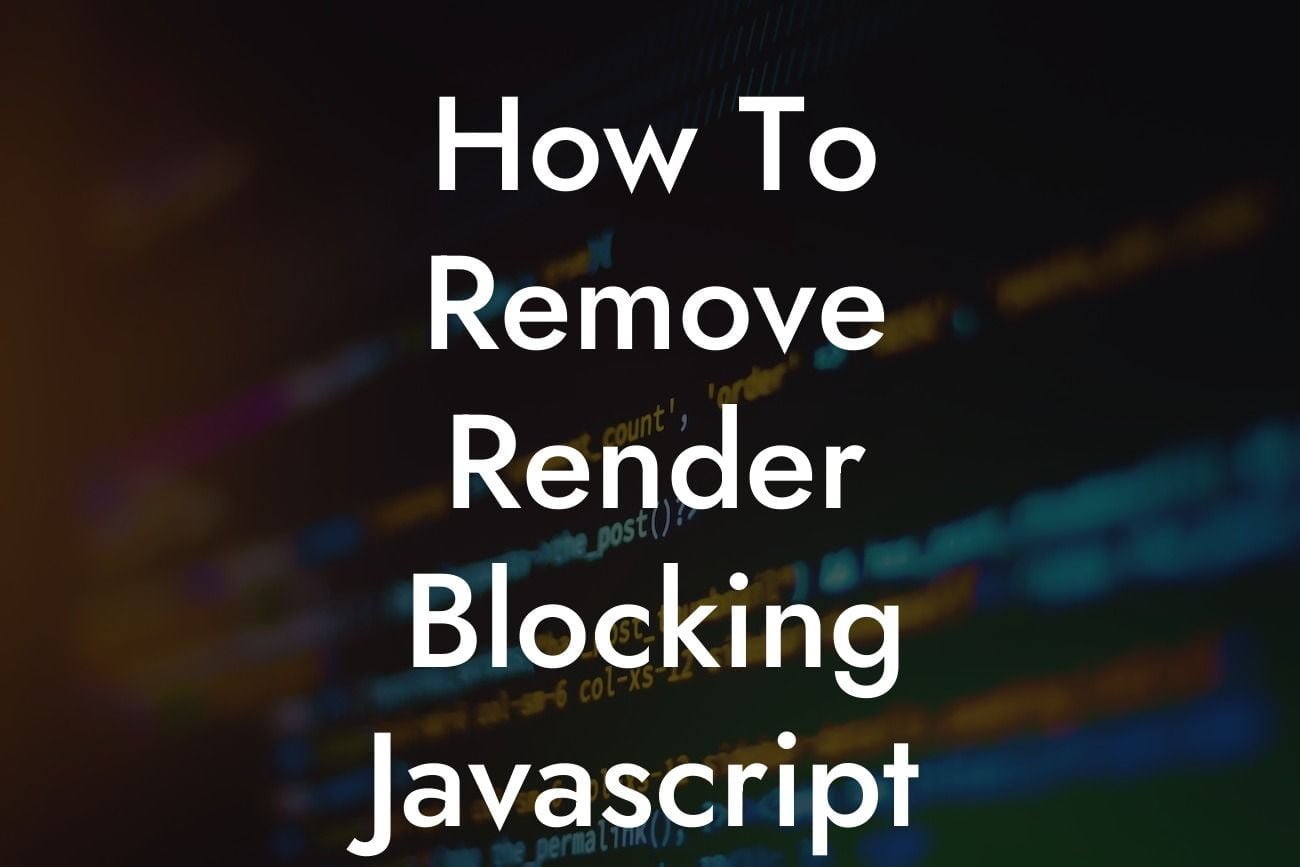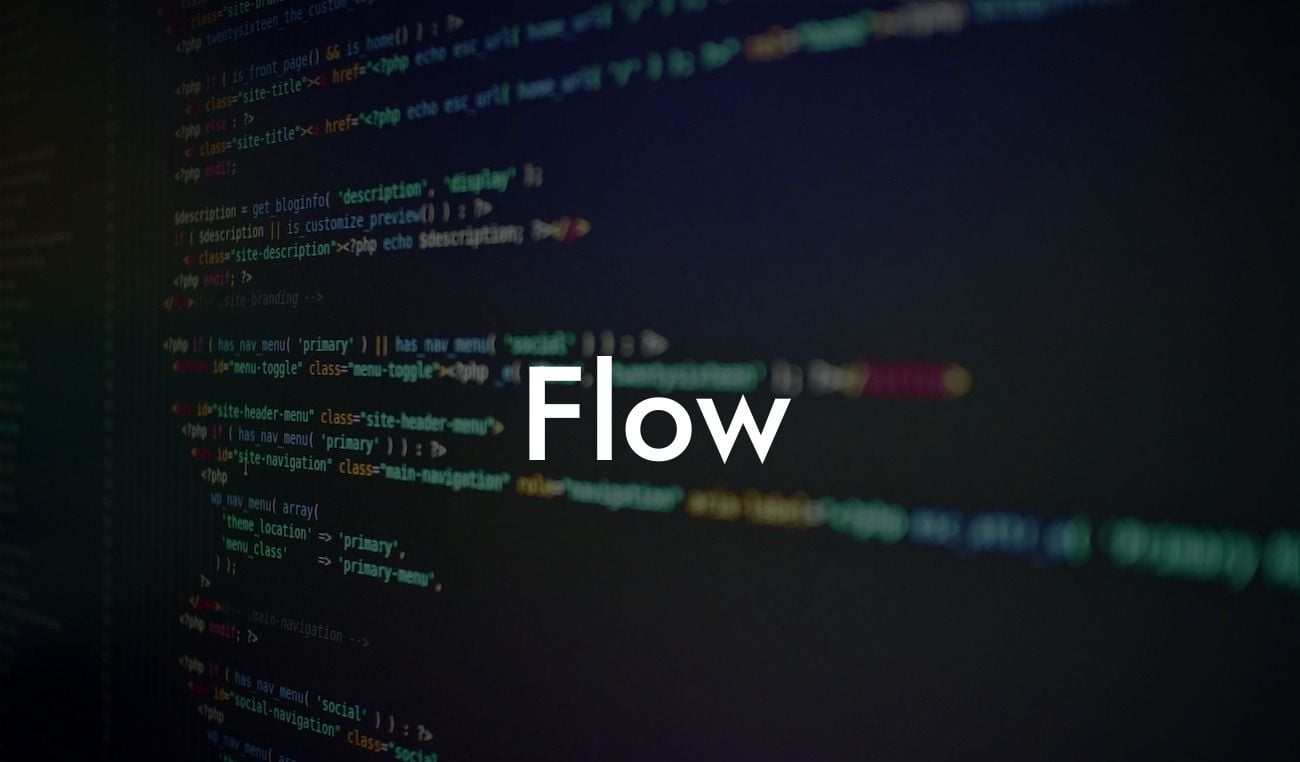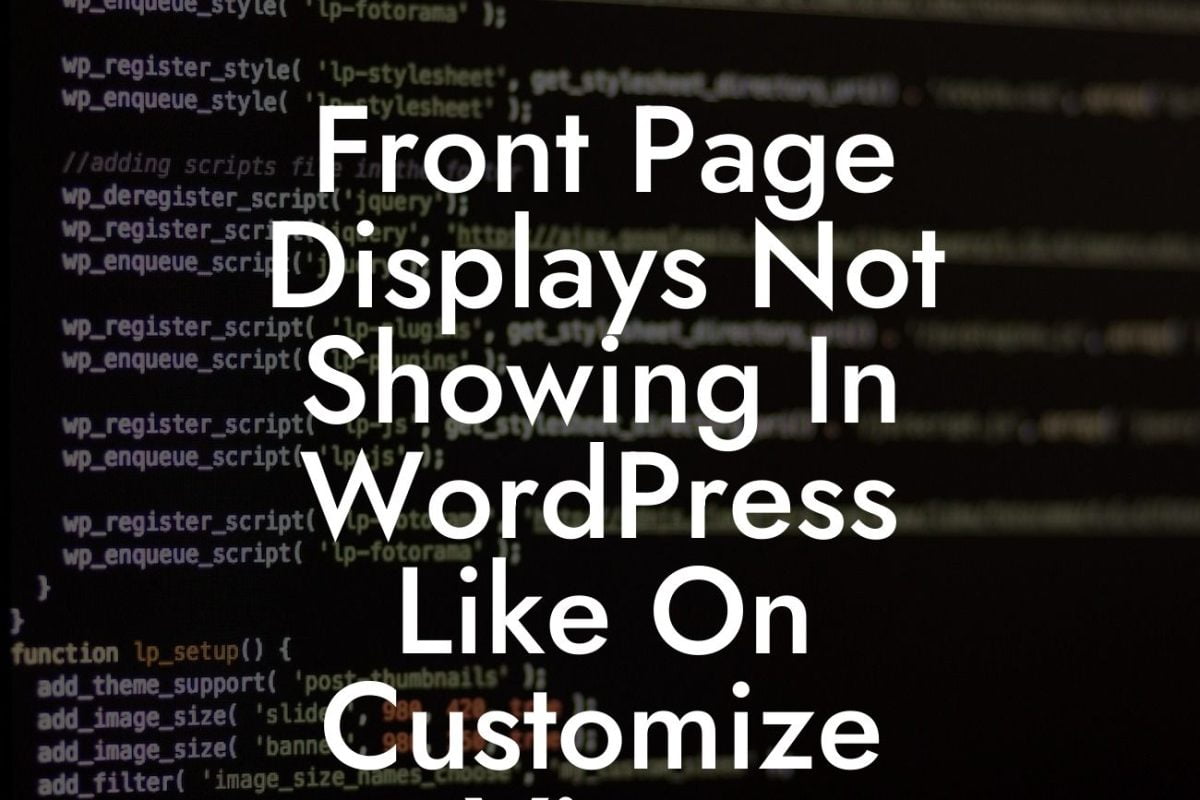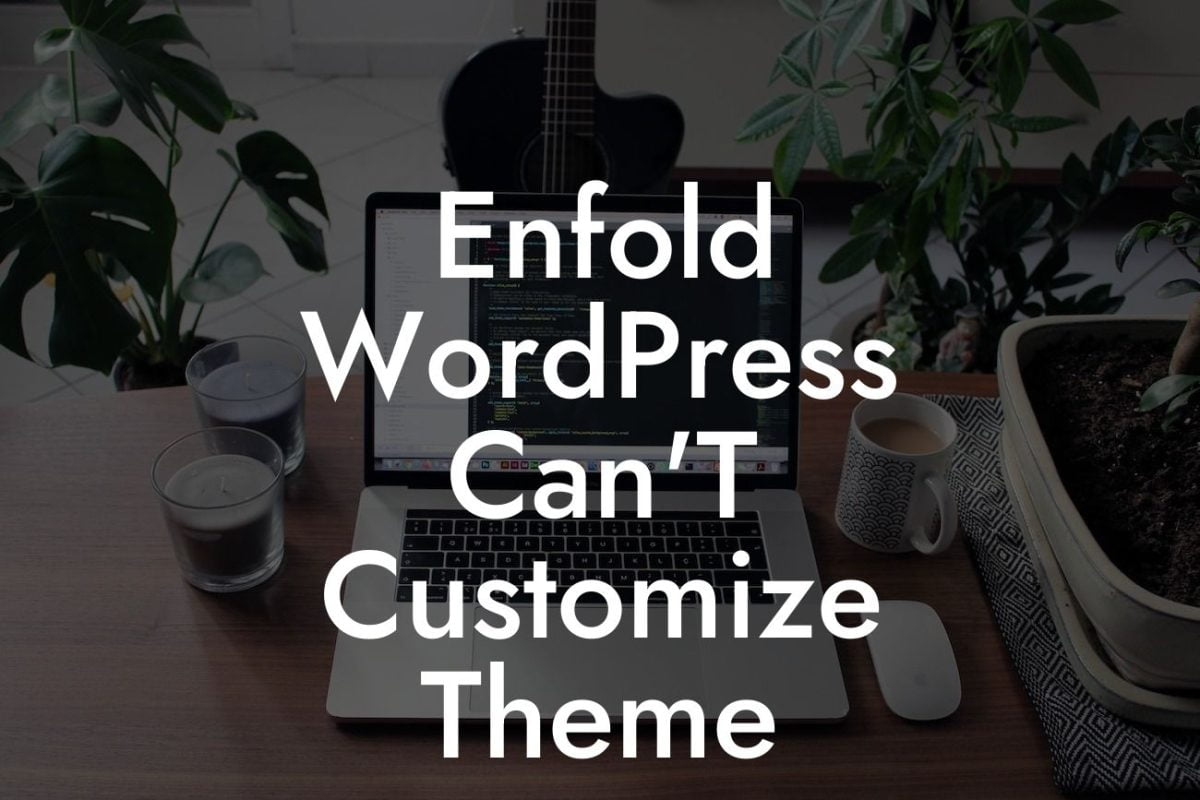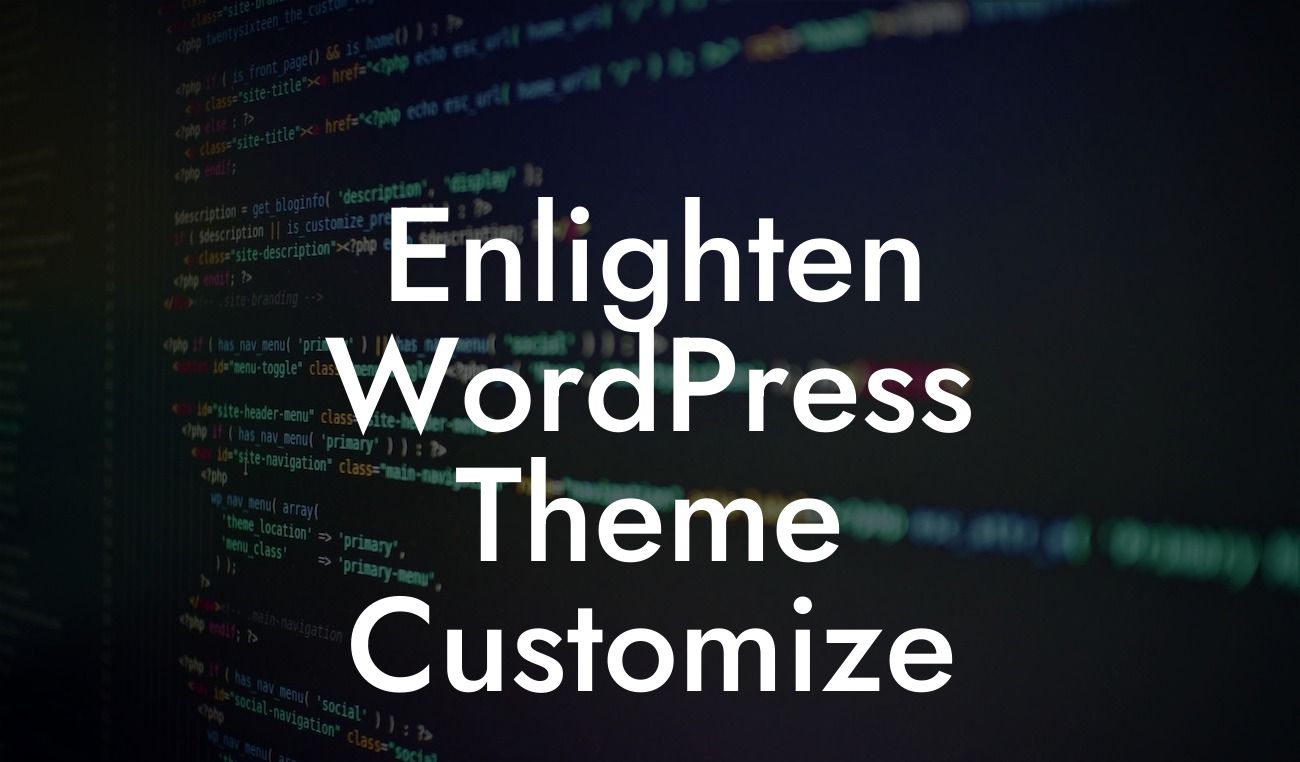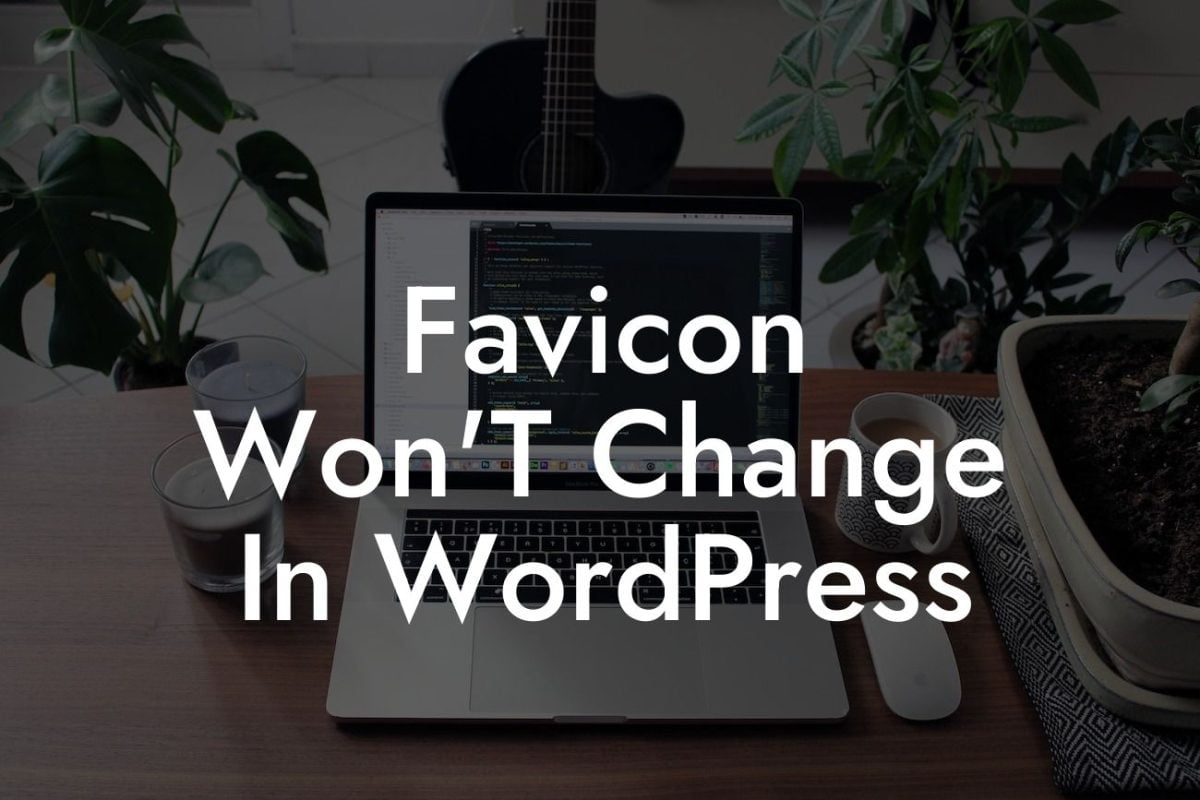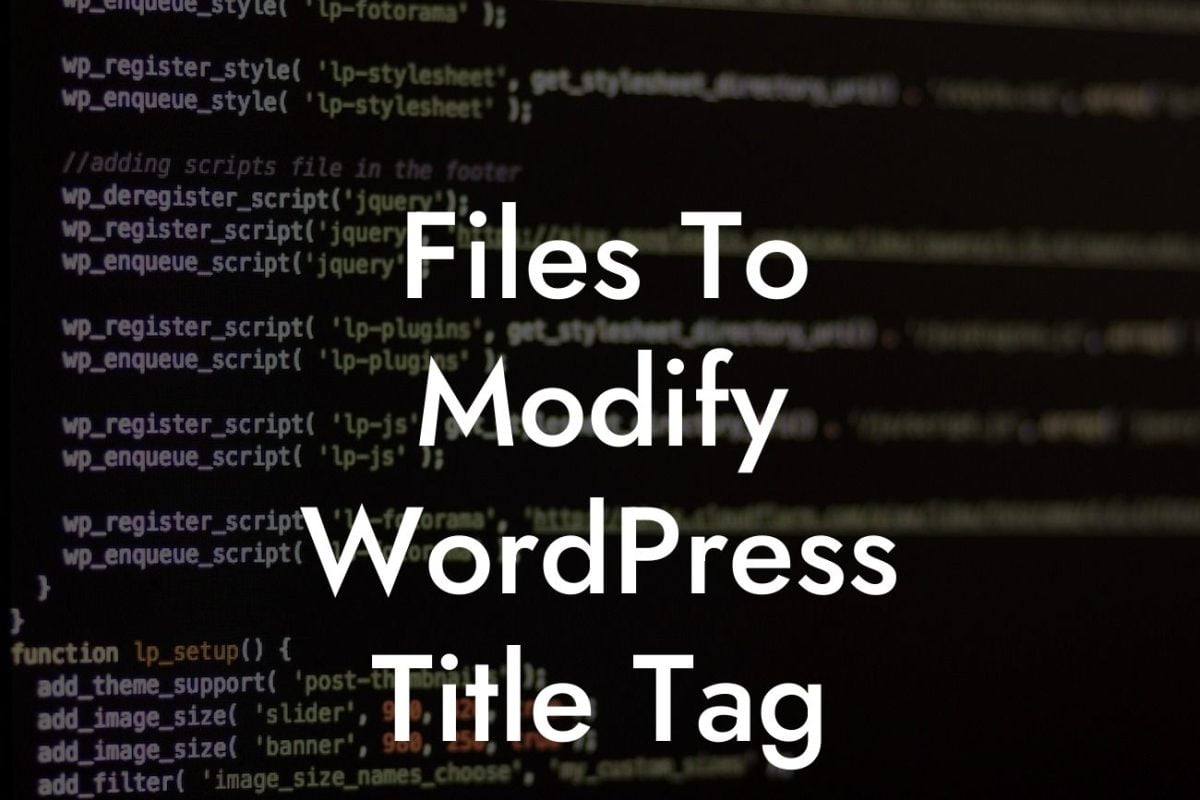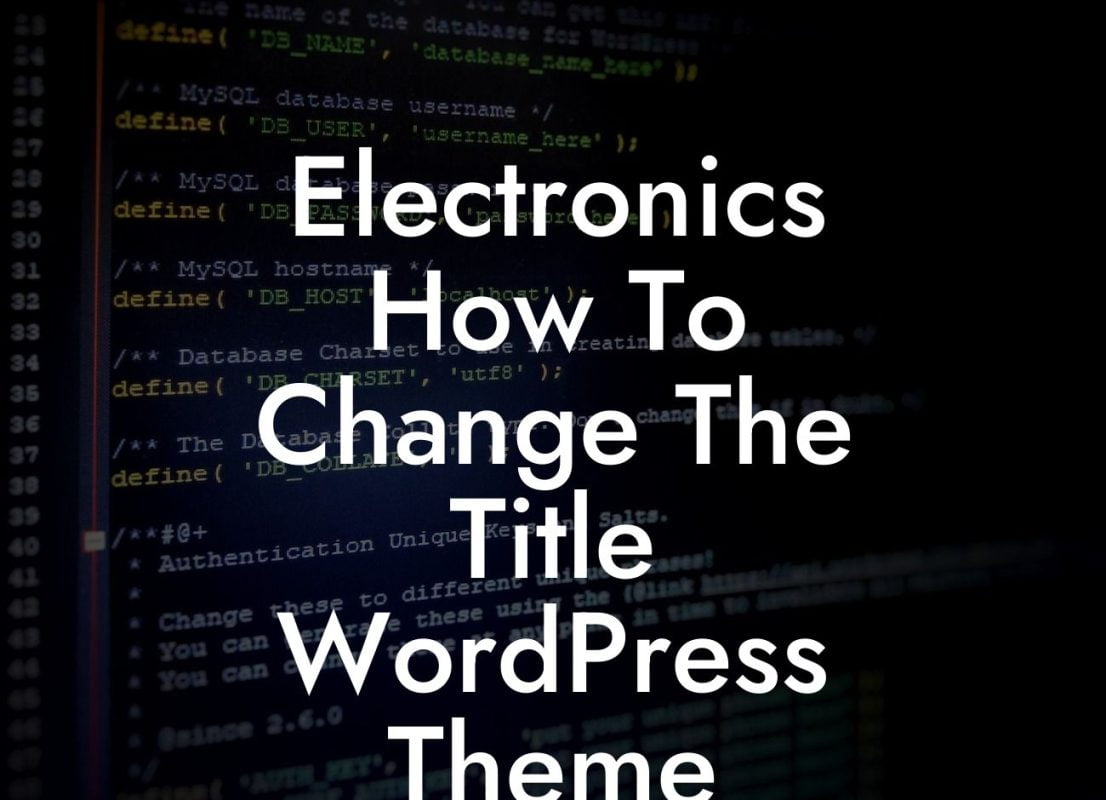Are you tired of slow loading times on your WordPress website? You're not alone! One major cause of sluggish performance is the render blocking JavaScript on your site. In this comprehensive guide, we will walk you through the process of removing render blocking JavaScript in WordPress, enabling you to optimize your website's speed and enhance the user experience.
Render blocking JavaScript refers to JavaScript files that prevent the browser from fully rendering a webpage until they are executed. These scripts can significantly slow down your website's loading time, as they halt the rendering process and force visitors to wait. Thankfully, there are several effective methods to eliminate this issue.
1. Identify Render Blocking JavaScript: Begin by identifying the JavaScript that is causing the render-blocking issue. You can use tools like PageSpeed Insights or GTmetrix to analyze your website and highlight the problematic scripts.
2. Inline Critical JavaScript: One effective way to remove render blocking JavaScript is by inlining critical scripts directly into your HTML. Critical JavaScript includes code that is necessary for the initial rendering of the page. By placing this code directly in the HTML, you allow the browser to render the page more quickly.
3. Defer Non-Critical JavaScript: Non-critical JavaScript includes scripts that are not crucial for the initial display of the page but are still required for its functionality. By deferring the execution of these scripts, you ensure that the rendering process is not disrupted. You can achieve this by using the "async" or "defer" attributes in the script tags.
Looking For a Custom QuickBook Integration?
4. Use a Plugin: If you're not comfortable editing your theme files manually, you can utilize WordPress plugins designed specifically to handle render blocking JavaScript. There are various plugins available that allow you to easily modify and optimize your site's scripts without any coding knowledge.
How To Remove Render Blocking Javascript Wordpress Example:
Let's consider an example where you have identified several render blocking JavaScript files on your site. After analyzing their importance, you can inline the critical scripts, such as those responsible for your website's navigation menu or the header section. This will allow these essential elements to display while the non-critical scripts, like those related to social media buttons or analytics, can be deferred to improve loading speed.
By following these steps, you can effectively remove render blocking JavaScript from your WordPress website, boosting its loading time and providing a better user experience. Remember, a fast-loading site can increase your conversion rates, improve search engine rankings, and keep visitors engaged. Don't forget to share this article with others who might benefit from it, explore our other guides on DamnWoo, and consider trying one of our awesome WordPress plugins to enhance your online presence further.