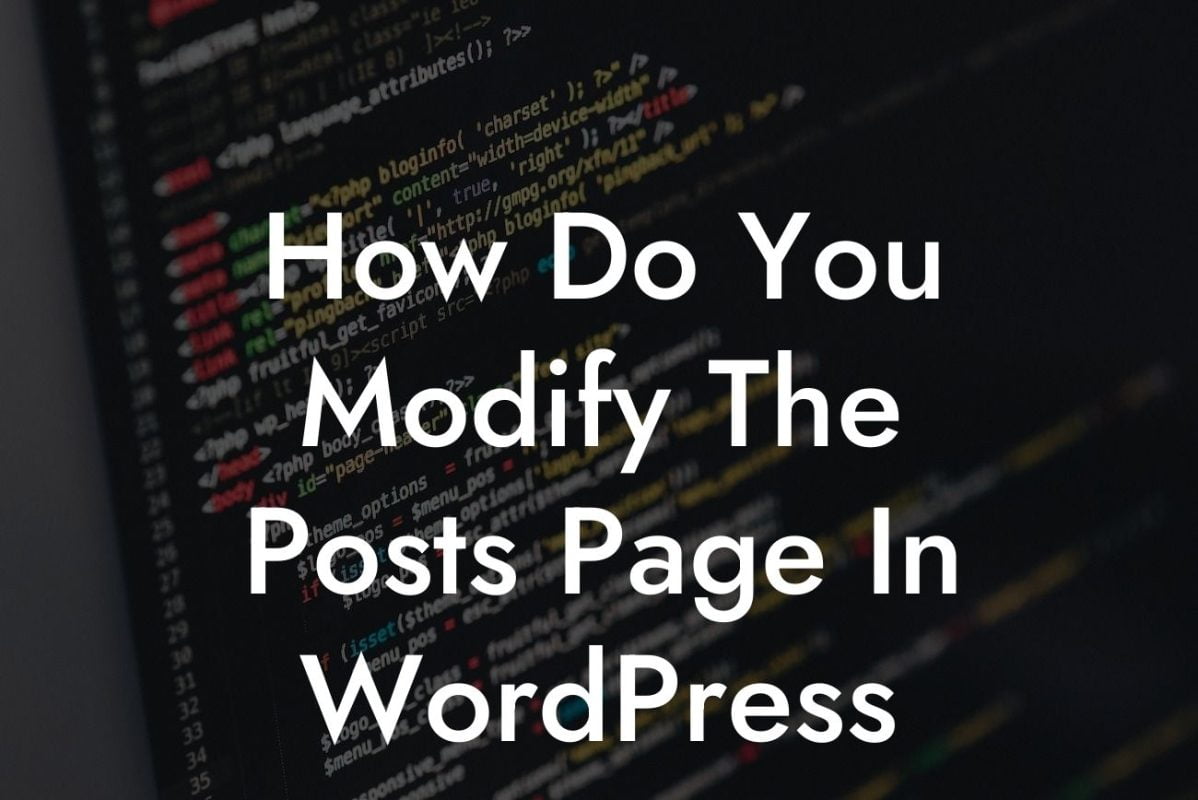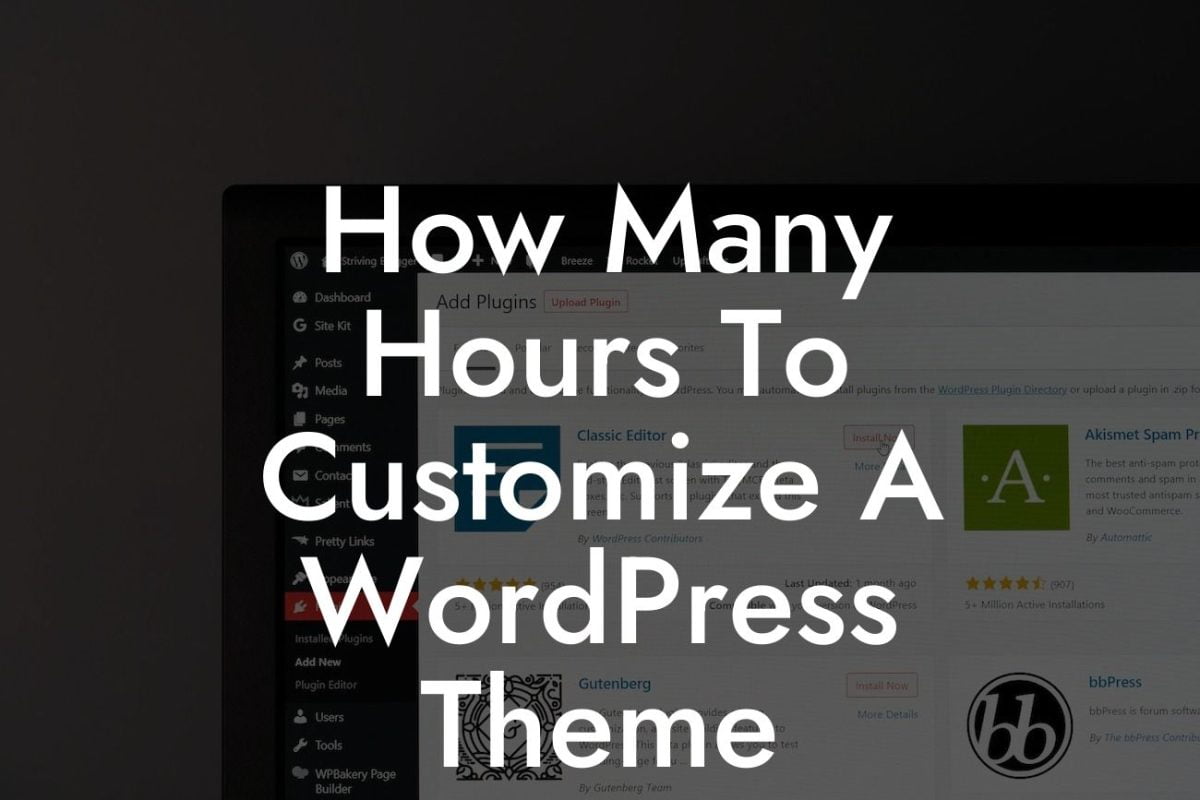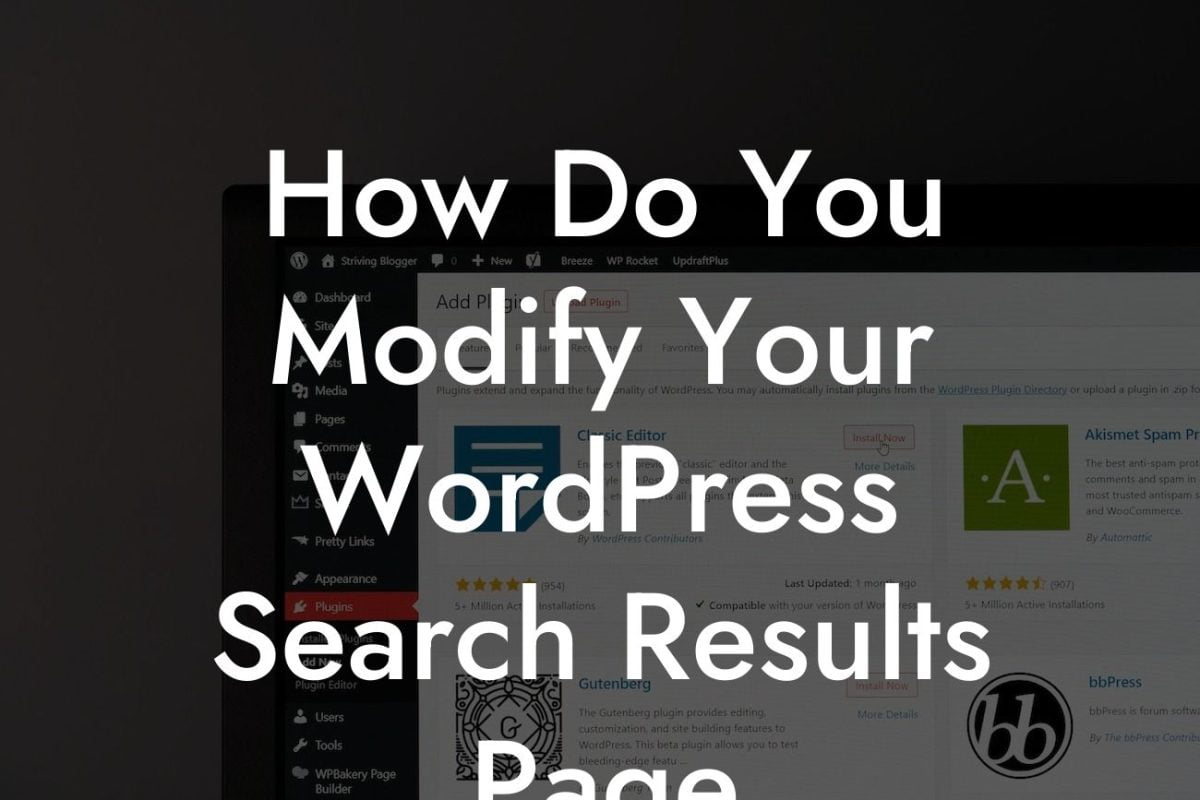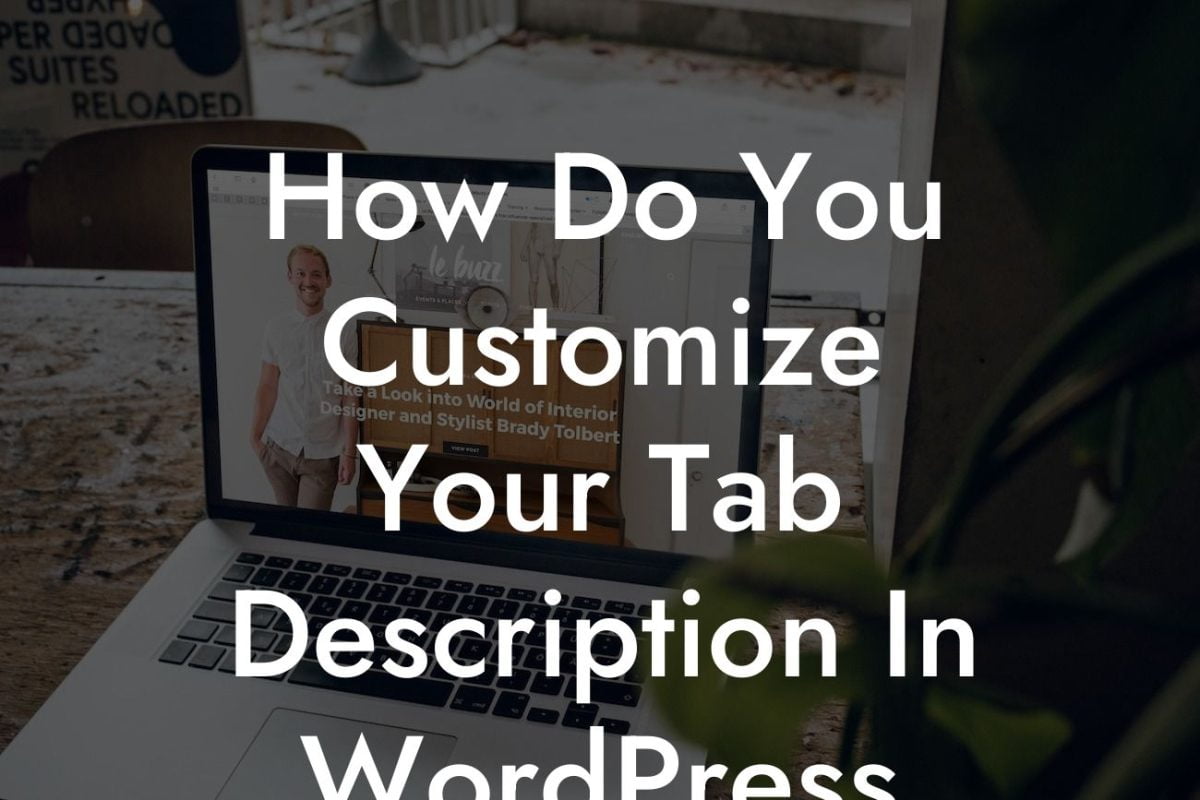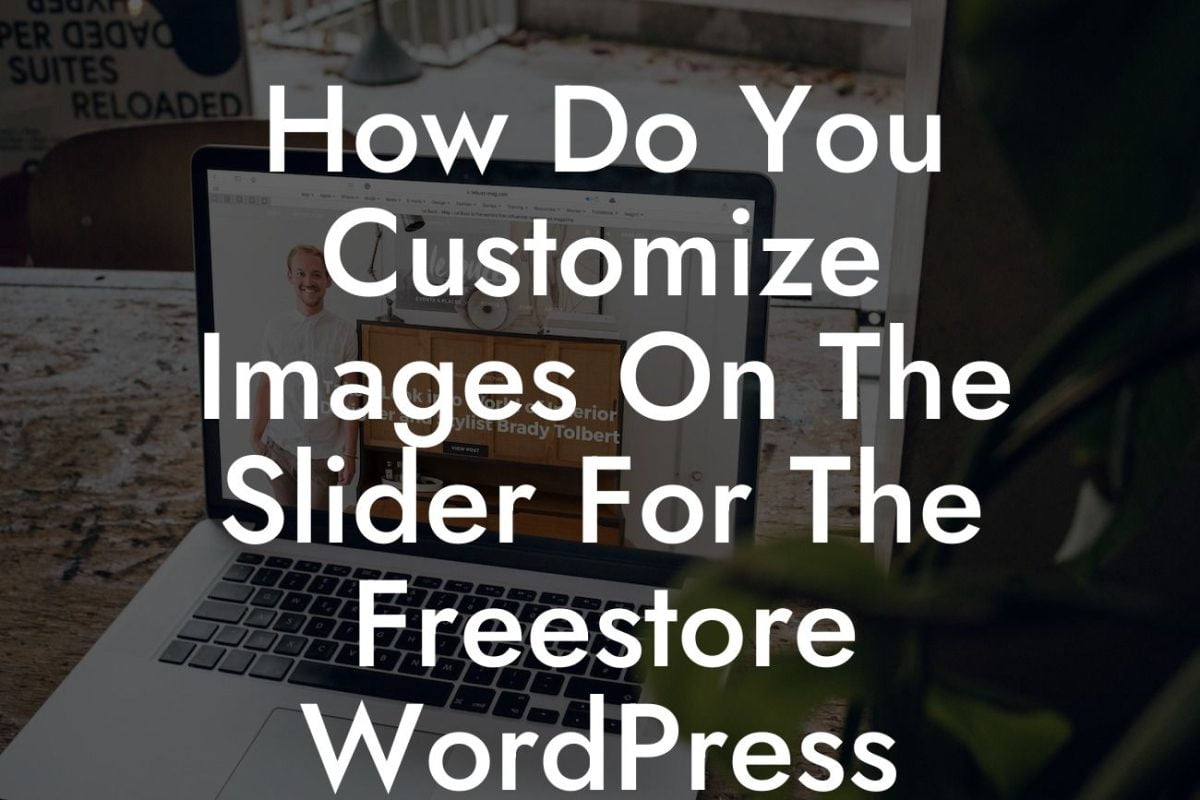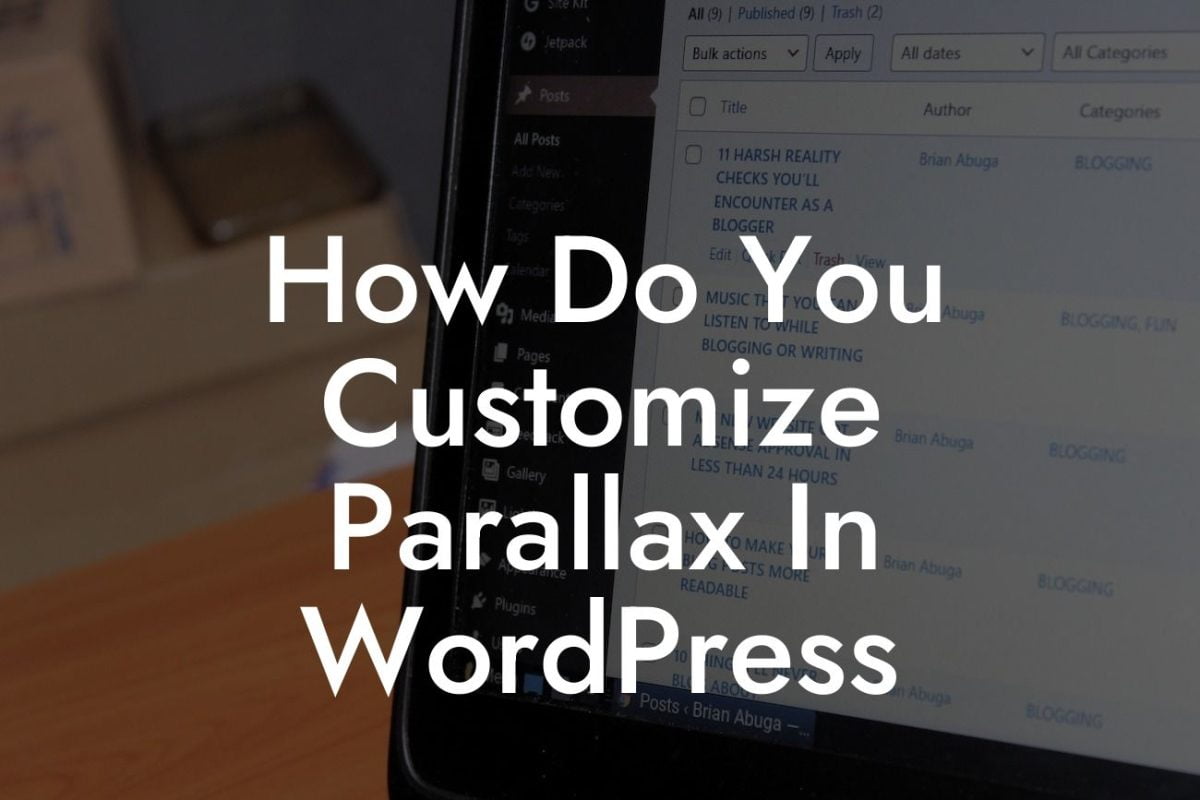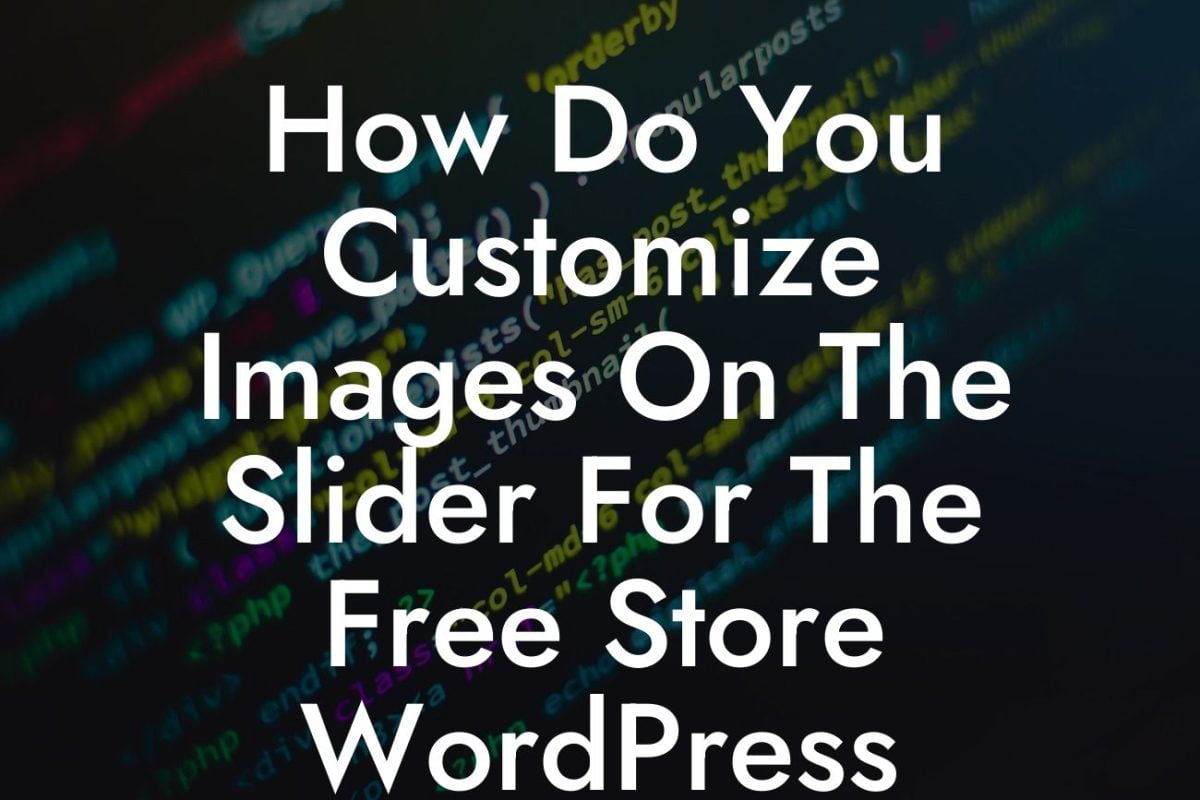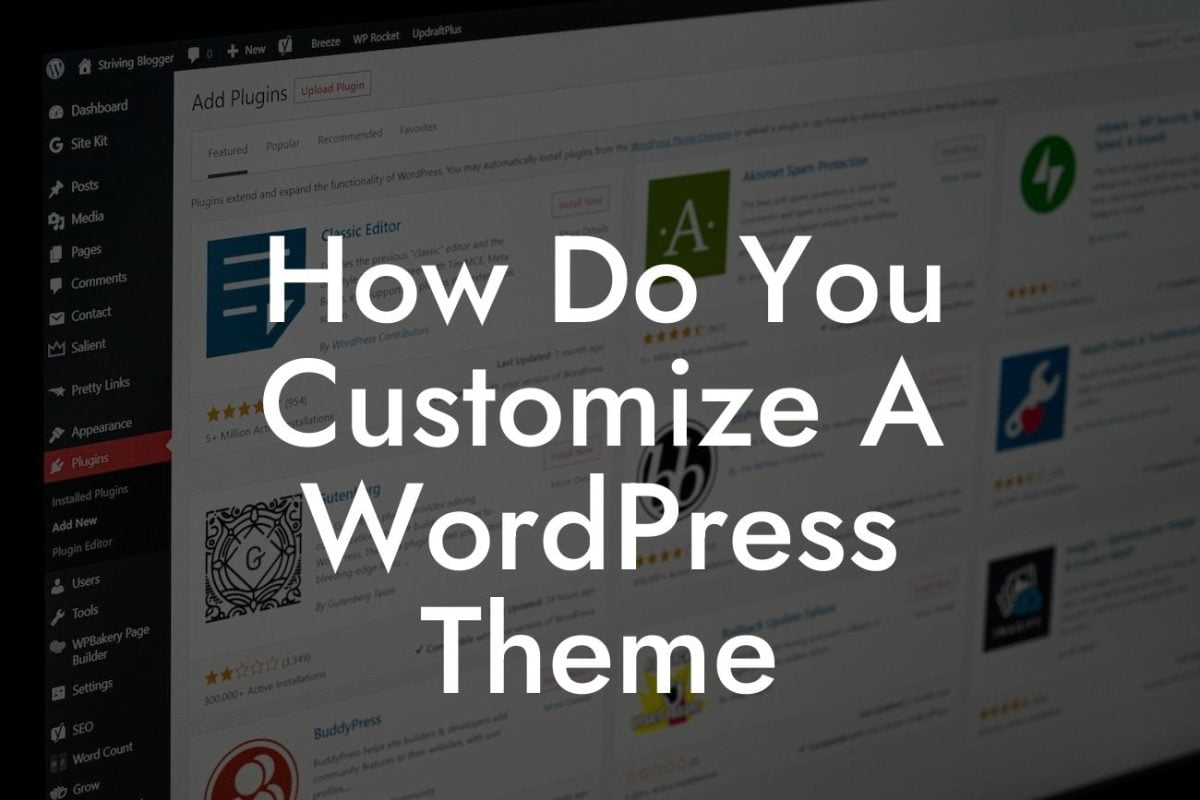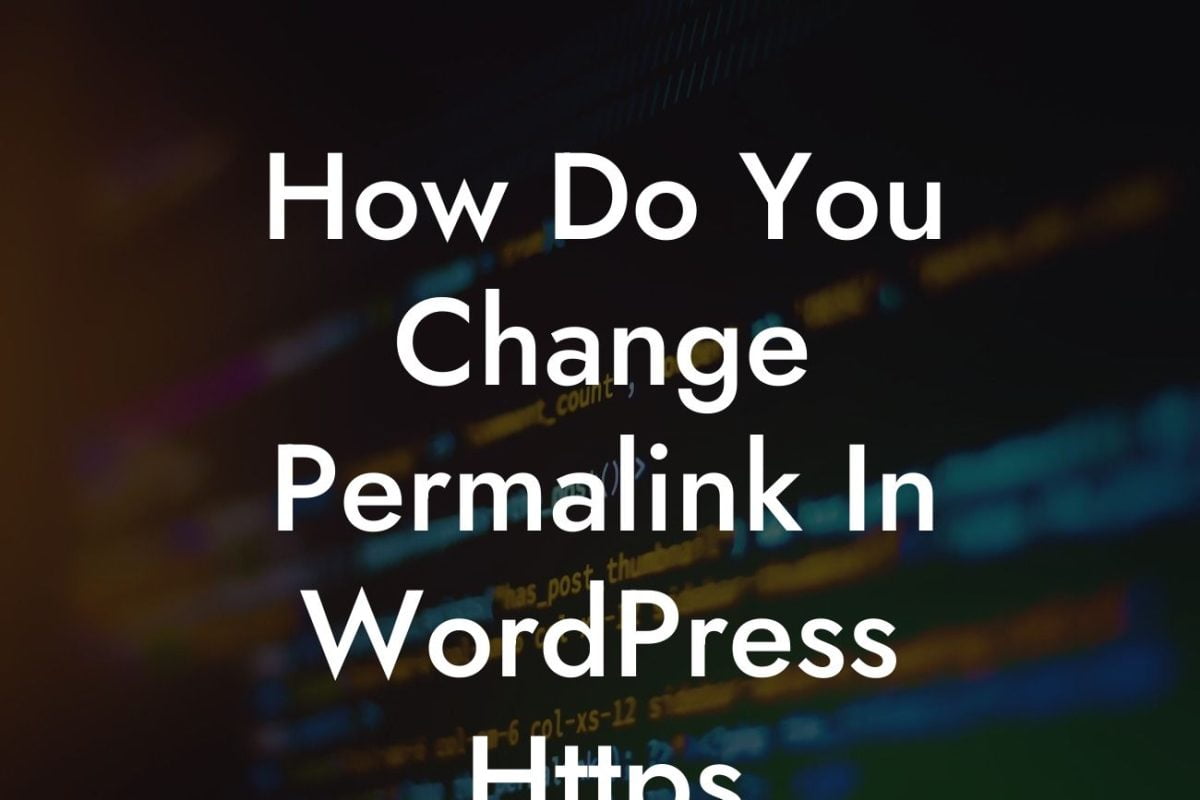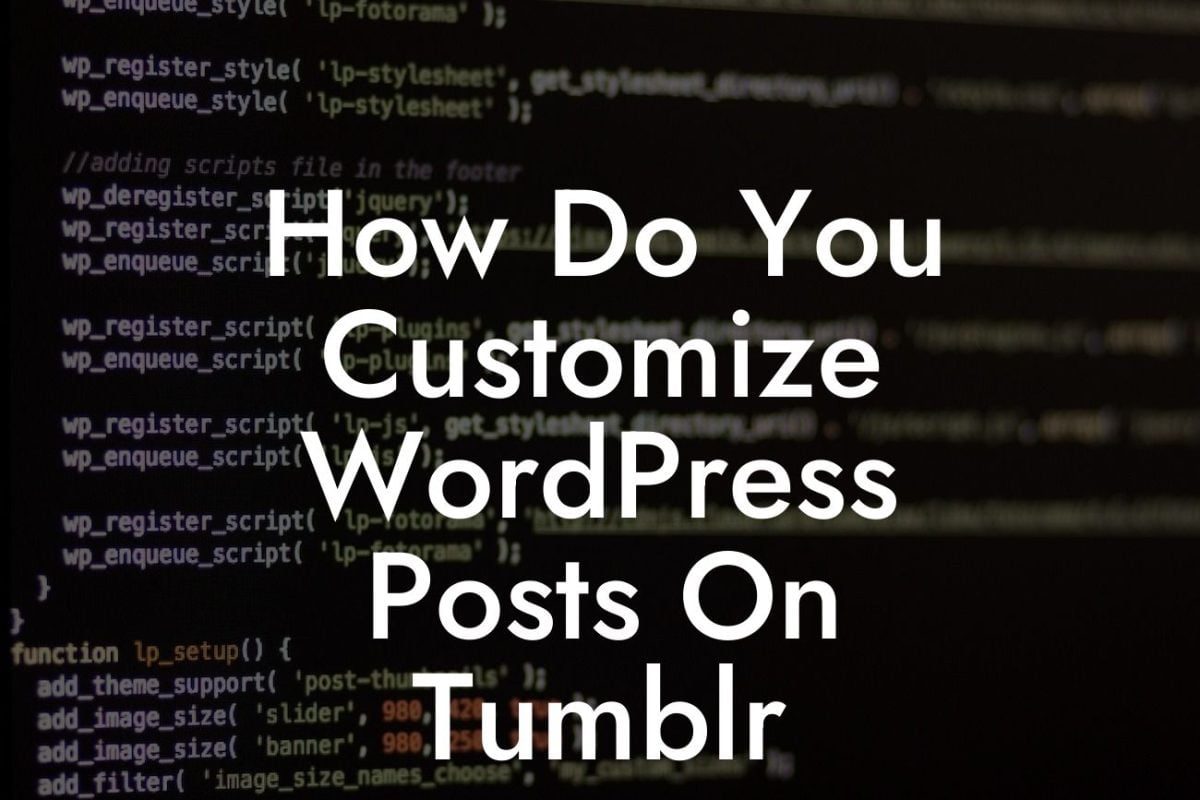Starting fresh with your WordPress site can be both thrilling and overwhelming. Whether you’re rebranding, changing your business niche, or simply seeking a new direction, restarting your site requires a strategic approach. In this guide, we will walk you through the necessary steps to ensure a seamless restart. Get ready to unleash your creativity and take your online presence to new heights with DamnWoo's exceptional WordPress plugins.
Starting Over: Preserving Your Content
During the restart process, you'll want to preserve your existing content, including blog posts, pages, images, and media. One of the best ways to ensure a smooth transition is by utilizing a WordPress backup plugin. By automating regular backups, you can rest assured knowing that all your valuable content is safe and ready to be migrated to your fresh site design. There are several reliable backup plugins like BackupBuddy and UpdraftPlus that offer customizable backup options to suit your needs.
Themes and Templates: Choosing the Perfect Canvas
A fresh start calls for a new visual appeal. Before diving into design customization, browse through the vast collection of WordPress themes and templates. Look for a theme that aligns with your brand vision and offers the functionality you need. Premium themes often provide additional features and ongoing support, ensuring your site remains vibrant and up to date. Popular theme marketplaces like Themeforest and Elegant Themes offer an extensive selection to explore.
Looking For a Custom QuickBook Integration?
Revamping Your Design: Customization Made Easy
Once you've selected the perfect theme, it's time to customize your site's design. WordPress offers an intuitive and user-friendly interface, making it easy to personalize your site without any coding knowledge. Dive into the customizer and make changes to your site logo, color scheme, typography, and layout. Experiment with different combinations until you achieve the desired visual impact. If you prefer more advanced customization, consider utilizing page builder plugins like Elementor or Divi.
Optimizing for Performance: Boosting Speed and Efficiency
To ensure your restarted site impresses visitors and search engines alike, optimizing its performance is crucial. Start by choosing a reliable web hosting provider that offers fast load times and excellent uptime. Minimize the use of plugins and optimize your media files to reduce page load times. Additionally, utilize caching plugins like W3 Total Cache or WP Rocket to speed up your site's overall performance. These optimization practices will contribute to a positive user experience and improved search engine rankings.
How To Restart A Wordpress Site Example:
Imagine you're a small business owner who wants to rebrand their online presence. Your existing WordPress site showcases outdated design elements and irrelevant content. By following the steps outlined in this guide, you'll be able to preserve your valuable content, choose a new theme, customize your design, and optimize your site's performance. Ultimately, this fresh start will enhance your brand image and attract a wider audience, leading to greater success for your business.
Congratulations on taking the first step towards restarting your WordPress site! Now that you've learned the essential techniques to reinvent your online presence, it's time to explore DamnWoo's exceptional plugins. Elevate your site's functionality and supercharge your success with our innovative solutions. Don't forget to share this guide with fellow entrepreneurs and continue exploring our collection of informative articles. Embrace the extraordinary with DamnWoo.