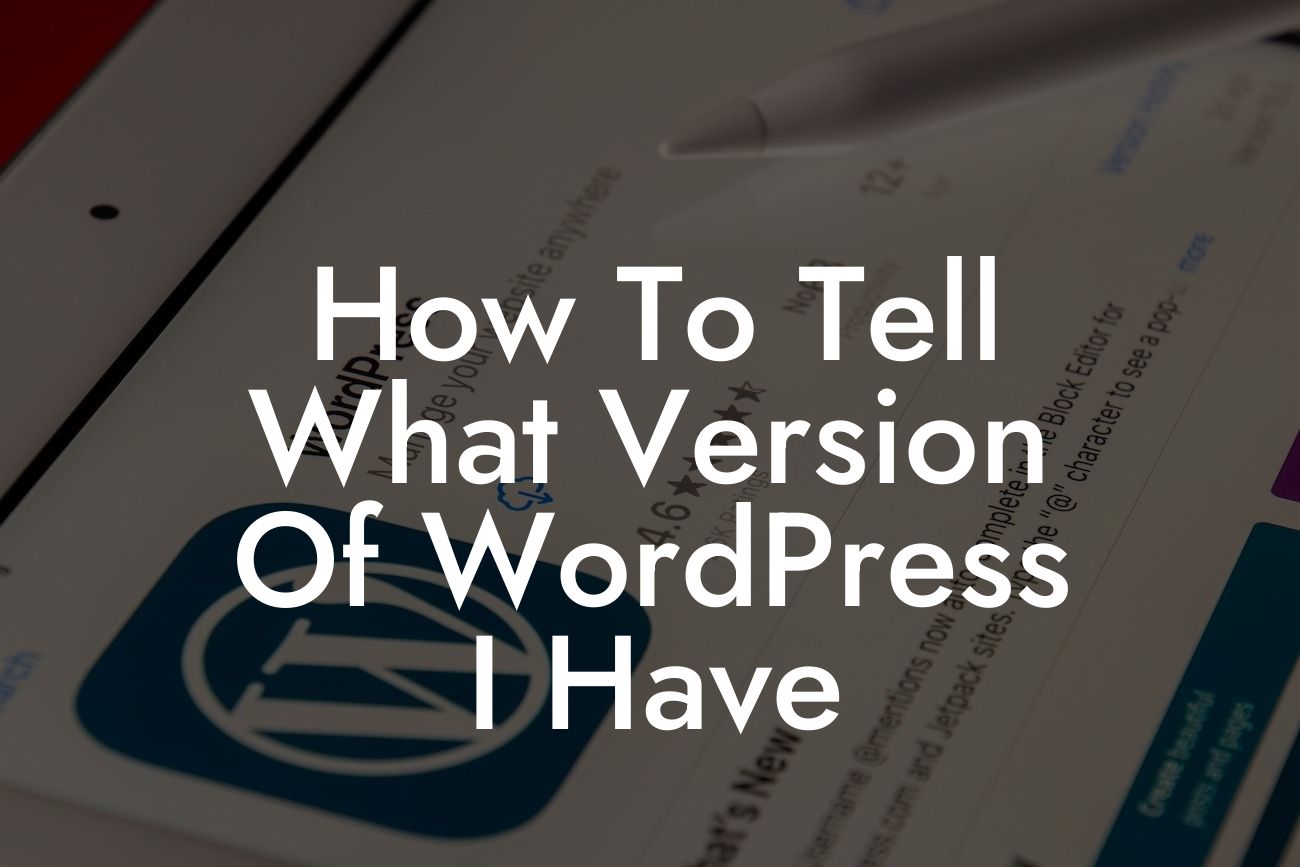Welcome to DamnWoo! In this article, we will guide you through the process of determining the version of WordPress you have. Understanding your WordPress version is crucial for maintaining a secure and high-functioning website. With DamnWoo's dedication to small businesses and entrepreneurs, we will show you how our plugins can help elevate your online presence and supercharge your success. Say goodbye to generic solutions and get ready for an extraordinary experience.
Determining the version of WordPress you have is simpler than you might think. Let's dive into the detailed steps to help you identify your WordPress version:
1. Logging into your WordPress Dashboard:
Access your WordPress Dashboard by adding "/wp-admin" to the end of your website URL. Enter your login credentials and click "Log In."
2. Checking the "WordPress Version" on the Dashboard:
Looking For a Custom QuickBook Integration?
Once you have logged in, take a look at the right corner of your Dashboard. Here, you will find a box containing the WordPress version you are currently using.
3. Viewing the HTML Source Code:
Another method to determine your WordPress version is by viewing the source code of your website. Right-click on your website, select "View Page Source" (or a similar option depending on your browser), and locate the WordPress version mentioned in the metadata.
4. Checking the "README.html" File:
Every WordPress installation includes a "README.html" file. You can find this file by simply adding "/readme.html" to the end of your website URL. Open the file in your browser and look for the "Version" section to find your WordPress version.
How To Tell What Version Of Wordpress I Have Example:
Let's take a practical example to demonstrate how to find your WordPress version. Suppose you have a small bakery business and you rely on WordPress for your website. You want to ensure that your website is secure and always up-to-date with the latest features.
Congratulations! Now you know how to easily determine which version of WordPress you have. Remember, it is essential to keep your WordPress version updated to benefit from the latest improvements and security patches. At DamnWoo, we understand the unique needs of small businesses and entrepreneurs. Explore our range of awesome WordPress plugins that can enhance your online presence and take your success to new heights. Don't forget to share this article with others and check out our other informative guides on DamnWoo. Take action today and unlock the extraordinary possibilities!