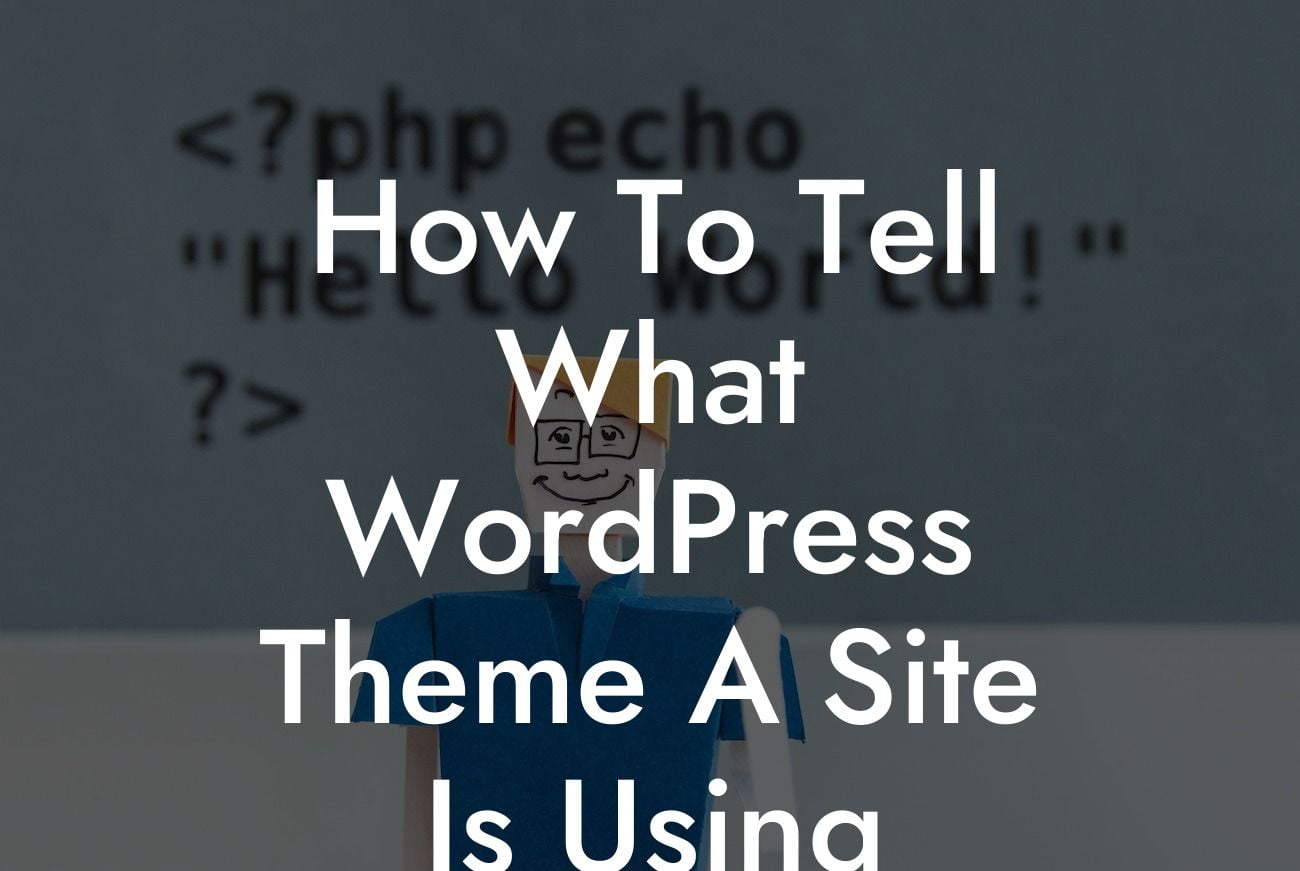WordPress has become the go-to platform for small businesses and entrepreneurs looking to establish a strong online presence. With countless themes available, it's no wonder that you may stumble upon a website and find yourself instantly captivated by its design. But have you ever wondered what WordPress theme a site is using? We'll show you how to unveil the secrets behind those beautifully designed websites, so you can elevate your own digital brand. Keep reading as we dive into the various methods and tools to help you identify the WordPress theme behind any website.
Finding out what WordPress theme a site is using might seem like a daunting task, but fear not! We've got you covered with these straightforward methods:
1. Manual inspection:
Engage your detective skills by manually inspecting the website's source code. Right-click on the webpage and select "Inspect" or simply press Ctrl + Shift + I. Look for the "style.css" file in the code. This file usually contains the information about the WordPress theme being used.
2. Themecheck.org:
Looking For a Custom QuickBook Integration?
Take advantage of online tools like Themecheck.org. Simply enter the website's URL, and it will analyze and display the WordPress theme used. This tool also provides a comprehensive report on the theme's compatibility, security, and overall quality.
3. WPThemeDetector:
Another handy tool in your theme-detective arsenal is WPThemeDetector. Similar to Themecheck.org, enter the website's URL, and it will reveal the WordPress theme along with additional information such as the theme's version, author, and a link to its homepage.
4. Whoiswp.com:
For those seeking a more in-depth analysis, Whoiswp.com offers a comprehensive breakdown of the website's WordPress theme along with its plugin usage. It also provides useful insights on the theme's popularity and reviews from other users.
How To Tell What Wordpress Theme A Site Is Using Example:
Let's say you come across a stunning e-commerce website and wonder which theme is behind its impeccable design. By following one of the methods above, you discover that it's using the popular "Avada" theme. Inspired by its visually appealing layout and features, you consider implementing the Avada theme on your own online store to elevate your customer experience and boost sales.
Finding out what WordPress theme a site is using doesn't have to be a mystery anymore. Armed with the methods and tools we've explored, you can now unveil the secrets of captivating websites and leverage the power of inspiring WordPress themes. Don't forget to share this article with others who might find it helpful. Explore other guides on DamnWoo to enhance your online presence, and consider trying out our exceptional WordPress plugins designed exclusively for small businesses and entrepreneurs. Your online success awaits!