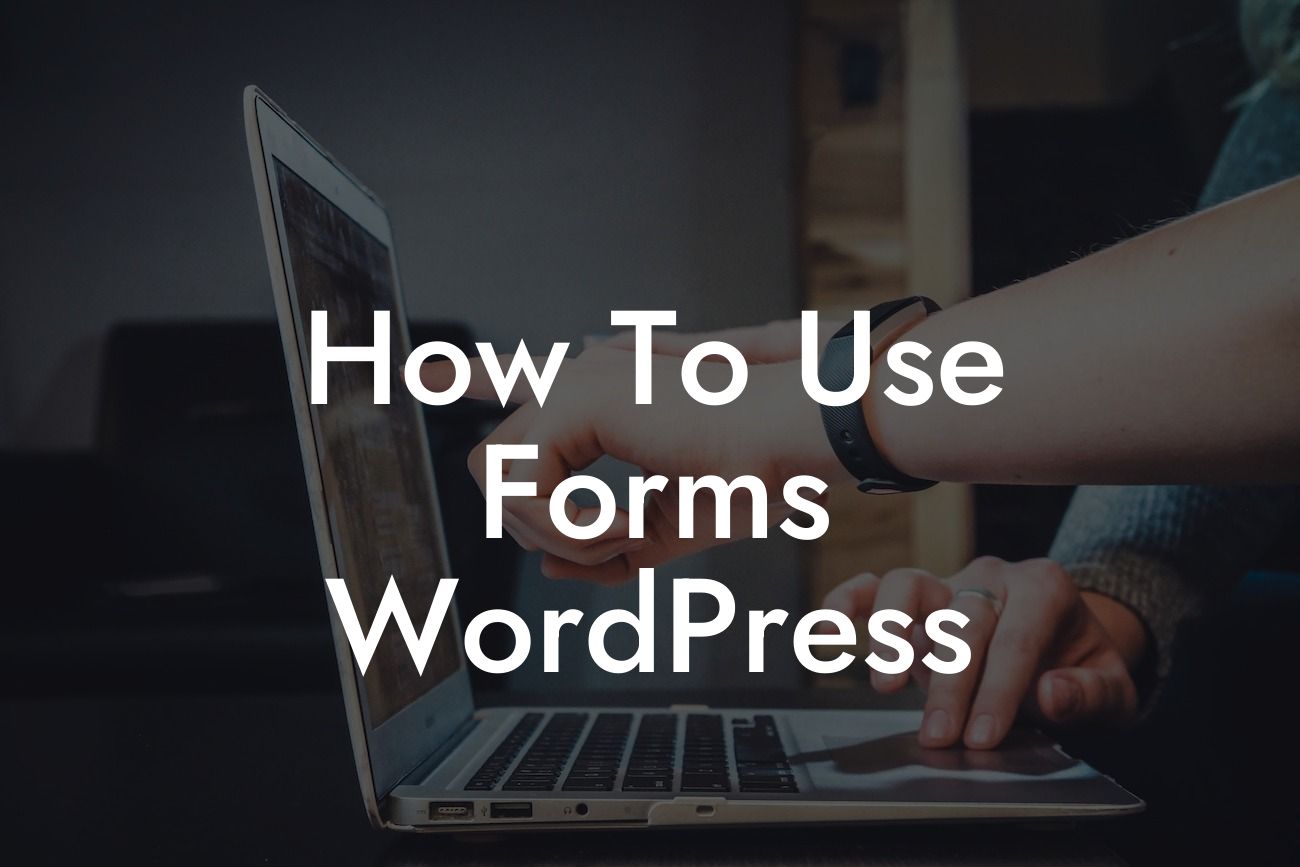Forms are an essential tool for any website, providing a way for users to interact, provide feedback, and submit information. In WordPress, forms can be easily created and integrated into your website, allowing you to collect valuable data, generate leads, and engage your audience. In this article, we will explore the ins and outs of using forms in WordPress, providing you with all the necessary knowledge to enhance your online presence and achieve success. So, let's dive in and discover the power of forms in WordPress.
Creating Forms in WordPress:
To create forms in WordPress, you have several options. One popular method is using a plugin like Gravity Forms or Contact Form 7. These plugins offer user-friendly interfaces, allowing you to drag and drop form elements, customize fields, and manage form submissions. With the wide range of available templates and customization options, you can quickly create professional and visually appealing forms.
Integration and Placement:
Once you have created your form, the next step is to integrate it into your website. In WordPress, this can be done by simply embedding the form shortcode into a page or post. This allows you to place the form anywhere on your website, such as a dedicated contact page, sidebar widget, or even within a blog post. The flexibility provided by WordPress makes it easy to tailor the placement of your forms to fit your specific needs.
Looking For a Custom QuickBook Integration?
Customizing Form Fields:
To make your forms more engaging and relevant to your audience, you can customize the form fields. This includes adding conditional logic, which allows you to show or hide certain fields based on user responses. For example, if you have a form for event registrations, you can hide irrelevant fields based on whether the user selects "attending" or "not attending". By tailoring the form fields to individual users, you can enhance the user experience and collect more accurate data.
Validation and Error Handling:
To ensure that users provide correct and complete information, it is important to implement form validation and error handling. WordPress plugins like Gravity Forms offer built-in validation options, allowing you to set required fields, validate email addresses, and enforce certain format requirements. Additionally, you can display meaningful error messages when users fail to provide the necessary information or make mistakes. By guiding users through the form submission process, you can minimize errors and improve the overall user experience.
How To Use Forms Wordpress Example:
Let's consider a realistic example of how forms can be effectively used in WordPress. Imagine you run an online store and want to collect customer feedback. By creating a simple feedback form using a plugin like Contact Form 7, you can easily receive feedback from your customers. You can include fields for their name, email, rating, and comments. With this information, you can gain valuable insights into your customers' experiences, identify areas for improvement, and make data-driven decisions to enhance your business.
Forms serve as a powerful tool to engage with your audience, collect data, and improve your online presence. Don't settle for cookie-cutter solutions when DamnWoo offers awesome plugins designed exclusively for small businesses and entrepreneurs. Explore our range of plugins and experience the extraordinary today. Don't forget to share this article with others who can benefit from it and check out our other guides on DamnWoo. It's time to take your WordPress forms to the next level and achieve unparalleled success.
[Word Count: 723]