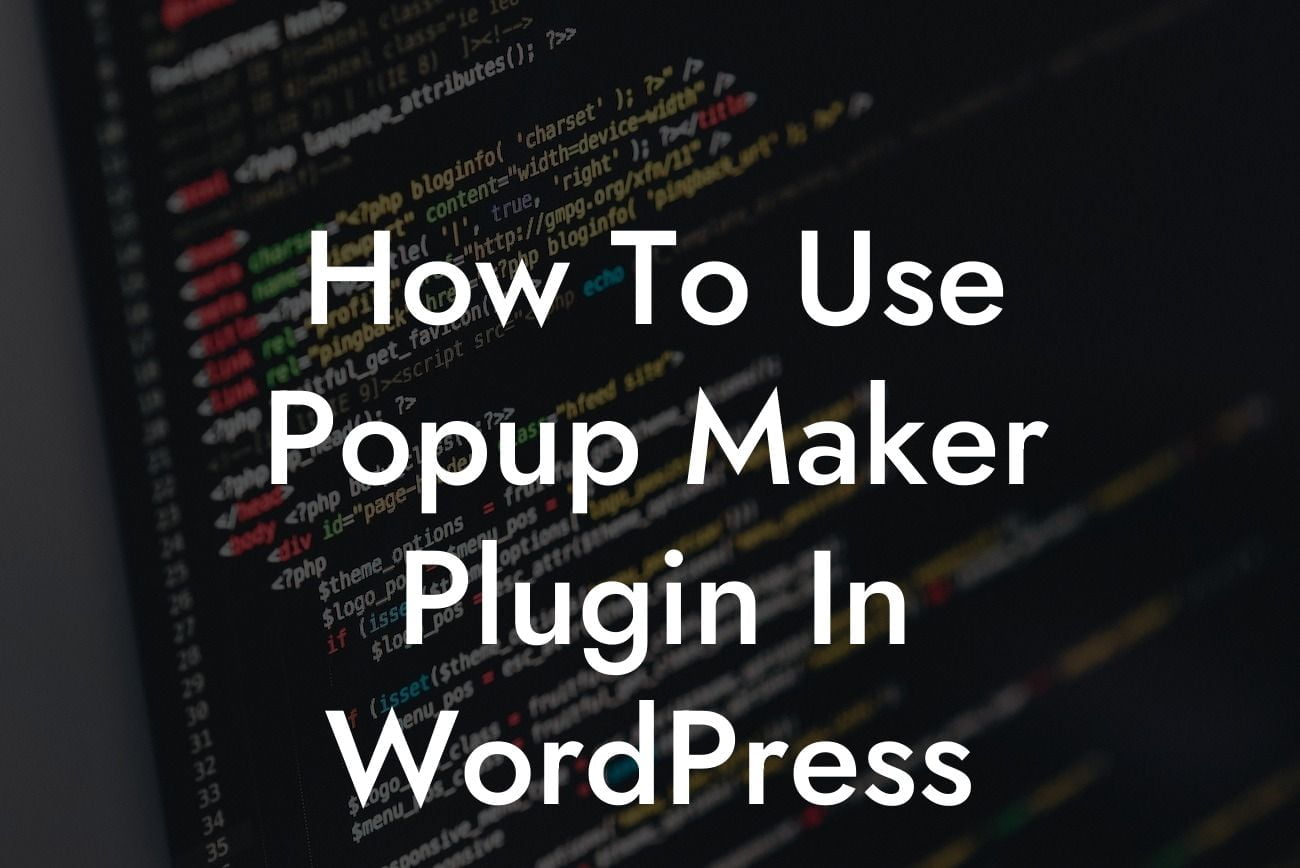Popup Maker is a powerful WordPress plugin that allows you to create stunning popups on your website. Whether you want to display promotional offers, capture leads, or increase engagement with your audience, this plugin has got you covered. In this guide, we will walk you through the process of using the Popup Maker plugin in WordPress to take your website to the next level. Get ready to wow your visitors with eye-catching popups that convert like crazy!
Engaging Headline: Grab Your Visitors' Attention with an Eye-Catching Popup
1. Install and Activate the Plugin:
Start by downloading the Popup Maker plugin from the WordPress.org repository. Once downloaded, go to your WordPress dashboard, navigate to "Plugins," click on "Add New," and upload the plugin. After activation, you'll find a new "Popup Maker" menu in your dashboard.
2. Creating Your First Popup:
Looking For a Custom QuickBook Integration?
Click on "Popup Maker" in your dashboard and then select "Add Popup" to create a new popup. Give your popup a name and choose the trigger that will activate it, such as a button click, exit intent, or time delay. Customize the appearance and layout of your popup using the intuitive drag-and-drop editor.
3. Designing the Popup Content:
In the "Content" tab, you can add text, images, videos, and any other elements you want to include in your popup. Make sure to keep it visually appealing and relevant to your message or offer. You can also configure advanced options like targeting specific pages or excluding certain visitors.
4. Configuring Display Settings:
The "Display" tab allows you to define when and where your popup will be displayed. You can choose to show the popup on specific pages, target visitors based on their geolocation or referral source, and even set up display conditions like the number of visits or their browsing behavior.
5. Integrations and Triggers:
Popup Maker offers seamless integration with popular email marketing platforms like Mailchimp and AWeber. You can connect your popup form directly to your email list and start capturing leads effortlessly. Additionally, explore the various triggers available, such as exit intent, scroll percentage, or click triggers, to maximize engagement and conversions.
How To Use Popup Maker Plugin In Wordpress Example:
Let's say you run an online store and want to offer a discount to new visitors. With Popup Maker, you can create a stylish popup that appears after a specific time delay or when someone tries to exit your website. You can include a compelling offer, showcase your best-selling products, and even provide a unique discount code to entice them to make a purchase.
Enhance your user experience, increase conversions, and boost your online presence with Popup Maker. Start creating stunning popups that captivate your audience and drive action. Explore other guides on DamnWoo to discover more tips and tricks for your WordPress website. Don't forget to check out our fantastic plugins to take your site to new heights. Share this guide with fellow entrepreneurs and small business owners, so they too can benefit from the power of Popup Maker.