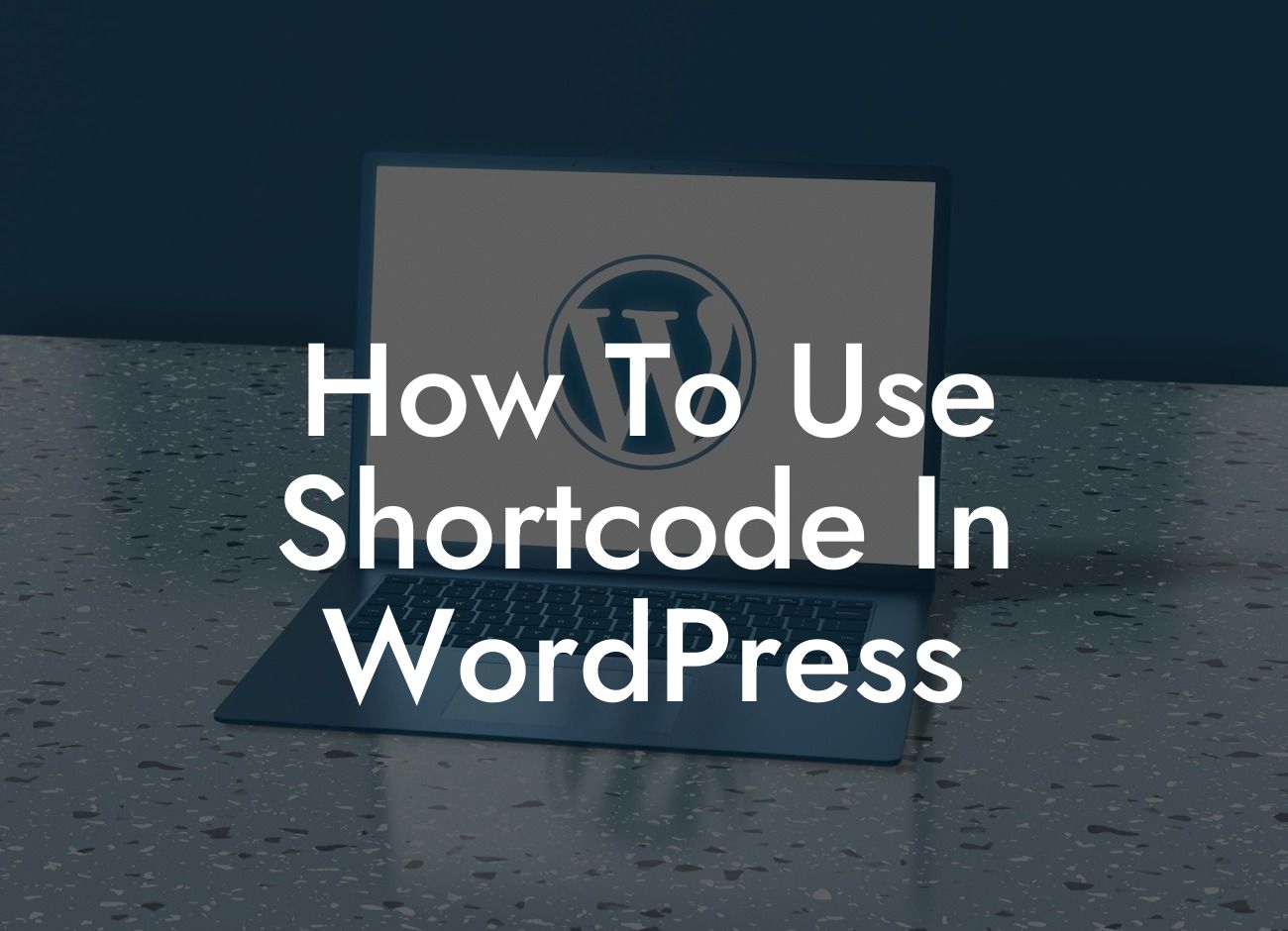Shortcodes have revolutionized the way we customize and add functionality to our WordPress websites. If you're a small business owner or an entrepreneur, it's crucial to understand how shortcodes work and how they can enhance your online presence. In this guide, we'll take you on a journey into the world of shortcodes and show you how to leverage their power to create compelling and dynamic content. So, buckle up and get ready to supercharge your website with shortcodes!
Shortcodes provide an efficient and user-friendly way to insert complex elements into your WordPress content without any coding knowledge. Whether you want to add a contact form, display testimonials, create a pricing table, or even embed a video, shortcodes make it incredibly easy.
1. Understanding Shortcodes:
Shortcodes are basically small snippets of code that are enclosed within square brackets and used to perform specific functions. They act as shortcuts for more extensive lines of code, simplifying the process of adding dynamic content to your website.
2. Using Shortcodes:
Looking For a Custom QuickBook Integration?
To use a shortcode in WordPress, all you need to do is place it within the appropriate area of your content. This area could be a page, post, widget, or even a template file. WordPress automatically recognizes shortcode tags and replaces them with the corresponding dynamic content when the page is rendered.
3. Finding and Installing Shortcode Plugins:
While WordPress comes with a few built-in shortcodes, the real power lies in the vast library of shortcode plugins available. These plugins offer a wide range of functionalities and customization options. Simply search the WordPress Plugin Repository, install your desired shortcode plugin, and activate it to unlock its features.
4. Customizing Shortcodes:
Most shortcode plugins provide customization options to tailor the appearance and behavior of the inserted elements. Through attributes and additional parameters, you can modify colors, sizes, styles, and other aspects to match your website's design and branding.
5. Creating Custom Shortcodes:
For advanced users or developers, it's also possible to create your own custom shortcodes. By defining a function that generates the desired HTML output, you can create unique and purpose-built shortcodes to meet your specific needs.
How To Use Shortcode In Wordpress Example:
Let's say you own an online store and want to display a featured product on your homepage. Instead of manually writing the HTML code and keeping it static, you can utilize a shortcode plugin. With a simple shortcode like [featured_product], you can dynamically showcase your current bestseller. And if you decide to change the featured product later, you only need to modify it in one place, and the shortcode handles the rest.
Shortcodes open up a world of possibilities for small businesses and entrepreneurs. By implementing shortcodes, you can enhance the functionality of your website, engage your audience, and create a unique online presence. At DamnWoo, we provide a range of powerful and customizable WordPress plugins tailored to your needs. So, explore our guides, try our awesome plugins, and unlock the full potential of shortcodes today. Don't forget to share this article with others who can benefit from this knowledge and join our community of WordPress enthusiasts.