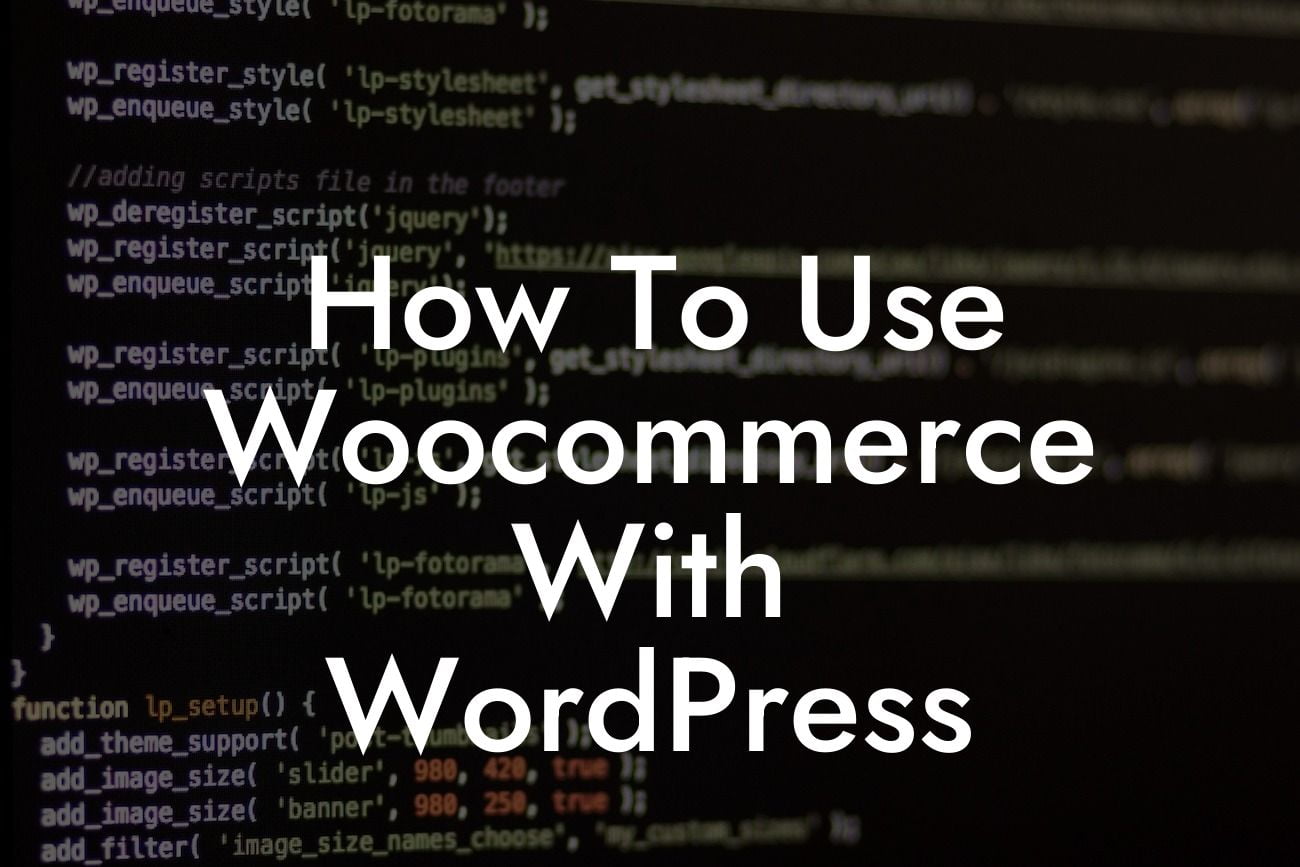In the vast and ever-evolving world of e-commerce, having a reliable and effective platform to sell your products and services is crucial. Enter Woocommerce, the popular and powerful plugin designed specifically for WordPress. In this comprehensive guide, we will take you through everything you need to know about using Woocommerce with WordPress to create a successful online store. Whether you're a small business owner or an ambitious entrepreneur, buckle up and get ready to elevate your online presence and turbocharge your success.
H2: The Basics of Woocommerce
Woocommerce is a user-friendly and feature-rich plugin that seamlessly integrates into your existing WordPress website. It provides you with all the tools you need to build and manage a fully functional online store. From product listings and inventory management to secure payment gateways and customer communication, Woocommerce takes care of it all. Let's delve into some essential features and functionalities of Woocommerce.
H3: Easy Installation and Setup
Setting up Woocommerce on your WordPress site is a breeze. With just a few clicks, you can install the plugin and follow a simple setup wizard to configure your store. Woocommerce offers a user-friendly interface that allows you to customize your store's appearance, add products, and set up crucial options like shipping and tax settings. It's a seamless process that ensures you can get your online store up and running quickly.
Looking For a Custom QuickBook Integration?
H3: Customizable Storefront Design
One of the biggest advantages of using Woocommerce is its flexibility when it comes to designing your storefront. You can choose from a wide range of beautifully crafted themes, both free and premium, or customize your own to match your brand image perfectly. With plenty of customization options, you can create a visually stunning and engaging shopping experience for your customers.
H3: Product Management Made Easy
Managing your products is a breeze with Woocommerce. You can easily add, edit, and organize your products, complete with detailed descriptions, multiple images, and stock management. The intuitive interface allows you to categorize your products, set prices and discounts, and manage inventory effortlessly. With Woocommerce, you have complete control over showcasing your products in the most appealing way.
H3: Streamlined Checkout and Secure Payments
Woocommerce ensures a smooth and secure checkout process for your customers. With a variety of payment gateway integrations available, you can provide multiple options for your customers to complete their purchases. From traditional methods like credit cards to newer solutions like digital wallets, Woocommerce has got you covered.
H3: Extensive Plugin Ecosystem
One of the standout features of Woocommerce is its vast plugin ecosystem. You can enhance your online store's functionality by integrating various plugins that expand its capabilities. From SEO optimization and email marketing to abandoned cart recovery and advanced analytics, there is a plugin for almost every need. This ecosystem allows you to tailor your store to your specific requirements and scale it as your business grows.
How To Use Woocommerce With Wordpress Example:
To illustrate the power and effectiveness of Woocommerce, let's consider a hypothetical scenario. Imagine you run a small clothing brand and want to take your business online. By using Woocommerce with WordPress, you can easily create a visually appealing and user-friendly online store. You can showcase your products, offer various sizes and colors, set up secure payment options, and manage your inventory seamlessly. With the right marketing strategies and utilizing the extensive plugin options, you can watch your clothing business flourish and attract a wider customer base.
Congratulations! You've just scratched the surface of the vast potential and possibilities of using Woocommerce with WordPress. By implementing the strategies and tips outlined in this guide, you can unlock new levels of success for your online business. Don't forget to share this article with fellow entrepreneurs and small business owners who can benefit from this knowledge. Explore other insightful guides on DamnWoo, where we offer a wealth of resources to help you thrive in the online realm. And when you're ready to supercharge your online presence, try one of our awesome plugins and witness the extraordinary growth of your business. Get started with Woocommerce and WordPress today, and let your online store soar to new heights!