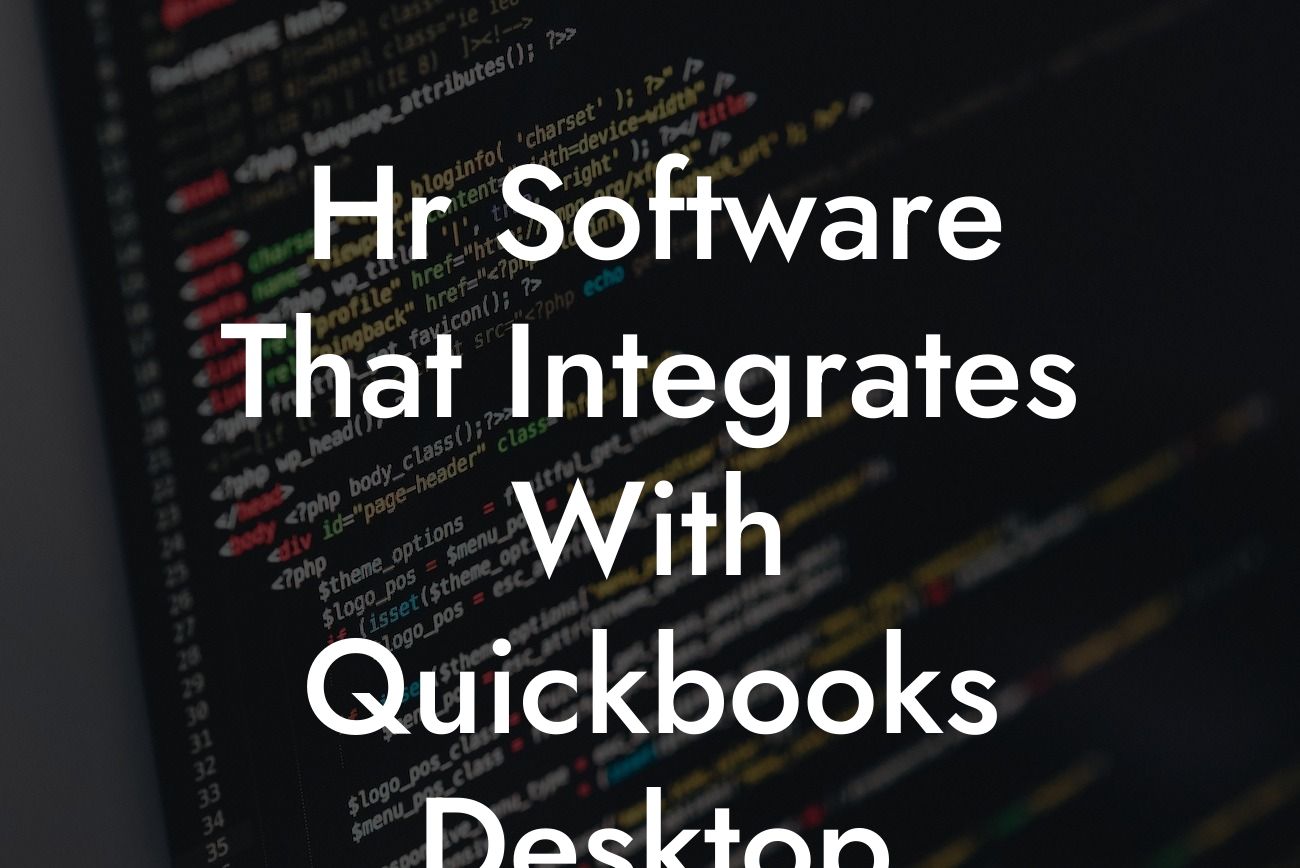Streamlining Your Business Operations: HR Software that Integrates with QuickBooks Desktop
As a business owner, you understand the importance of efficient operations and accurate financial management. When it comes to managing your workforce and finances, two separate systems can lead to data discrepancies, errors, and wasted time. That's where HR software that integrates with QuickBooks Desktop comes in – a game-changer for businesses seeking to streamline their operations and improve productivity.
What is HR Software?
HR software, also known as Human Resource Management (HRM) software, is a digital solution designed to manage and automate various HR-related tasks, such as employee data management, time tracking, payroll processing, benefits administration, and performance management. By integrating HR software with QuickBooks Desktop, you can create a seamless connection between your HR and financial systems, eliminating data duplication and ensuring accuracy.
Benefits of Integrating HR Software with QuickBooks Desktop
The integration of HR software with QuickBooks Desktop offers numerous benefits, including:
- Automated data synchronization: Eliminate manual data entry and reduce errors by syncing employee data, time tracking, and payroll information between your HR and financial systems.
- Improved accuracy: Ensure accurate financial reporting and compliance by leveraging a single, unified system for HR and financial data.
Looking For a Custom QuickBook Integration?
- Enhanced visibility: Gain real-time insights into your workforce and financial performance, enabling data-driven decision-making.
- Increased efficiency: Automate routine tasks, such as payroll processing and benefits administration, freeing up staff to focus on strategic initiatives.
- Better compliance: Stay up-to-date with changing regulations and ensure compliance with labor laws and standards.
Key Features to Look for in HR Software that Integrates with QuickBooks Desktop
When selecting HR software that integrates with QuickBooks Desktop, consider the following essential features:
- Bi-directional integration: Ensure that the software can sync data both ways, from HR to QuickBooks and vice versa.
- Real-time data synchronization: Look for software that updates data in real-time, eliminating the need for manual imports or exports.
- Employee data management: Choose software that can manage employee data, including personal information, job details, and benefits.
- Time tracking and attendance: Consider software that offers time tracking and attendance features, ensuring accurate payroll processing.
- Payroll processing: Ensure the software can handle payroll processing, including tax compliance and benefits administration.
- Reporting and analytics: Opt for software that provides detailed reporting and analytics, enabling you to make informed decisions.
Top HR Software that Integrates with QuickBooks Desktop
Some popular HR software options that integrate with QuickBooks Desktop include:
- BambooHR: A comprehensive HR platform offering features like employee data management, time tracking, and payroll processing.
- Namely: An all-in-one HR platform that integrates with QuickBooks Desktop, providing features like payroll processing, benefits administration, and performance management.
- Workday: A cloud-based HR and financial management system that integrates with QuickBooks Desktop, offering features like employee data management, time tracking, and payroll processing.
- ADP Workforce Now: A comprehensive HR platform that integrates with QuickBooks Desktop, providing features like payroll processing, benefits administration, and performance management.
Implementation and Support
When implementing HR software that integrates with QuickBooks Desktop, consider the following:
- Training and support: Ensure the software provider offers comprehensive training and ongoing support to ensure a smooth transition.
- Data migration: Plan for data migration from your existing systems to the new HR software, ensuring minimal disruption to your operations.
- Integration testing: Conduct thorough integration testing to ensure seamless data synchronization between your HR and financial systems.
- Ongoing maintenance: Regularly update and maintain your HR software to ensure continued compatibility with QuickBooks Desktop.
Best Practices for Getting the Most Out of Your HR Software and QuickBooks Desktop Integration
To maximize the benefits of integrating HR software with QuickBooks Desktop, follow these best practices:
- Establish clear workflows and processes: Define clear workflows and processes for HR and financial tasks to ensure seamless integration.
- Assign roles and responsibilities: Clearly assign roles and responsibilities to ensure that staff understand their tasks and expectations.
- Monitor and analyze data: Regularly review and analyze data to identify trends, opportunities, and areas for improvement.
- Stay up-to-date with software updates: Regularly update your HR software and QuickBooks Desktop to ensure continued compatibility and access to new features.
Integrating HR software with QuickBooks Desktop is a strategic decision that can revolutionize your business operations. By automating data synchronization, improving accuracy, and enhancing visibility, you can create a more efficient and productive workforce. When selecting HR software, consider the key features, top options, and implementation best practices outlined above. With the right integration, you'll be well on your way to streamlining your operations and achieving business success.
Frequently Asked Questions
What is HR software, and how does it integrate with QuickBooks Desktop?
HR software is a type of software that helps manage and automate various human resources tasks, such as payroll, time-off requests, employee data, and benefits administration. Integrating HR software with QuickBooks Desktop allows for seamless data exchange between the two systems, eliminating manual data entry and reducing errors. This integration enables HR teams to focus on more strategic tasks while ensuring accurate financial data.
Why is it important to integrate HR software with QuickBooks Desktop?
Integrating HR software with QuickBooks Desktop is crucial because it streamlines HR and financial processes, reduces manual errors, and provides a single source of truth for employee data. This integration also enables real-time data exchange, ensuring that financial reports and compliance requirements are always up-to-date.
What are the benefits of using HR software that integrates with QuickBooks Desktop?
The benefits of using HR software that integrates with QuickBooks Desktop include increased efficiency, reduced errors, improved compliance, and enhanced data accuracy. Additionally, this integration enables HR teams to make more informed decisions, improves employee experience, and reduces the administrative burden on HR staff.
How does HR software integration with QuickBooks Desktop improve payroll processing?
HR software integration with QuickBooks Desktop automates payroll processing by syncing employee data, hours worked, and benefits information in real-time. This eliminates manual data entry, reduces errors, and ensures accurate payroll calculations. As a result, payroll processing becomes faster, more efficient, and compliant with regulations.
Can I use HR software that integrates with QuickBooks Desktop for small businesses?
Absolutely! HR software that integrates with QuickBooks Desktop is suitable for businesses of all sizes, including small businesses. These solutions are often scalable, flexible, and affordable, making them an ideal choice for small businesses looking to streamline their HR and financial processes.
How does HR software integration with QuickBooks Desktop enhance employee experience?
HR software integration with QuickBooks Desktop provides employees with a single, user-friendly platform to access their personal and benefits information, request time-off, and view pay stubs. This self-service portal empowers employees, reduces paperwork, and improves communication between HR and employees.
Is HR software that integrates with QuickBooks Desktop secure and compliant?
Yes, reputable HR software solutions that integrate with QuickBooks Desktop prioritize security and compliance. They adhere to industry standards, such as GDPR, HIPAA, and SOC 2, to ensure the confidentiality, integrity, and availability of sensitive employee data.
How long does it take to implement HR software that integrates with QuickBooks Desktop?
The implementation time for HR software that integrates with QuickBooks Desktop varies depending on the complexity of the integration, the size of the organization, and the specific requirements of the business. On average, implementation can take anywhere from a few weeks to a few months.
Do I need to have technical expertise to implement HR software that integrates with QuickBooks Desktop?
No, you don't need to have technical expertise to implement HR software that integrates with QuickBooks Desktop. Most HR software providers offer implementation services, training, and support to ensure a smooth transition and minimize disruptions to your business.
Can I customize HR software that integrates with QuickBooks Desktop to meet my business needs?
Yes, many HR software solutions that integrate with QuickBooks Desktop offer customization options to meet the unique needs of your business. This may include configuring workflows, creating custom fields, and integrating with other third-party applications.
How much does HR software that integrates with QuickBooks Desktop cost?
The cost of HR software that integrates with QuickBooks Desktop varies depending on the provider, the size of your organization, and the specific features and modules you require. Some providers offer tiered pricing, while others charge per employee or per module.
What kind of support does HR software that integrates with QuickBooks Desktop offer?
Reputable HR software providers that integrate with QuickBooks Desktop offer various support options, including online resources, phone support, email support, and live chat. They may also provide training, implementation services, and regular software updates to ensure you get the most out of your investment.
Can I use HR software that integrates with QuickBooks Desktop for international businesses?
Yes, some HR software solutions that integrate with QuickBooks Desktop cater to international businesses, offering support for multiple languages, currencies, and regulatory requirements. However, it's essential to verify the provider's international capabilities before making a purchase.
How does HR software integration with QuickBooks Desktop improve compliance?
HR software integration with QuickBooks Desktop ensures compliance with various regulations, such as ACA, FLSA, and ERISA, by automating tasks, tracking deadlines, and providing real-time reporting and analytics. This reduces the risk of non-compliance and associated penalties.
Can I use HR software that integrates with QuickBooks Desktop for non-profit organizations?
Yes, HR software that integrates with QuickBooks Desktop can be used by non-profit organizations. These solutions often cater to the unique needs of non-profits, providing features such as grant tracking, volunteer management, and donor management.
How does HR software integration with QuickBooks Desktop reduce administrative burdens?
HR software integration with QuickBooks Desktop automates routine administrative tasks, such as data entry, payroll processing, and benefits administration, freeing up HR staff to focus on more strategic initiatives and improving employee experience.
Can I integrate HR software with QuickBooks Desktop for multiple locations?
Yes, many HR software solutions that integrate with QuickBooks Desktop support multiple locations, enabling you to manage HR and financial processes across different sites, regions, or countries from a single platform.
How does HR software integration with QuickBooks Desktop improve data accuracy?
HR software integration with QuickBooks Desktop ensures data accuracy by automating data exchange, eliminating manual errors, and providing real-time updates. This enables HR teams to make informed decisions, reduces compliance risks, and improves employee experience.
Can I use HR software that integrates with QuickBooks Desktop for remote workers?
Absolutely! HR software that integrates with QuickBooks Desktop is ideal for remote workers, providing a centralized platform for HR and financial processes, enabling remote access to employee data, and streamlining communication between HR and remote employees.
How does HR software integration with QuickBooks Desktop support business growth?
HR software integration with QuickBooks Desktop supports business growth by providing a scalable, flexible, and adaptable solution that can evolve with your organization. This integration enables HR teams to focus on strategic initiatives, improves employee experience, and reduces administrative burdens.
Can I integrate HR software with QuickBooks Desktop for multiple entities?
Yes, some HR software solutions that integrate with QuickBooks Desktop support multiple entities, enabling you to manage HR and financial processes across different subsidiaries, divisions, or companies from a single platform.
How does HR software integration with QuickBooks Desktop improve reporting and analytics?
HR software integration with QuickBooks Desktop provides real-time reporting and analytics, enabling HR teams to make data-driven decisions, track key performance indicators, and identify areas for improvement. This integration also ensures compliance with regulatory requirements.
Can I use HR software that integrates with QuickBooks Desktop for government agencies?
Yes, HR software that integrates with QuickBooks Desktop can be used by government agencies, providing a secure, compliant, and customizable solution that meets the unique needs of government entities.