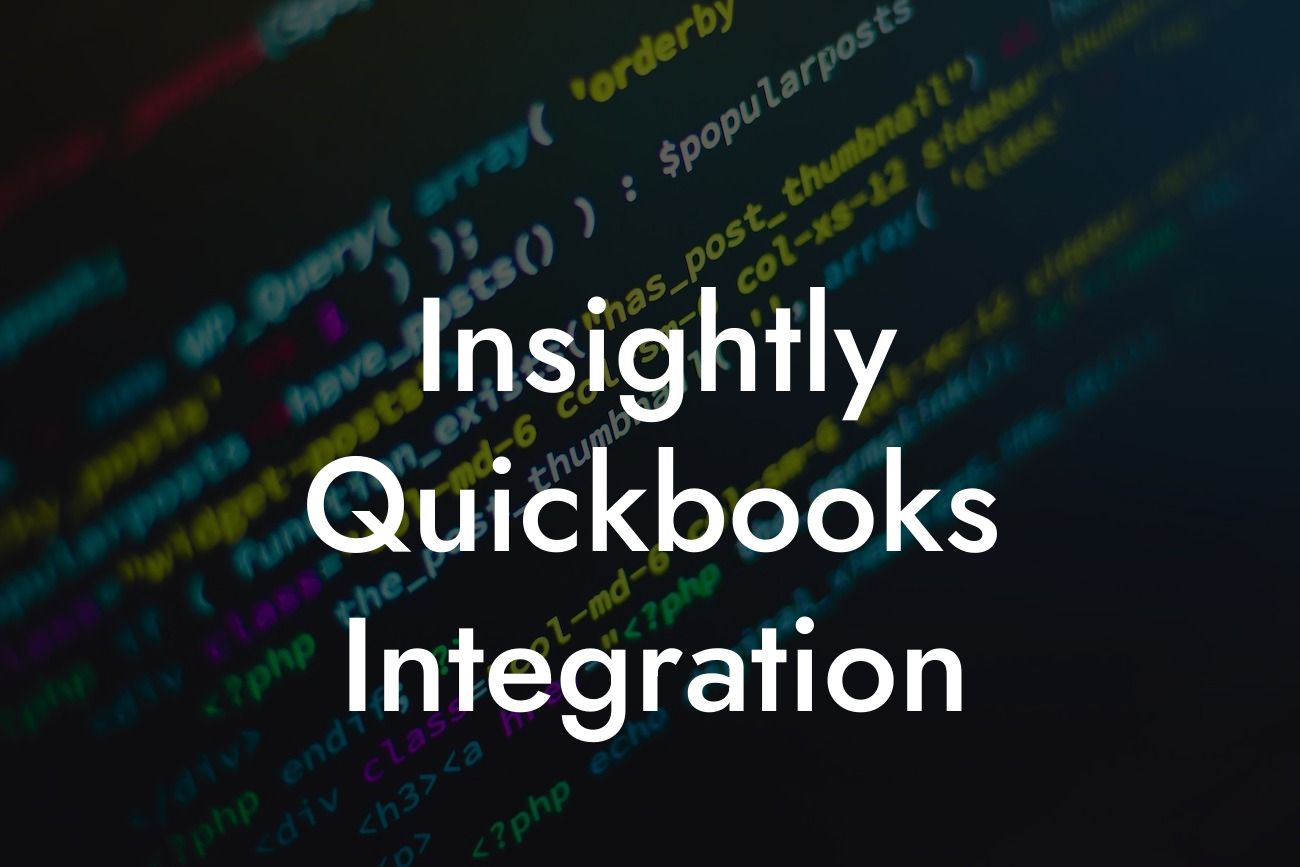Streamlining Your Business Operations: The Power of Insightly QuickBooks Integration
As a business owner, you understand the importance of efficient operations and accurate financial management. Two popular tools that can help you achieve this are Insightly and QuickBooks. While both platforms are powerful on their own, integrating them can unlock a new level of productivity and profitability. In this article, we'll delve into the world of Insightly QuickBooks integration, exploring its benefits, features, and implementation process.
What is Insightly?
Insightly is a cloud-based customer relationship management (CRM) platform designed to help businesses manage their sales, marketing, and customer service activities. It offers a range of features, including contact and opportunity management, project management, and reporting and analytics. Insightly is popular among small to medium-sized businesses due to its ease of use, customization options, and affordability.
What is QuickBooks?
QuickBooks is a renowned accounting software developed by Intuit. It provides a comprehensive platform for managing financial transactions, including invoicing, expense tracking, and financial reporting. QuickBooks is widely used by businesses of all sizes, offering a range of features and tools to streamline financial operations.
The Benefits of Insightly QuickBooks Integration
Integrating Insightly with QuickBooks can bring numerous benefits to your business, including:
- Enhanced financial visibility: By linking your CRM and accounting systems, you can gain a more comprehensive understanding of your financial performance and make data-driven decisions.
Looking For a Custom QuickBook Integration?
- Automated data synchronization: Integration eliminates the need for manual data entry, reducing errors and saving time.
- Improved customer management: With access to financial data, your sales and customer service teams can provide more personalized and effective support.
- Increased efficiency: Automation of tasks and processes enables your team to focus on high-value activities, driving productivity and growth.
How Does Insightly QuickBooks Integration Work?
The integration process involves connecting your Insightly and QuickBooks accounts through an API (Application Programming Interface) or a third-party integration platform. Once connected, the systems can exchange data in real-time, ensuring that your financial and customer data are always up-to-date.
The integration typically involves the following steps:
- Setting up the integration: This involves creating a connection between your Insightly and QuickBooks accounts, often through a simple authentication process.
- Configuring data mapping: You'll need to define how data should be mapped between the two systems, ensuring that the correct information is shared and updated.
- Synchronizing data: The integration platform will then synchronize data between Insightly and QuickBooks, ensuring that both systems are always up-to-date.
Key Features of Insightly QuickBooks Integration
A well-implemented Insightly QuickBooks integration should offer the following features:
- Bi-directional data synchronization: Data should be exchanged seamlessly between both systems, ensuring that updates are reflected in real-time.
- Automated invoicing: Invoices created in Insightly can be automatically synced with QuickBooks, eliminating manual data entry.
- Customer and contact synchronization: Customer data, including contact information and transaction history, should be synchronized between both systems.
- Opportunity and project tracking: Insightly's project management features can be integrated with QuickBooks, enabling accurate tracking of project expenses and revenues.
Challenges and Considerations
While Insightly QuickBooks integration can bring numerous benefits, it's essential to be aware of potential challenges and considerations:
- Data complexity: Integrating two complex systems can be challenging, especially if you have a large amount of data or customizations in place.
- API limitations: API limitations or restrictions can impact the integration's performance and functionality.
- Cost and resource allocation: Integration may require significant investment in terms of time, money, and resources.
Implementation and Support
Implementing an Insightly QuickBooks integration requires careful planning, execution, and support. Here are some tips to ensure a successful implementation:
- Partner with an experienced integration expert: Working with a specialist can help you navigate the integration process and overcome any challenges that arise.
- Develop a clear integration strategy: Define your integration goals, requirements, and timelines to ensure a smooth implementation.
- Provide comprehensive training: Ensure that your team is adequately trained on the integrated system to maximize its benefits.
- Ongoing support and maintenance: Regularly review and update your integration to ensure it continues to meet your evolving business needs.
Insightly QuickBooks integration can be a game-changer for businesses seeking to streamline their operations and improve financial management. By understanding the benefits, features, and implementation process, you can unlock the full potential of this powerful integration. Remember to carefully consider the challenges and limitations, and partner with an experienced expert to ensure a successful implementation.
Frequently Asked Questions
What is Insightly QuickBooks integration?
Insightly QuickBooks integration is a seamless connection between Insightly, a customer relationship management (CRM) platform, and QuickBooks, an accounting software. This integration allows users to synchronize data, automate workflows, and streamline business operations between the two systems.
What are the benefits of integrating Insightly with QuickBooks?
The integration provides numerous benefits, including automated data synchronization, enhanced accuracy, reduced manual data entry, improved financial visibility, and increased efficiency. It also enables businesses to make data-driven decisions, track customer interactions, and manage financial transactions in a single platform.
How does the integration between Insightly and QuickBooks work?
The integration uses APIs to connect the two systems, allowing for real-time data synchronization. When a change is made in one system, it is automatically reflected in the other. This ensures that data is always up-to-date and accurate, eliminating the need for manual data entry.
What data is synchronized between Insightly and QuickBooks?
The integration synchronizes a wide range of data, including customers, contacts, invoices, payments, estimates, and transactions. This ensures that all financial and customer data is consistent across both systems.
Can I customize the data that is synchronized between Insightly and QuickBooks?
Yes, the integration allows for customizable data mapping, enabling users to choose which data fields are synchronized between the two systems. This ensures that only relevant data is shared, and sensitive information is protected.
How often is data synchronized between Insightly and QuickBooks?
Data is synchronized in real-time, ensuring that both systems are always up-to-date. This eliminates the need for manual data entry and reduces the risk of data discrepancies.
Is the integration secure and reliable?
Yes, the integration is secure and reliable. It uses industry-standard encryption and authentication protocols to ensure that data is protected and secure. Additionally, the integration is built on a robust infrastructure, ensuring high uptime and availability.
Do I need to have technical expertise to set up the integration?
No, the integration is designed to be user-friendly and does not require technical expertise. The setup process is guided, and our support team is available to assist with any questions or issues.
How long does it take to set up the integration?
The setup process typically takes less than an hour, depending on the complexity of your setup and the amount of data being synchronized.
Can I integrate Insightly with multiple QuickBooks accounts?
Yes, the integration supports multiple QuickBooks accounts, enabling businesses to manage multiple financial entities within a single Insightly instance.
What if I encounter issues with the integration?
Our support team is available to assist with any issues or questions you may have. We also provide extensive documentation and troubleshooting guides to help resolve common issues.
Can I customize the integration to meet my specific business needs?
Yes, our professional services team can work with you to customize the integration to meet your specific business needs. We also offer a range of customization options and APIs for developers.
Is the integration compatible with all versions of QuickBooks?
The integration is compatible with most versions of QuickBooks, including QuickBooks Online, QuickBooks Pro, and QuickBooks Enterprise.
Can I use the integration with other accounting software?
No, the integration is specifically designed for QuickBooks and is not compatible with other accounting software.
How does the integration handle errors and exceptions?
The integration includes robust error handling and exception logging, ensuring that any issues are identified and resolved quickly. Our support team is also available to assist with any errors or exceptions.
Can I use the integration to automate workflows and business processes?
Yes, the integration enables businesses to automate workflows and business processes, such as invoicing, payment tracking, and customer follow-up.
How does the integration improve customer relationships?
The integration provides a 360-degree view of customer interactions, enabling businesses to deliver personalized service, track customer history, and identify new sales opportunities.
Can I use the integration to track sales and revenue?
Yes, the integration provides real-time sales and revenue tracking, enabling businesses to make data-driven decisions and optimize their sales strategies.
How does the integration improve financial visibility?
The integration provides real-time financial data, enabling businesses to track cash flow, manage expenses, and make informed financial decisions.
Can I use the integration to manage projects and tasks?
Yes, the integration enables businesses to manage projects and tasks, including project tracking, task assignment, and deadline management.
How does the integration improve team collaboration?
The integration enables teams to collaborate seamlessly, with real-time access to customer and financial data, improving communication and reducing errors.
Can I use the integration to generate reports and analytics?
Yes, the integration provides real-time reporting and analytics, enabling businesses to track key performance indicators, identify trends, and make data-driven decisions.
How does the integration support scalability and growth?
The integration is designed to support businesses of all sizes, providing a scalable solution that grows with your business.
What kind of support is available for the integration?
We offer extensive support, including online documentation, video tutorials, and phone and email support. Our support team is available to assist with any questions or issues you may have.
Is the integration compliant with industry standards and regulations?
Yes, the integration is compliant with industry standards and regulations, including GDPR, HIPAA, and SOC 2.