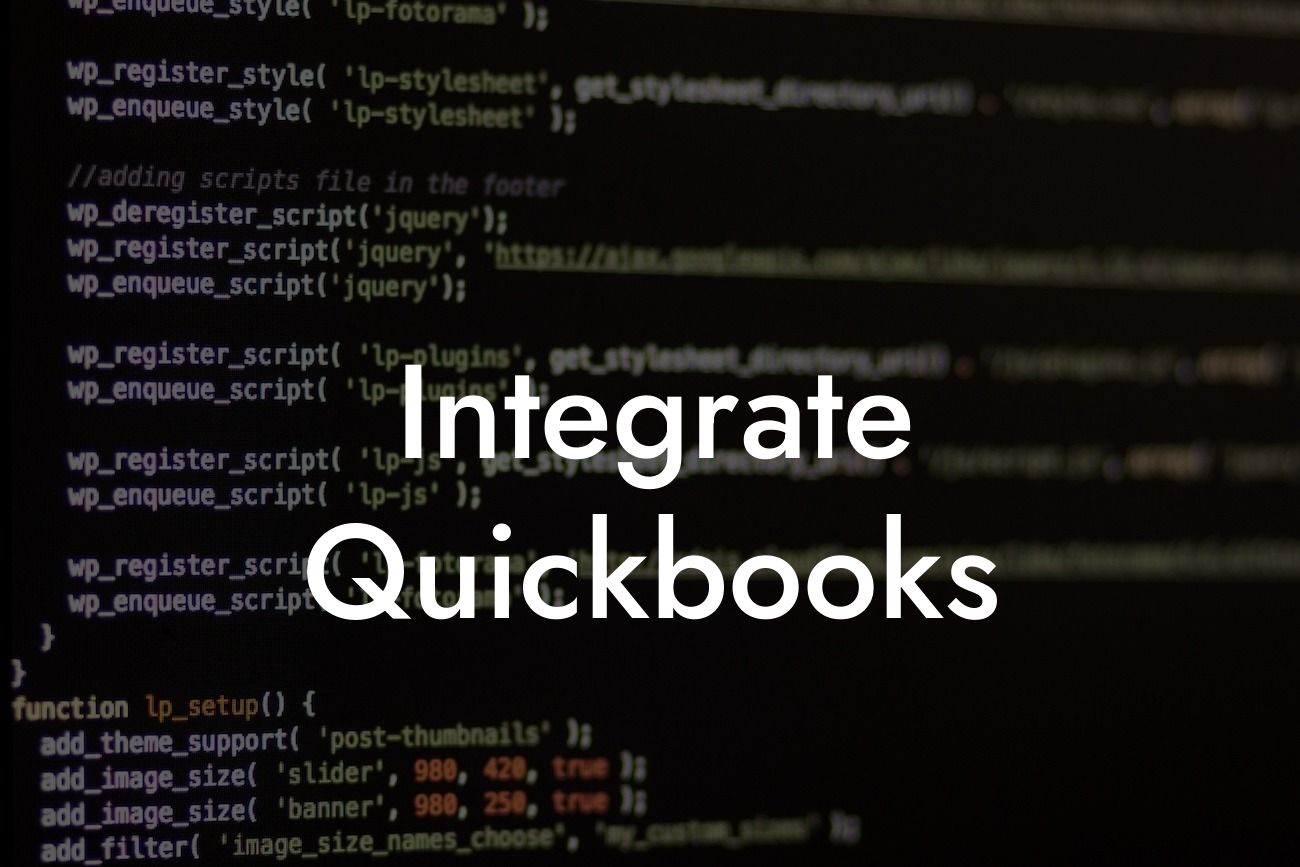What is QuickBooks Integration?
QuickBooks integration is the process of connecting your QuickBooks accounting software with other business applications, systems, or tools to streamline your financial operations, automate tasks, and improve data accuracy. This integration enables the seamless exchange of data between QuickBooks and other systems, eliminating manual data entry, reducing errors, and increasing productivity.
Benefits of Integrating QuickBooks
Integrating QuickBooks with other business applications can bring numerous benefits to your organization. Some of the most significant advantages include:
- Improved accuracy and reduced errors: By automating data exchange, you can minimize manual data entry errors and ensure that your financial data is accurate and up-to-date.
- Increased efficiency: Integration automates many tasks, freeing up your staff to focus on more strategic activities.
- Enhanced visibility: With integrated systems, you can access real-time financial data, enabling better decision-making and improved financial management.
Looking For a Custom QuickBook Integration?
- Scalability: Integration enables your business to scale more easily, as you can add new applications and systems as needed.
- Cost savings: By reducing manual data entry and minimizing errors, you can save time and money.
Common QuickBooks Integration Scenarios
There are many scenarios where QuickBooks integration can be beneficial. Some common examples include:
- E-commerce integration: Connecting your e-commerce platform with QuickBooks to automate order processing, inventory management, and payment tracking.
- Point of Sale (POS) integration: Integrating your POS system with QuickBooks to streamline sales data, inventory management, and customer information.
- CRM integration: Connecting your Customer Relationship Management (CRM) system with QuickBooks to synchronize customer data, sales pipeline, and financial information.
- Inventory management integration: Integrating your inventory management system with QuickBooks to automate inventory tracking, ordering, and replenishment.
How to Integrate QuickBooks
Integrating QuickBooks with other applications can be done in several ways, depending on the complexity of the integration and the systems involved. Some common methods include:
- API integration: Using QuickBooks' Application Programming Interface (API) to connect with other systems and exchange data.
- Webhooks integration: Using webhooks to push data from one system to another in real-time.
- Middleware integration: Using middleware software to connect multiple systems and enable data exchange.
- Pre-built connectors: Using pre-built connectors or integrations provided by QuickBooks or third-party vendors.
QuickBooks Integration Tools and Services
There are many tools and services available to help you integrate QuickBooks with other applications. Some popular options include:
- QuickBooks API: QuickBooks' own API for integrating with other systems.
- Zapier: A popular automation tool for connecting QuickBooks with other applications.
- Intuit Developer Platform: A platform for developers to build custom integrations with QuickBooks.
- Third-party integration services: Specialized services that provide pre-built integrations and custom integration solutions.
Challenges of QuickBooks Integration
While integrating QuickBooks can bring many benefits, there are also some challenges to consider:
- Complexity: Integrating QuickBooks with other systems can be complex, requiring technical expertise and resources.
- Data mapping: Mapping data between systems can be time-consuming and requires a deep understanding of both systems.
- Error handling: Integrations can be prone to errors, requiring robust error handling and troubleshooting processes.
- Security: Integrations can introduce security risks, requiring careful attention to data security and compliance.
Best Practices for QuickBooks Integration
To ensure a successful QuickBooks integration, follow these best practices:
- Define clear goals and objectives: Determine what you want to achieve with your integration and prioritize your needs.
- Choose the right integration method: Select the integration method that best fits your needs and technical capabilities.
- Plan for data mapping: Take the time to map data between systems to ensure accuracy and consistency.
- Test and iterate: Thoroughly test your integration and be prepared to make adjustments as needed.
- Monitor and maintain: Regularly monitor your integration and perform maintenance tasks to ensure continued performance.
Integrating QuickBooks with other business applications can bring significant benefits to your organization, including improved accuracy, increased efficiency, and enhanced visibility. By understanding the benefits, common scenarios, and challenges of QuickBooks integration, you can make informed decisions about how to integrate your systems and achieve your business goals. Remember to follow best practices and choose the right integration tools and services to ensure a successful integration.
Frequently Asked Questions
What is QuickBooks integration?
QuickBooks integration is the process of connecting your QuickBooks accounting software with other business applications, such as e-commerce platforms, point-of-sale systems, or inventory management tools. This integration allows for seamless data exchange, automating tasks, and providing a unified view of your financial data.
Why do I need to integrate QuickBooks with other applications?
Integrating QuickBooks with other applications helps streamline your business operations, reduces manual data entry, and minimizes errors. It also provides real-time visibility into your financial data, enabling you to make informed business decisions.
What are the benefits of integrating QuickBooks with e-commerce platforms?
Integrating QuickBooks with e-commerce platforms automates the process of syncing orders, inventory, and customer data, saving you time and reducing errors. It also enables you to track sales, revenue, and customer behavior, providing valuable insights to optimize your online store.
Can I integrate QuickBooks with multiple applications?
Yes, you can integrate QuickBooks with multiple applications, depending on your business needs. This may include e-commerce platforms, point-of-sale systems, inventory management tools, and more.
What types of data can be integrated with QuickBooks?
Various types of data can be integrated with QuickBooks, including customer information, sales data, inventory levels, payment transactions, and accounting records.
How does QuickBooks integration improve my accounting processes?
QuickBooks integration automates tasks, such as data entry and reconciliation, freeing up your time to focus on strategic accounting decisions. It also ensures accuracy and consistency in your financial records, reducing errors and discrepancies.
Is QuickBooks integration secure?
Yes, QuickBooks integration is secure. Reputable integration providers ensure that data is transmitted securely, using encryption and other security measures to protect sensitive financial information.
How long does it take to set up QuickBooks integration?
The setup time for QuickBooks integration varies depending on the complexity of the integration and the number of applications involved. On average, setup can take anywhere from a few hours to several days.
Do I need technical expertise to set up QuickBooks integration?
While technical expertise can be helpful, it's not necessarily required to set up QuickBooks integration. Many integration providers offer guided setup processes and customer support to assist with the integration.
What are the system requirements for QuickBooks integration?
The system requirements for QuickBooks integration vary depending on the specific integration and the applications involved. Generally, you'll need a compatible version of QuickBooks and a stable internet connection.
Can I customize my QuickBooks integration?
Yes, many integration providers offer customization options to tailor the integration to your specific business needs. This may include custom mapping, data transformation, and workflow automation.
How do I troubleshoot issues with my QuickBooks integration?
If you encounter issues with your QuickBooks integration, start by checking the integration provider's support resources and documentation. You can also contact their customer support team for assistance.
What is the cost of QuickBooks integration?
The cost of QuickBooks integration varies depending on the integration provider, the number of applications involved, and the complexity of the integration. Some providers offer subscription-based models, while others charge a one-time setup fee.
Is QuickBooks integration compatible with all versions of QuickBooks?
QuickBooks integration compatibility varies depending on the integration provider and the specific version of QuickBooks you're using. Be sure to check the provider's compatibility list before setting up the integration.
Can I integrate QuickBooks with custom applications?
Yes, it's possible to integrate QuickBooks with custom applications using APIs, SDKs, or custom development. This may require more technical expertise and resources, but it can be a viable option for businesses with unique needs.
How do I ensure data consistency across integrated applications?
To ensure data consistency, it's essential to set up data mapping and synchronization rules during the integration process. This ensures that data is accurately transferred and updated across all connected applications.
What is the difference between QuickBooks Online and QuickBooks Desktop integration?
QuickBooks Online integration is cloud-based, while QuickBooks Desktop integration is locally installed. The integration process and requirements may vary depending on the version of QuickBooks you're using.
Can I integrate QuickBooks with international applications?
Yes, it's possible to integrate QuickBooks with international applications, but you may need to consider additional factors such as currency exchange rates, language support, and regional compliance regulations.
How do I measure the ROI of QuickBooks integration?
To measure the ROI of QuickBooks integration, track key metrics such as reduced manual labor, increased accuracy, and improved financial visibility. You can also compare the costs of integration with the benefits of increased efficiency and productivity.
What are some common QuickBooks integration use cases?
Common QuickBooks integration use cases include e-commerce integration, point-of-sale integration, inventory management integration, and accounting automation. The specific use case will depend on your business needs and goals.
How do I ensure compliance with accounting standards and regulations?
To ensure compliance, it's essential to choose an integration provider that adheres to accounting standards and regulations, such as GAAP or IFRS. You should also maintain accurate and transparent financial records, and perform regular audits and reconciliations.
Can I integrate QuickBooks with other Intuit products?
Yes, QuickBooks can be integrated with other Intuit products, such as TurboTax, ProConnect, and Lacerte. This can provide a more comprehensive financial management solution for your business.
What kind of customer support is available for QuickBooks integration?
Reputable integration providers offer various levels of customer support, including online resources, phone support, and email support. Be sure to choose a provider that offers the level of support you need.
How do I get started with QuickBooks integration?
To get started with QuickBooks integration, research integration providers, evaluate their features and pricing, and choose a provider that meets your business needs. Then, follow the provider's setup process and configure the integration according to your requirements.