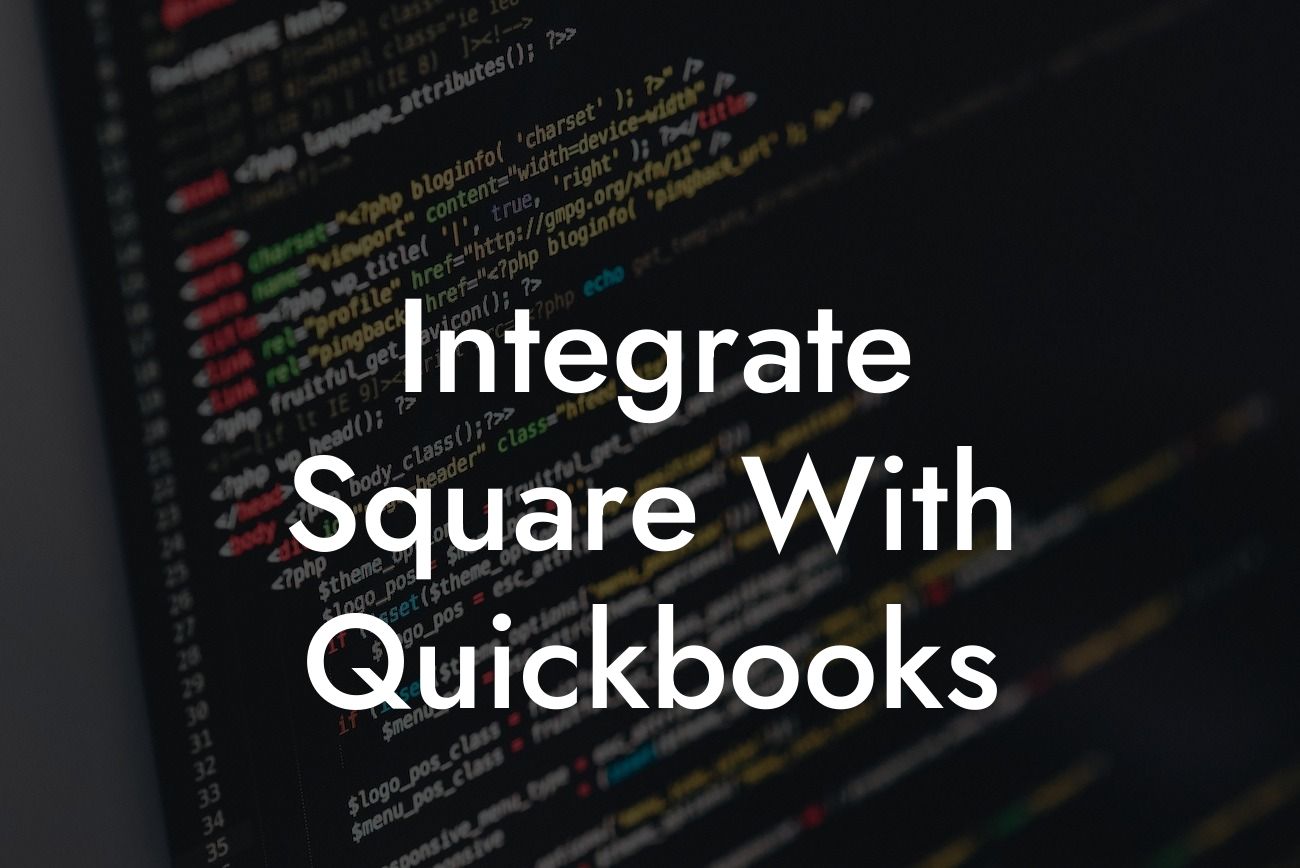Streamlining Your Business Operations: Integrating Square with QuickBooks
As a business owner, managing multiple systems and platforms can be overwhelming. You have to juggle sales, inventory, customer data, and financial records, all while trying to stay on top of your game. But what if you could simplify your operations and reduce the risk of errors? Integrating Square with QuickBooks can do just that. In this article, we'll explore the benefits and process of integrating these two powerful tools, and how it can transform your business.
What is Square?
Square is a popular payment processing platform that allows businesses to accept credit card payments, manage inventory, and track sales. It's a comprehensive point-of-sale (POS) system that's designed to help businesses of all sizes streamline their operations. With Square, you can process payments, manage your inventory, and track customer data, all from a single platform.
What is QuickBooks?
QuickBooks is a leading accounting software that helps businesses manage their financial records, track expenses, and generate invoices. It's a powerful tool that provides real-time insights into your business's financial health, allowing you to make informed decisions. With QuickBooks, you can manage your accounts payable, accounts receivable, and payroll, all from a single platform.
Why Integrate Square with QuickBooks?
Integrating Square with QuickBooks can revolutionize your business operations. Here are just a few reasons why:
- Automate financial data entry: By integrating Square with QuickBooks, you can automatically sync your sales data, eliminating the need for manual data entry. This reduces the risk of errors and saves you time.
Looking For a Custom QuickBook Integration?
- Streamline inventory management: With Square and QuickBooks integrated, you can track your inventory levels in real-time, ensuring that you're always stocked up on the products your customers need.
- Enhance customer insights: By combining Square's customer data with QuickBooks' financial insights, you can gain a deeper understanding of your customers' behavior and preferences.
- Improve financial visibility: Integrating Square with QuickBooks provides real-time financial insights, allowing you to track your cash flow, profits, and expenses with ease.
How to Integrate Square with QuickBooks
Integrating Square with QuickBooks is a relatively straightforward process. Here's a step-by-step guide to get you started:
- Step 1: Connect your Square account to QuickBooks. This can be done through the QuickBooks App Center or by contacting Square's customer support team.
- Step 2: Configure your integration settings. This may involve setting up your payment processing, inventory tracking, and customer data syncing.
- Step 3: Map your Square products to QuickBooks items. This ensures that your products are accurately tracked and synced between the two platforms.
- Step 4: Set up your sales tax settings. This ensures that your sales tax rates are accurately applied to your transactions.
- Step 5: Test your integration. Run a few test transactions to ensure that your data is syncing correctly between Square and QuickBooks.
Benefits of Integrating Square with QuickBooks
Integrating Square with QuickBooks can have a significant impact on your business operations. Here are just a few benefits you can expect:
- Reduced errors: By automating financial data entry, you can reduce the risk of errors and inaccuracies.
- Increased efficiency: With Square and QuickBooks integrated, you can streamline your operations, freeing up more time to focus on growth and strategy.
- Improved customer insights: By combining Square's customer data with QuickBooks' financial insights, you can gain a deeper understanding of your customers' behavior and preferences.
- Enhanced financial visibility: Integrating Square with QuickBooks provides real-time financial insights, allowing you to track your cash flow, profits, and expenses with ease.
Common Challenges and Solutions
While integrating Square with QuickBooks can be a game-changer for your business, there may be some challenges along the way. Here are a few common issues and their solutions:
- Issue: Data syncing errors. Solution: Check your integration settings and ensure that your data is syncing correctly between Square and QuickBooks.
- Issue: Inventory discrepancies. Solution: Verify that your inventory levels are accurate in both Square and QuickBooks, and adjust as needed.
- Issue: Sales tax errors. Solution: Review your sales tax settings in both Square and QuickBooks, and ensure that they're accurately applied to your transactions.
Best Practices for Integrating Square with QuickBooks
To get the most out of your Square-QuickBooks integration, here are a few best practices to keep in mind:
- Regularly review your integration settings to ensure that they're up-to-date and accurate.
- Use Square's inventory management features to track your stock levels and prevent stockouts.
- Take advantage of QuickBooks' financial reporting features to gain insights into your business's financial health.
- Use customer data from Square to inform your marketing and sales strategies.
Integrating Square with QuickBooks can revolutionize your business operations, providing real-time financial insights, automating data entry, and enhancing customer insights. By following the steps outlined in this article, you can streamline your operations, reduce errors, and gain a competitive edge. Remember to regularly review your integration settings, use Square's inventory management features, and take advantage of QuickBooks' financial reporting features to get the most out of your integration.
At [Your Company Name], we specialize in QuickBooks integrations and can help you streamline your business operations. Contact us today to learn more about our services and how we can help you achieve your business goals.
Frequently Asked Questions
What is the purpose of integrating Square with QuickBooks?
Integrating Square with QuickBooks allows you to streamline your business operations by automatically syncing your sales data, invoices, and customer information between the two platforms. This integration saves you time, reduces errors, and provides a more accurate financial picture of your business.
What are the benefits of integrating Square with QuickBooks?
By integrating Square with QuickBooks, you can enjoy benefits such as automated bookkeeping, reduced data entry errors, improved financial visibility, and enhanced customer management. You'll also have more time to focus on growing your business instead of manually reconciling transactions.
Is it necessary to have a Square account to integrate with QuickBooks?
Yes, you need to have an active Square account to integrate with QuickBooks. If you don't have a Square account, you can sign up for one on their website. Make sure you have the necessary permissions and access to your Square account to complete the integration process.
Do I need to have a QuickBooks account to integrate with Square?
Yes, you need to have an active QuickBooks account to integrate with Square. If you don't have a QuickBooks account, you can sign up for one on their website. Ensure you have the necessary permissions and access to your QuickBooks account to complete the integration process.
What types of Square transactions can be synced with QuickBooks?
The integration allows you to sync various types of Square transactions with QuickBooks, including sales, refunds, discounts, tips, and taxes. This ensures that your financial data is accurate and up-to-date in both systems.
Can I customize the integration to fit my business needs?
Yes, you can customize the integration to fit your business needs. You can choose which Square transactions to sync with QuickBooks, set up custom mappings for your products and services, and configure the integration to work with your specific business processes.
How often does the integration sync data between Square and QuickBooks?
The integration syncs data between Square and QuickBooks in real-time, ensuring that your financial data is always up-to-date. You can also configure the integration to sync data at set intervals, such as daily or weekly, depending on your business needs.
What if I have multiple Square locations? Can I still integrate with QuickBooks?
Yes, you can still integrate with QuickBooks even if you have multiple Square locations. The integration allows you to sync data from multiple Square locations with a single QuickBooks account, making it easy to manage your finances across multiple locations.
How do I set up the integration between Square and QuickBooks?
To set up the integration, you'll need to connect your Square and QuickBooks accounts through the Square dashboard or the QuickBooks app center. Follow the prompts to authenticate your accounts, configure the integration settings, and map your Square transactions to QuickBooks accounts.
What if I encounter issues during the integration setup process?
If you encounter issues during the integration setup process, you can contact Square or QuickBooks support for assistance. They'll be able to help you troubleshoot the issue and complete the integration setup process.
Is my data secure during the integration process?
Yes, your data is secure during the integration process. Both Square and QuickBooks use industry-standard security measures, such as encryption and secure servers, to protect your data. The integration process is also compliant with major security standards, such as PCI-DSS and GDPR.
Can I undo the integration if I change my mind?
Yes, you can undo the integration if you change your mind. You can disconnect your Square and QuickBooks accounts at any time, and the integration will stop syncing data between the two platforms.
Will the integration affect my existing Square or QuickBooks data?
The integration will not affect your existing Square or QuickBooks data. The integration only syncs new transactions and data from the point of setup, so your historical data will remain intact.
Can I use the integration with multiple QuickBooks companies?
Yes, you can use the integration with multiple QuickBooks companies. You'll need to set up a separate integration for each QuickBooks company, and configure the integration settings accordingly.
What if I have a large volume of transactions to sync?
If you have a large volume of transactions to sync, the integration may take some time to complete. You can configure the integration to sync data in batches or at set intervals to manage the volume of transactions.
Can I customize the mapping of Square transactions to QuickBooks accounts?
Yes, you can customize the mapping of Square transactions to QuickBooks accounts. You can set up custom mappings for your products and services, and configure the integration to work with your specific business processes.
Will the integration work with my Square Online Store?
Yes, the integration will work with your Square Online Store. The integration syncs data from your Square Online Store with QuickBooks, ensuring that your online sales are accurately reflected in your financial records.
Can I use the integration with Square for Restaurants?
Yes, the integration is compatible with Square for Restaurants. The integration syncs data from your Square for Restaurants account with QuickBooks, streamlining your restaurant's financial operations.
What if I need help with accounting or bookkeeping?
If you need help with accounting or bookkeeping, you can consult with a certified QuickBooks ProAdvisor or an accounting professional. They can provide guidance on how to use the integration to improve your financial management and accounting processes.
Is the integration compatible with QuickBooks Online or QuickBooks Desktop?
The integration is compatible with both QuickBooks Online and QuickBooks Desktop. You can choose the version that best fits your business needs and configure the integration accordingly.
Can I cancel the integration at any time?
Yes, you can cancel the integration at any time. You can disconnect your Square and QuickBooks accounts, and the integration will stop syncing data between the two platforms.
What if I have questions or issues with the integration?
If you have questions or issues with the integration, you can contact Square or QuickBooks support for assistance. They'll be able to help you troubleshoot the issue or answer any questions you may have.
Is the integration available for international businesses?
The integration is available for international businesses, but it's essential to ensure that your Square and QuickBooks accounts are set up for your specific region and currency. You may need to configure the integration settings accordingly to accommodate your international business needs.