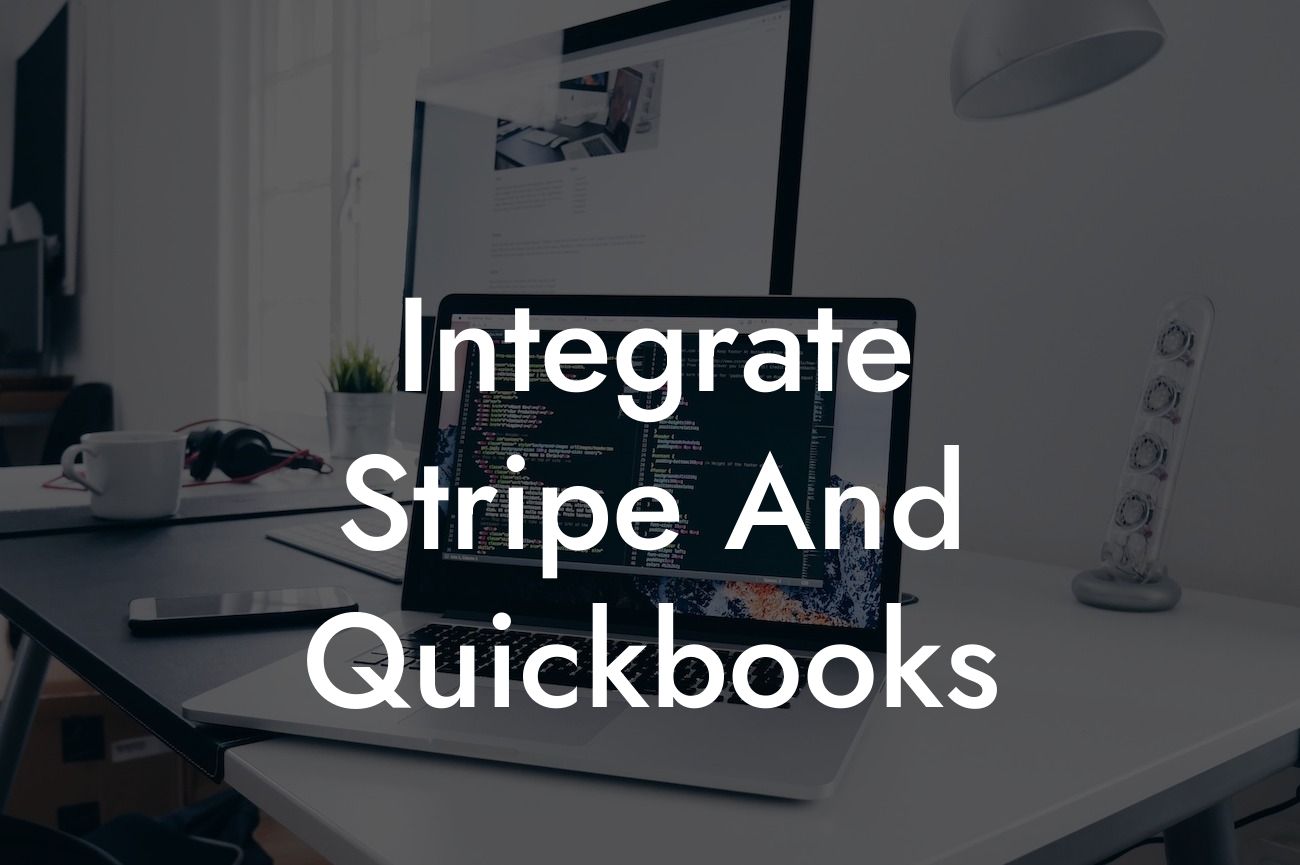Streamlining Your Financial Workflow: Integrating Stripe and QuickBooks
As a business owner, managing your finances efficiently is crucial to your success. With the rise of online payments, it's essential to have a seamless integration between your payment gateway and accounting software. Stripe and QuickBooks are two popular tools that can help you streamline your financial workflow. In this article, we'll explore the benefits and process of integrating Stripe and QuickBooks, and how it can revolutionize your financial management.
What is Stripe?
Stripe is a popular online payment gateway that allows businesses to accept and process payments online. With Stripe, you can create a customized payment experience for your customers, manage subscriptions, and track payments in real-time. Stripe is known for its flexibility, scalability, and security, making it a top choice for businesses of all sizes.
What is QuickBooks?
QuickBooks is a leading accounting software that helps businesses manage their financial data, including invoicing, expenses, and inventory. With QuickBooks, you can track your income and expenses, generate financial reports, and stay on top of your cash flow. QuickBooks is designed to simplify your accounting processes, saving you time and reducing errors.
Benefits of Integrating Stripe and QuickBooks
Integrating Stripe and QuickBooks can bring numerous benefits to your business, including:
- Automated payment processing: With the integration, payments made through Stripe are automatically recorded in QuickBooks, eliminating manual data entry and reducing errors.
Looking For a Custom QuickBook Integration?
- Real-time financial tracking: The integration provides a real-time view of your financial data, enabling you to make informed business decisions.
- Simplified invoicing: You can create and send professional invoices directly from QuickBooks, and track payments made through Stripe.
- Reduced accounting errors: The integration eliminates the need for manual data entry, reducing the risk of accounting errors and discrepancies.
- Improved cash flow management: With the integration, you can track your cash flow in real-time, making it easier to manage your finances and make informed decisions.
How to Integrate Stripe and QuickBooks
Integrating Stripe and QuickBooks is a straightforward process that can be completed in a few steps:
- Step 1: Connect your Stripe account to QuickBooks: Log in to your QuickBooks account and navigate to the "Apps" tab. Search for "Stripe" and select the app. Follow the prompts to connect your Stripe account to QuickBooks.
- Step 2: Configure your payment settings: In QuickBooks, go to the "Gear" icon and select "Payment Settings." Enter your Stripe API keys and configure your payment settings as desired.
- Step 3: Set up your invoice templates: In QuickBooks, create a new invoice template and select "Stripe" as the payment method. Customize your template as desired.
- Step 4: Test the integration: Send a test invoice to yourself and verify that the payment is processed correctly in Stripe and recorded in QuickBooks.
Common Issues and Troubleshooting
While integrating Stripe and QuickBooks is a relatively straightforward process, you may encounter some common issues, including:
- API key errors: Ensure that your Stripe API keys are correct and up-to-date.
- Payment processing errors: Check your Stripe payment settings and ensure that they are configured correctly.
- Invoice formatting issues: Verify that your invoice template is correctly formatted and that the payment method is set to Stripe.
- If you encounter any issues, refer to the Stripe and QuickBooks support resources or contact their customer support teams for assistance.
Best Practices for Managing Your Financial Data
To get the most out of your Stripe and QuickBooks integration, follow these best practices for managing your financial data:
- Regularly reconcile your accounts: Ensure that your financial data is accurate and up-to-date by regularly reconciling your accounts.
- Use clear and concise descriptions: Use clear and concise descriptions for your transactions and invoices to ensure easy tracking and reporting.
- Set up recurring payments: Use Stripe's recurring payment feature to automate regular payments and reduce administrative tasks.
- Monitor your cash flow: Regularly review your cash flow reports to identify trends and make informed business decisions.
Integrating Stripe and QuickBooks can revolutionize your financial management, automating payment processing, and providing a real-time view of your financial data. By following the steps outlined in this article, you can easily integrate Stripe and QuickBooks and start streamlining your financial workflow. Remember to follow best practices for managing your financial data, and don't hesitate to reach out for support if you encounter any issues.
At [Your Company], we specialize in QuickBooks integrations and can help you streamline your financial workflow. Contact us today to learn more about our services and how we can help you achieve your business goals.
Frequently Asked Questions
What is Stripe and how does it work?
Stripe is a popular online payment processing system that allows businesses to accept payments online. It provides a suite of payment tools that enable companies to accept payments, manage subscriptions, and send invoices. Stripe integrates with various platforms, including e-commerce websites, mobile apps, and marketplaces, making it a versatile payment solution.
What is QuickBooks and how does it work?
QuickBooks is a cloud-based accounting software that helps businesses manage their finances, including invoicing, expense tracking, and financial reporting. It provides a comprehensive platform for small businesses to track their financial performance, generate reports, and make informed decisions. QuickBooks integrates with various third-party applications, including payment gateways like Stripe.
Why integrate Stripe with QuickBooks?
Integrating Stripe with QuickBooks enables businesses to streamline their payment processing and accounting operations. This integration automates the transfer of payment data from Stripe to QuickBooks, eliminating manual data entry and reducing errors. It also provides a comprehensive view of financial performance, enabling businesses to make informed decisions.
What are the benefits of integrating Stripe with QuickBooks?
The integration of Stripe and QuickBooks offers several benefits, including automated payment reconciliation, reduced errors, and improved financial visibility. It also enables businesses to track customer payments, manage subscriptions, and generate accurate financial reports. Additionally, the integration simplifies compliance with accounting standards and reduces the risk of fraud.
How do I set up the integration between Stripe and QuickBooks?
To set up the integration, you'll need to connect your Stripe account to QuickBooks. This involves creating a Stripe account, setting up a QuickBooks account, and then linking the two accounts through the QuickBooks dashboard. You'll need to provide your Stripe API keys and configure the integration settings to match your business needs.
What types of payments can I process with Stripe and QuickBooks?
With the integration of Stripe and QuickBooks, you can process various types of payments, including one-time payments, recurring subscriptions, and invoices. You can also accept payments from multiple sources, including credit cards, debit cards, and bank transfers.
Can I use Stripe and QuickBooks for online invoicing?
Yes, you can use Stripe and QuickBooks for online invoicing. Stripe enables you to create and send professional-looking invoices to customers, while QuickBooks allows you to track and manage invoices, including payment status and due dates.
How does the integration handle payment errors and disputes?
The integration between Stripe and QuickBooks provides tools to handle payment errors and disputes. Stripe's built-in fraud detection and prevention tools help identify and prevent fraudulent transactions, while QuickBooks enables you to track and manage disputes, including chargebacks and refunds.
Is the integration secure and compliant with industry standards?
Yes, the integration between Stripe and QuickBooks is secure and compliant with industry standards. Stripe is a PCI-DSS compliant payment gateway, and QuickBooks is a secure accounting platform that meets industry standards for data security and compliance.
Can I customize the integration to meet my business needs?
Yes, you can customize the integration between Stripe and QuickBooks to meet your business needs. Both platforms provide APIs and developer tools that enable you to tailor the integration to your specific requirements, including custom payment flows and workflows.
How do I troubleshoot integration issues between Stripe and QuickBooks?
If you encounter integration issues between Stripe and QuickBooks, you can troubleshoot the problem by checking the integration settings, verifying API keys, and reviewing error logs. You can also contact Stripe and QuickBooks support teams for assistance.
Can I use the integration for international payments?
Yes, the integration between Stripe and QuickBooks supports international payments. Stripe enables you to accept payments in multiple currencies, while QuickBooks provides tools to manage foreign exchange rates and international transactions.
How does the integration handle tax compliance?
The integration between Stripe and QuickBooks provides tools to handle tax compliance. Stripe enables you to configure tax rates and rules, while QuickBooks provides tools to track and manage tax liabilities, including sales tax and VAT.
Can I use the integration for subscription-based businesses?
Yes, the integration between Stripe and QuickBooks is ideal for subscription-based businesses. Stripe enables you to manage recurring subscriptions, while QuickBooks provides tools to track and manage subscription revenue, including revenue recognition and forecasting.
How does the integration handle refunds and chargebacks?
The integration between Stripe and QuickBooks provides tools to handle refunds and chargebacks. Stripe enables you to process refunds and chargebacks, while QuickBooks provides tools to track and manage these transactions, including automated journal entries and financial reporting.
Can I use the integration for e-commerce businesses?
Yes, the integration between Stripe and QuickBooks is ideal for e-commerce businesses. Stripe enables you to accept payments online, while QuickBooks provides tools to track and manage online sales, including inventory management and order fulfillment.
How does the integration handle accounting and financial reporting?
The integration between Stripe and QuickBooks provides tools to handle accounting and financial reporting. QuickBooks enables you to generate accurate financial reports, including balance sheets, income statements, and cash flow statements, while Stripe provides tools to track and manage payment data.
Can I use the integration for non-profit organizations?
Yes, the integration between Stripe and QuickBooks is ideal for non-profit organizations. Stripe enables you to accept donations online, while QuickBooks provides tools to track and manage donations, including grant tracking and fundraising reporting.
How does the integration handle customer data and security?
The integration between Stripe and QuickBooks prioritizes customer data and security. Stripe is a PCI-DSS compliant payment gateway, and QuickBooks is a secure accounting platform that meets industry standards for data security and compliance.
Can I use the integration for multiple businesses or entities?
Yes, the integration between Stripe and QuickBooks supports multiple businesses or entities. You can create separate accounts for each business or entity, and manage them through a single dashboard.
How does the integration handle currency exchange rates?
The integration between Stripe and QuickBooks provides tools to handle currency exchange rates. Stripe enables you to configure exchange rates, while QuickBooks provides tools to track and manage foreign exchange rates and international transactions.
Can I use the integration for mobile payments?
Yes, the integration between Stripe and QuickBooks supports mobile payments. Stripe enables you to accept payments through mobile devices, while QuickBooks provides tools to track and manage mobile payments, including in-app purchases and mobile subscriptions.
How does the integration handle payment scheduling and reminders?
The integration between Stripe and QuickBooks provides tools to handle payment scheduling and reminders. Stripe enables you to schedule payments and send reminders, while QuickBooks provides tools to track and manage payment schedules and reminders.