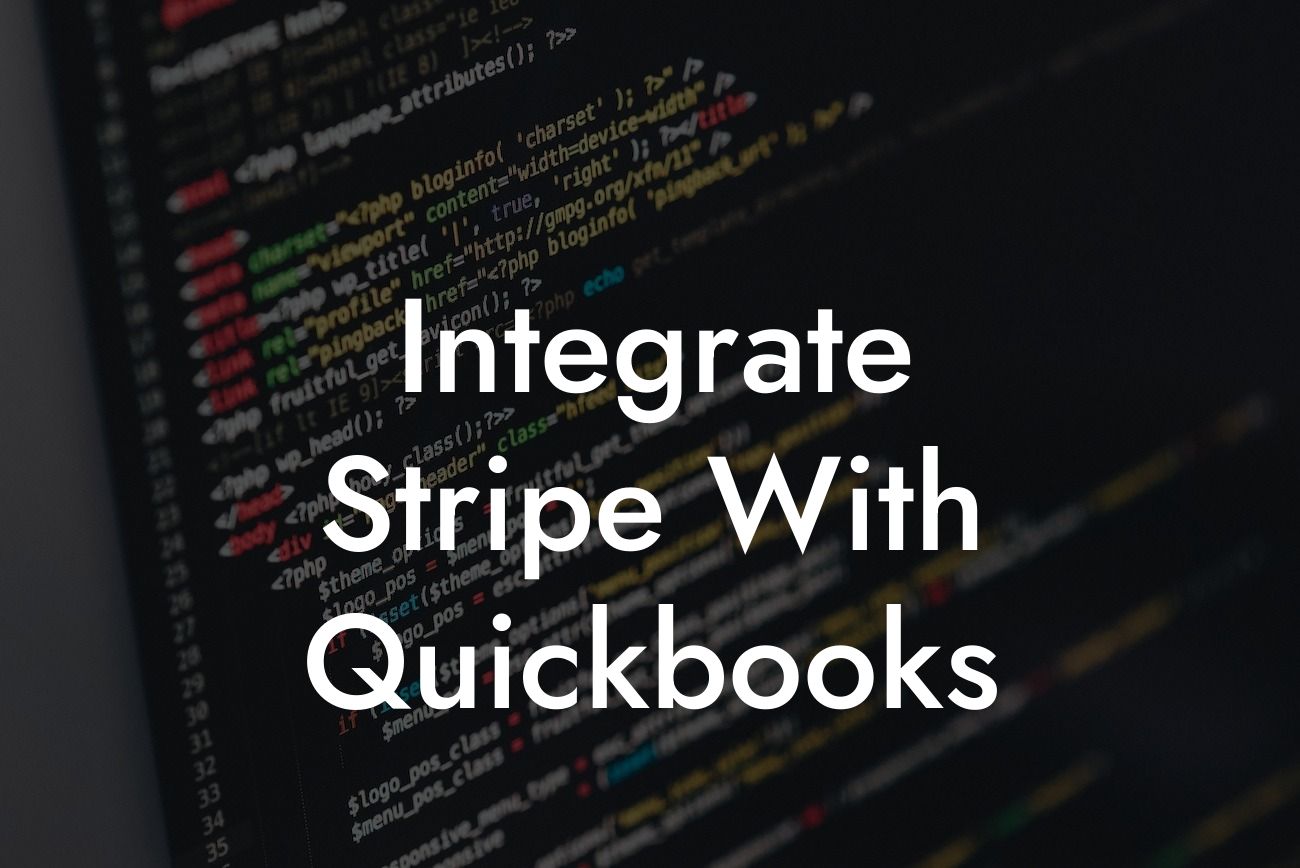Integrating Stripe with QuickBooks: A Comprehensive Guide
As a business owner, managing your finances efficiently is crucial to your success. Two popular tools that can help you achieve this are Stripe and QuickBooks. Stripe is a leading online payment processing system, while QuickBooks is a renowned accounting software. Integrating these two powerful tools can streamline your financial operations, saving you time and reducing errors. In this article, we will delve into the benefits and process of integrating Stripe with QuickBooks.
Benefits of Integrating Stripe with QuickBooks
Integrating Stripe with QuickBooks offers numerous benefits, including:
- Automated payment processing: With the integration, payments processed through Stripe are automatically recorded in QuickBooks, eliminating manual data entry and reducing the risk of errors.
- Real-time financial updates: The integration ensures that your financial data is always up-to-date, providing you with a accurate picture of your business's financial health.
- Enhanced financial visibility: By linking Stripe with QuickBooks, you can track your income, expenses, and cash flow in real-time, enabling you to make informed business decisions.
Looking For a Custom QuickBook Integration?
- Reduced accounting errors: The integration minimizes the risk of accounting errors, ensuring that your financial records are accurate and compliant with accounting standards.
How to Integrate Stripe with QuickBooks
Integrating Stripe with QuickBooks is a relatively straightforward process that can be completed in a few steps:
- Step 1: Connect your Stripe account to QuickBooks by clicking on the "Gear" icon in QuickBooks and selecting "Stripe" from the list of available integrations.
- Step 2: Enter your Stripe API keys and secret keys to authenticate the connection.
- Step 3: Configure the integration settings to specify how you want to sync your Stripe data with QuickBooks.
- Step 4: Map your Stripe payment methods to the corresponding QuickBooks accounts.
- Step 5: Test the integration to ensure that it is working correctly.
Stripe Payment Methods Supported by QuickBooks
QuickBooks supports various Stripe payment methods, including:
- Credit card payments
- Bank transfers
- Apple Pay
- Google Pay
- Stripe Subscriptions
Syncing Stripe Data with QuickBooks
The integration allows you to sync various types of Stripe data with QuickBooks, including:
- Payments: Stripe payments are automatically recorded in QuickBooks as sales receipts or invoices.
- Invoices: Stripe invoices are synced with QuickBooks invoices, ensuring that your accounting records are accurate and up-to-date.
- Refunds: Stripe refunds are automatically recorded in QuickBooks, reducing the risk of accounting errors.
- Customers: Stripe customer data is synced with QuickBooks customer data, providing you with a unified view of your customers.
Common Issues and Troubleshooting Tips
While the integration process is generally smooth, you may encounter some issues. Here are some common issues and troubleshooting tips:
- Issue: Duplicate transactions in QuickBooks
- Solution: Check your integration settings and ensure that you are not syncing duplicate transactions.
- Issue: Incorrect payment dates in QuickBooks
- Solution: Verify that your Stripe and QuickBooks accounts are set to the same time zone.
- Issue: Missing payment data in QuickBooks
- Solution: Check your Stripe API keys and secret keys to ensure that they are correct and up-to-date.
Best Practices for Managing Your Finances with Stripe and QuickBooks
To get the most out of the integration, follow these best practices:
- Regularly review your financial data to ensure accuracy and identify areas for improvement.
- Use QuickBooks to track your cash flow and make informed business decisions.
- Take advantage of Stripe's subscription feature to automate recurring payments.
- Use QuickBooks' reporting features to analyze your business's financial performance.
Integrating Stripe with QuickBooks can revolutionize the way you manage your finances. By automating payment processing, reducing accounting errors, and providing real-time financial updates, the integration can help you save time, reduce costs, and improve your business's financial health. By following the steps outlined in this article, you can seamlessly integrate Stripe with QuickBooks and start enjoying the benefits of this powerful integration.
Get Expert Help with Your QuickBooks Integration
If you need help with integrating Stripe with QuickBooks or require customized integration solutions, our team of experts is here to assist you. With years of experience in QuickBooks integrations, we can help you streamline your financial operations and achieve your business goals. Contact us today to learn more about our services and how we can help you succeed.
Frequently Asked Questions
What is Stripe and how does it work with QuickBooks?
Stripe is a popular online payment processing system that allows businesses to accept and manage payments online. By integrating Stripe with QuickBooks, you can seamlessly connect your payment processing system with your accounting software, automating tasks such as invoicing, payment tracking, and reconciliations.
Why should I integrate Stripe with QuickBooks?
Integrating Stripe with QuickBooks can help you streamline your financial operations, reduce errors, and increase efficiency. It allows you to automate tasks, such as reconciliations and invoicing, and provides a more accurate and up-to-date picture of your financial situation.
How do I integrate Stripe with QuickBooks?
To integrate Stripe with QuickBooks, you'll need to set up a connection between the two systems. This typically involves creating an account with Stripe, setting up a payment gateway, and then connecting it to your QuickBooks account through an integration tool or API.
What are the benefits of integrating Stripe with QuickBooks?
The benefits of integrating Stripe with QuickBooks include automated reconciliations, reduced errors, increased efficiency, and improved financial visibility. It also allows you to accept online payments, send invoices, and track customer payments in one place.
Is it difficult to integrate Stripe with QuickBooks?
The difficulty of integrating Stripe with QuickBooks depends on your technical expertise and the complexity of your financial operations. However, many integration tools and APIs provide step-by-step guides and support to make the process easier.
Do I need to have technical expertise to integrate Stripe with QuickBooks?
While technical expertise can be helpful, it's not necessarily required to integrate Stripe with QuickBooks. Many integration tools and APIs provide user-friendly interfaces and step-by-step guides to make the process easier.
How long does it take to integrate Stripe with QuickBooks?
The time it takes to integrate Stripe with QuickBooks depends on the complexity of your financial operations and the integration method you choose. On average, it can take anywhere from a few hours to a few days to complete the integration.
What types of businesses can benefit from integrating Stripe with QuickBooks?
Any business that accepts online payments and uses QuickBooks for accounting can benefit from integrating Stripe with QuickBooks. This includes e-commerce businesses, subscription-based services, and businesses that provide professional services.
Can I integrate Stripe with QuickBooks Online or only with QuickBooks Desktop?
You can integrate Stripe with both QuickBooks Online and QuickBooks Desktop. However, the integration process and requirements may differ depending on the version of QuickBooks you're using.
Do I need to have a Stripe account to integrate it with QuickBooks?
Yes, you need to have a Stripe account to integrate it with QuickBooks. If you don't have a Stripe account, you can create one during the integration process.
Can I use multiple Stripe accounts with QuickBooks?
Yes, you can use multiple Stripe accounts with QuickBooks. However, you'll need to set up each account separately and connect them to your QuickBooks account individually.
How does the integration affect my existing payment processing workflows?
The integration of Stripe with QuickBooks can automate and streamline your existing payment processing workflows. However, it may require some changes to your existing workflows and processes.
Can I still use my existing payment gateways with QuickBooks?
Yes, you can still use your existing payment gateways with QuickBooks. However, you may need to set up separate integrations for each payment gateway.
How does the integration handle refunds and disputes?
The integration of Stripe with QuickBooks can automate the process of handling refunds and disputes. It can also provide a clear and accurate record of all transactions, including refunds and disputes.
Can I customize the integration to fit my specific business needs?
Yes, you can customize the integration of Stripe with QuickBooks to fit your specific business needs. This may require some technical expertise or the help of a developer.
Is the integration secure and compliant with industry standards?
Yes, the integration of Stripe with QuickBooks is secure and compliant with industry standards, such as PCI-DSS and GDPR. It also uses encryption and other security measures to protect sensitive data.
What kind of support is available for the integration?
Both Stripe and QuickBooks provide support for the integration, including documentation, tutorials, and customer support teams. You may also be able to find third-party support and development services.
Can I integrate Stripe with other accounting software besides QuickBooks?
Yes, you can integrate Stripe with other accounting software besides QuickBooks. Stripe provides integrations with a range of accounting software, including Xero, Sage, and Zoho Books.
How much does it cost to integrate Stripe with QuickBooks?
The cost of integrating Stripe with QuickBooks depends on the integration method and tools you choose. Some integrations may be free, while others may require a one-time or recurring fee.
Are there any limitations to the integration?
There may be limitations to the integration of Stripe with QuickBooks, depending on the specific integration method and tools you choose. For example, some integrations may not support certain features or currencies.
Can I cancel the integration if I'm not satisfied?
Yes, you can cancel the integration of Stripe with QuickBooks if you're not satisfied. However, you may need to take certain steps to disconnect the integration and ensure that your financial data is accurate and up-to-date.
How do I troubleshoot issues with the integration?
To troubleshoot issues with the integration of Stripe with QuickBooks, you can refer to the documentation and support resources provided by Stripe and QuickBooks. You may also want to contact the customer support teams for assistance.
Can I integrate Stripe with QuickBooks for multiple companies or entities?
Yes, you can integrate Stripe with QuickBooks for multiple companies or entities. However, you may need to set up separate integrations for each company or entity.
How does the integration handle multi-currency transactions?
The integration of Stripe with QuickBooks can handle multi-currency transactions, depending on the specific integration method and tools you choose. It can also provide accurate and up-to-date exchange rates and conversions.
Can I use the integration for recurring payments and subscriptions?
Yes, you can use the integration of Stripe with QuickBooks for recurring payments and subscriptions. It can automate the process of charging customers and tracking payments.
How does the integration handle taxes and VAT?
The integration of Stripe with QuickBooks can handle taxes and VAT, depending on the specific integration method and tools you choose. It can also provide accurate and up-to-date tax rates and calculations.