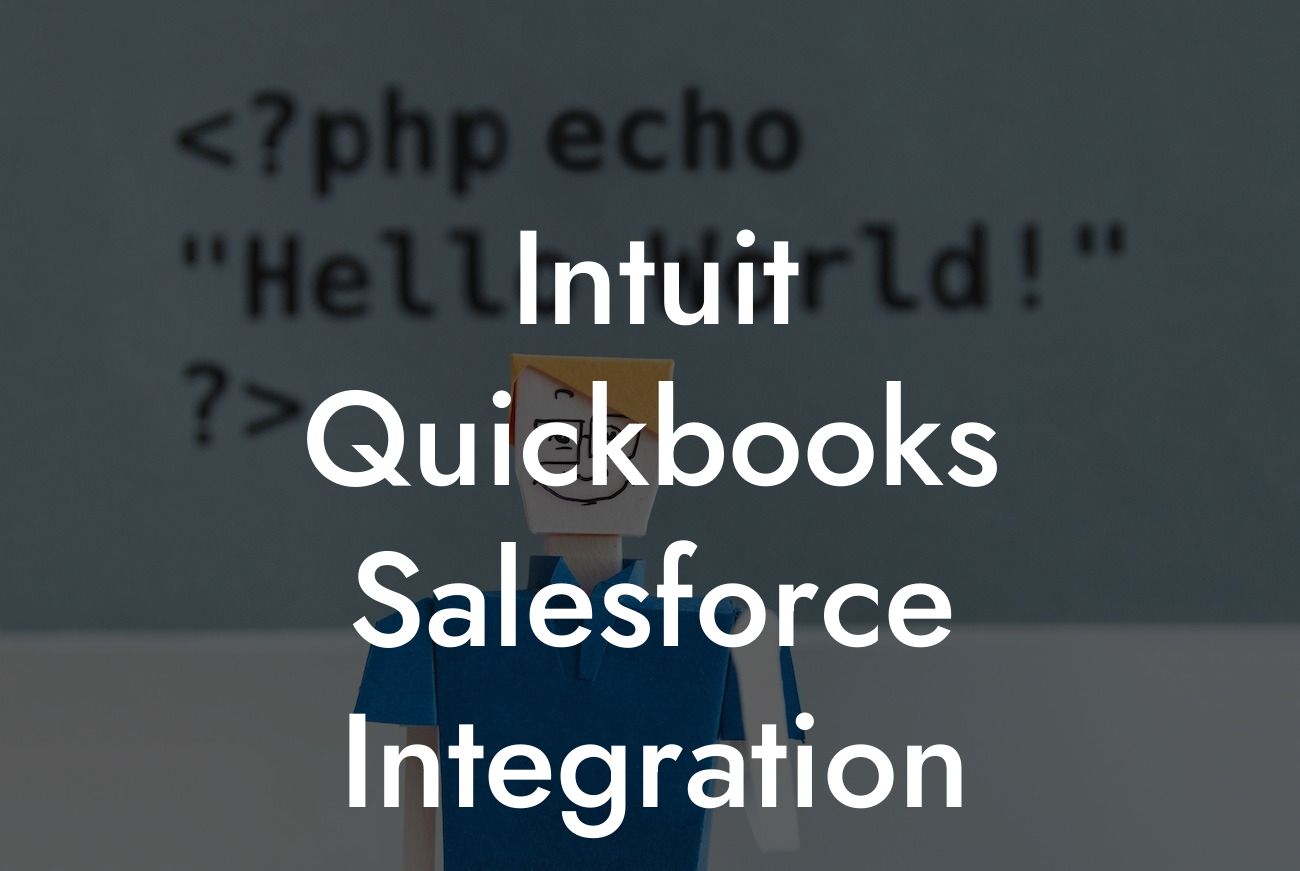What is Intuit QuickBooks Salesforce Integration?
Intuit QuickBooks Salesforce integration is a powerful combination that brings together two industry-leading software solutions to streamline your business operations. QuickBooks, a popular accounting software, and Salesforce, a renowned customer relationship management (CRM) platform, can be integrated to create a seamless and efficient workflow. This integration enables businesses to automate tasks, reduce errors, and gain valuable insights into their financial and customer data.
Benefits of Integrating QuickBooks with Salesforce
By integrating QuickBooks with Salesforce, businesses can reap numerous benefits, including:
- Improved accuracy and reduced errors: Automated data synchronization eliminates manual data entry, reducing the risk of errors and discrepancies.
- Enhanced financial visibility: Real-time financial data from QuickBooks is accessible within Salesforce, providing a comprehensive view of customer interactions and financial transactions.
- Streamlined invoicing and payment processing: Automate invoicing, payment processing, and revenue recognition, reducing administrative tasks and improving cash flow.
Looking For a Custom QuickBook Integration?
- Better customer insights: Combine customer data from Salesforce with financial data from QuickBooks to gain a deeper understanding of customer behavior and preferences.
- Increased productivity: Automate tasks, reduce manual data entry, and focus on high-value activities that drive business growth.
How Does the Integration Work?
The integration process typically involves the following steps:
- Connection setup: Establish a secure connection between QuickBooks and Salesforce using APIs, webhooks, or third-party integration platforms.
- Data mapping: Map QuickBooks data fields to corresponding Salesforce fields to ensure seamless data synchronization.
- Data synchronization: Schedule automated data synchronization to ensure that data is updated in real-time or at regular intervals.
- Workflow automation: Configure workflows to automate tasks, such as invoicing, payment processing, and revenue recognition.
Types of Integrations
There are several types of QuickBooks Salesforce integrations, including:
- One-way integration: Data flows from QuickBooks to Salesforce or vice versa.
- Two-way integration: Data is synchronized bi-directionally between QuickBooks and Salesforce.
- Real-time integration: Data is updated in real-time, enabling instant access to the latest financial and customer data.
- Batch integration: Data is synchronized in batches at regular intervals, reducing the load on system resources.
Challenges and Limitations
While integrating QuickBooks with Salesforce can be highly beneficial, there are some challenges and limitations to consider:
- Data complexity: Integrating complex data structures and formats can be challenging.
- System compatibility: Ensuring compatibility between QuickBooks and Salesforce versions, as well as with other integrated systems, can be a challenge.
- Security and compliance: Ensuring the security and integrity of sensitive financial and customer data is crucial.
- Customization: Integrating custom fields, objects, or workflows may require additional development and support.
Best Practices for a Successful Integration
To ensure a successful QuickBooks Salesforce integration, follow these best practices:
- Define clear objectives and requirements: Identify the specific benefits and outcomes you want to achieve through integration.
- Choose the right integration platform: Select a reliable and scalable integration platform that meets your business needs.
- Plan for data migration: Develop a strategy for migrating historical data from QuickBooks to Salesforce.
- Test and iterate: Thoroughly test the integration and iterate on the process to ensure seamless data synchronization and workflow automation.
- Provide training and support: Ensure that users are trained and supported to maximize the benefits of the integration.
Intuit QuickBooks Salesforce integration is a powerful solution that can transform your business operations by automating tasks, improving accuracy, and providing valuable insights into financial and customer data. By understanding the benefits, types, and challenges of integration, as well as following best practices, you can unlock the full potential of this integration and drive business growth.
Get Started with QuickBooks Salesforce Integration
If you're ready to take your business to the next level with QuickBooks Salesforce integration, contact our team of experts today. With our expertise and experience in QuickBooks integrations, we can help you design and implement a customized integration solution that meets your unique business needs.
Frequently Asked Questions
What is Intuit QuickBooks Salesforce integration?
Intuit QuickBooks Salesforce integration is a process that connects your QuickBooks accounting software with your Salesforce CRM platform. This integration enables the seamless exchange of data between the two systems, allowing you to streamline your financial and customer relationship management processes.
What are the benefits of integrating QuickBooks with Salesforce?
Integrating QuickBooks with Salesforce provides numerous benefits, including automated data synchronization, enhanced accuracy, and improved collaboration between finance and sales teams. It also enables you to gain a 360-degree view of your customers, track financial transactions, and make data-driven decisions.
How does the integration work?
The integration works by establishing a connection between your QuickBooks and Salesforce accounts. This connection enables the automatic synchronization of data, such as customer information, invoices, and payment records, between the two systems.
What data is synchronized between QuickBooks and Salesforce?
The integration synchronizes a range of data, including customer information, invoices, payments, credit memos, and journal entries. This ensures that your financial and customer data is always up-to-date and accurate across both systems.
Can I customize the data that is synchronized?
Yes, you can customize the data that is synchronized between QuickBooks and Salesforce. This allows you to tailor the integration to meet your specific business needs and requirements.
How often is data synchronized between QuickBooks and Salesforce?
Data is typically synchronized in real-time, ensuring that your financial and customer data is always up-to-date and accurate. However, you can also schedule synchronization to occur at regular intervals, such as daily or weekly.
Is the integration secure?
Yes, the integration is secure. It uses industry-standard encryption and authentication protocols to ensure that your data is protected and secure.
Do I need to have technical expertise to set up the integration?
No, you do not need to have technical expertise to set up the integration. The process is typically straightforward and can be completed with the assistance of a qualified consultant or the support team.
How long does it take to set up the integration?
The time it takes to set up the integration varies depending on the complexity of your requirements and the size of your organization. On average, the setup process can take anywhere from a few hours to a few days.
Can I integrate QuickBooks with other Salesforce modules?
Yes, you can integrate QuickBooks with other Salesforce modules, such as Sales Cloud, Service Cloud, and Marketing Cloud. This enables you to leverage the power of Salesforce across your entire organization.
What are the system requirements for the integration?
The system requirements for the integration include a compatible version of QuickBooks and Salesforce, as well as a stable internet connection. You may also need to ensure that your systems meet specific security and compliance requirements.
Can I use the integration with multiple QuickBooks companies?
Yes, you can use the integration with multiple QuickBooks companies. This enables you to manage multiple businesses or entities within a single Salesforce organization.
How do I troubleshoot issues with the integration?
If you encounter issues with the integration, you can troubleshoot them by checking the integration logs, verifying data synchronization, and consulting with the support team or a qualified consultant.
What kind of support is available for the integration?
Support for the integration is typically provided by the integration provider, QuickBooks, or Salesforce. You may also have access to online resources, such as knowledge bases and community forums.
Can I customize the integration to meet my specific business needs?
Yes, you can customize the integration to meet your specific business needs. This may involve working with a qualified consultant or developer to tailor the integration to your requirements.
How much does the integration cost?
The cost of the integration varies depending on the provider, the complexity of your requirements, and the size of your organization. You may need to pay a one-time setup fee, as well as ongoing subscription fees.
Is the integration compatible with QuickBooks Online?
Yes, the integration is compatible with QuickBooks Online. This enables you to leverage the power of cloud-based accounting and CRM.
Can I use the integration with other accounting systems?
No, the integration is specifically designed for use with QuickBooks. If you use another accounting system, you may need to explore alternative integration options.
How does the integration handle errors and exceptions?
The integration is designed to handle errors and exceptions in a robust and reliable manner. This includes features such as error logging, data validation, and automated retry mechanisms.
Can I use the integration for auditing and compliance purposes?
Yes, the integration can be used for auditing and compliance purposes. It provides a complete and accurate record of financial transactions and customer interactions, which can be used to support auditing and compliance requirements.
How does the integration impact my existing business processes?
The integration is designed to enhance and streamline your existing business processes, rather than disrupt them. It provides a more efficient and effective way of managing your financial and customer data.
Can I use the integration with multiple currencies?
Yes, the integration supports multiple currencies, enabling you to manage international transactions and customers with ease.
How does the integration handle tax and VAT requirements?
The integration is designed to handle tax and VAT requirements in a robust and reliable manner. It provides accurate and up-to-date tax and VAT calculations, ensuring compliance with relevant regulations.
Can I use the integration for reporting and analytics purposes?
Yes, the integration provides a wealth of reporting and analytics capabilities, enabling you to gain insights into your financial and customer data.