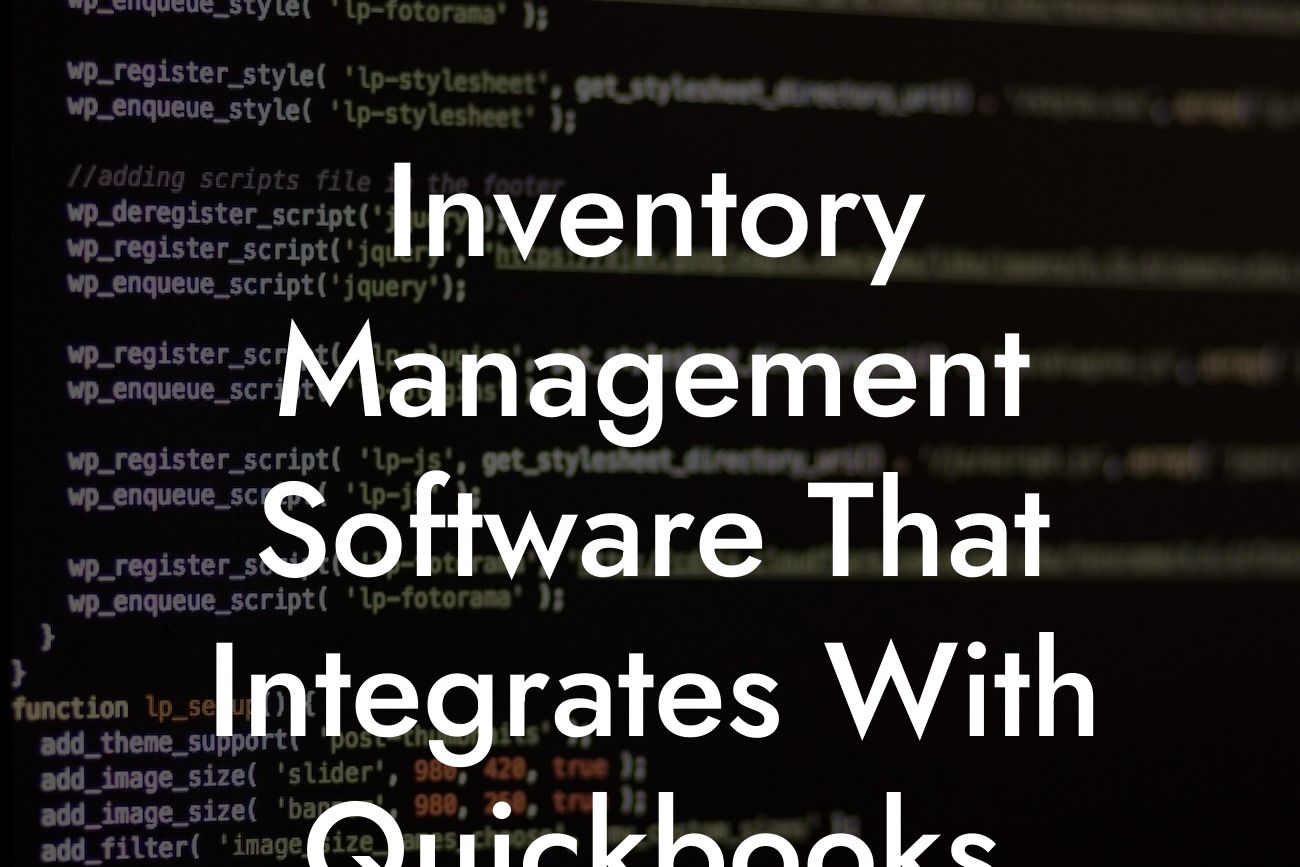Streamlining Your Business Operations: The Importance of Inventory Management Software that Integrates with QuickBooks
As a business owner, managing your inventory efficiently is crucial to ensuring the smooth operation of your company. However, this task can be overwhelming, especially when you have to juggle multiple tasks simultaneously. This is where inventory management software that integrates with QuickBooks comes in. By automating and streamlining your inventory management process, you can free up more time to focus on growing your business. In this article, we will explore the benefits of using inventory management software that integrates with QuickBooks and provide you with a comprehensive guide to help you make an informed decision.
What is Inventory Management Software?
Inventory management software is a type of software that helps businesses track and manage their inventory levels, including stock quantities, orders, and deliveries. It provides real-time visibility into your inventory, enabling you to make informed decisions about stock replenishment, pricing, and sales strategies. Inventory management software can be used by businesses of all sizes, from small startups to large enterprises, and is particularly useful for companies that deal with physical products.
The Benefits of Integrating Inventory Management Software with QuickBooks
Integrating your inventory management software with QuickBooks can have a significant impact on your business operations. Here are some of the benefits you can expect:
- Accurate financial reporting: By integrating your inventory management software with QuickBooks, you can ensure that your financial reports are accurate and up-to-date. This is because the software will automatically update your inventory levels and costs in QuickBooks, eliminating the need for manual data entry.
- Improved inventory tracking: With inventory management software, you can track your inventory levels in real-time, enabling you to identify slow-moving stock, optimize your storage space, and reduce stockouts.
Looking For a Custom QuickBook Integration?
- Enhanced customer satisfaction: By having accurate and up-to-date inventory information, you can provide your customers with realistic delivery dates and improve their overall shopping experience.
- Increased efficiency: Automating your inventory management process can save you time and reduce the risk of human error, enabling you to focus on more strategic tasks.
Key Features to Look for in Inventory Management Software that Integrates with QuickBooks
When selecting inventory management software that integrates with QuickBooks, there are several key features to look for. These include:
- Real-time inventory tracking: The software should provide real-time visibility into your inventory levels, enabling you to make informed decisions about stock replenishment and sales strategies.
- Automated inventory updates: The software should automatically update your inventory levels and costs in QuickBooks, eliminating the need for manual data entry.
- Multi-location support: If you have multiple warehouses or storage locations, the software should be able to track inventory levels across all locations.
- Barcode scanning: The software should have barcode scanning capabilities, enabling you to quickly and accurately track inventory movements.
- Reporting and analytics: The software should provide detailed reporting and analytics, enabling you to identify trends and opportunities for improvement.
How to Choose the Right Inventory Management Software for Your Business
Choosing the right inventory management software for your business can be a daunting task, especially with so many options available. Here are some tips to help you make an informed decision:
- Identify your needs: Start by identifying your specific inventory management needs. What are your pain points? What features do you need to improve your inventory management process?
- Research different options: Research different inventory management software options, including their features, pricing, and customer support.
- Read reviews: Read reviews from other businesses that have used the software, paying attention to their experiences and any challenges they faced.
- Ask for a demo: Ask for a demo of the software, enabling you to see it in action and ask questions.
Top Inventory Management Software that Integrates with QuickBooks
Here are some of the top inventory management software options that integrate with QuickBooks:
- TradeGecko: TradeGecko is a cloud-based inventory management software that integrates seamlessly with QuickBooks. It provides real-time inventory tracking, automated inventory updates, and detailed reporting and analytics.
- Zoho Inventory: Zoho Inventory is a comprehensive inventory management software that integrates with QuickBooks. It provides real-time inventory tracking, automated inventory updates, and multi-location support.
- Skubana: Skubana is an inventory management software that integrates with QuickBooks, providing real-time inventory tracking, automated inventory updates, and detailed reporting and analytics.
Implementation and Training
Implementing new inventory management software can be a significant undertaking, especially if you have a large inventory or complex business operations. Here are some tips to help you implement and train your team:
- Plan ahead: Plan ahead and allow sufficient time for implementation and training.
- Provide comprehensive training: Provide comprehensive training for your team, including hands-on training and ongoing support.
- Start small: Start with a small pilot group or a single location, and then roll out the software to the rest of your business.
- Ongoing support: Ensure that you have ongoing support from the software provider, including regular updates and maintenance.
In conclusion, inventory management software that integrates with QuickBooks can have a significant impact on your business operations. By automating and streamlining your inventory management process, you can free up more time to focus on growing your business. When selecting inventory management software, look for key features such as real-time inventory tracking, automated inventory updates, and multi-location support. By following the tips outlined in this article, you can choose the right inventory management software for your business and implement it successfully.
Frequently Asked Questions
What is inventory management software?
Inventory management software is a type of technology that helps businesses track and manage their inventory levels, including raw materials, finished goods, and products in transit. It enables companies to monitor stock levels, optimize inventory replenishment, and reduce stockouts and overstocking.
Why do I need inventory management software that integrates with QuickBooks?
Integrating your inventory management software with QuickBooks allows for seamless data exchange between the two systems, eliminating manual data entry and reducing errors. This integration enables you to manage your inventory and accounting functions in a single, cohesive system.
What are the benefits of using inventory management software?
The benefits of using inventory management software include improved inventory accuracy, reduced stockouts and overstocking, enhanced supply chain visibility, and increased efficiency. It also helps businesses to make data-driven decisions, reduce costs, and improve customer satisfaction.
Can I use inventory management software for small businesses?
Absolutely! Inventory management software is suitable for businesses of all sizes, including small businesses. It can help small businesses to streamline their inventory management processes, reduce costs, and improve efficiency.
How does inventory management software work with QuickBooks?
Inventory management software integrates with QuickBooks by synchronizing data between the two systems. This integration enables real-time tracking of inventory levels, automatic updating of accounting records, and seamless data exchange.
What types of businesses can benefit from inventory management software?
Any business that manages inventory can benefit from inventory management software, including retailers, wholesalers, manufacturers, distributors, and e-commerce businesses.
How can I track inventory levels with inventory management software?
Inventory management software allows you to track inventory levels in real-time, using features such as barcode scanning, RFID tracking, and automated inventory counting.
Can I use inventory management software to manage multiple warehouses?
Yes, many inventory management software solutions support multi-warehouse management, enabling you to track inventory levels across multiple locations.
How does inventory management software help with inventory optimization?
Inventory management software helps with inventory optimization by providing insights into inventory levels, demand patterns, and supply chain performance. This enables businesses to make data-driven decisions about inventory replenishment and optimization.
Can I use inventory management software to manage my supply chain?
Yes, inventory management software can help you manage your supply chain by providing visibility into inventory levels, shipment tracking, and supplier performance.
How does inventory management software improve inventory accuracy?
Inventory management software improves inventory accuracy by providing real-time tracking of inventory levels, automating inventory counting, and reducing manual data entry errors.
Can I customize inventory management software to meet my business needs?
Many inventory management software solutions offer customization options, enabling you to tailor the system to meet your specific business needs.
How does inventory management software reduce stockouts and overstocking?
Inventory management software reduces stockouts and overstocking by providing real-time inventory tracking, automating inventory replenishment, and optimizing inventory levels based on demand patterns.
Can I use inventory management software to manage my e-commerce business?
Yes, inventory management software can help you manage your e-commerce business by providing real-time inventory tracking, automating inventory replenishment, and integrating with popular e-commerce platforms.
How does inventory management software improve customer satisfaction?
Inventory management software improves customer satisfaction by ensuring that products are always in stock, reducing shipping times, and providing accurate product information.
Can I use inventory management software to track product serial numbers?
Yes, many inventory management software solutions offer serial number tracking, enabling you to track products by serial number and manage warranty and maintenance requirements.
How does inventory management software reduce costs?
Inventory management software reduces costs by optimizing inventory levels, reducing stockouts and overstocking, and improving supply chain efficiency.
Can I use inventory management software to manage my manufacturing process?
Yes, inventory management software can help you manage your manufacturing process by providing real-time tracking of raw materials, work-in-progress, and finished goods.
How does inventory management software improve supply chain visibility?
Inventory management software improves supply chain visibility by providing real-time tracking of inventory levels, shipment tracking, and supplier performance metrics.
Can I use inventory management software to track inventory across multiple locations?
Yes, many inventory management software solutions support multi-location inventory tracking, enabling you to track inventory levels across multiple warehouses, stores, or distribution centers.
How does inventory management software help with inventory forecasting?
Inventory management software helps with inventory forecasting by providing insights into demand patterns, seasonality, and sales trends, enabling you to make data-driven decisions about inventory replenishment.
Can I use inventory management software to manage my dropshipping business?
Yes, inventory management software can help you manage your dropshipping business by providing real-time inventory tracking, automating inventory replenishment, and integrating with popular dropshipping platforms.
How does inventory management software improve inventory reporting?
Inventory management software improves inventory reporting by providing real-time inventory data, customizable reporting options, and automated reporting capabilities.
Can I use inventory management software to manage my inventory in multiple currencies?
Yes, many inventory management software solutions support multi-currency inventory management, enabling you to track inventory levels and manage inventory costs in multiple currencies.