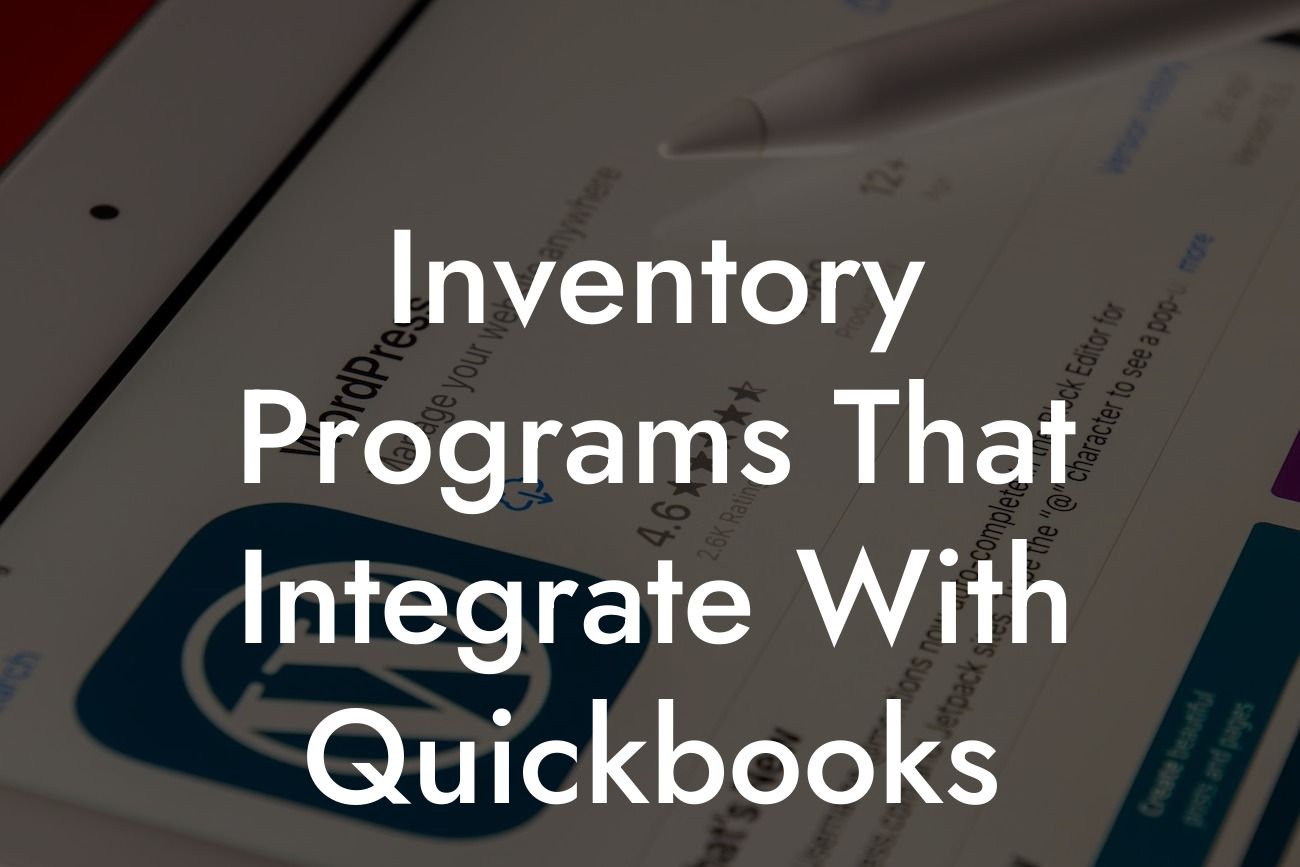What Are Inventory Programs and Why Do You Need One That Integrates with QuickBooks?
As a business owner, managing your inventory is crucial to ensuring that you have the right products in stock to meet customer demand. Inventory management involves tracking and controlling the flow of goods, products, or materials from procurement to delivery. An inventory program helps you to streamline this process, making it easier to manage your stock levels, reduce errors, and increase efficiency. However, if you're using QuickBooks for your accounting needs, you'll want to ensure that your inventory program integrates seamlessly with it. This integration allows you to synchronize your inventory data with your accounting data, providing a more accurate and comprehensive view of your business's financial health.
Benefits of Integrating Your Inventory Program with QuickBooks
Integrating your inventory program with QuickBooks offers numerous benefits, including:
- Automated data entry: Eliminate manual data entry and reduce errors by synchronizing your inventory data with QuickBooks.
- Real-time inventory tracking: Get an accurate picture of your inventory levels in real-time, enabling you to make informed decisions about procurement and sales.
- Improved forecasting: With accurate inventory data, you can better forecast demand and make informed decisions about production and purchasing.
Looking For a Custom QuickBook Integration?
- Enhanced financial reporting: Get a comprehensive view of your business's financial health by integrating your inventory data with your accounting data.
- Reduced stockouts and overstocking: Ensure that you have the right products in stock to meet customer demand, reducing the risk of stockouts and overstocking.
Top Inventory Programs That Integrate with QuickBooks
There are numerous inventory programs that integrate with QuickBooks, each with its own unique features and benefits. Here are some of the top inventory programs that integrate with QuickBooks:
- TradeGecko: A cloud-based inventory management system that integrates seamlessly with QuickBooks, offering real-time inventory tracking, automated data entry, and advanced reporting.
- Zoho Inventory: A comprehensive inventory management system that integrates with QuickBooks, offering features such as inventory tracking, order management, and shipping integration.
- Skubana: A cloud-based inventory management system that integrates with QuickBooks, offering features such as inventory tracking, order management, and advanced reporting.
- Cin7: A comprehensive inventory management system that integrates with QuickBooks, offering features such as inventory tracking, order management, and production planning.
Key Features to Look for in an Inventory Program That Integrates with QuickBooks
When selecting an inventory program that integrates with QuickBooks, there are several key features to look for, including:
- Real-time inventory tracking: Ensure that the program provides real-time inventory tracking, enabling you to get an accurate picture of your inventory levels.
- Automated data entry: Look for a program that automates data entry, reducing errors and increasing efficiency.
- Advanced reporting: Ensure that the program offers advanced reporting features, providing you with insights into your inventory levels, sales trends, and profitability.
- Integration with multiple sales channels: If you sell through multiple channels, such as Amazon, eBay, or your own e-commerce website, ensure that the program integrates with these channels.
- Scalability: Choose a program that is scalable, enabling you to grow your business without outgrowing your inventory management system.
How to Integrate Your Inventory Program with QuickBooks
Integrating your inventory program with QuickBooks is a relatively straightforward process. Here are the general steps to follow:
- Ensure that your inventory program is compatible with QuickBooks: Check that your inventory program is compatible with your version of QuickBooks.
- Set up your inventory program: Set up your inventory program, including creating products, setting up inventory locations, and configuring your settings.
- Connect your inventory program to QuickBooks: Use the integration feature in your inventory program to connect it to QuickBooks.
- Map your accounts: Map your inventory program accounts to your QuickBooks accounts, ensuring that your data is synchronized correctly.
- Test the integration: Test the integration to ensure that it's working correctly, and make any necessary adjustments.
Common Challenges and Solutions When Integrating Your Inventory Program with QuickBooks
While integrating your inventory program with QuickBooks can be a straightforward process, there are some common challenges that you may encounter. Here are some common challenges and solutions:
- Data synchronization issues: Ensure that your inventory program and QuickBooks are configured correctly, and that your data is synchronized regularly.
- Inventory discrepancies: Regularly reconcile your inventory levels in your inventory program and QuickBooks to ensure that they match.
- Errors in data entry: Ensure that your inventory program automates data entry, reducing the risk of errors.
- Compatibility issues: Ensure that your inventory program is compatible with your version of QuickBooks, and that you're using the latest version of both programs.
Best Practices for Using an Inventory Program That Integrates with QuickBooks
To get the most out of your inventory program that integrates with QuickBooks, here are some best practices to follow:
- Regularly reconcile your inventory levels: Regularly reconcile your inventory levels in your inventory program and QuickBooks to ensure that they match.
- Use automated data entry: Use automated data entry to reduce errors and increase efficiency.
- Monitor your inventory levels: Regularly monitor your inventory levels to ensure that you have the right products in stock to meet customer demand.
- Analyze your reports: Analyze your reports to gain insights into your inventory levels, sales trends, and profitability.
- Provide training: Provide training to your staff on how to use the inventory program and QuickBooks integration.
In conclusion, integrating your inventory program with QuickBooks is essential for businesses that want to streamline their inventory management and accounting processes. By choosing the right inventory program that integrates with QuickBooks, you can automate data entry, reduce errors, and gain a more accurate picture of your business's financial health. Remember to look for key features such as real-time inventory tracking, automated data entry, and advanced reporting, and follow best practices to get the most out of your inventory program and QuickBooks integration.
Frequently Asked Questions
What is the importance of integrating inventory programs with QuickBooks?
Integrating inventory programs with QuickBooks is crucial for businesses that rely heavily on inventory management. It allows for seamless synchronization of data, eliminating manual errors, and providing real-time visibility into inventory levels, orders, and sales. This integration enables businesses to make informed decisions, optimize inventory levels, and improve overall operational efficiency.
What are the benefits of using inventory programs that integrate with QuickBooks?
The benefits of using inventory programs that integrate with QuickBooks include automated data synchronization, reduced errors, improved inventory accuracy, enhanced reporting, and increased efficiency. It also enables businesses to track inventory movements, manage orders, and optimize stock levels, leading to cost savings and improved customer satisfaction.
What types of businesses can benefit from inventory programs that integrate with QuickBooks?
Any business that uses QuickBooks and manages inventory can benefit from inventory programs that integrate with QuickBooks. This includes retailers, wholesalers, manufacturers, distributors, and e-commerce businesses. These programs are particularly useful for businesses with complex inventory management needs, multiple locations, or high-volume sales.
How do I choose the right inventory program for my business?
When choosing an inventory program, consider your business needs, the size of your inventory, and the level of complexity. Research different options, read reviews, and ask for demos or trials to find the program that best fits your requirements. Ensure the program integrates seamlessly with QuickBooks and provides the features you need, such as barcode scanning, reporting, and order management.
What features should I look for in an inventory program that integrates with QuickBooks?
Key features to look for in an inventory program that integrates with QuickBooks include automated data synchronization, real-time inventory tracking, order management, barcode scanning, reporting and analytics, and multi-location support. Additionally, consider features such as product categorization, pricing management, and vendor management.
Can I use multiple inventory programs with QuickBooks?
Yes, it is possible to use multiple inventory programs with QuickBooks, but it may not be the most efficient or cost-effective approach. Using multiple programs can lead to data inconsistencies, increased complexity, and higher costs. It's recommended to choose a single program that meets your business needs and integrates seamlessly with QuickBooks.
How do I set up an inventory program to integrate with QuickBooks?
Setting up an inventory program to integrate with QuickBooks typically involves configuring the program to connect with your QuickBooks account, mapping fields and data, and testing the integration. Follow the program's instructions, and if needed, consult with the program's support team or a QuickBooks expert for assistance.
What is the cost of inventory programs that integrate with QuickBooks?
The cost of inventory programs that integrate with QuickBooks varies depending on the program, the size of your business, and the level of complexity. Some programs offer a one-time fee, while others charge a monthly or annual subscription. Expect to pay anywhere from a few hundred dollars to several thousand dollars per year, depending on the program and your business needs.
Are inventory programs that integrate with QuickBooks scalable?
Yes, most inventory programs that integrate with QuickBooks are designed to be scalable, meaning they can grow with your business. These programs can handle increasing volumes of data, transactions, and users, making them suitable for businesses of all sizes.
What kind of support is available for inventory programs that integrate with QuickBooks?
Inventory programs that integrate with QuickBooks typically offer various levels of support, including online resources, documentation, phone support, email support, and live chat. Some programs also offer training and onboarding services to help you get started.
Can I customize an inventory program to fit my business needs?
Yes, many inventory programs that integrate with QuickBooks offer customization options, allowing you to tailor the program to your specific business needs. This may include custom fields, workflows, and reporting, as well as integrations with other business systems.
How do I ensure data accuracy when using an inventory program with QuickBooks?
To ensure data accuracy, regularly reconcile your inventory levels, verify data imports and exports, and monitor for discrepancies. Implementing a data validation process and using barcode scanning can also help reduce errors and improve data accuracy.
What are the common challenges of integrating inventory programs with QuickBooks?
How do I troubleshoot issues with my inventory program and QuickBooks integration?
To troubleshoot issues with your inventory program and QuickBooks integration, start by identifying the source of the problem, checking data synchronization logs, and verifying connectivity. Consult the program's support resources, online documentation, and support teams for assistance.
Can I use an inventory program with QuickBooks Online?
Yes, many inventory programs integrate with QuickBooks Online, providing real-time synchronization and access to inventory data. Ensure the program you choose is compatible with QuickBooks Online and meets your business needs.
What are the security measures in place for inventory programs that integrate with QuickBooks?
Inventory programs that integrate with QuickBooks typically employ robust security measures, including data encryption, secure servers, and access controls. Ensure the program you choose has a strong security posture and complies with industry standards.
Can I use an inventory program with QuickBooks for multiple locations?
Yes, many inventory programs that integrate with QuickBooks support multiple locations, enabling you to manage inventory across different sites, warehouses, or stores. Ensure the program you choose meets your multi-location needs.
How do I handle inventory tracking and management for multiple products?
To handle inventory tracking and management for multiple products, use an inventory program that integrates with QuickBooks and offers features such as product categorization, batch tracking, and serial number tracking. This will enable you to effectively manage and track your inventory across different products and locations.
What are the benefits of using barcode scanning with an inventory program and QuickBooks?
Using barcode scanning with an inventory program and QuickBooks enables fast and accurate inventory tracking, reduces errors, and increases efficiency. It also enables real-time inventory updates, automates data entry, and improves inventory accuracy.
Can I use an inventory program with QuickBooks for dropshipping or e-commerce businesses?
Yes, many inventory programs that integrate with QuickBooks are suitable for dropshipping or e-commerce businesses, enabling you to manage inventory, track orders, and optimize stock levels. Ensure the program you choose meets your specific e-commerce needs.
How do I ensure compliance with regulatory requirements using an inventory program with QuickBooks?
To ensure compliance with regulatory requirements, use an inventory program that integrates with QuickBooks and offers features such as lot tracking, expiration date tracking, and reporting. This will enable you to maintain accurate records and comply with relevant regulations.
What are the best practices for implementing an inventory program with QuickBooks?
Best practices for implementing an inventory program with QuickBooks include defining clear business processes, setting up accurate data mapping, testing the integration, and providing training to users. Regularly review and optimize your inventory management processes to ensure maximum efficiency and accuracy.
How do I measure the ROI of an inventory program that integrates with QuickBooks?
To measure the ROI of an inventory program that integrates with QuickBooks, track key performance indicators such as inventory accuracy, order fulfillment rates, and stockout frequencies. Compare these metrics before and after implementing the program to quantify the benefits and calculate the ROI.