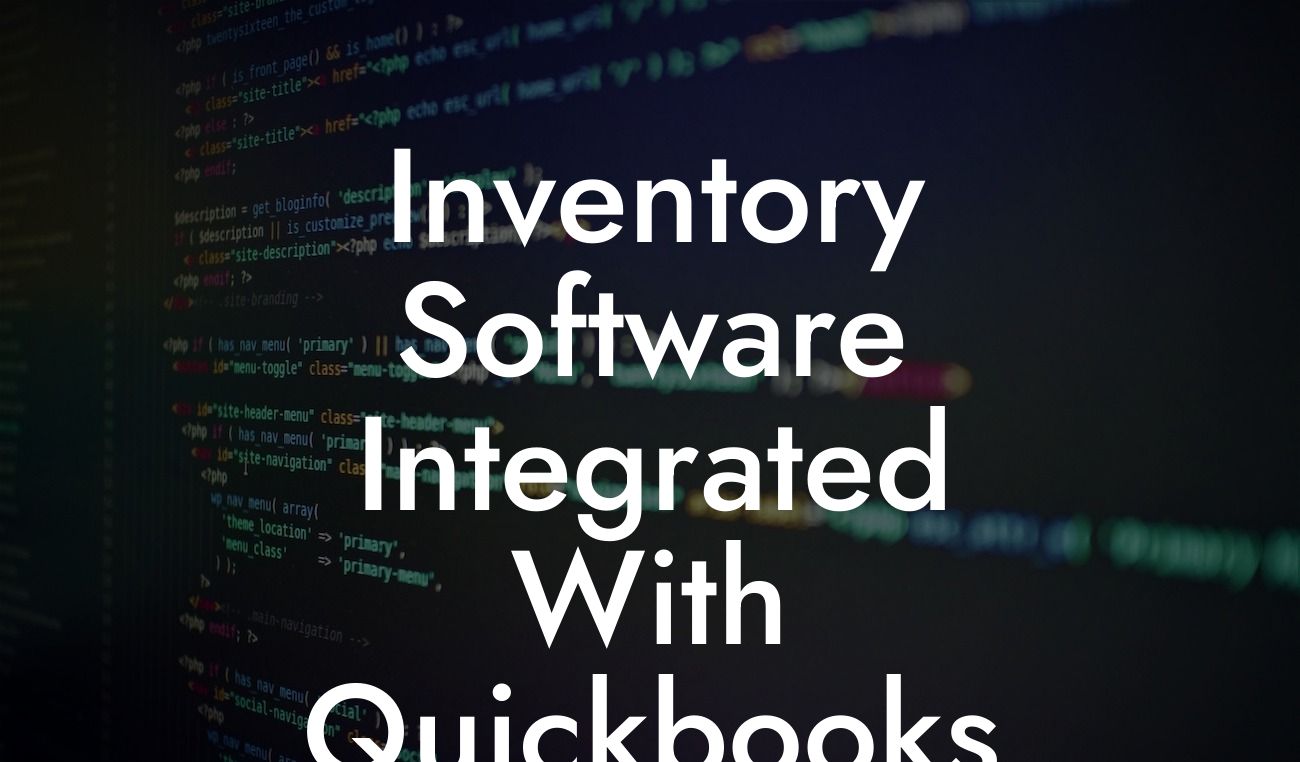What is Inventory Software Integrated with QuickBooks?
As a business owner, managing your inventory and accounting processes can be a daunting task, especially when using separate systems. This is where inventory software integrated with QuickBooks comes in – a game-changer for businesses looking to streamline their operations and increase efficiency. In this article, we'll delve into the world of inventory software integrated with QuickBooks, exploring its benefits, features, and how it can revolutionize your business.
The Benefits of Inventory Software Integrated with QuickBooks
Integrating your inventory software with QuickBooks offers a multitude of benefits, including:
- Automated inventory tracking: Say goodbye to manual inventory management and hello to real-time tracking and updates.
- Enhanced accuracy: Reduce errors and discrepancies with automated data syncing between your inventory software and QuickBooks.
- Increased efficiency: Streamline your operations by eliminating manual data entry and freeing up staff to focus on more critical tasks.
Looking For a Custom QuickBook Integration?
- Improved visibility: Get a clear picture of your inventory levels, sales trends, and cash flow with real-time reporting and analytics.
- Better decision-making: Make informed decisions with accurate and up-to-date data at your fingertips.
Key Features to Look for in Inventory Software Integrated with QuickBooks
When selecting an inventory software integrated with QuickBooks, look for the following key features:
- Real-time inventory tracking: Ensure the software provides real-time updates on inventory levels, including stock levels, reorder points, and product information.
- Automated data syncing: Choose a software that seamlessly syncs data between your inventory system and QuickBooks, eliminating manual data entry.
- Multi-location support: If you have multiple warehouses or locations, ensure the software can handle inventory management across multiple sites.
- Barcode scanning and printing: Look for software that supports barcode scanning and printing to simplify inventory management and reduce errors.
- Reporting and analytics: Opt for software that provides detailed reporting and analytics to help you make informed business decisions.
How Inventory Software Integrated with QuickBooks Works
Inventory software integrated with QuickBooks works by syncing data between your inventory system and QuickBooks, providing a seamless and automated process. Here's a step-by-step overview:
- Inventory software tracks and updates inventory levels in real-time.
- The software syncs data with QuickBooks, eliminating manual data entry.
- QuickBooks updates inventory levels, cost of goods sold, and other relevant data.
- You can then access real-time reports and analytics to make informed business decisions.
Common Industries That Benefit from Inventory Software Integrated with QuickBooks
Inventory software integrated with QuickBooks is beneficial for a wide range of industries, including:
- Retail and e-commerce businesses
- Wholesale and distribution companies
- Manufacturing and production businesses
- Food and beverage companies
- Pharmaceutical and medical supply businesses
Implementing Inventory Software Integrated with QuickBooks: A Step-by-Step Guide
Implementing inventory software integrated with QuickBooks is a straightforward process. Here's a step-by-step guide to get you started:
- Choose an inventory software that integrates with QuickBooks.
- Set up your inventory software and configure it to sync with QuickBooks.
- Import your existing inventory data into the software.
- Train your staff on the new system and processes.
- Test the system to ensure seamless integration and data syncing.
Common Challenges and Solutions When Implementing Inventory Software Integrated with QuickBooks
When implementing inventory software integrated with QuickBooks, you may encounter some challenges. Here are some common issues and solutions:
- Data migration: Ensure you have a clear plan for migrating your existing inventory data to the new system.
- Integration issues: Test the system thoroughly to identify and resolve any integration issues.
- Staff training: Provide comprehensive training to ensure your staff is comfortable using the new system.
- Customization: Consider customizing the software to meet your specific business needs.
Inventory software integrated with QuickBooks is a powerful tool for businesses looking to streamline their operations and increase efficiency. By understanding the benefits, features, and implementation process, you can make an informed decision about whether this solution is right for your business. Remember to choose a reputable provider, ensure seamless integration, and provide comprehensive training to your staff. With the right inventory software integrated with QuickBooks, you'll be well on your way to optimizing your inventory management and accounting processes.
Frequently Asked Questions
What is inventory software integrated with QuickBooks?
Inventory software integrated with QuickBooks is a type of software that combines inventory management capabilities with the accounting features of QuickBooks. This integration allows businesses to manage their inventory levels, track stock movements, and automate accounting tasks, all within a single system.
What are the benefits of using inventory software integrated with QuickBooks?
The benefits of using inventory software integrated with QuickBooks include improved inventory accuracy, reduced stockouts and overstocking, automated accounting tasks, and enhanced financial visibility. This integration also saves time and reduces errors, allowing businesses to focus on other critical aspects of their operations.
How does inventory software integrated with QuickBooks work?
Inventory software integrated with QuickBooks works by synchronizing inventory data with QuickBooks accounting data. This synchronization enables real-time tracking of inventory levels, automatic updating of accounting records, and seamless integration with other QuickBooks features, such as invoicing and payment processing.
What types of businesses can benefit from using inventory software integrated with QuickBooks?
Any business that uses QuickBooks and manages inventory can benefit from using inventory software integrated with QuickBooks. This includes retailers, wholesalers, manufacturers, distributors, and e-commerce businesses, among others.
Can I use inventory software integrated with QuickBooks if I'm not an accounting expert?
Absolutely! Inventory software integrated with QuickBooks is designed to be user-friendly and accessible to businesses of all sizes and accounting expertise. The software provides intuitive interfaces and automated processes, making it easy to manage inventory and accounting tasks, even for those without extensive accounting knowledge.
How do I know if my business needs inventory software integrated with QuickBooks?
If your business struggles with inventory management, experiences frequent stockouts or overstocking, or spends too much time on manual accounting tasks, it may be time to consider inventory software integrated with QuickBooks. This integration can help streamline operations, reduce costs, and improve profitability.
What features should I look for in inventory software integrated with QuickBooks?
When selecting inventory software integrated with QuickBooks, look for features such as real-time inventory tracking, automated accounting tasks, barcode scanning, serial number tracking, and reporting and analytics capabilities. Additionally, consider the scalability, security, and customer support offered by the software provider.
Can I customize the inventory software integrated with QuickBooks to fit my business needs?
Yes, many inventory software solutions integrated with QuickBooks offer customization options to fit the unique needs of your business. This may include tailored workflows, custom reporting, and integrations with other business systems.
How does inventory software integrated with QuickBooks handle inventory tracking?
Inventory software integrated with QuickBooks uses various methods to track inventory, including barcode scanning, RFID tagging, and manual entry. The software also provides real-time inventory levels, alerts for low stock, and automated reporting to help businesses stay on top of their inventory management.
Can I use inventory software integrated with QuickBooks for e-commerce businesses?
Yes, inventory software integrated with QuickBooks can be used for e-commerce businesses. This integration enables online retailers to manage their inventory levels, track orders, and automate accounting tasks, all within a single system.
How does inventory software integrated with QuickBooks handle multiple warehouse locations?
Inventory software integrated with QuickBooks can handle multiple warehouse locations by tracking inventory levels, stock movements, and shipments across different locations. This enables businesses to manage their inventory distribution and logistics more efficiently.
Can I use inventory software integrated with QuickBooks for manufacturing businesses?
Yes, inventory software integrated with QuickBooks can be used for manufacturing businesses. This integration enables manufacturers to track raw materials, work-in-progress, and finished goods inventory, as well as automate accounting tasks and manage production workflows.
How does inventory software integrated with QuickBooks handle batch tracking and serial number tracking?
Inventory software integrated with QuickBooks can track batch numbers and serial numbers for inventory items, enabling businesses to track the history and movement of specific items. This is particularly useful for businesses that need to comply with regulatory requirements or track product recalls.
Can I use inventory software integrated with QuickBooks for dropshipping businesses?
Yes, inventory software integrated with QuickBooks can be used for dropshipping businesses. This integration enables dropshippers to manage their inventory levels, track orders, and automate accounting tasks, all within a single system.
How does inventory software integrated with QuickBooks handle returns and refunds?
Inventory software integrated with QuickBooks can handle returns and refunds by tracking returned items, updating inventory levels, and automating the refund process. This ensures that businesses can efficiently manage returns and refunds, while maintaining accurate inventory levels and accounting records.
Can I use inventory software integrated with QuickBooks for international businesses?
Yes, inventory software integrated with QuickBooks can be used for international businesses. This integration enables businesses to manage their inventory levels, track international shipments, and automate accounting tasks, all while complying with international trade regulations and tax laws.
How does inventory software integrated with QuickBooks handle multi-currency transactions?
Inventory software integrated with QuickBooks can handle multi-currency transactions by tracking inventory costs, sales, and revenues in multiple currencies. This enables businesses to manage their international trade activities more efficiently and accurately.
Can I use inventory software integrated with QuickBooks for businesses with multiple users?
Yes, inventory software integrated with QuickBooks can be used for businesses with multiple users. This integration enables businesses to set user permissions, track user activity, and ensure that multiple users can access and update inventory and accounting data simultaneously.
How does inventory software integrated with QuickBooks handle data security and backup?
Inventory software integrated with QuickBooks typically provides robust data security measures, including encryption, secure servers, and regular backups. This ensures that business data is protected from unauthorized access and losses due to system failures or data corruption.
Can I use inventory software integrated with QuickBooks for businesses with complex inventory requirements?
Yes, inventory software integrated with QuickBooks can be used for businesses with complex inventory requirements. This integration enables businesses to track inventory levels, manage complex inventory workflows, and automate accounting tasks, even in industries with unique inventory management challenges.
How does inventory software integrated with QuickBooks handle reporting and analytics?
Inventory software integrated with QuickBooks provides real-time reporting and analytics capabilities, enabling businesses to track inventory levels, sales trends, and profitability. This helps businesses make informed decisions and optimize their inventory management and accounting processes.
Can I use inventory software integrated with QuickBooks for businesses with existing inventory management systems?
Yes, inventory software integrated with QuickBooks can be used for businesses with existing inventory management systems. This integration enables businesses to migrate their existing inventory data to the new system, ensuring a seamless transition and minimal disruption to operations.
How does inventory software integrated with QuickBooks handle customer support and training?
Inventory software integrated with QuickBooks typically provides comprehensive customer support and training resources, including online documentation, video tutorials, and dedicated support teams. This ensures that businesses can get the help they need to implement and use the software effectively.
Can I use inventory software integrated with QuickBooks for businesses with limited IT resources?
Yes, inventory software integrated with QuickBooks can be used for businesses with limited IT resources. This integration provides a cloud-based solution that requires minimal IT infrastructure and support, making it accessible to businesses of all sizes and IT capabilities.