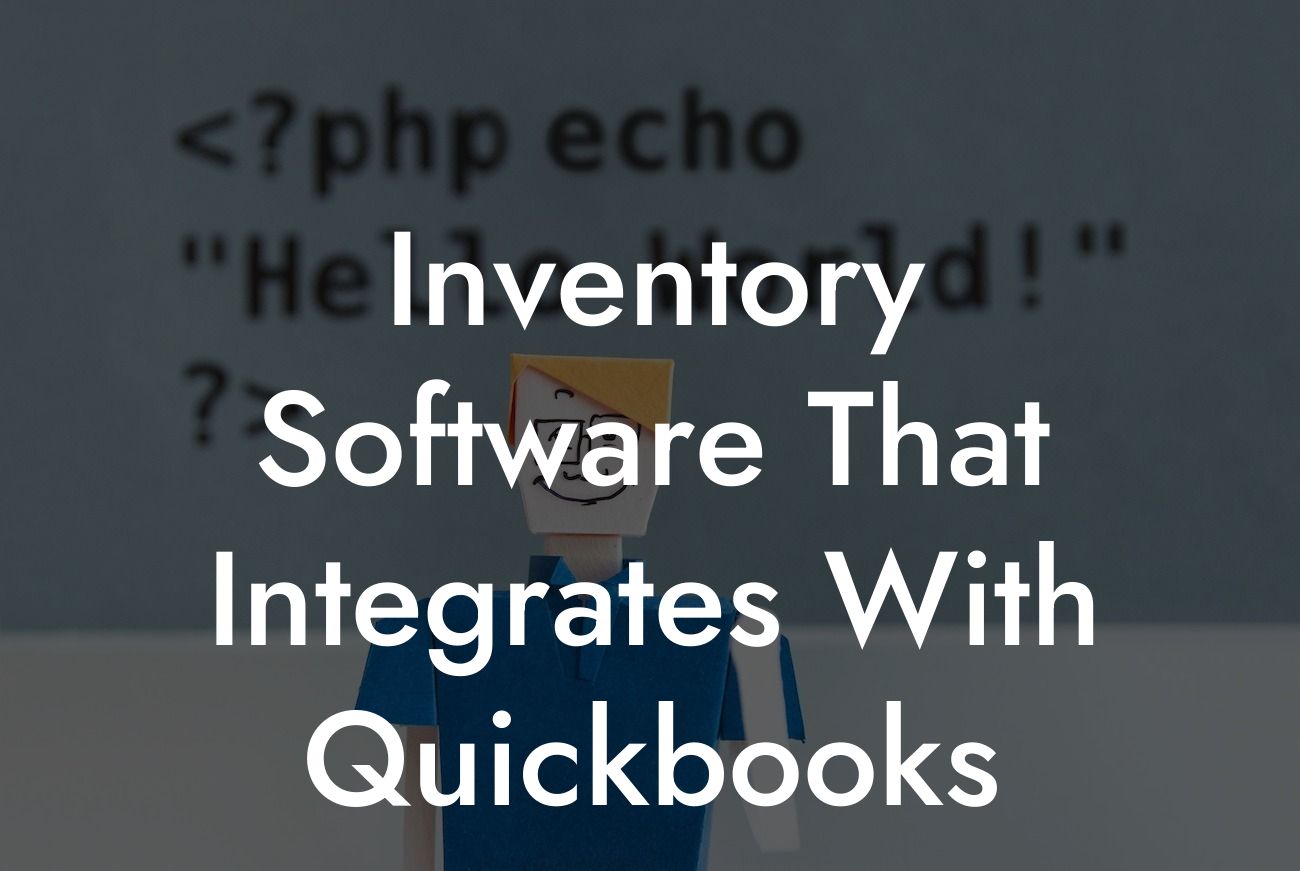Streamlining Your Business Operations: The Importance of Inventory Software That Integrates with QuickBooks
As a business owner, managing your inventory and accounting processes can be a daunting task, especially when using separate systems that don't communicate with each other. This is where inventory software that integrates with QuickBooks comes in – a game-changer for businesses looking to streamline their operations, reduce errors, and increase efficiency. In this article, we'll delve into the world of inventory software and explore the benefits of integrating it with QuickBooks, as well as provide guidance on how to choose the right solution for your business.
What is Inventory Software?
Inventory software is a type of computer program designed to help businesses manage their inventory levels, track stock movements, and optimize their supply chain operations. It provides a centralized platform for managing inventory, automating tasks, and generating reports to help businesses make informed decisions. Inventory software can be used in various industries, including retail, wholesale, manufacturing, and e-commerce.
The Benefits of Integrating Inventory Software with QuickBooks
Integrating inventory software with QuickBooks offers a range of benefits, including:
- Automated inventory tracking and updating: Eliminate manual data entry and reduce errors by automatically syncing inventory levels with QuickBooks.
- Real-time inventory reporting: Get accurate and up-to-date inventory reports to make informed business decisions.
Looking For a Custom QuickBook Integration?
- Streamlined order fulfillment: Automate order processing and fulfillment to reduce delays and improve customer satisfaction.
- Improved cash flow management: Get a clear picture of your business's financial health by integrating inventory costs and sales data with QuickBooks.
- Enhanced collaboration: Provide real-time access to inventory data for multiple users, improving collaboration and decision-making across departments.
Key Features to Look for in Inventory Software That Integrates with QuickBooks
When selecting inventory software that integrates with QuickBooks, consider the following key features:
- Real-time inventory tracking and updating
- Automated order processing and fulfillment
- Multi-location inventory management
- Barcode scanning and label printing
- Reporting and analytics capabilities
- Integration with multiple sales channels (e.g., e-commerce platforms, brick-and-mortar stores)
- Mobile accessibility and cloud-based deployment
How to Choose the Right Inventory Software for Your Business
Choosing the right inventory software for your business can be overwhelming, especially with the numerous options available. Here are some tips to help you make an informed decision:
- Assess your business needs: Identify your specific inventory management requirements and pain points.
- Research and compare options: Evaluate different inventory software solutions based on their features, pricing, and customer reviews.
- Consider scalability: Choose a solution that can grow with your business and adapt to changing inventory needs.
- Look for QuickBooks certification: Ensure the inventory software is certified by Intuit, the developer of QuickBooks, to guarantee seamless integration.
- Evaluate customer support: Opt for a solution with reliable customer support and training resources.
Top Inventory Software Solutions That Integrate with QuickBooks
Here are some top inventory software solutions that integrate with QuickBooks:
- Zoho Inventory: A cloud-based inventory management solution with automated order processing and fulfillment.
- TradeGecko: A comprehensive inventory management platform with multi-location tracking and reporting capabilities.
- Skubana: A cloud-based inventory management solution designed for e-commerce businesses, offering automated order routing and fulfillment.
- Stitch Labs: A comprehensive inventory management platform with automated order processing, tracking, and reporting capabilities.
Implementation and Training: A Smooth Transition to Inventory Software
Implementing new inventory software can be a daunting task, especially if you're not tech-savvy. Here are some tips to ensure a smooth transition:
- Plan ahead: Schedule implementation during a slow period to minimize disruptions to your business.
- Provide training: Ensure all staff members receive comprehensive training on the new inventory software.
- Set up data migration: Transfer existing inventory data to the new software to avoid manual data entry.
- Test and iterate: Test the software thoroughly and make adjustments as needed to ensure a seamless integration with QuickBooks.
In conclusion, inventory software that integrates with QuickBooks is a powerful tool for businesses looking to streamline their operations, reduce errors, and increase efficiency. By understanding the benefits and key features of inventory software, choosing the right solution for your business, and ensuring a smooth implementation, you can take your business to the next level. As a business specializing in QuickBooks integrations, we're committed to helping you find the perfect inventory software solution for your business needs.
Frequently Asked Questions
What is inventory software, and how does it integrate with QuickBooks?
Inventory software is a type of application that helps businesses manage their stock levels, track orders, and optimize their inventory processes. When integrated with QuickBooks, this software allows for seamless synchronization of inventory data, automating tasks such as tracking inventory levels, updating stock quantities, and generating invoices. This integration enables businesses to streamline their operations, reduce errors, and make data-driven decisions.
Why do I need inventory software that integrates with QuickBooks?
If you're already using QuickBooks for accounting and financial management, integrating inventory software can help you gain a more comprehensive view of your business operations. This integration enables you to track inventory levels, manage orders, and optimize stock levels, all while maintaining accurate financial records. This can lead to improved inventory management, reduced stockouts, and increased customer satisfaction.
What are the benefits of using inventory software that integrates with QuickBooks?
The benefits of using inventory software that integrates with QuickBooks include improved inventory accuracy, reduced stockouts and overstocking, automated data entry, enhanced reporting and analytics, and increased efficiency. This integration also enables businesses to make data-driven decisions, optimize their supply chain, and improve customer satisfaction.
How does inventory software integrate with QuickBooks?
Inventory software integrates with QuickBooks through APIs (Application Programming Interfaces) or other integration tools. These APIs enable the two systems to communicate with each other, allowing for seamless data exchange and synchronization. This integration can be configured to meet the specific needs of your business, ensuring that data is accurate and up-to-date.
What types of businesses can benefit from using inventory software that integrates with QuickBooks?
Any business that uses QuickBooks and manages inventory can benefit from using inventory software that integrates with QuickBooks. This includes retailers, wholesalers, distributors, manufacturers, and e-commerce businesses. Whether you're a small startup or a large enterprise, integrating inventory software with QuickBooks can help you streamline operations, reduce costs, and improve customer satisfaction.
How do I choose the right inventory software that integrates with QuickBooks?
When choosing inventory software that integrates with QuickBooks, consider the following factors: scalability, ease of use, customization options, reporting and analytics capabilities, and customer support. You should also evaluate the software's integration capabilities, ensuring that it can seamlessly connect with your QuickBooks account. Finally, consider the total cost of ownership, including implementation, training, and ongoing support costs.
Can I use inventory software that integrates with QuickBooks for e-commerce businesses?
Yes, many inventory software solutions that integrate with QuickBooks are designed specifically for e-commerce businesses. These solutions can help you manage your online inventory, track orders, and optimize your shipping and fulfillment processes. They can also integrate with popular e-commerce platforms such as Shopify, Magento, and WooCommerce.
How does inventory software that integrates with QuickBooks handle multi-location inventory management?
Inventory software that integrates with QuickBooks can handle multi-location inventory management by allowing you to track inventory levels across multiple warehouses, stores, or locations. This enables you to optimize inventory distribution, reduce stockouts, and improve order fulfillment rates. You can also use this software to manage inventory transfers, returns, and cycle counts across multiple locations.
Can I use inventory software that integrates with QuickBooks for dropshipping businesses?
Yes, some inventory software solutions that integrate with QuickBooks are designed specifically for dropshipping businesses. These solutions can help you manage your product catalog, track orders, and optimize your shipping and fulfillment processes. They can also integrate with popular dropshipping platforms such as Oberlo and AliExpress.
How does inventory software that integrates with QuickBooks handle batch tracking and serialization?
Inventory software that integrates with QuickBooks can handle batch tracking and serialization by allowing you to track inventory items by batch or serial number. This enables you to manage inventory expiration dates, track product recalls, and optimize inventory rotation. You can also use this software to generate batch-specific reports and analytics.
Can I use inventory software that integrates with QuickBooks for manufacturing businesses?
Yes, many inventory software solutions that integrate with QuickBooks are designed specifically for manufacturing businesses. These solutions can help you manage your production processes, track inventory levels, and optimize your supply chain. They can also integrate with popular manufacturing software such as MRP and ERP systems.
How does inventory software that integrates with QuickBooks handle kitting and assembly?
Inventory software that integrates with QuickBooks can handle kitting and assembly by allowing you to create and manage kits and assemblies. This enables you to track inventory levels for individual components and finished goods, optimize your production processes, and generate accurate cost and pricing information.
Can I use inventory software that integrates with QuickBooks for subscription-based businesses?
Yes, some inventory software solutions that integrate with QuickBooks are designed specifically for subscription-based businesses. These solutions can help you manage your subscription orders, track inventory levels, and optimize your shipping and fulfillment processes. They can also integrate with popular subscription management platforms such as Recurly and Chargify.
How does inventory software that integrates with QuickBooks handle inventory forecasting and planning?
Inventory software that integrates with QuickBooks can handle inventory forecasting and planning by using historical sales data and seasonal trends to predict future demand. This enables you to optimize your inventory levels, reduce stockouts, and improve customer satisfaction. You can also use this software to generate reports and analytics to inform your inventory planning decisions.
Can I use inventory software that integrates with QuickBooks for businesses with multiple currencies?
Yes, many inventory software solutions that integrate with QuickBooks are designed to handle multiple currencies. These solutions can help you manage your inventory levels, track orders, and optimize your shipping and fulfillment processes across multiple currencies and regions.
How does inventory software that integrates with QuickBooks handle inventory valuation and costing?
Inventory software that integrates with QuickBooks can handle inventory valuation and costing by allowing you to track inventory costs, including landed costs, freight, and taxes. This enables you to generate accurate cost and pricing information, optimize your inventory levels, and improve your profit margins.
Can I use inventory software that integrates with QuickBooks for businesses with complex inventory hierarchies?
Yes, some inventory software solutions that integrate with QuickBooks are designed to handle complex inventory hierarchies, including multi-level bill of materials, kits, and assemblies. These solutions can help you manage your inventory levels, track orders, and optimize your production processes, even with complex inventory structures.
How does inventory software that integrates with QuickBooks handle inventory reporting and analytics?
Inventory software that integrates with QuickBooks can handle inventory reporting and analytics by providing real-time insights into your inventory levels, sales trends, and supply chain performance. This enables you to make data-driven decisions, optimize your inventory levels, and improve your customer satisfaction.
Can I use inventory software that integrates with QuickBooks for businesses with multiple users?
Yes, many inventory software solutions that integrate with QuickBooks are designed to handle multiple users, with role-based access controls and permissions. This enables you to manage your inventory levels, track orders, and optimize your shipping and fulfillment processes, while ensuring that sensitive data is protected and secure.
How does inventory software that integrates with QuickBooks handle inventory integration with other systems?
Inventory software that integrates with QuickBooks can handle inventory integration with other systems, including e-commerce platforms, ERP systems, and CRM systems. This enables you to create a seamless and integrated business management system, with accurate and up-to-date data flowing between systems.
Can I use inventory software that integrates with QuickBooks for businesses with international operations?
Yes, many inventory software solutions that integrate with QuickBooks are designed to handle international operations, including multi-currency support, language localization, and compliance with international regulations. This enables you to manage your inventory levels, track orders, and optimize your shipping and fulfillment processes, even with international operations.
How does inventory software that integrates with QuickBooks handle inventory security and compliance?
Inventory software that integrates with QuickBooks can handle inventory security and compliance by providing robust security features, including data encryption, access controls, and audit trails. This enables you to protect sensitive data, ensure compliance with regulatory requirements, and maintain the trust of your customers and partners.