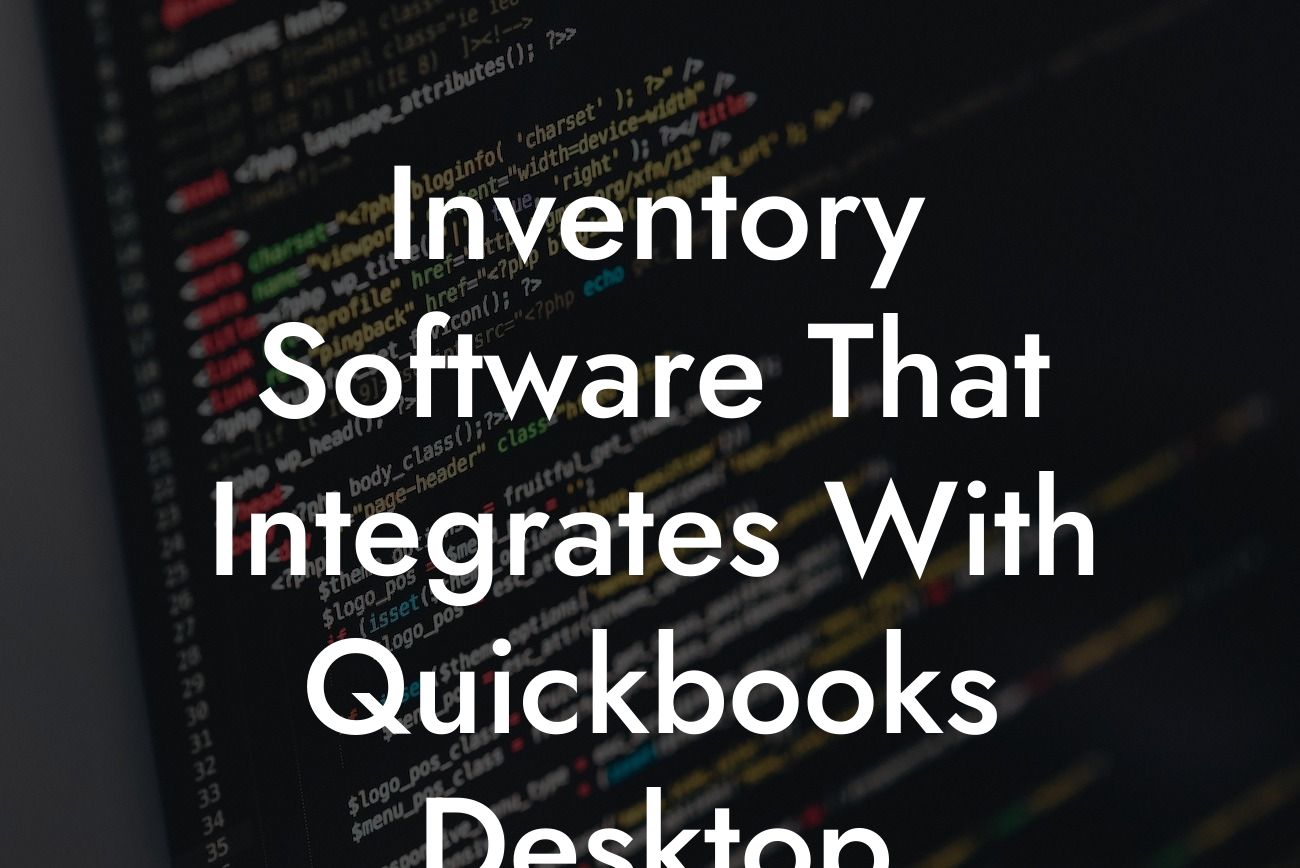Streamlining Your Business Operations: Inventory Software That Integrates With QuickBooks Desktop
As a business owner, managing your inventory and accounting processes can be a daunting task, especially when using separate systems. This is where inventory software that integrates with QuickBooks Desktop comes in, providing a seamless solution to streamline your operations and improve efficiency. In this article, we'll delve into the world of inventory management and explore the benefits of integrating your inventory software with QuickBooks Desktop.
What is Inventory Management Software?
Inventory management software is a type of application that helps businesses track and manage their inventory levels, orders, and stock movements. It provides real-time visibility into inventory levels, automates tasks, and helps reduce errors. Inventory management software can be used in various industries, including retail, wholesale, manufacturing, and e-commerce.
Why Integrate Inventory Software with QuickBooks Desktop?
Integrating your inventory software with QuickBooks Desktop offers numerous benefits, including:
- Automated data entry: Eliminate manual data entry and reduce errors by synchronizing your inventory data with QuickBooks Desktop.
- Real-time inventory tracking: Get accurate and up-to-date inventory levels, enabling you to make informed business decisions.
Looking For a Custom QuickBook Integration?
- Streamlined order management: Automate order processing, invoicing, and payment tracking, saving you time and reducing errors.
- Enhanced reporting and analytics: Get detailed insights into your inventory performance, sales trends, and profitability.
- Improved customer satisfaction: Ensure timely and accurate order fulfillment, leading to increased customer satisfaction and loyalty.
Key Features to Look for in Inventory Software That Integrates with QuickBooks Desktop
When selecting inventory software that integrates with QuickBooks Desktop, consider the following key features:
- Bi-directional synchronization: Ensure that data flows seamlessly between your inventory software and QuickBooks Desktop.
- Real-time inventory tracking: Choose software that provides accurate and up-to-date inventory levels.
- Automated order management: Look for software that automates order processing, invoicing, and payment tracking.
- Reporting and analytics: Select software that offers detailed insights into your inventory performance, sales trends, and profitability.
- Customization and scalability: Opt for software that can be tailored to your business needs and grows with your business.
Top Inventory Software That Integrates with QuickBooks Desktop
Here are some top inventory software options that integrate with QuickBooks Desktop:
- TradeGecko: A cloud-based inventory management platform that offers real-time tracking, automated order management, and detailed reporting.
- Zoho Inventory: A comprehensive inventory management software that integrates with QuickBooks Desktop, offering features like automated order management and real-time tracking.
- Skubana: An all-in-one inventory management platform that integrates with QuickBooks Desktop, providing features like automated order routing and real-time tracking.
- DEAR Inventory: A cloud-based inventory management software that integrates with QuickBooks Desktop, offering features like automated order management and real-time tracking.
Implementation and Integration Process
Implementing and integrating inventory software with QuickBooks Desktop requires careful planning and execution. Here's a step-by-step guide to help you get started:
- Choose the right inventory software: Select an inventory software that meets your business needs and integrates with QuickBooks Desktop.
- Set up your inventory software: Configure your inventory software, including setting up users, locations, and product catalogs.
- Integrate with QuickBooks Desktop: Follow the integration process provided by the inventory software vendor, which may involve API keys, webhooks, or other integration methods.
- Test and validate: Test the integration to ensure data is flowing seamlessly between your inventory software and QuickBooks Desktop.
- Train and support: Provide training to your team and ensure ongoing support to address any integration-related issues.
Common Challenges and Solutions
When integrating inventory software with QuickBooks Desktop, you may encounter some common challenges. Here are some solutions to help you overcome them:
- Data synchronization issues: Check for any data formatting issues or API key errors, and ensure that data is being synchronized correctly.
- Inventory discrepancies: Perform regular inventory audits to identify and resolve any discrepancies between your inventory software and QuickBooks Desktop.
- User adoption: Provide comprehensive training and support to ensure a smooth transition and user adoption.
Inventory software that integrates with QuickBooks Desktop offers a powerful solution to streamline your business operations, improve efficiency, and increase profitability. By understanding the benefits, key features, and top inventory software options, you can make an informed decision to take your business to the next level. Remember to carefully plan and execute the implementation and integration process, and be prepared to address any common challenges that may arise.
Final Thoughts
As a business owner, it's essential to stay ahead of the competition by leveraging the right tools and technology. Inventory software that integrates with QuickBooks Desktop provides a seamless solution to manage your inventory and accounting processes. By investing in the right inventory software, you can focus on growing your business, improving customer satisfaction, and increasing profitability. Take the first step today and discover the benefits of integrating your inventory software with QuickBooks Desktop.
Frequently Asked Questions
What is inventory software, and how does it integrate with QuickBooks Desktop?
Inventory software is a type of application that helps businesses manage their inventory levels, track stock movements, and optimize their supply chain operations. When integrated with QuickBooks Desktop, inventory software can automatically synchronize inventory data, eliminating the need for manual data entry and reducing errors. This integration enables businesses to make informed decisions about their inventory, improve cash flow, and enhance overall operational efficiency.
Why do I need inventory software that integrates with QuickBooks Desktop?
If you're using QuickBooks Desktop for accounting and inventory management, you may find that it's not sufficient for managing complex inventory operations. Inventory software that integrates with QuickBooks Desktop provides advanced features, such as real-time inventory tracking, automated stock alerts, and detailed reporting, which can help you optimize your inventory management and make better business decisions.
What are the benefits of integrating inventory software with QuickBooks Desktop?
Integrating inventory software with QuickBooks Desktop offers several benefits, including automated data synchronization, reduced errors, improved inventory accuracy, enhanced reporting, and increased efficiency. This integration also enables businesses to make data-driven decisions, optimize their supply chain, and improve their bottom line.
Can I use any inventory software with QuickBooks Desktop?
No, not all inventory software is compatible with QuickBooks Desktop. You need to choose an inventory software that is specifically designed to integrate with QuickBooks Desktop and has been certified by Intuit, the developer of QuickBooks.
How do I know if an inventory software is compatible with QuickBooks Desktop?
Look for inventory software that has been certified by Intuit, which ensures that the software meets QuickBooks Desktop's integration standards. You can also check the software's website, documentation, or contact their support team to confirm compatibility.
What features should I look for in inventory software that integrates with QuickBooks Desktop?
When selecting inventory software, look for features such as real-time inventory tracking, automated stock alerts, batch tracking, serial number tracking, and advanced reporting. You should also consider the software's scalability, user interface, and customer support.
Can I customize the integration between inventory software and QuickBooks Desktop?
Yes, many inventory software solutions offer customizable integration options, allowing you to tailor the integration to your specific business needs. This may include setting up custom fields, mapping specific data elements, or creating custom workflows.
How does inventory software integrate with QuickBooks Desktop?
The integration process typically involves setting up a connection between the inventory software and QuickBooks Desktop, which enables the exchange of data between the two systems. This may involve installing a connector, configuring settings, and mapping data fields.
Is my data secure when integrating inventory software with QuickBooks Desktop?
Yes, reputable inventory software solutions prioritize data security and use encryption, secure servers, and other measures to protect your data. However, it's essential to choose a trusted provider and follow best practices for data security.
Can I use inventory software with multiple QuickBooks Desktop companies?
Yes, many inventory software solutions support integration with multiple QuickBooks Desktop companies, allowing you to manage multiple businesses or entities from a single interface.
How do I troubleshoot issues with the integration between inventory software and QuickBooks Desktop?
If you encounter issues with the integration, start by checking the software's documentation, knowledge base, or support resources. You can also contact the software's support team or Intuit's QuickBooks Desktop support for assistance.
Can I use inventory software with QuickBooks Desktop in a multi-user environment?
Yes, many inventory software solutions are designed to support multi-user environments, allowing multiple users to access and manage inventory data simultaneously.
How does inventory software handle inventory adjustments and corrections in QuickBooks Desktop?
Inventory software can automatically update QuickBooks Desktop with inventory adjustments and corrections, ensuring that your financial records and inventory levels are accurate and up-to-date.
Can I use inventory software to track inventory across multiple locations with QuickBooks Desktop?
Yes, many inventory software solutions support tracking inventory across multiple locations, warehouses, or distribution centers, and can integrate this data with QuickBooks Desktop.
How does inventory software handle inventory transfers between locations with QuickBooks Desktop?
Inventory software can automatically update QuickBooks Desktop with inventory transfers between locations, ensuring that your inventory levels and financial records are accurate and up-to-date.
Can I use inventory software to track serialized inventory with QuickBooks Desktop?
Yes, many inventory software solutions support tracking serialized inventory, and can integrate this data with QuickBooks Desktop, enabling you to track individual items and their history.
How does inventory software handle batch tracking with QuickBooks Desktop?
Inventory software can automatically update QuickBooks Desktop with batch tracking information, enabling you to track inventory by batch, lot, or expiration date.
Can I use inventory software to generate reports and analytics with QuickBooks Desktop?
Yes, many inventory software solutions offer advanced reporting and analytics capabilities, which can help you gain insights into your inventory operations and make data-driven decisions.
How does inventory software integrate with QuickBooks Desktop's inventory valuation methods?
Inventory software can integrate with QuickBooks Desktop's inventory valuation methods, such as FIFO, LIFO, or Average Cost, to ensure accurate financial reporting and inventory valuation.
Can I use inventory software to automate inventory-related tasks with QuickBooks Desktop?
Yes, many inventory software solutions offer automation features, which can help you streamline inventory-related tasks, such as stock replenishment, order fulfillment, and reporting.
How does inventory software handle inventory forecasting and demand planning with QuickBooks Desktop?
Inventory software can integrate with QuickBooks Desktop to provide advanced inventory forecasting and demand planning capabilities, enabling you to optimize your inventory levels and reduce stockouts or overstocking.
Can I use inventory software to manage my drop shipping operations with QuickBooks Desktop?
Yes, many inventory software solutions support drop shipping operations, and can integrate this data with QuickBooks Desktop, enabling you to manage your drop shipping business efficiently.
How does inventory software handle e-commerce integrations with QuickBooks Desktop?
Inventory software can integrate with e-commerce platforms, such as Shopify or Amazon, and synchronize data with QuickBooks Desktop, enabling you to manage your online sales and inventory operations seamlessly.
Can I use inventory software to manage my field service operations with QuickBooks Desktop?
Yes, many inventory software solutions support field service operations, and can integrate this data with QuickBooks Desktop, enabling you to manage your field service business efficiently.
How does inventory software handle barcoding and scanning with QuickBooks Desktop?
Inventory software can integrate with barcode scanners and mobile devices, enabling you to track inventory movements and update QuickBooks Desktop in real-time.