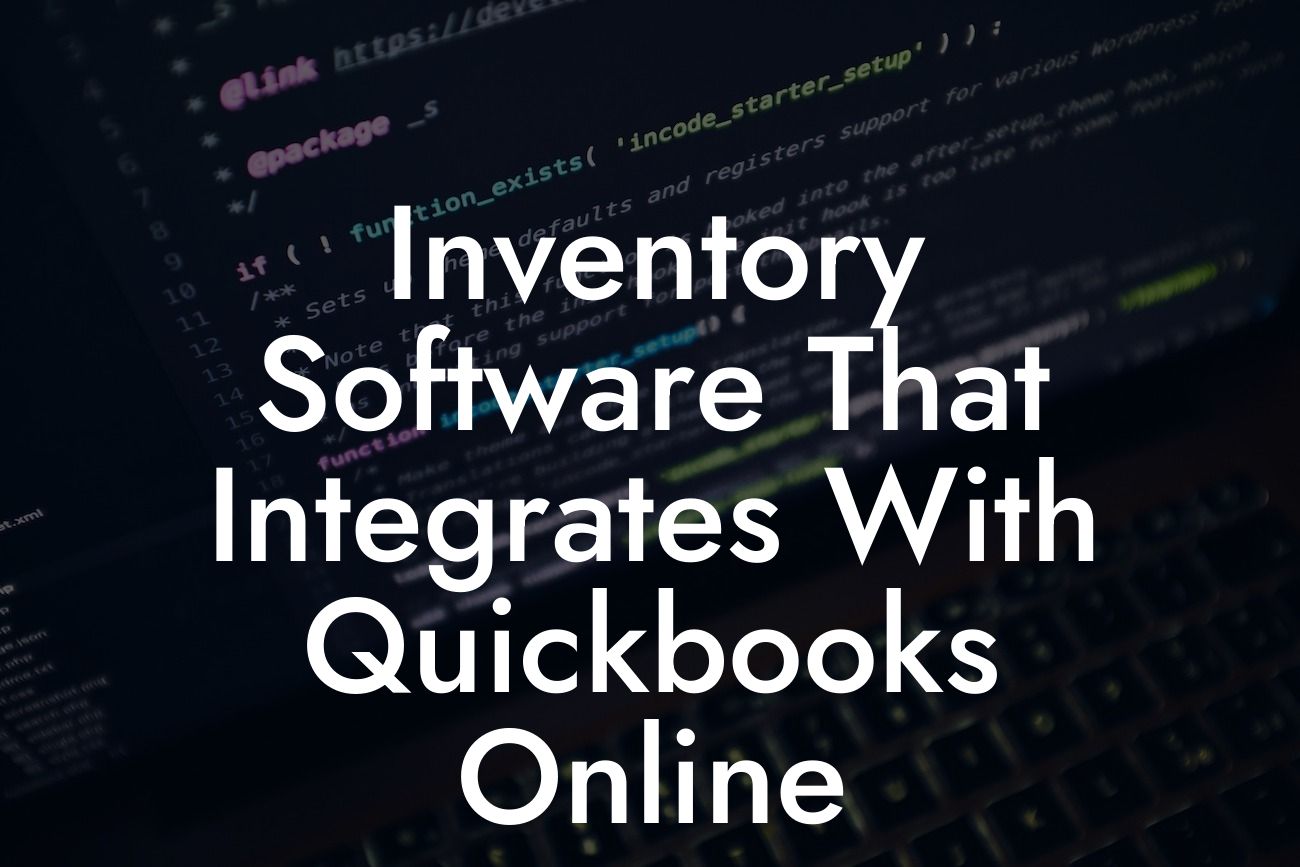Streamlining Your Business Operations: Inventory Software That Integrates with QuickBooks Online
As a business owner, managing your inventory and accounting processes can be a daunting task, especially when using multiple systems that don't communicate with each other. However, with the right inventory software that integrates with QuickBooks Online, you can streamline your operations, reduce errors, and increase efficiency. In this article, we'll explore the benefits of integrating inventory software with QuickBooks Online and provide you with a comprehensive guide to help you make an informed decision.
What is Inventory Software?
Inventory software is a type of application that helps businesses manage their inventory levels, track stock movements, and optimize their supply chain operations. It provides real-time visibility into inventory levels, automates inventory tracking, and enables businesses to make data-driven decisions to improve their operations. Inventory software can be used in various industries, including retail, manufacturing, wholesale, and e-commerce.
Why Integrate Inventory Software with QuickBooks Online?
Integrating inventory software with QuickBooks Online can have a significant impact on your business operations. Here are some of the benefits you can expect:
- Automated inventory tracking: With an integrated system, you can automatically update your inventory levels in QuickBooks Online, eliminating manual errors and reducing the risk of stockouts or overstocking.
- Real-time visibility: You can access real-time inventory data, enabling you to make informed decisions about pricing, inventory levels, and supply chain optimization.
Looking For a Custom QuickBook Integration?
- Improved accuracy: By automating inventory tracking and updating, you can reduce errors and discrepancies in your financial records.
- Enhanced reporting: With an integrated system, you can generate detailed reports on inventory levels, sales, and profitability, providing valuable insights to improve your business operations.
Key Features to Look for in Inventory Software that Integrates with QuickBooks Online
When selecting an inventory software that integrates with QuickBooks Online, there are several key features to look for:
- Real-time inventory tracking: Look for software that can track inventory levels in real-time, providing you with an accurate picture of your stock levels.
- Automated inventory updates: Ensure that the software can automatically update your inventory levels in QuickBooks Online, eliminating manual errors.
- Multi-location support: If you have multiple warehouses or locations, look for software that can support multiple locations and track inventory levels across each location.
- Barcode scanning: Consider software that includes barcode scanning capabilities, enabling you to quickly and accurately track inventory movements.
- Reporting and analytics: Look for software that provides detailed reporting and analytics capabilities, enabling you to make data-driven decisions about your business operations.
Top Inventory Software that Integrates with QuickBooks Online
There are several inventory software options that integrate with QuickBooks Online. Here are some of the top options:
- TradeGecko: A cloud-based inventory management software that provides real-time inventory tracking, automated inventory updates, and multi-location support.
- Zoho Inventory: A comprehensive inventory management software that includes features such as barcode scanning, reporting, and analytics.
- Skubana: A cloud-based inventory management software that provides real-time inventory tracking, automated inventory updates, and multi-channel support.
- Stitch Labs: A comprehensive inventory management software that includes features such as real-time inventory tracking, automated inventory updates, and reporting and analytics.
Implementation and Integration with QuickBooks Online
Implementing and integrating inventory software with QuickBooks Online can be a complex process. Here are some tips to ensure a smooth implementation:
- Start with a thorough needs assessment: Identify your business requirements and determine the features you need in an inventory software.
- Choose the right implementation partner: Select a partner who has experience in implementing inventory software and integrating it with QuickBooks Online.
- Plan for data migration: Ensure that your implementation partner can migrate your existing data to the new system, minimizing disruptions to your business operations.
- Provide training and support: Ensure that your implementation partner provides comprehensive training and support to your team, enabling them to use the new system effectively.
Best Practices for Using Inventory Software with QuickBooks Online
To get the most out of your inventory software and QuickBooks Online integration, here are some best practices to follow:
- Regularly review and update your inventory levels: Ensure that your inventory levels are accurate and up-to-date, enabling you to make informed decisions about your business operations.
- Use automated inventory tracking: Take advantage of automated inventory tracking features to reduce errors and improve efficiency.
- Analyze and act on reports: Use the reporting and analytics capabilities of your inventory software to identify trends and opportunities for improvement, and take action to optimize your operations.
- Provide ongoing training and support: Ensure that your team is trained and supported in using the inventory software and QuickBooks Online integration, enabling them to use the system effectively.
Integrating inventory software with QuickBooks Online can have a significant impact on your business operations, enabling you to streamline your inventory management, reduce errors, and improve efficiency. By selecting the right inventory software and following best practices, you can unlock the full potential of your business and achieve long-term success.
At [Your Company Name], we specialize in QuickBooks integrations and can help you find the right inventory software for your business. Contact us today to learn more about our services and how we can help you achieve your business goals.
Frequently Asked Questions
What is inventory software, and how does it integrate with QuickBooks Online?
Inventory software is a type of application that helps businesses manage their inventory levels, track stock movements, and optimize their supply chain. When integrated with QuickBooks Online, this software can automatically sync inventory data, eliminating manual data entry and reducing errors. This integration enables businesses to have a real-time view of their inventory and financial data, making it easier to make informed decisions.
Why do I need inventory software that integrates with QuickBooks Online?
If you're using QuickBooks Online for accounting and inventory management, you may find that it's not sufficient for your inventory needs. Inventory software that integrates with QuickBooks Online provides advanced features such as automated stock tracking, low stock alerts, and batch tracking, which can help you optimize your inventory management and reduce costs.
What are the benefits of integrating inventory software with QuickBooks Online?
The benefits of integrating inventory software with QuickBooks Online include automated data sync, reduced errors, improved inventory accuracy, and enhanced reporting capabilities. This integration also enables businesses to streamline their operations, reduce manual labor, and make data-driven decisions.
How does inventory software integration with QuickBooks Online improve inventory accuracy?
Inventory software integration with QuickBooks Online improves inventory accuracy by providing real-time updates on stock levels, tracking inventory movements, and automating inventory adjustments. This ensures that your inventory records are always up-to-date and accurate, reducing the risk of stockouts, overstocking, and lost sales.
Can I use inventory software that integrates with QuickBooks Online for e-commerce businesses?
Yes, many inventory software solutions that integrate with QuickBooks Online are designed to support e-commerce businesses. These solutions can help you manage your online inventory, track orders, and fulfill shipments efficiently.
What types of businesses can benefit from inventory software integration with QuickBooks Online?
Any business that uses QuickBooks Online for accounting and inventory management can benefit from inventory software integration. This includes retail businesses, wholesale businesses, e-commerce businesses, manufacturing businesses, and distribution businesses.
How do I choose the right inventory software that integrates with QuickBooks Online?
When choosing an inventory software that integrates with QuickBooks Online, consider factors such as the type of inventory you manage, the size of your business, the level of customization you need, and the scalability of the solution. You should also read reviews, ask for demos, and evaluate the customer support offered by the vendor.
Is it difficult to set up inventory software that integrates with QuickBooks Online?
The setup process for inventory software that integrates with QuickBooks Online can vary depending on the vendor and the complexity of your inventory operations. However, most vendors offer guided setup processes, customer support, and online resources to help you get started quickly.
Can I customize the inventory software to fit my business needs?
Many inventory software solutions that integrate with QuickBooks Online offer customization options to fit your business needs. You can tailor the solution to your specific inventory requirements, such as creating custom fields, setting up workflows, and configuring reporting templates.
How does inventory software integration with QuickBooks Online improve reporting and analytics?
Inventory software integration with QuickBooks Online provides advanced reporting and analytics capabilities, enabling you to track key performance indicators (KPIs) such as inventory turnover, stock levels, and sales trends. This helps you make data-driven decisions to optimize your inventory operations and improve your bottom line.
Can I use inventory software that integrates with QuickBooks Online for multiple locations?
Yes, many inventory software solutions that integrate with QuickBooks Online support multiple locations, enabling you to manage inventory across different warehouses, stores, or distribution centers.
How does inventory software integration with QuickBooks Online reduce costs?
Inventory software integration with QuickBooks Online can reduce costs by minimizing stockouts, overstocking, and lost sales. It also helps you optimize your inventory levels, reduce waste, and improve your supply chain efficiency.
Is inventory software that integrates with QuickBooks Online secure?
Yes, reputable inventory software vendors that integrate with QuickBooks Online prioritize security and data protection. They use industry-standard security protocols, such as encryption and secure servers, to ensure that your data is protected.
What kind of customer support can I expect from inventory software vendors?
Reputable inventory software vendors that integrate with QuickBooks Online offer various levels of customer support, including online resources, phone support, email support, and live chat support. They may also provide training and onboarding services to help you get started with the solution.
Can I integrate inventory software with other business applications?
Yes, many inventory software solutions that integrate with QuickBooks Online can also integrate with other business applications, such as point-of-sale systems, e-commerce platforms, and shipping carriers.
How does inventory software integration with QuickBooks Online improve customer satisfaction?
Inventory software integration with QuickBooks Online can improve customer satisfaction by enabling you to fulfill orders quickly, provide accurate inventory information, and offer timely shipping updates. This helps you build trust with your customers and increase loyalty.
What are the common features of inventory software that integrates with QuickBooks Online?
Common features of inventory software that integrates with QuickBooks Online include inventory tracking, stock management, order management, shipping integration, and reporting and analytics.
Can I use inventory software that integrates with QuickBooks Online for dropshipping businesses?
Yes, many inventory software solutions that integrate with QuickBooks Online support dropshipping businesses, enabling you to manage your inventory, track orders, and fulfill shipments efficiently.
How does inventory software integration with QuickBooks Online improve supply chain efficiency?
Inventory software integration with QuickBooks Online can improve supply chain efficiency by automating inventory tracking, optimizing inventory levels, and streamlining order fulfillment. This helps you reduce lead times, improve delivery times, and increase customer satisfaction.
Can I use inventory software that integrates with QuickBooks Online for international businesses?
Yes, many inventory software solutions that integrate with QuickBooks Online support international businesses, enabling you to manage your inventory, track orders, and fulfill shipments across different countries and regions.
What are the scalability options for inventory software that integrates with QuickBooks Online?
Reputable inventory software vendors that integrate with QuickBooks Online offer scalable solutions that can grow with your business. They provide flexible pricing plans, customizable solutions, and advanced features to support your business growth.
How does inventory software integration with QuickBooks Online improve accounting and financial management?
Inventory software integration with QuickBooks Online can improve accounting and financial management by automating inventory valuation, tracking inventory costs, and providing accurate financial reports. This helps you make informed financial decisions and optimize your business operations.
Can I use inventory software that integrates with QuickBooks Online for manufacturing businesses?
Yes, many inventory software solutions that integrate with QuickBooks Online support manufacturing businesses, enabling you to manage your production, track inventory, and fulfill orders efficiently.
What kind of training and onboarding support can I expect from inventory software vendors?
Reputable inventory software vendors that integrate with QuickBooks Online offer comprehensive training and onboarding support, including guided setup processes, online resources, and personalized support. They may also provide ongoing training and support to ensure you get the most out of the solution.
How does inventory software integration with QuickBooks Online improve inventory forecasting?
Inventory software integration with QuickBooks Online can improve inventory forecasting by providing real-time inventory data, tracking sales trends, and analyzing seasonality. This helps you make informed decisions about inventory replenishment and reduce stockouts and overstocking.