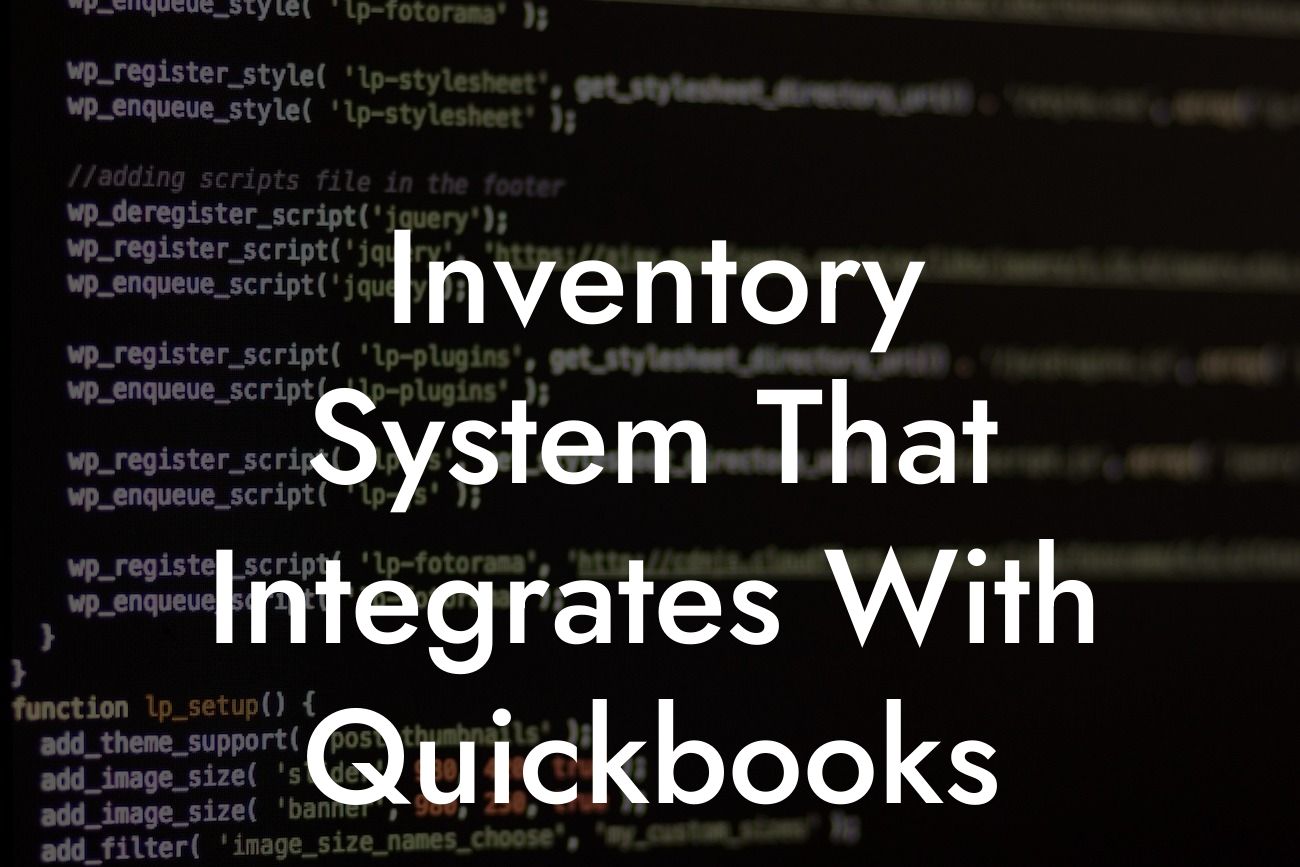What is an Inventory System and Why Do You Need One?
An inventory system is a software solution that helps businesses manage their stock levels, track inventory movement, and optimize their supply chain operations. It's a crucial tool for any business that deals with physical products, as it enables them to keep track of their inventory in real-time, reduce stockouts and overstocking, and make informed decisions about their inventory management.
In today's fast-paced business environment, having an inventory system that integrates with your accounting software is essential. This is where QuickBooks comes in – a popular accounting software that helps businesses manage their financial operations. By integrating your inventory system with QuickBooks, you can streamline your operations, reduce errors, and increase efficiency.
Benefits of Integrating Your Inventory System with QuickBooks
Integrating your inventory system with QuickBooks offers a range of benefits, including:
- Automated inventory tracking: With an integrated system, you can track your inventory levels in real-time, without having to manually update your records.
- Accurate financial reporting: By integrating your inventory system with QuickBooks, you can ensure that your financial reports are accurate and up-to-date, reflecting the true state of your inventory.
Looking For a Custom QuickBook Integration?
- Reduced errors: Manual data entry can lead to errors, which can have a significant impact on your business. An integrated system eliminates the need for manual data entry, reducing the risk of errors.
- Improved decision-making: With access to real-time inventory data, you can make informed decisions about your inventory management, reducing stockouts and overstocking.
- Increased efficiency: An integrated system streamlines your operations, reducing the time and effort required to manage your inventory and accounting.
Key Features of an Inventory System that Integrates with QuickBooks
When looking for an inventory system that integrates with QuickBooks, there are several key features to look for, including:
- Real-time inventory tracking: The system should be able to track your inventory levels in real-time, providing you with an accurate picture of your stock levels.
- Automated inventory updates: The system should be able to automatically update your inventory levels in QuickBooks, eliminating the need for manual data entry.
- Multi-location support: If you have multiple warehouses or locations, the system should be able to support multiple locations, tracking inventory levels across each location.
- Barcode scanning: The system should be able to integrate with barcode scanners, making it easy to track inventory movement and update your records.
- Reporting and analytics: The system should provide detailed reporting and analytics, enabling you to make informed decisions about your inventory management.
How to Choose the Right Inventory System for Your Business
Choosing the right inventory system for your business can be a daunting task, especially with so many options available. Here are some tips to help you make the right choice:
- Identify your needs: Start by identifying your inventory management needs. What features do you require? Do you need multi-location support? Do you need barcode scanning?
- Research different options: Research different inventory systems that integrate with QuickBooks, comparing their features, pricing, and customer support.
- Read reviews and testimonials: Read reviews and testimonials from other businesses that have used the system, getting a sense of its strengths and weaknesses.
- Evaluate the integration: Evaluate the integration with QuickBooks, ensuring that it is seamless and easy to use.
Implementation and Setup of an Inventory System that Integrates with QuickBooks
Implementing and setting up an inventory system that integrates with QuickBooks requires careful planning and execution. Here are some tips to help you get started:
- Plan your implementation: Plan your implementation carefully, identifying the resources you need and the timeline for implementation.
- Set up your inventory system: Set up your inventory system, configuring it to meet your business needs.
- Integrate with QuickBooks: Integrate your inventory system with QuickBooks, ensuring that the integration is seamless and easy to use.
- Train your staff: Train your staff on the new system, ensuring that they understand how to use it effectively.
Common Challenges and Solutions
Implementing an inventory system that integrates with QuickBooks can be challenging, especially if you're new to inventory management. Here are some common challenges and solutions:
- Data migration: Migrating your existing data to the new system can be a challenge. Solution: Work with a partner who can help you migrate your data, ensuring that it is accurate and complete.
- User adoption: Getting your staff to adopt the new system can be a challenge. Solution: Provide comprehensive training and support, ensuring that your staff understand how to use the system effectively.
- Integration issues: Integration issues can arise, especially if the integration is not seamless. Solution: Work with a partner who can help you troubleshoot integration issues, ensuring that the integration is smooth and easy to use.
Best Practices for Using an Inventory System that Integrates with QuickBooks
Using an inventory system that integrates with QuickBooks requires some best practices to ensure that you get the most out of the system. Here are some best practices to follow:
- Regularly update your inventory levels: Regularly update your inventory levels, ensuring that your records are accurate and up-to-date.
- Use barcode scanning: Use barcode scanning to track inventory movement, making it easy to update your records.
- Run regular reports: Run regular reports, analyzing your inventory data to identify trends and opportunities for improvement.
- Monitor your inventory levels: Monitor your inventory levels, identifying slow-moving stock and taking action to reduce waste.
An inventory system that integrates with QuickBooks is a powerful tool for businesses that deal with physical products. By automating inventory tracking, reducing errors, and improving decision-making, an integrated system can help you streamline your operations and increase efficiency. When choosing an inventory system, look for key features such as real-time inventory tracking, automated inventory updates, and multi-location support. By following best practices and overcoming common challenges, you can get the most out of your inventory system, driving business growth and success.
Frequently Asked Questions
What is an inventory system that integrates with QuickBooks?
An inventory system that integrates with QuickBooks is a software solution that manages and tracks your inventory levels, and seamlessly syncs with your QuickBooks accounting system. This integration allows for accurate and up-to-date financial reporting, eliminating manual data entry and reducing errors.
Why do I need an inventory system that integrates with QuickBooks?
If you're using QuickBooks for your accounting needs, an integrated inventory system can help you streamline your operations, improve accuracy, and increase efficiency. It eliminates the need for manual data entry, reduces errors, and provides real-time visibility into your inventory levels and financial performance.
How does an inventory system integrate with QuickBooks?
The integration process typically involves connecting your inventory system to your QuickBooks account through an API or import/export functionality. This allows the two systems to communicate and share data in real-time, ensuring that your inventory levels, sales, and financial data are always up-to-date and accurate.
What are the benefits of integrating my inventory system with QuickBooks?
The benefits of integrating your inventory system with QuickBooks include improved accuracy, increased efficiency, reduced manual data entry, and real-time visibility into your inventory levels and financial performance. It also enables you to make data-driven decisions, optimize your inventory levels, and improve your overall business operations.
Can I use an inventory system that integrates with QuickBooks for e-commerce businesses?
Yes, an inventory system that integrates with QuickBooks can be used for e-commerce businesses. In fact, it's particularly useful for online retailers who need to manage their inventory levels across multiple sales channels, including their website, Amazon, eBay, and more.
Is an inventory system that integrates with QuickBooks suitable for small businesses?
Yes, an inventory system that integrates with QuickBooks is suitable for small businesses. It's designed to be scalable and flexible, making it an ideal solution for businesses of all sizes. Whether you're just starting out or growing rapidly, an integrated inventory system can help you manage your inventory and financial operations with ease.
Can I use an inventory system that integrates with QuickBooks for retail businesses?
Yes, an inventory system that integrates with QuickBooks can be used for retail businesses. It's particularly useful for retailers who need to manage their inventory levels, track sales, and optimize their inventory replenishment processes.
How does an inventory system that integrates with QuickBooks handle inventory tracking?
An inventory system that integrates with QuickBooks typically uses a combination of barcode scanning, RFID, or manual entry to track inventory levels. It can also track inventory movement, including receipts, shipments, and stock transfers.
Can I use an inventory system that integrates with QuickBooks for wholesale businesses?
Yes, an inventory system that integrates with QuickBooks can be used for wholesale businesses. It's particularly useful for wholesalers who need to manage their inventory levels, track sales, and optimize their inventory replenishment processes.
How does an inventory system that integrates with QuickBooks handle order management?
An inventory system that integrates with QuickBooks typically includes order management functionality, which enables you to manage your sales orders, track inventory availability, and optimize your fulfillment processes.
Can I use an inventory system that integrates with QuickBooks for manufacturing businesses?
Yes, an inventory system that integrates with QuickBooks can be used for manufacturing businesses. It's particularly useful for manufacturers who need to manage their inventory levels, track production, and optimize their supply chain operations.
How does an inventory system that integrates with QuickBooks handle inventory reporting?
An inventory system that integrates with QuickBooks typically includes advanced reporting and analytics capabilities, which enable you to generate detailed reports on your inventory levels, sales trends, and financial performance.
Can I customize the inventory system to meet my specific business needs?
Yes, most inventory systems that integrate with QuickBooks can be customized to meet your specific business needs. This may include custom fields, workflows, and integrations with other business systems.
How does an inventory system that integrates with QuickBooks handle multi-location inventory management?
An inventory system that integrates with QuickBooks typically includes multi-location inventory management capabilities, which enable you to manage your inventory levels across multiple warehouses, stores, or locations.
Can I use an inventory system that integrates with QuickBooks for dropshipping businesses?
Yes, an inventory system that integrates with QuickBooks can be used for dropshipping businesses. It's particularly useful for dropshippers who need to manage their inventory levels, track sales, and optimize their fulfillment processes.
How does an inventory system that integrates with QuickBooks handle product variations and bundles?
An inventory system that integrates with QuickBooks typically includes functionality to manage product variations and bundles, which enables you to track inventory levels for different product variations and bundles.
Can I use an inventory system that integrates with QuickBooks for subscription-based businesses?
Yes, an inventory system that integrates with QuickBooks can be used for subscription-based businesses. It's particularly useful for businesses that need to manage recurring orders, track inventory levels, and optimize their fulfillment processes.
How does an inventory system that integrates with QuickBooks handle inventory forecasting and replenishment?
An inventory system that integrates with QuickBooks typically includes advanced inventory forecasting and replenishment capabilities, which enable you to predict future demand and optimize your inventory replenishment processes.
Can I use an inventory system that integrates with QuickBooks for businesses with multiple users?
Yes, an inventory system that integrates with QuickBooks can be used for businesses with multiple users. It typically includes user access controls, which enable you to restrict access to specific features and functionality based on user roles.
How does an inventory system that integrates with QuickBooks handle data security and backup?
An inventory system that integrates with QuickBooks typically includes robust data security and backup features, which ensure that your data is protected and can be recovered in the event of a disaster or system failure.
Can I use an inventory system that integrates with QuickBooks for businesses with international operations?
Yes, an inventory system that integrates with QuickBooks can be used for businesses with international operations. It typically includes multi-currency support, which enables you to manage your inventory and financial operations across different countries and regions.
How does an inventory system that integrates with QuickBooks handle returns and refunds?
An inventory system that integrates with QuickBooks typically includes functionality to manage returns and refunds, which enables you to track and process returns, and issue refunds to customers.
Can I use an inventory system that integrates with QuickBooks for businesses with complex inventory requirements?
Yes, an inventory system that integrates with QuickBooks can be used for businesses with complex inventory requirements. It's particularly useful for businesses that need to manage inventory levels for products with complex configurations, such as serialized products or products with multiple components.
How does an inventory system that integrates with QuickBooks handle lot tracking and serialization?
An inventory system that integrates with QuickBooks typically includes lot tracking and serialization capabilities, which enable you to track inventory levels for products with specific lot numbers or serial numbers.
Can I get support and training for an inventory system that integrates with QuickBooks?
Yes, most inventory systems that integrate with QuickBooks offer support and training resources, including online documentation, video tutorials, and customer support teams. This ensures that you can get the help you need to get started and optimize your inventory management processes.