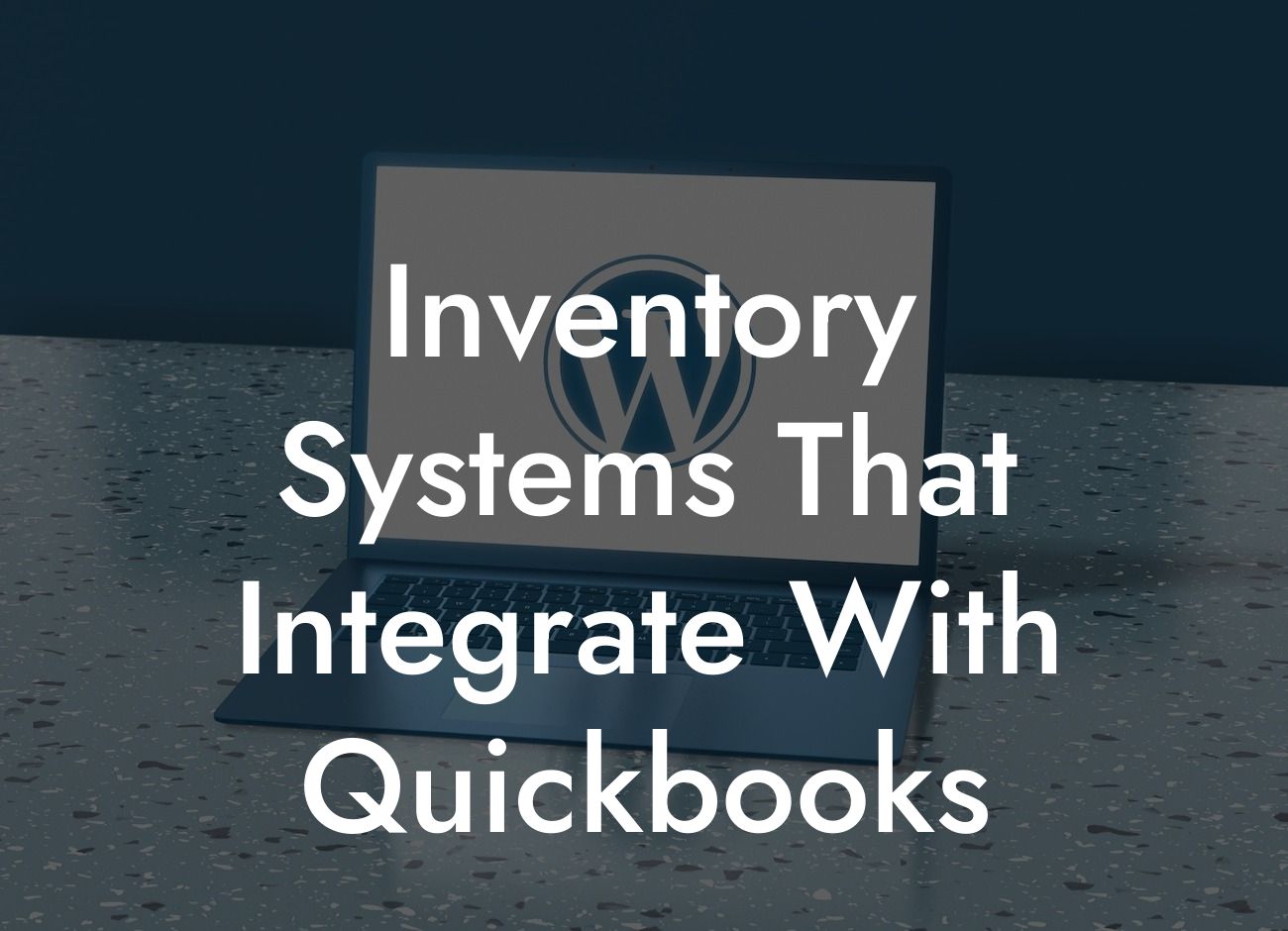What is an Inventory System and Why Do You Need One?
An inventory system is a software solution that helps businesses manage their stock levels, track inventory movements, and optimize their supply chain operations. It's a crucial tool for any business that deals with physical products, as it enables them to keep track of their inventory levels, reduce stockouts and overstocking, and improve their overall operational efficiency. If you're using QuickBooks for your accounting needs, integrating an inventory system with QuickBooks can take your business to the next level.
Benefits of Integrating an Inventory System with QuickBooks
Integrating an inventory system with QuickBooks offers a range of benefits, including:
• Accurate financial reporting: With an integrated inventory system, you can ensure that your financial reports are accurate and up-to-date, as inventory levels and values are automatically synced with QuickBooks.
• Real-time inventory tracking: An integrated inventory system provides real-time visibility into your inventory levels, enabling you to make informed decisions about purchasing, production, and shipping.
• Automated inventory management: The integration automates many inventory-related tasks, such as tracking inventory movements, updating stock levels, and generating reports.
Looking For a Custom QuickBook Integration?
• Improved supply chain management: With an integrated inventory system, you can optimize your supply chain operations, reduce lead times, and improve your overall operational efficiency.
Key Features to Look for in an Inventory System that Integrates with QuickBooks
When selecting an inventory system that integrates with QuickBooks, there are several key features to look for, including:
• Real-time inventory tracking: The system should provide real-time visibility into your inventory levels, enabling you to make informed decisions about purchasing, production, and shipping.
• Automated inventory management: The system should automate many inventory-related tasks, such as tracking inventory movements, updating stock levels, and generating reports.
• Multi-location support: If you have multiple warehouses or locations, the system should be able to track inventory levels across all locations.
• Barcode scanning and RFID support: The system should support barcode scanning and RFID technology to simplify inventory tracking and management.
• Reporting and analytics: The system should provide detailed reports and analytics to help you optimize your inventory management and supply chain operations.
Top Inventory Systems that Integrate with QuickBooks
There are several inventory systems that integrate with QuickBooks, including:
• TradeGecko: A cloud-based inventory management system that offers real-time inventory tracking, automated inventory management, and multi-location support.
• Zoho Inventory: A comprehensive inventory management system that offers automated inventory management, barcode scanning, and RFID support.
• Skubana: A cloud-based inventory management system that offers real-time inventory tracking, automated inventory management, and multi-location support.
• DEAR Inventory: A comprehensive inventory management system that offers automated inventory management, barcode scanning, and RFID support.
How to Integrate an Inventory System with QuickBooks
Integrating an inventory system with QuickBooks is a relatively straightforward process, but it does require some technical expertise. Here are the general steps involved:
• Step 1: Choose an inventory system that integrates with QuickBooks.
• Step 2: Set up the inventory system and configure it to connect with QuickBooks.
• Step 3: Map the inventory system's fields to QuickBooks' fields to ensure seamless data transfer.
• Step 4: Test the integration to ensure that data is being transferred accurately and efficiently.
• Step 5: Train your staff on how to use the integrated system to ensure a smooth transition.
Common Challenges and Solutions
When integrating an inventory system with QuickBooks, you may encounter some common challenges, including:
• Data accuracy issues: Ensure that the inventory system and QuickBooks are configured correctly to prevent data accuracy issues.
• Integration errors: Test the integration thoroughly to identify and resolve any integration errors.
• User adoption: Provide comprehensive training to ensure that your staff is comfortable using the integrated system.
• Scalability: Choose an inventory system that can scale with your business to prevent growing pains.
Best Practices for Implementing an Inventory System that Integrates with QuickBooks
When implementing an inventory system that integrates with QuickBooks, there are several best practices to keep in mind, including:
• Define your requirements: Clearly define your inventory management requirements to ensure that you choose an inventory system that meets your needs.
• Plan for data migration: Plan for data migration from your existing system to the new inventory system to minimize disruptions.
• Provide comprehensive training: Provide comprehensive training to ensure that your staff is comfortable using the integrated system.
• Monitor and optimize: Continuously monitor and optimize the integrated system to ensure that it meets your evolving business needs.
Integrating an inventory system with QuickBooks can have a transformative impact on your business, enabling you to streamline your inventory management, improve your supply chain operations, and make informed decisions. By choosing the right inventory system and following best practices, you can ensure a smooth implementation and maximize the benefits of the integration.
Frequently Asked Questions
What is an inventory system, and how does it integrate with QuickBooks?
An inventory system is a software solution that helps businesses manage their stock levels, track inventory movement, and optimize their supply chain. Integrating an inventory system with QuickBooks allows businesses to synchronize their inventory data with their accounting records, ensuring accuracy and reducing manual errors.
Why do I need to integrate my inventory system with QuickBooks?
Integrating your inventory system with QuickBooks provides a single, unified view of your business operations. It automates tasks, reduces errors, and saves time, allowing you to focus on growing your business. Accurate inventory tracking and accounting records also help you make informed decisions and improve your bottom line.
What are the benefits of using an inventory system that integrates with QuickBooks?
The benefits include automated inventory tracking, accurate accounting records, reduced errors, increased efficiency, and improved decision-making. You'll also have real-time visibility into your inventory levels, allowing you to optimize your stock and reduce waste.
How does an inventory system integrate with QuickBooks?
The integration process typically involves syncing your inventory data with your QuickBooks account through an API or import/export functionality. This ensures that your inventory levels, transactions, and accounting records are always up-to-date and accurate.
What types of businesses can benefit from an inventory system that integrates with QuickBooks?
Any business that manages inventory, including retail, wholesale, manufacturing, and e-commerce companies, can benefit from an inventory system that integrates with QuickBooks. This includes businesses of all sizes, from small startups to large enterprises.
Can I use an inventory system that integrates with QuickBooks for e-commerce businesses?
Yes, many inventory systems that integrate with QuickBooks are designed specifically for e-commerce businesses. They can help you manage your online inventory, track orders, and synchronize your accounting records.
How do I choose the right inventory system that integrates with QuickBooks?
When choosing an inventory system, consider your business needs, the size of your inventory, and the level of integration you require. Research different options, read reviews, and compare features to find the best fit for your business.
What features should I look for in an inventory system that integrates with QuickBooks?
Look for features such as automated inventory tracking, real-time reporting, barcode scanning, and multi-location support. You should also consider the level of customization, scalability, and customer support offered by the inventory system.
Is it difficult to set up an inventory system that integrates with QuickBooks?
The setup process can vary depending on the inventory system you choose. However, many providers offer guided setup processes, tutorials, and customer support to help you get started quickly and easily.
Can I customize my inventory system to fit my business needs?
Yes, many inventory systems that integrate with QuickBooks offer customization options, such as custom fields, workflows, and reporting. This allows you to tailor the system to your specific business needs and processes.
How does an inventory system that integrates with QuickBooks handle inventory tracking?
An inventory system that integrates with QuickBooks can track inventory levels in real-time, automatically updating your records as inventory moves in and out of your warehouse. This ensures that your accounting records are always accurate and up-to-date.
Can I track inventory across multiple locations?
Yes, many inventory systems that integrate with QuickBooks offer multi-location support, allowing you to track inventory across multiple warehouses, stores, or distribution centers.
How does an inventory system that integrates with QuickBooks handle inventory valuation?
An inventory system that integrates with QuickBooks can automatically update your inventory valuation in QuickBooks, ensuring that your accounting records reflect the current value of your inventory.
Can I use an inventory system that integrates with QuickBooks for dropshipping?
Yes, some inventory systems that integrate with QuickBooks are designed specifically for dropshipping businesses. They can help you manage your inventory, track orders, and synchronize your accounting records.
How does an inventory system that integrates with QuickBooks handle inventory reporting?
An inventory system that integrates with QuickBooks can provide real-time reporting and analytics, giving you visibility into your inventory levels, sales trends, and profitability.
Can I integrate my inventory system with other business applications?
Yes, many inventory systems that integrate with QuickBooks also offer integration with other business applications, such as shipping providers, e-commerce platforms, and CRM systems.
Is my data secure when using an inventory system that integrates with QuickBooks?
Yes, reputable inventory system providers take data security seriously, using encryption, secure servers, and other measures to protect your data.
What kind of customer support can I expect from an inventory system provider?
Reputable inventory system providers offer various levels of customer support, including online resources, phone support, and email support. Look for providers that offer responsive and knowledgeable support teams.
How much does an inventory system that integrates with QuickBooks cost?
The cost of an inventory system that integrates with QuickBooks can vary depending on the provider, the size of your inventory, and the level of features you require. Expect to pay a monthly or annual subscription fee, with prices ranging from a few hundred to several thousand dollars.
Is there a free trial or demo available for inventory systems that integrate with QuickBooks?
Yes, many inventory system providers offer free trials or demos, allowing you to test their system and see if it's a good fit for your business.
Can I cancel my subscription if I'm not satisfied with the inventory system?
Yes, most inventory system providers offer flexible subscription plans that allow you to cancel or change your plan at any time. Be sure to review the terms and conditions before signing up.
How do I get started with an inventory system that integrates with QuickBooks?
To get started, research different inventory system providers, read reviews, and compare features. Sign up for a free trial or demo, and then follow the setup process to integrate your inventory system with QuickBooks.
What are the common pitfalls to avoid when implementing an inventory system that integrates with QuickBooks?
Common pitfalls to avoid include inadequate planning, poor data migration, and insufficient training. Be sure to plan carefully, migrate your data correctly, and train your staff thoroughly to ensure a successful implementation.
How do I troubleshoot common issues with my inventory system that integrates with QuickBooks?
If you encounter issues with your inventory system, refer to the provider's online resources, contact their customer support team, or consult with a QuickBooks expert. They can help you troubleshoot and resolve common issues quickly and efficiently.