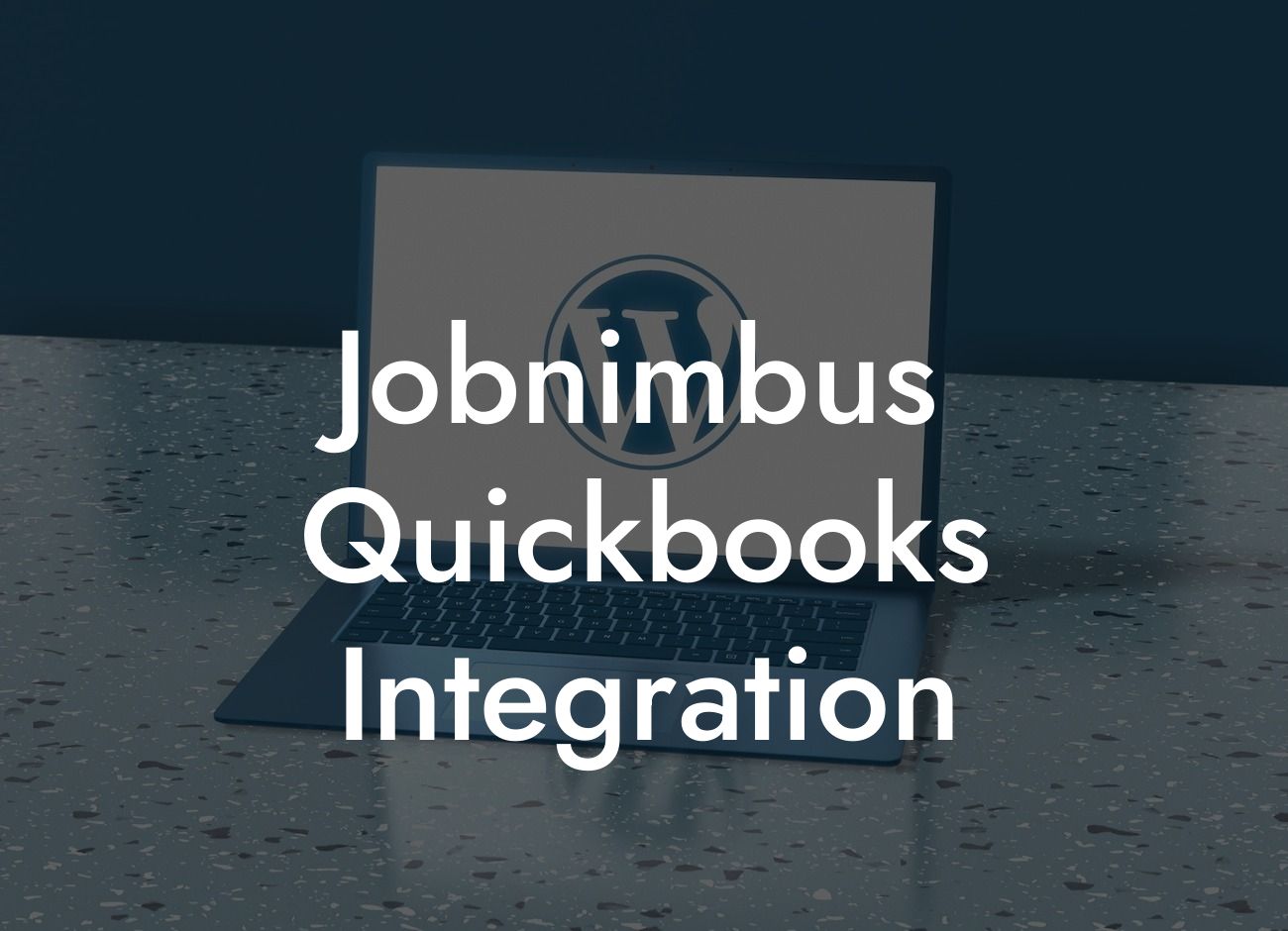Streamlining Your Accounting: The Power of JobNimbus QuickBooks Integration
As a business owner, you understand the importance of efficient accounting processes. Managing your finances, tracking expenses, and staying on top of invoices can be a daunting task, especially when you're juggling multiple systems and tools. This is where JobNimbus QuickBooks integration comes in – a game-changing solution that simplifies your accounting workflow and takes your business to the next level.
What is JobNimbus?
JobNimbus is a popular project management and job costing software designed specifically for contractors, builders, and service providers. It helps businesses streamline their operations, manage projects, and track costs, all in one place. With JobNimbus, you can create estimates, schedule jobs, track time and materials, and generate invoices with ease.
What is QuickBooks?
QuickBooks is a leading accounting software that helps small businesses manage their finances, track expenses, and generate reports. It's an essential tool for any business, providing a comprehensive platform for accounting, invoicing, and financial management.
The Benefits of JobNimbus QuickBooks Integration
Integrating JobNimbus with QuickBooks takes your accounting to the next level. By connecting these two powerful tools, you can:
• Automate data entry: Eliminate manual data entry and reduce errors by syncing your JobNimbus data with QuickBooks.
Looking For a Custom QuickBook Integration?
• Streamline invoicing: Generate accurate invoices and track payments seamlessly, ensuring timely payment and reduced administrative tasks.
• Enhance financial visibility: Get a clear picture of your financial performance with real-time data synchronization, enabling informed business decisions.
• Reduce costs: Minimize errors, reduce manual labor, and optimize your accounting processes, resulting in significant cost savings.
How Does JobNimbus QuickBooks Integration Work?
The integration process is straightforward and seamless. Here's how it works:
1. Connect your JobNimbus and QuickBooks accounts through our secure integration platform.
2. Map your JobNimbus data to corresponding QuickBooks fields, ensuring accurate data synchronization.
3. Set up automated workflows to sync data between the two systems, eliminating manual data entry.
4. Monitor and manage your financial data in real-time, making informed business decisions with confidence.
Key Features of JobNimbus QuickBooks Integration
Our integration solution offers a range of features designed to simplify your accounting workflow:
• Bi-directional data synchronization: Ensure accurate and up-to-date data across both systems.
• Automated invoicing: Generate invoices in QuickBooks based on JobNimbus estimates and job data.
• Real-time tracking: Monitor your financial performance and make data-driven decisions with confidence.
• Customizable workflows: Tailor the integration to your business needs, ensuring a seamless and efficient accounting process.
Implementation and Support
At [Your Company Name], we understand that implementing a new integration solution can be daunting. That's why we offer:
• Expert implementation services: Our team of experts will guide you through the integration process, ensuring a smooth and successful setup.
• Ongoing support: Our dedicated support team is available to assist with any questions or issues, providing peace of mind and ensuring maximum ROI.
• Training and resources: Access comprehensive training materials, user guides, and tutorials to help you get the most out of your JobNimbus QuickBooks integration.
JobNimbus QuickBooks integration is a powerful solution that can revolutionize your accounting workflow. By automating data entry, streamlining invoicing, and enhancing financial visibility, you can optimize your accounting processes, reduce costs, and drive business growth. At [Your Company Name], we're committed to helping you achieve accounting excellence. Contact us today to learn more about our JobNimbus QuickBooks integration solution and take the first step towards a more efficient, more profitable business.
Frequently Asked Questions
What is Jobnimbus QuickBooks Integration?
Jobnimbus QuickBooks Integration is a seamless connection between Jobnimbus, a job management software, and QuickBooks, an accounting software. This integration enables users to streamline their workflow, automate tasks, and eliminate manual data entry, resulting in increased efficiency and accuracy.
What are the benefits of integrating Jobnimbus with QuickBooks?
By integrating Jobnimbus with QuickBooks, users can experience a range of benefits, including automated invoicing, synchronized customer data, and real-time financial reporting. This integration also reduces errors, saves time, and increases productivity, allowing users to focus on growing their business.
How does the integration process work?
The integration process is straightforward and can be completed in a few simple steps. First, users need to connect their Jobnimbus and QuickBooks accounts. Once connected, the integration will automatically sync data between the two platforms, ensuring that all information is up-to-date and accurate.
What data is synced between Jobnimbus and QuickBooks?
The integration syncs a range of data, including customer information, invoices, payments, and expenses. This ensures that users have a complete and accurate view of their financial situation, enabling them to make informed business decisions.
Is my data secure during the integration process?
Absolutely! The integration process is secure and encrypted, ensuring that all data is protected and safe. Jobnimbus and QuickBooks both have robust security measures in place, including SSL encryption and regular security updates, to safeguard user data.
How long does the integration process take?
The integration process typically takes only a few minutes to complete. Once connected, the integration will automatically sync data between Jobnimbus and QuickBooks, ensuring that users can start experiencing the benefits of integration right away.
Do I need to have technical expertise to integrate Jobnimbus with QuickBooks?
No, you don't need to have technical expertise to integrate Jobnimbus with QuickBooks. The integration process is designed to be user-friendly and can be completed by anyone with basic computer skills.
What if I encounter issues during the integration process?
If you encounter any issues during the integration process, don't worry! Our dedicated support team is available to assist you. Simply reach out to us, and we'll be happy to help you resolve any issues and get you up and running quickly.
Can I customize the integration to meet my specific business needs?
Yes, the integration can be customized to meet your specific business needs. Our team can work with you to tailor the integration to your unique requirements, ensuring that you get the most out of the integration.
How often is data synced between Jobnimbus and QuickBooks?
Data is synced in real-time between Jobnimbus and QuickBooks, ensuring that users always have access to the most up-to-date and accurate information.
Can I use the integration with multiple QuickBooks accounts?
Yes, the integration can be used with multiple QuickBooks accounts. This is particularly useful for businesses with multiple entities or locations, as it enables users to manage all their financial data in one place.
Is the integration compatible with all versions of QuickBooks?
The integration is compatible with most versions of QuickBooks, including QuickBooks Online, QuickBooks Pro, and QuickBooks Enterprise. However, it's always best to check with our support team to ensure compatibility with your specific version of QuickBooks.
How does the integration handle duplicate data?
The integration is designed to handle duplicate data by automatically identifying and merging duplicate records. This ensures that users have a single, accurate view of their customer data and financial information.
Can I use the integration to automate my invoicing process?
Yes, the integration enables users to automate their invoicing process, saving time and reducing errors. Invoices can be automatically generated and sent to customers, ensuring that users get paid faster.
How does the integration affect my existing QuickBooks data?
The integration does not affect your existing QuickBooks data. All data is synced in real-time, ensuring that your existing data remains intact and up-to-date.
Can I use the integration to track my expenses?
Yes, the integration enables users to track their expenses easily. Expenses can be automatically synced between Jobnimbus and QuickBooks, ensuring that users have a complete and accurate view of their financial situation.
How does the integration handle currency conversions?
The integration can handle currency conversions, ensuring that users can work with customers and vendors from around the world. Currency conversions are automatically applied, ensuring that all financial data is accurate and up-to-date.
Can I use the integration to generate financial reports?
Yes, the integration enables users to generate financial reports easily. With real-time data syncing between Jobnimbus and QuickBooks, users can generate accurate and up-to-date financial reports, enabling them to make informed business decisions.
How does the integration affect my Jobnimbus data?
The integration does not affect your existing Jobnimbus data. All data is synced in real-time, ensuring that your existing data remains intact and up-to-date.
Can I use the integration with other job management software?
No, the integration is specifically designed for use with Jobnimbus. However, our team can work with you to develop custom integrations with other job management software, if required.
How do I get started with the integration?
To get started with the integration, simply connect your Jobnimbus and QuickBooks accounts. Our support team will be happy to guide you through the process and ensure that you're up and running quickly.
What kind of support is available for the integration?
We offer dedicated support for the integration, including online resources, phone support, and email support. Our team is available to assist you with any questions or issues you may have.
Is the integration scalable for growing businesses?
Yes, the integration is scalable for growing businesses. As your business grows, the integration can grow with you, ensuring that you always have access to the tools and features you need to succeed.
How do I cancel the integration if I no longer need it?
If you no longer need the integration, simply reach out to our support team, and we'll be happy to assist you with canceling the integration. You can cancel at any time, with no long-term contracts or commitments.
Is the integration available for a free trial?
Yes, the integration is available for a free trial. We offer a 30-day free trial, enabling you to try the integration risk-free and see the benefits for yourself.