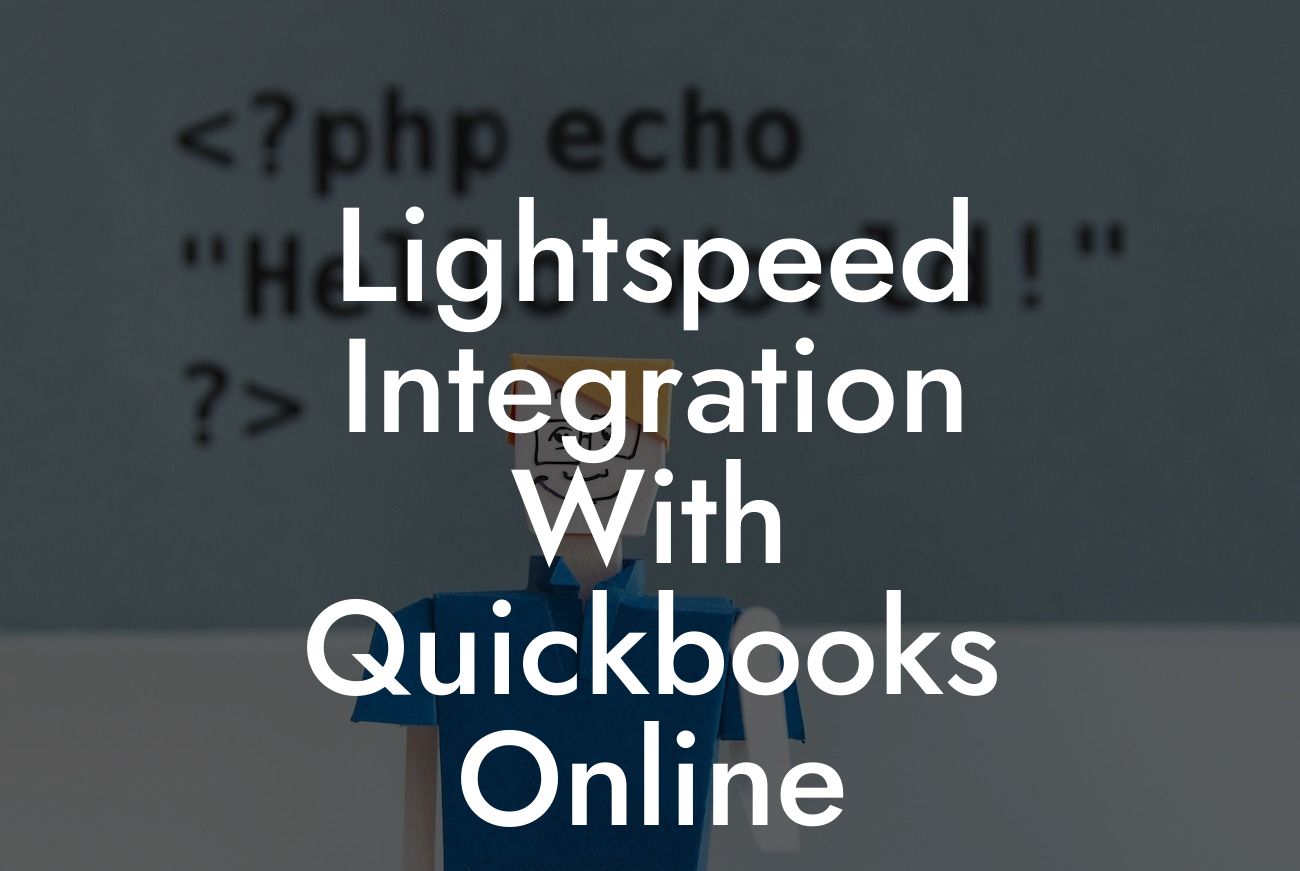Lightspeed Integration with QuickBooks Online: A Comprehensive Guide
As a business owner, managing multiple systems and platforms can be overwhelming. However, integrating your Lightspeed point-of-sale (POS) system with QuickBooks Online can streamline your operations, reduce errors, and increase efficiency. In this article, we'll delve into the world of Lightspeed integration with QuickBooks Online, exploring its benefits, setup process, and best practices.
What is Lightspeed Integration with QuickBooks Online?
Lightspeed integration with QuickBooks Online is a seamless connection between your POS system and accounting software. This integration enables the automatic exchange of data between the two platforms, eliminating manual data entry and reducing the risk of errors. With this integration, you can synchronize your sales data, customer information, and inventory levels in real-time, providing a unified view of your business operations.
Benefits of Lightspeed Integration with QuickBooks Online
The integration of Lightspeed with QuickBooks Online offers numerous benefits, including:
- Automated data entry: Eliminate manual data entry and reduce errors by automatically syncing sales data, customer information, and inventory levels.
- Real-time insights: Get a unified view of your business operations, enabling you to make informed decisions and optimize your strategies.
Looking For a Custom QuickBook Integration?
- Increased efficiency: Streamline your operations by reducing the time spent on manual data entry and reconciliation.
- Improved accuracy: Reduce errors and discrepancies by ensuring that your financial data is accurate and up-to-date.
- Enhanced customer experience: Provide a seamless customer experience by having access to real-time customer information and sales data.
How to Set Up Lightspeed Integration with QuickBooks Online
Setting up the integration between Lightspeed and QuickBooks Online is a straightforward process. Here's a step-by-step guide to get you started:
- Log in to your Lightspeed account and navigate to the "Apps" section.
- Search for QuickBooks Online and click on the "Install" button.
- Follow the prompts to authenticate your QuickBooks Online account.
- Configure the integration settings to specify the data you want to sync between the two platforms.
- Click "Save" to complete the setup process.
What Data is Synced Between Lightspeed and QuickBooks Online?
The integration between Lightspeed and QuickBooks Online syncs a range of data, including:
- Sales data: Sales transactions, including invoices, credits, and refunds.
- Customer information: Customer names, addresses, and contact details.
- Inventory levels: Real-time inventory levels, including product quantities and prices.
- Payment information: Payment methods, including credit card and cash transactions.
Best Practices for Lightspeed Integration with QuickBooks Online
To get the most out of your Lightspeed integration with QuickBooks Online, follow these best practices:
- Regularly review and reconcile your financial data to ensure accuracy and consistency.
- Set up clear and consistent naming conventions for your products and customers.
- Use the integration to automate repetitive tasks and focus on high-value activities.
- Monitor your inventory levels and adjust your stock accordingly to avoid overstocking or understocking.
Troubleshooting Common Issues with Lightspeed Integration with QuickBooks Online
While the integration between Lightspeed and QuickBooks Online is generally seamless, you may encounter some issues. Here are some common problems and their solutions:
- Data discrepancies: Check your integration settings and ensure that the correct data is being synced. Verify that your QuickBooks Online account is up-to-date and that there are no errors in your Lightspeed data.
- Syncing errors: Check your internet connection and ensure that both platforms are online. Restart the integration process and try again.
- Inconsistent data: Review your data and ensure that it is accurate and consistent across both platforms. Make any necessary corrections and try again.
In conclusion, integrating Lightspeed with QuickBooks Online is a powerful way to streamline your business operations, reduce errors, and increase efficiency. By following the setup process and best practices outlined in this article, you can unlock the full potential of this integration and take your business to the next level. As a specialist in QuickBooks integrations, we're here to help you every step of the way.
Get Started with Lightspeed Integration with QuickBooks Online Today
Don't let manual data entry and errors hold you back any longer. Contact us today to learn more about our Lightspeed integration with QuickBooks Online services and take the first step towards a more efficient and profitable business.
Frequently Asked Questions
What is Lightspeed Integration with QuickBooks Online?
Lightspeed integration with QuickBooks Online is a seamless connection between your Lightspeed retail management system and QuickBooks Online accounting software. This integration automates the syncing of sales data, customer information, and inventory levels, eliminating manual data entry and reducing errors.
What are the benefits of integrating Lightspeed with QuickBooks Online?
Integrating Lightspeed with QuickBooks Online offers numerous benefits, including automated data syncing, reduced errors, increased efficiency, and improved financial visibility. It also enables you to make informed business decisions, track inventory levels, and manage customer relationships more effectively.
How does the integration process work?
The integration process involves connecting your Lightspeed account to your QuickBooks Online account through a secure and authorized connection. Once connected, the integration will automatically sync data between the two systems, ensuring that your financial records and inventory levels are always up-to-date.
What data is synced between Lightspeed and QuickBooks Online?
The integration syncs various types of data, including sales transactions, customer information, inventory levels, and payment data. This ensures that your financial records and inventory management systems are always in sync, reducing errors and discrepancies.
How often is data synced between Lightspeed and QuickBooks Online?
Data is synced in real-time, ensuring that your financial records and inventory levels are always up-to-date. This enables you to make informed business decisions and respond quickly to changes in your business.
Is the integration secure and authorized?
Yes, the integration is secure and authorized. We use industry-standard security protocols to protect your data, and the integration is authorized by both Lightspeed and QuickBooks Online, ensuring that your data is protected and secure.
Do I need to have technical expertise to set up the integration?
No, you don't need technical expertise to set up the integration. Our step-by-step guide and support team will walk you through the setup process, ensuring that you're up and running quickly and easily.
How long does it take to set up the integration?
The setup process typically takes around 30 minutes to an hour, depending on the complexity of your Lightspeed and QuickBooks Online accounts. Our support team is available to assist you throughout the process.
What if I encounter issues during the setup process?
If you encounter any issues during the setup process, our support team is available to assist you. We offer comprehensive support resources, including online guides, video tutorials, and live chat support.
Can I customize the integration to meet my specific business needs?
Yes, our integration is highly customizable, allowing you to tailor it to meet your specific business needs. Our support team can work with you to configure the integration to meet your unique requirements.
Is the integration compatible with all versions of QuickBooks Online?
Yes, our integration is compatible with all versions of QuickBooks Online, including Simple Start, Essentials, and Plus.
Is the integration compatible with all versions of Lightspeed?
Yes, our integration is compatible with all versions of Lightspeed, including Lightspeed Retail and Lightspeed Restaurant.
Can I use the integration with multiple locations?
Yes, our integration supports multiple locations, enabling you to manage your entire business from a single platform.
How does the integration handle inventory management?
The integration automates inventory management by syncing inventory levels between Lightspeed and QuickBooks Online. This ensures that your inventory levels are always up-to-date, reducing stockouts and overstocking.
How does the integration handle customer management?
The integration syncs customer information between Lightspeed and QuickBooks Online, enabling you to manage customer relationships more effectively. You can track customer purchases, loyalty rewards, and communication history from a single platform.
Can I use the integration to manage my accounts payable and accounts receivable?
Yes, the integration enables you to manage your accounts payable and accounts receivable from within QuickBooks Online. You can track invoices, payments, and credits, ensuring that your financial records are always up-to-date.
How does the integration handle sales tax and VAT?
The integration automates sales tax and VAT calculations, ensuring that you're compliant with tax regulations. You can configure the integration to meet your specific tax requirements, reducing errors and discrepancies.
Can I use the integration to generate financial reports?
Yes, the integration enables you to generate financial reports from within QuickBooks Online. You can track sales, profits, and expenses, gaining valuable insights into your business performance.
How does the integration handle refunds and exchanges?
The integration automates refunds and exchanges, ensuring that your financial records and inventory levels are always up-to-date. You can process refunds and exchanges from within Lightspeed, and the integration will sync the data with QuickBooks Online.
Can I use the integration to manage my employee access and permissions?
Yes, the integration enables you to manage employee access and permissions from within Lightspeed and QuickBooks Online. You can configure user roles and permissions, ensuring that your data is protected and secure.
What kind of support is available for the integration?
We offer comprehensive support resources, including online guides, video tutorials, live chat support, and phone support. Our support team is available to assist you 24/7, ensuring that you get the help you need when you need it.
Is the integration scalable and flexible?
Yes, our integration is highly scalable and flexible, enabling you to grow your business with confidence. The integration can handle large volumes of data and transactions, ensuring that you're always prepared for growth.
Can I cancel the integration at any time?
Yes, you can cancel the integration at any time. We offer a flexible pricing plan, enabling you to cancel or change your subscription at any time.
Is my data backed up and secure?
Yes, your data is backed up and secure. We use industry-standard security protocols to protect your data, and our integration is authorized by both Lightspeed and QuickBooks Online, ensuring that your data is protected and secure.
How do I get started with the integration?
To get started with the integration, simply sign up for a free trial or purchase a subscription. Our support team will guide you through the setup process, ensuring that you're up and running quickly and easily.