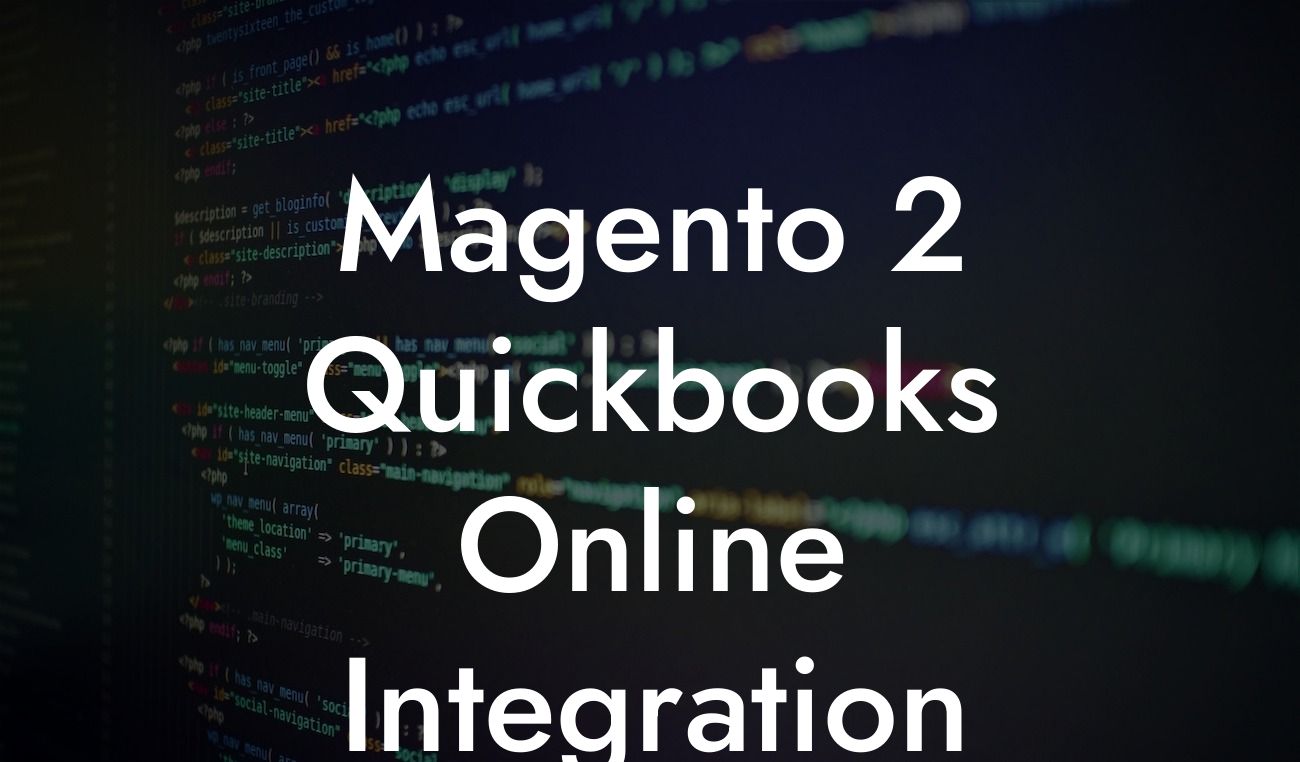Streamlining E-commerce and Accounting: Magento 2 QuickBooks Online Integration
As an e-commerce business owner, managing your online store and accounting processes can be a daunting task. You're not alone if you're struggling to keep track of orders, inventory, and finances across multiple platforms. That's where Magento 2 QuickBooks Online integration comes in – a game-changing solution that synchronizes your e-commerce and accounting operations seamlessly. In this article, we'll delve into the benefits, features, and implementation process of Magento 2 QuickBooks Online integration, helping you make informed decisions for your business.
What is Magento 2 QuickBooks Online Integration?
Magento 2 QuickBooks Online integration is a connectivity solution that links your Magento 2 e-commerce platform with QuickBooks Online accounting software. This integration enables the automatic exchange of data between the two systems, eliminating manual data entry, reducing errors, and increasing efficiency. By synchronizing your e-commerce and accounting operations, you can focus on growing your business while enjoying a more streamlined and accurate financial management process.
Benefits of Magento 2 QuickBooks Online Integration
The integration of Magento 2 and QuickBooks Online offers numerous benefits, including:
- Automated order synchronization: Eliminate manual data entry and reduce errors by automatically syncing orders, customers, and inventory between Magento 2 and QuickBooks Online.
- Real-time inventory management: Ensure accurate inventory levels and avoid overselling or underselling products by synchronizing inventory data in real-time.
Looking For a Custom QuickBook Integration?
- Streamlined accounting: Automate accounting processes, such as invoicing, payment tracking, and expense management, to reduce administrative tasks and increase financial accuracy.
- Enhanced customer experience: Provide customers with accurate order tracking and shipping information, improving their overall shopping experience and building trust in your brand.
- Increased business insights: Gain a deeper understanding of your business performance with synchronized data, enabling data-driven decisions and strategic growth.
Key Features of Magento 2 QuickBooks Online Integration
A comprehensive Magento 2 QuickBooks Online integration should include the following key features:
- Order synchronization: Automatic syncing of orders, including order details, customer information, and payment data.
- Inventory management: Real-time inventory synchronization to ensure accurate product levels and prevent overselling or underselling.
- Customer synchronization: Automatic syncing of customer data, including contact information and order history.
- Product synchronization: Synchronization of product data, including product descriptions, prices, and inventory levels.
- Payment and invoicing: Automatic generation of invoices and payment tracking to streamline accounting processes.
- Tax and shipping integration: Automatic calculation of taxes and shipping rates to ensure accuracy and compliance.
How to Implement Magento 2 QuickBooks Online Integration
Implementing Magento 2 QuickBooks Online integration requires careful planning and execution. Here's a step-by-step guide to help you get started:
- Choose a reputable integration provider: Select a trusted and experienced integration provider that specializes in Magento 2 QuickBooks Online integration.
- Set up your Magento 2 store: Ensure your Magento 2 store is set up and configured correctly, including product catalog, payment gateways, and shipping options.
- Set up your QuickBooks Online account: Ensure your QuickBooks Online account is set up and configured correctly, including company information, chart of accounts, and tax settings.
- Configure integration settings: Work with your integration provider to configure the integration settings, including data mapping, synchronization schedules, and error handling.
- Test and validate: Thoroughly test the integration to ensure data is syncing correctly and validate the results to avoid any discrepancies.
- Ongoing support and maintenance: Regularly review and update your integration to ensure it continues to meet your business needs and remains error-free.
Common Challenges and Solutions
While Magento 2 QuickBooks Online integration offers numerous benefits, it's not without its challenges. Here are some common issues and solutions to help you overcome them:
- Data mapping and synchronization: Ensure accurate data mapping and synchronization by working with an experienced integration provider and thoroughly testing the integration.
- Error handling and debugging: Implement robust error handling and debugging processes to identify and resolve issues quickly, minimizing downtime and data discrepancies.
- Performance and scalability: Ensure your integration is designed to handle high volumes of data and traffic, scaling with your business to prevent performance issues.
- Security and compliance: Implement robust security measures and ensure compliance with industry standards, such as GDPR and PCI-DSS, to protect sensitive customer and financial data.
Magento 2 QuickBooks Online integration is a powerful solution that can revolutionize your e-commerce and accounting operations. By automating data exchange, streamlining processes, and providing real-time insights, you can focus on growing your business while enjoying a more efficient and accurate financial management process. Remember to choose a reputable integration provider, carefully plan and execute the implementation, and address common challenges to ensure a seamless and successful integration.
Getting Started with Magento 2 QuickBooks Online Integration
If you're ready to take your e-commerce and accounting operations to the next level, contact us today to discuss your Magento 2 QuickBooks Online integration project. Our team of experts will guide you through the implementation process, ensuring a seamless and successful integration that meets your business needs.
Frequently Asked Questions
What is Magento 2 QuickBooks Online Integration?
Magento 2 QuickBooks Online Integration is a process that connects your Magento 2 e-commerce platform with QuickBooks Online accounting software. This integration allows you to automate the transfer of data between the two systems, eliminating manual errors and saving time.
Why do I need Magento 2 QuickBooks Online Integration?
You need Magento 2 QuickBooks Online Integration to streamline your business operations, reduce manual data entry, and improve accuracy. This integration helps you to manage your inventory, orders, and customer data in a centralized manner, making it easier to make informed business decisions.
What are the benefits of Magento 2 QuickBooks Online Integration?
The benefits of Magento 2 QuickBooks Online Integration include automated data transfer, reduced manual errors, improved accuracy, increased efficiency, and better decision-making. It also helps you to manage your cash flow, track inventory, and analyze sales trends.
How does Magento 2 QuickBooks Online Integration work?
Magento 2 QuickBooks Online Integration works by connecting your Magento 2 store with QuickBooks Online using an API key. Once connected, the integration automatically transfers data between the two systems, eliminating manual data entry and ensuring accuracy.
What data is synced between Magento 2 and QuickBooks Online?
The data synced between Magento 2 and QuickBooks Online includes customer information, order data, product information, inventory levels, and payment details. This ensures that your accounting records are up-to-date and accurate.
Can I customize the data that is synced between Magento 2 and QuickBooks Online?
Yes, you can customize the data that is synced between Magento 2 and QuickBooks Online. You can choose which data fields to sync, and even set up custom mappings to meet your specific business needs.
How often is data synced between Magento 2 and QuickBooks Online?
Data is synced between Magento 2 and QuickBooks Online in real-time, ensuring that your accounting records are always up-to-date. You can also set up scheduled syncs to occur at specific intervals, such as daily or weekly.
Is Magento 2 QuickBooks Online Integration secure?
Yes, Magento 2 QuickBooks Online Integration is secure. The integration uses SSL encryption and OAuth authentication to ensure that your data is protected and secure.
Do I need technical expertise to set up Magento 2 QuickBooks Online Integration?
No, you don't need technical expertise to set up Magento 2 QuickBooks Online Integration. The integration process is straightforward, and our support team is available to assist you if you need help.
How long does it take to set up Magento 2 QuickBooks Online Integration?
The setup process for Magento 2 QuickBooks Online Integration typically takes around 1-2 hours, depending on the complexity of your setup and the amount of data to be synced.
Can I use Magento 2 QuickBooks Online Integration with multiple stores?
Yes, you can use Magento 2 QuickBooks Online Integration with multiple stores. The integration supports multiple store views and websites, making it easy to manage your entire e-commerce operation.
Is Magento 2 QuickBooks Online Integration compatible with all versions of Magento 2?
Yes, Magento 2 QuickBooks Online Integration is compatible with all versions of Magento 2, including Community Edition, Enterprise Edition, and Cloud Edition.
Can I use Magento 2 QuickBooks Online Integration with other accounting software?
No, Magento 2 QuickBooks Online Integration is specifically designed to work with QuickBooks Online. If you use other accounting software, you may need to use a different integration solution.
How do I troubleshoot issues with Magento 2 QuickBooks Online Integration?
If you encounter issues with Magento 2 QuickBooks Online Integration, you can troubleshoot by checking the integration logs, verifying your API credentials, and contacting our support team for assistance.
Is Magento 2 QuickBooks Online Integration scalable?
Yes, Magento 2 QuickBooks Online Integration is scalable and can handle large volumes of data and traffic. The integration is designed to grow with your business, ensuring that you can continue to manage your operations efficiently.
Can I cancel my Magento 2 QuickBooks Online Integration subscription at any time?
Yes, you can cancel your Magento 2 QuickBooks Online Integration subscription at any time. Simply contact our support team to request cancellation, and we will assist you with the process.
How do I get support for Magento 2 QuickBooks Online Integration?
You can get support for Magento 2 QuickBooks Online Integration by contacting our support team through email, phone, or live chat. We also offer extensive documentation and FAQs to help you troubleshoot issues.
Is Magento 2 QuickBooks Online Integration compliant with accounting standards?
Yes, Magento 2 QuickBooks Online Integration is compliant with accounting standards, including GAAP and IFRS. The integration ensures that your accounting records are accurate and compliant with regulatory requirements.
Can I use Magento 2 QuickBooks Online Integration for tax compliance?
Yes, Magento 2 QuickBooks Online Integration can be used for tax compliance. The integration helps you to track and manage tax-related data, ensuring that you are compliant with tax regulations.
How does Magento 2 QuickBooks Online Integration handle refunds and returns?
Magento 2 QuickBooks Online Integration handles refunds and returns by automatically syncing refund and return data with QuickBooks Online, ensuring that your accounting records are accurate and up-to-date.
Can I use Magento 2 QuickBooks Online Integration with multiple currencies?
Yes, Magento 2 QuickBooks Online Integration supports multiple currencies, making it easy to manage international transactions and sales.
Is Magento 2 QuickBooks Online Integration compatible with third-party extensions?
Yes, Magento 2 QuickBooks Online Integration is compatible with third-party extensions, including payment gateways, shipping integrations, and other e-commerce plugins.
How do I update my Magento 2 QuickBooks Online Integration?
You can update your Magento 2 QuickBooks Online Integration by checking for updates in the Magento 2 admin panel or by contacting our support team for assistance.