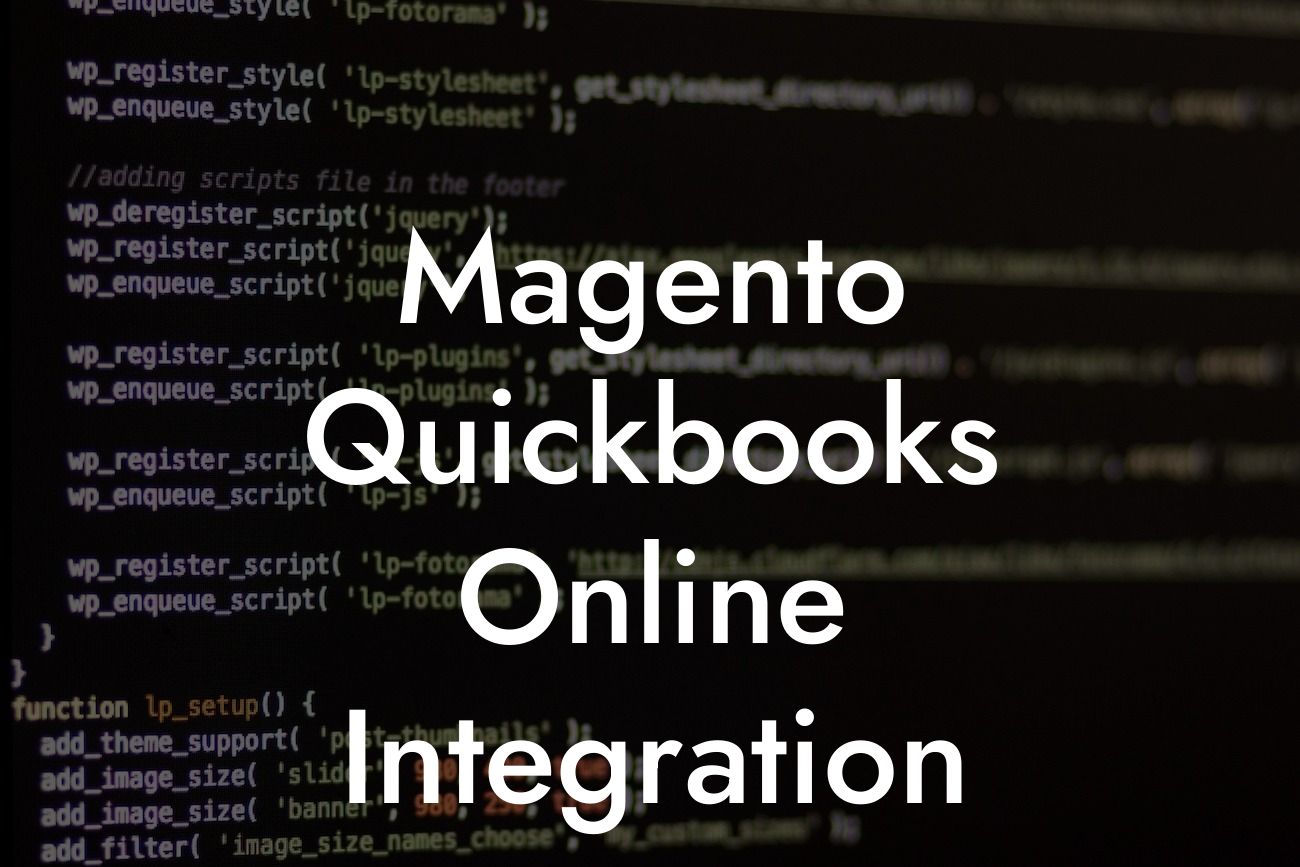What is Magento QuickBooks Online Integration?
Magento QuickBooks Online Integration is a powerful solution that connects your Magento e-commerce platform with QuickBooks Online, a popular accounting software. This integration enables you to automate and streamline your financial operations, saving you time and reducing errors. By integrating Magento with QuickBooks Online, you can synchronize your sales, inventory, and customer data in real-time, ensuring that your financial records are always up-to-date and accurate.
Benefits of Magento QuickBooks Online Integration
The integration of Magento with QuickBooks Online offers numerous benefits to e-commerce businesses. Some of the key advantages include:
• Automated data synchronization: Eliminate manual data entry and reduce errors by automatically syncing sales, inventory, and customer data between Magento and QuickBooks Online.
• Real-time financial visibility: Get instant access to your financial data, enabling you to make informed business decisions and respond quickly to changes in the market.
• Improved accuracy: Reduce errors and discrepancies by ensuring that your financial records are always up-to-date and accurate.
Looking For a Custom QuickBook Integration?
• Increased efficiency: Save time and resources by automating tasks such as invoicing, payment processing, and inventory management.
• Enhanced customer experience: Provide customers with accurate and timely information about their orders and invoices, improving their overall experience.
How Does Magento QuickBooks Online Integration Work?
The integration process involves connecting your Magento store with your QuickBooks Online account using an integration platform or a third-party connector. Once connected, the integration platform synchronizes data between the two systems, ensuring that your financial records are always up-to-date.
The integration process typically involves the following steps:
• Configuration: Set up the integration by configuring the connection between Magento and QuickBooks Online.
• Data mapping: Map the data fields between Magento and QuickBooks Online to ensure seamless data synchronization.
• Synchronization: Schedule the synchronization process to run at regular intervals, ensuring that data is updated in real-time.
• Error handling: Set up error handling mechanisms to handle any discrepancies or errors that may occur during the synchronization process.
Key Features of Magento QuickBooks Online Integration
A comprehensive Magento QuickBooks Online Integration should include the following key features:
• Order synchronization: Automatically sync orders from Magento to QuickBooks Online, including order details, customer information, and payment data.
• Inventory synchronization: Sync inventory levels between Magento and QuickBooks Online, ensuring that your stock levels are always up-to-date.
• Customer synchronization: Sync customer data between Magento and QuickBooks Online, including customer names, addresses, and contact information.
• Payment synchronization: Automatically sync payment data from Magento to QuickBooks Online, including payment methods and payment status.
• Invoicing and credit memo synchronization: Sync invoices and credit memos between Magento and QuickBooks Online, ensuring that your financial records are always accurate.
Challenges of Magento QuickBooks Online Integration
While Magento QuickBooks Online Integration offers numerous benefits, it can also present some challenges. Some of the common challenges include:
• Complexity: Integrating Magento with QuickBooks Online can be complex, requiring technical expertise and resources.
• Data mapping: Mapping data fields between Magento and QuickBooks Online can be time-consuming and require careful planning.
• Error handling: Handling errors and discrepancies during the synchronization process can be challenging, requiring robust error handling mechanisms.
• Performance: The integration process can impact the performance of your Magento store, requiring careful optimization and testing.
Best Practices for Magento QuickBooks Online Integration
To ensure a successful Magento QuickBooks Online Integration, follow these best practices:
• Plan carefully: Plan the integration process carefully, taking into account your business requirements and technical infrastructure.
• Choose the right integration platform: Select an integration platform that meets your business needs and provides robust features and support.
• Test thoroughly: Test the integration process thoroughly to ensure that data is syncing correctly and accurately.
• Monitor and optimize: Monitor the integration process regularly and optimize it as needed to ensure optimal performance.
• Provide training: Provide training and support to your staff to ensure that they understand how to use the integrated system.
Common Use Cases for Magento QuickBooks Online Integration
Magento QuickBooks Online Integration is commonly used in various e-commerce scenarios, including:
• B2B e-commerce: Integrate Magento with QuickBooks Online to automate financial operations and improve customer experience in B2B e-commerce.
• B2C e-commerce: Use the integration to streamline financial operations and improve customer experience in B2C e-commerce.
• Omnichannel retailing: Integrate Magento with QuickBooks Online to provide a seamless customer experience across multiple channels.
• Drop shipping: Use the integration to automate financial operations and improve supply chain management in drop shipping businesses.
In conclusion, Magento QuickBooks Online Integration is a powerful solution that can help e-commerce businesses streamline their financial operations, improve accuracy, and increase efficiency. By understanding the benefits, features, and challenges of the integration, businesses can make informed decisions and implement a successful integration strategy. Remember to plan carefully, choose the right integration platform, test thoroughly, and monitor and optimize the integration process to ensure optimal results.
Frequently Asked Questions
What is Magento QuickBooks Online Integration?
Magento QuickBooks Online Integration is a synchronization process that connects your Magento e-commerce platform with QuickBooks Online accounting software. This integration enables the seamless exchange of data between the two systems, automating tasks, and streamlining your business operations.
Why do I need Magento QuickBooks Online Integration?
Integrating Magento with QuickBooks Online helps you save time, reduce errors, and improve accuracy. It eliminates manual data entry, synchronizes inventory, and provides a unified view of your business performance. This integration also enables you to make informed decisions, optimize resources, and enhance customer satisfaction.
What are the benefits of Magento QuickBooks Online Integration?
The benefits of integrating Magento with QuickBooks Online include automated order synchronization, real-time inventory updates, streamlined accounting, and enhanced financial visibility. It also reduces manual errors, saves time, and improves customer satisfaction.
How does Magento QuickBooks Online Integration work?
The integration process involves connecting your Magento store with QuickBooks Online using APIs or third-party connectors. Once connected, the systems exchange data in real-time, synchronizing orders, inventory, customers, and financial information.
What data is synchronized between Magento and QuickBooks Online?
The integration synchronizes various data points, including orders, customers, products, inventory, shipping information, and financial data such as invoices, payments, and refunds.
Can I customize the data synchronization process?
Yes, you can customize the data synchronization process to suit your business needs. You can choose which data points to synchronize, set up custom workflows, and define mapping rules to ensure accurate data exchange.
Is Magento QuickBooks Online Integration secure?
Yes, the integration is secure. It uses APIs and encryption to protect sensitive data, ensuring that your business information remains confidential and protected.
Do I need technical expertise to set up the integration?
While technical expertise can be helpful, it's not necessary to set up the integration. You can use third-party connectors or consult with a certified Magento developer to assist with the setup process.
How long does it take to set up the integration?
The setup time varies depending on the complexity of your business requirements and the integration method chosen. On average, it can take a few hours to a few days to set up the integration.
Can I integrate Magento with QuickBooks Online on my own?
Yes, you can attempt to integrate Magento with QuickBooks Online on your own. However, if you're not familiar with APIs, coding, or integration processes, it's recommended to seek the help of a certified Magento developer or a qualified integrator.
What are the system requirements for Magento QuickBooks Online Integration?
The system requirements include a Magento 1.x or 2.x store, QuickBooks Online account, and a compatible connector or API. Additionally, a stable internet connection and sufficient server resources are necessary for smooth integration.
Can I integrate Magento with other QuickBooks versions?
No, the integration is specifically designed for QuickBooks Online. If you're using QuickBooks Desktop or other versions, you may need to explore alternative integration solutions.
How often does the integration synchronize data?
The integration can be set up to synchronize data in real-time, at scheduled intervals, or on-demand, depending on your business needs and requirements.
What happens if there's an error during data synchronization?
In the event of an error, the integration will notify you, and you can troubleshoot the issue or seek assistance from a certified Magento developer or the integration provider.
Can I integrate multiple Magento stores with QuickBooks Online?
Yes, you can integrate multiple Magento stores with QuickBooks Online using a single connector or API. This enables you to manage multiple stores and synchronize data with a single QuickBooks Online account.
How does Magento QuickBooks Online Integration handle refunds and cancellations?
The integration automatically synchronizes refunds and cancellations, ensuring that your financial records are up-to-date and accurate. You can also configure custom workflows to handle these scenarios.
Can I use Magento QuickBooks Online Integration for dropshipping?
Yes, the integration supports dropshipping business models. It synchronizes orders, inventory, and shipping information, enabling you to manage your dropshipping operations efficiently.
Is Magento QuickBooks Online Integration compatible with third-party extensions?
The integration is compatible with most third-party extensions, including payment gateways, shipping providers, and inventory management tools. However, it's essential to verify compatibility before setting up the integration.
What kind of support is available for Magento QuickBooks Online Integration?
Support options vary depending on the integration provider or connector used. You can expect to receive technical support, documentation, and community resources to help you with the integration process.
How much does Magento QuickBooks Online Integration cost?
The cost of integration varies depending on the connector or API used, the complexity of the integration, and the level of support required. You can expect to pay a one-time setup fee, subscription fees, or a combination of both.
Is Magento QuickBooks Online Integration worth the investment?
Yes, the integration is worth the investment. It saves you time, reduces errors, and provides valuable insights into your business performance. The integration pays for itself through increased efficiency, improved accuracy, and enhanced customer satisfaction.
Can I cancel the integration if I'm not satisfied?
Yes, you can cancel the integration if you're not satisfied. However, it's essential to review the terms and conditions of your integration provider or connector to understand any cancellation policies or fees.
What's the future of Magento QuickBooks Online Integration?
The future of Magento QuickBooks Online Integration is promising. As e-commerce and accounting technologies continue to evolve, the integration will become even more sophisticated, offering new features, and improving its functionality.
How do I get started with Magento QuickBooks Online Integration?
To get started, you can explore integration providers, connectors, or APIs, and consult with a certified Magento developer or a qualified integrator. They will guide you through the setup process, ensuring a seamless integration experience.