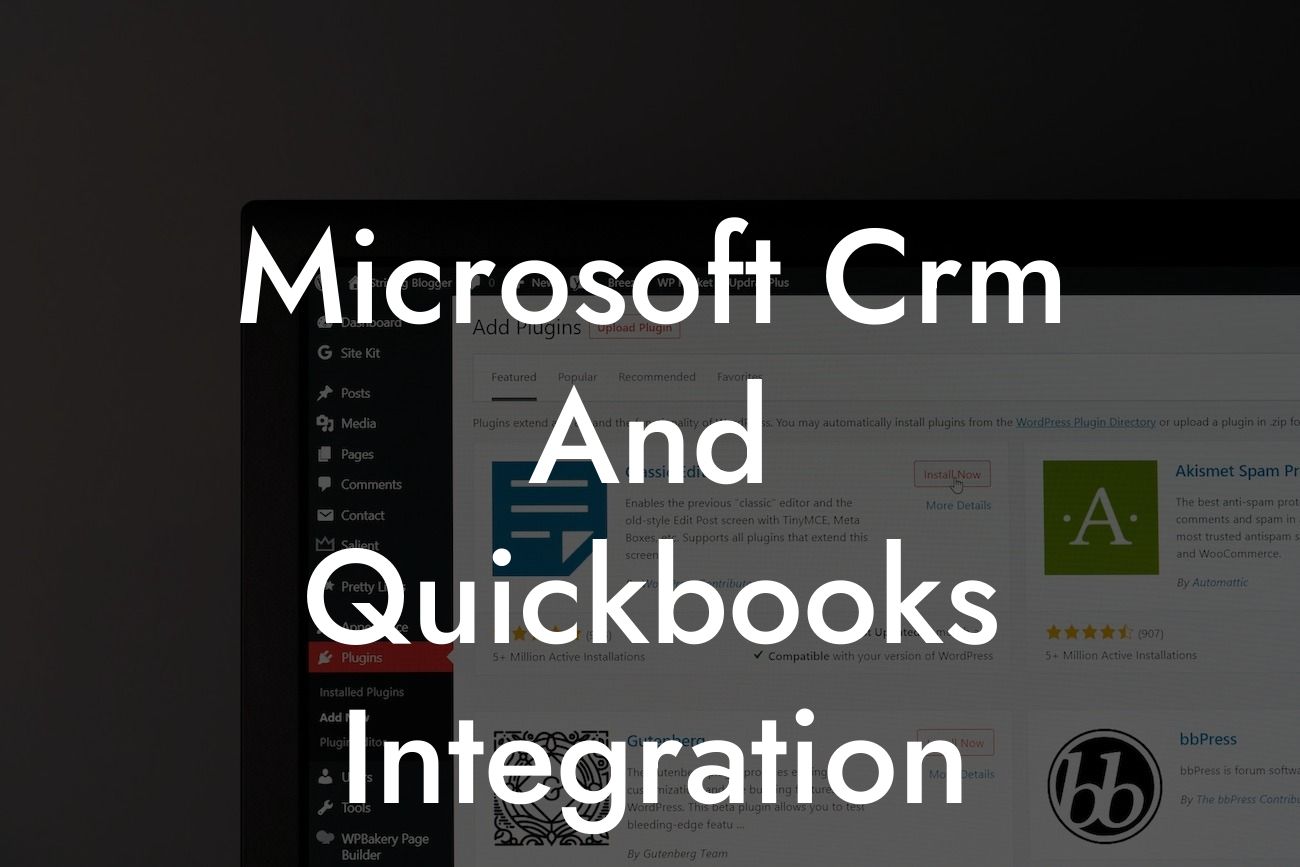Streamlining Your Business Operations: Microsoft CRM and QuickBooks Integration
As a business owner, you understand the importance of efficient operations and accurate financial management. Two of the most popular tools used to achieve this are Microsoft CRM (Customer Relationship Management) and QuickBooks. While both systems are powerful on their own, integrating them can take your business to the next level. In this article, we'll explore the benefits, process, and best practices of integrating Microsoft CRM and QuickBooks.
What is Microsoft CRM?
Microsoft CRM, also known as Dynamics 365, is a customer relationship management system designed to help businesses manage their sales, marketing, and customer service activities. It provides a centralized platform for storing customer data, tracking interactions, and analyzing sales performance. With Microsoft CRM, businesses can streamline their sales process, improve customer engagement, and drive revenue growth.
What is QuickBooks?
QuickBooks is a popular accounting software used by small and medium-sized businesses to manage their financial operations. It provides a comprehensive platform for tracking income and expenses, managing invoices, and generating financial reports. With QuickBooks, businesses can simplify their accounting processes, reduce errors, and make informed financial decisions.
Benefits of Microsoft CRM and QuickBooks Integration
Integrating Microsoft CRM and QuickBooks can bring numerous benefits to your business, including:
• Enhanced customer insights: By combining customer data from Microsoft CRM with financial data from QuickBooks, you can gain a deeper understanding of your customers' needs and preferences.
Looking For a Custom QuickBook Integration?
• Streamlined sales process: Integration enables you to automate sales workflows, reduce manual data entry, and improve sales productivity.
• Accurate financial forecasting: With real-time financial data from QuickBooks, you can make more accurate sales forecasts and improve your business's financial performance.
• Improved customer service: Integration enables you to provide timely and personalized customer service, leading to increased customer satisfaction and loyalty.
How to Integrate Microsoft CRM and QuickBooks
There are several ways to integrate Microsoft CRM and QuickBooks, including:
• API Integration: This involves using application programming interfaces (APIs) to connect the two systems and enable data exchange.
• Third-Party Integration Tools: There are several third-party tools available that provide pre-built integration solutions for Microsoft CRM and QuickBooks.
• Custom Integration: This involves developing a custom integration solution using programming languages like.NET or Java.
Regardless of the method you choose, it's essential to work with an experienced integration partner to ensure a seamless and successful integration.
Best Practices for Microsoft CRM and QuickBooks Integration
To get the most out of your integration, follow these best practices:
• Define your integration goals: Clearly define what you want to achieve through integration, and prioritize your requirements.
• Map your data: Identify the data fields that need to be integrated and map them correctly to ensure data consistency.
• Test thoroughly: Conduct thorough testing to ensure that data is flowing correctly between the two systems.
• Provide training: Educate your team on the integrated system to ensure a smooth transition and optimal usage.
Common Challenges and Solutions
While integrating Microsoft CRM and QuickBooks can be a game-changer for your business, it's not without its challenges. Some common issues include:
• Data inconsistencies: Data inconsistencies can occur if data fields are not mapped correctly or if data is not synced in real-time.
• Integration complexity: Integration can be complex, especially if you're using custom integration solutions.
• Cost: Integration can be costly, especially if you're using third-party integration tools or custom development.
To overcome these challenges, it's essential to work with an experienced integration partner who can provide guidance and support throughout the integration process.
Integrating Microsoft CRM and QuickBooks can bring significant benefits to your business, including enhanced customer insights, streamlined sales processes, and improved financial forecasting. By understanding the benefits, process, and best practices of integration, you can make informed decisions and achieve a successful integration. Remember to work with an experienced integration partner and follow best practices to ensure a seamless and successful integration.
At [Your Company Name], we specialize in QuickBooks integrations and can help you achieve a successful Microsoft CRM and QuickBooks integration. Contact us today to learn more about our integration services and how we can help your business thrive.
Frequently Asked Questions
What is Microsoft CRM and QuickBooks integration?
Microsoft CRM and QuickBooks integration is the process of connecting two powerful business tools to streamline workflows, reduce manual data entry, and improve overall business efficiency. This integration enables the seamless exchange of data between Microsoft Dynamics CRM and QuickBooks, allowing businesses to manage customer relationships, sales, and financial data in a unified platform.
What are the benefits of integrating Microsoft CRM and QuickBooks?
Integrating Microsoft CRM and QuickBooks offers numerous benefits, including improved data accuracy, reduced manual data entry, enhanced customer insights, streamlined sales and accounting processes, and increased business productivity.
What types of businesses can benefit from Microsoft CRM and QuickBooks integration?
Any business that uses both Microsoft CRM and QuickBooks can benefit from integration, including small to medium-sized businesses, enterprises, and organizations in various industries, such as retail, manufacturing, healthcare, and finance.
What are the common challenges faced by businesses without Microsoft CRM and QuickBooks integration?
Businesses without integration often face challenges such as data duplication, manual data entry, inaccurate financial reporting, and poor customer insights, leading to decreased productivity, revenue, and customer satisfaction.
How does Microsoft CRM and QuickBooks integration improve customer relationships?
Integration enables businesses to access a 360-degree view of customer interactions, including sales, marketing, and customer service activities, allowing for more personalized and targeted customer engagement.
Can I integrate Microsoft CRM and QuickBooks myself?
While it's possible to integrate Microsoft CRM and QuickBooks yourself, it's recommended to work with a certified partner or expert to ensure a seamless and customized integration that meets your specific business needs.
What is the cost of Microsoft CRM and QuickBooks integration?
The cost of integration varies depending on the complexity of the integration, the size of your business, and the services required. It's essential to consult with a certified partner or expert to determine the best approach and estimate the costs.
How long does the integration process take?
The integration process can take anywhere from a few weeks to several months, depending on the complexity of the integration, the size of your business, and the services required.
What kind of data can be integrated between Microsoft CRM and QuickBooks?
The integration can synchronize various types of data, including customer information, sales orders, invoices, payments, products, and services, allowing for a unified view of your business operations.
Is my data secure during the integration process?
Yes, your data is secure during the integration process. Reputable integration partners and experts follow strict security protocols and best practices to ensure the confidentiality, integrity, and availability of your data.
Can I customize the integration to meet my specific business needs?
Yes, the integration can be customized to meet your specific business needs. Certified partners and experts can work with you to design a tailored integration solution that addresses your unique requirements.
What kind of support is available after the integration is complete?
Reputable integration partners and experts offer ongoing support and maintenance to ensure the integration continues to meet your evolving business needs and to address any issues that may arise.
Can I integrate Microsoft CRM and QuickBooks with other business applications?
Yes, Microsoft CRM and QuickBooks can be integrated with other business applications, such as marketing automation tools, ERP systems, and e-commerce platforms, to create a unified business ecosystem.
What are the system requirements for Microsoft CRM and QuickBooks integration?
The system requirements for integration vary depending on the specific versions of Microsoft CRM and QuickBooks you're using. It's essential to consult with a certified partner or expert to ensure compatibility and optimal performance.
How do I get started with Microsoft CRM and QuickBooks integration?
To get started, contact a certified Microsoft CRM and QuickBooks partner or expert to discuss your business needs, goals, and requirements. They'll guide you through the integration process and help you achieve a seamless and customized integration.
What is the return on investment (ROI) of Microsoft CRM and QuickBooks integration?
The ROI of integration varies depending on your business, but it can include increased revenue, improved productivity, enhanced customer satisfaction, and reduced operational costs.
Can I integrate Microsoft CRM and QuickBooks in the cloud?
Yes, Microsoft CRM and QuickBooks can be integrated in the cloud, allowing for greater flexibility, scalability, and accessibility.
What are the common integration scenarios for Microsoft CRM and QuickBooks?
Common integration scenarios include synchronizing customer information, automating sales orders and invoicing, and integrating financial data for accurate reporting and analysis.
How do I troubleshoot issues with my Microsoft CRM and QuickBooks integration?
If you encounter issues with your integration, contact your certified partner or expert for assistance. They'll help you identify and resolve the problem to ensure your integration continues to meet your business needs.
Can I integrate Microsoft CRM and QuickBooks with other Microsoft products?
Yes, Microsoft CRM can be integrated with other Microsoft products, such as Microsoft Office, Microsoft Outlook, and Microsoft Power BI, to create a unified business ecosystem.
What are the best practices for Microsoft CRM and QuickBooks integration?
Best practices for integration include defining clear business requirements, selecting a certified partner or expert, testing the integration thoroughly, and providing ongoing training and support to users.
How do I measure the success of my Microsoft CRM and QuickBooks integration?
To measure the success of your integration, track key performance indicators (KPIs) such as revenue growth, customer satisfaction, and operational efficiency. Regularly review and analyze these metrics to ensure the integration continues to meet your business needs.