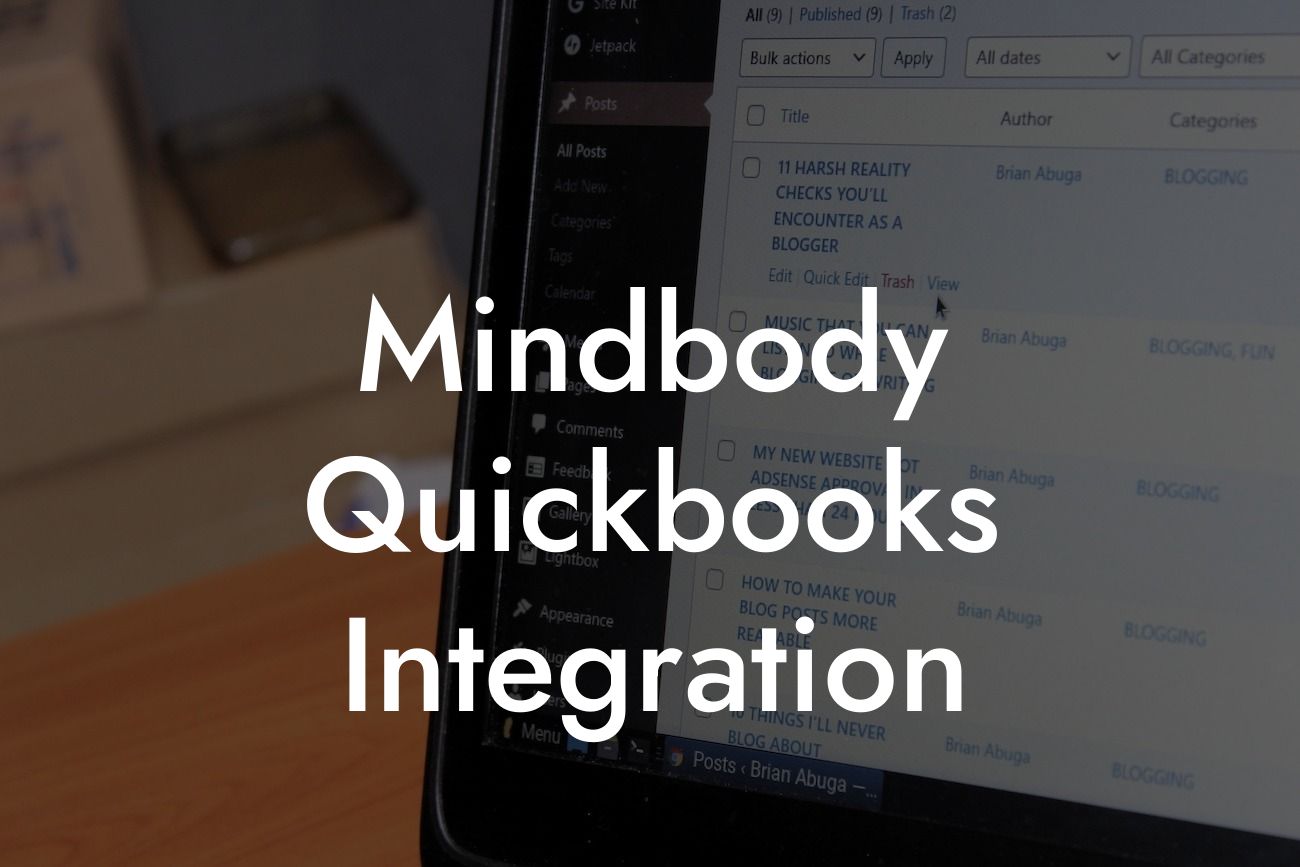Mindbody QuickBooks Integration: Streamlining Your Business Operations
As a business owner in the wellness and fitness industry, you understand the importance of efficient operations and accurate financial management. Mindbody, a popular software for managing studio schedules, client data, and online bookings, is an essential tool for many businesses. However, when it comes to accounting and financial management, QuickBooks is the go-to solution. Integrating Mindbody with QuickBooks can revolutionize the way you manage your business, saving you time, reducing errors, and providing valuable insights into your financial performance. In this article, we'll delve into the world of Mindbody QuickBooks integration, exploring its benefits, setup process, and best practices for seamless integration.
What is Mindbody QuickBooks Integration?
Mindbody QuickBooks integration is a process that connects your Mindbody account with your QuickBooks online or desktop account. This integration enables the automatic transfer of data between the two systems, eliminating the need for manual data entry and ensuring accuracy and consistency in your financial records. With integration, you can synchronize customer information, sales data, and payment records, providing a comprehensive view of your business operations.
Benefits of Mindbody QuickBooks Integration
The benefits of integrating Mindbody with QuickBooks are numerous. Some of the most significant advantages include:
- Automated data transfer: Eliminate manual data entry and reduce the risk of errors and discrepancies.
- Accurate financial reporting: Get a clear and accurate picture of your business's financial performance, enabling informed decision-making.
Looking For a Custom QuickBook Integration?
- Streamlined operations: Save time and resources by automating tasks and reducing the need for manual intervention.
- Enhanced customer experience: Provide a seamless and personalized experience for your clients, improving loyalty and retention.
- Improved cash flow management: Get real-time insights into your cash flow, enabling better financial planning and management.
How to Set Up Mindbody QuickBooks Integration
Setting up Mindbody QuickBooks integration is a straightforward process that requires some basic technical knowledge. Here's a step-by-step guide to get you started:
- Ensure you have a Mindbody account and a QuickBooks online or desktop account.
- Log in to your Mindbody account and navigate to the "Settings" or "Integrations" section.
- Search for QuickBooks and select the integration option.
- Follow the prompts to authenticate your QuickBooks account and authorize the integration.
- Configure the integration settings to determine which data you want to synchronize and how often.
- Test the integration to ensure data is transferring correctly.
Best Practices for Mindbody QuickBooks Integration
To get the most out of your Mindbody QuickBooks integration, follow these best practices:
- Regularly review and reconcile your financial data to ensure accuracy and consistency.
- Set up automated workflows to streamline tasks and reduce manual intervention.
- Use QuickBooks' reporting features to gain insights into your business's financial performance.
- Implement a consistent naming convention for clients, services, and products to ensure seamless data transfer.
- Monitor and address any integration errors or discrepancies promptly to avoid data corruption.
Common Challenges and Solutions
While Mindbody QuickBooks integration is generally a smooth process, you may encounter some challenges along the way. Here are some common issues and their solutions:
- Data discrepancies: Review your integration settings and ensure that data is being transferred correctly. Check for any errors or inconsistencies in your Mindbody or QuickBooks data.
- Integration errors: Check the integration logs for errors and troubleshoot accordingly. Reach out to Mindbody or QuickBooks support for assistance if needed.
- Data duplication: Implement a consistent naming convention and ensure that duplicate data is not being created in either system.
Mindbody QuickBooks Integration: Frequently Asked Questions
We've answered some of the most common questions about Mindbody QuickBooks integration:
- Q: Is Mindbody QuickBooks integration compatible with all QuickBooks versions?
- A: Yes, Mindbody QuickBooks integration is compatible with QuickBooks Online and QuickBooks Desktop versions.
- Q: Can I integrate Mindbody with QuickBooks without technical expertise?
- A: While technical knowledge is helpful, it's not necessary. You can follow the step-by-step guide above or seek assistance from a certified QuickBooks ProAdvisor.
- Q: How long does the integration process take?
- A: The integration process typically takes around 30 minutes to an hour, depending on the complexity of your setup.
Mindbody QuickBooks integration is a powerful tool that can transform the way you manage your business. By automating data transfer, streamlining operations, and providing accurate financial reporting, you can focus on what matters most – growing your business and delivering exceptional customer experiences. With this guide, you're now equipped with the knowledge to set up and optimize your Mindbody QuickBooks integration. Take the first step towards a more efficient, profitable, and successful business today!
Frequently Asked Questions
What is Mindbody QuickBooks integration?
Mindbody QuickBooks integration is a seamless connection between Mindbody, a popular business management software for wellness and fitness studios, and QuickBooks, a leading accounting and bookkeeping platform. This integration enables studios to automate their financial data syncing, eliminating manual errors and saving time.
Why do I need Mindbody QuickBooks integration?
Integrating Mindbody with QuickBooks helps you streamline your financial operations, reduce manual data entry, and gain a clearer picture of your studio's financial performance. This integration enables you to focus on what matters most ��������� growing your business and providing exceptional services to your clients.
How does Mindbody QuickBooks integration work?
The integration works by syncing your Mindbody data with QuickBooks, automatically transferring sales, payments, and customer information between the two systems. This ensures that your financial records are accurate, up-to-date, and easily accessible.
What kind of data is synced between Mindbody and QuickBooks?
The integration syncs a wide range of data, including sales, payments, refunds, credits, and customer information. This ensures that your financial records are comprehensive and accurate, providing a clear picture of your studio's financial performance.
Is my data secure with Mindbody QuickBooks integration?
Absolutely! The integration uses industry-standard security protocols to ensure that your data is protected and secure. Both Mindbody and QuickBooks have robust security measures in place to safeguard your sensitive financial information.
How long does it take to set up Mindbody QuickBooks integration?
The setup process typically takes around 30 minutes to an hour, depending on the complexity of your business operations. Our support team is available to guide you through the process and ensure a smooth integration.
Do I need to be a QuickBooks expert to use the integration?
No, you don't need to be a QuickBooks expert to use the integration. The setup process is designed to be user-friendly, and our support team is available to assist you with any questions or concerns you may have.
Can I customize the integration to fit my business needs?
Yes, the integration can be customized to fit your business needs. Our support team can work with you to tailor the integration to your specific requirements, ensuring that it meets your unique business needs.
How often is data synced between Mindbody and QuickBooks?
Data is synced in real-time, ensuring that your financial records are always up-to-date and accurate. This enables you to make informed business decisions and respond quickly to changes in your studio's financial performance.
What if I encounter an error during the syncing process?
If you encounter an error during the syncing process, our support team is available to assist you. We'll work with you to identify the issue and resolve it quickly, ensuring that your financial records remain accurate and up-to-date.
Can I use Mindbody QuickBooks integration with multiple locations?
Yes, the integration supports multiple locations. You can easily manage your financial operations across multiple studios, ensuring that your financial records are accurate and up-to-date.
How does the integration handle refunds and credits?
The integration automatically syncs refunds and credits between Mindbody and QuickBooks, ensuring that your financial records are accurate and up-to-date. This eliminates the need for manual data entry and reduces the risk of errors.
Can I use Mindbody QuickBooks integration with different currencies?
Yes, the integration supports multiple currencies. You can easily manage your financial operations in different currencies, ensuring that your financial records are accurate and up-to-date.
How does the integration handle tips and gratuities?
The integration automatically syncs tips and gratuities between Mindbody and QuickBooks, ensuring that your financial records are accurate and up-to-date. This eliminates the need for manual data entry and reduces the risk of errors.
Can I use Mindbody QuickBooks integration with different payment gateways?
Yes, the integration supports multiple payment gateways. You can easily manage your payment processing operations, ensuring that your financial records are accurate and up-to-date.
How does the integration handle sales tax and VAT?
The integration automatically syncs sales tax and VAT between Mindbody and QuickBooks, ensuring that your financial records are accurate and up-to-date. This eliminates the need for manual data entry and reduces the risk of errors.
Can I use Mindbody QuickBooks integration with my existing accounting workflows?
Yes, the integration is designed to work seamlessly with your existing accounting workflows. You can easily integrate the solution with your current accounting processes, ensuring a smooth transition and minimal disruption to your business operations.
How does the integration handle inventory management?
The integration automatically syncs inventory levels between Mindbody and QuickBooks, ensuring that your financial records are accurate and up-to-date. This eliminates the need for manual data entry and reduces the risk of errors.
Can I use Mindbody QuickBooks integration with my existing point-of-sale (POS) system?
Yes, the integration is designed to work seamlessly with your existing POS system. You can easily integrate the solution with your current POS setup, ensuring a smooth transition and minimal disruption to your business operations.
How does the integration handle customer data?
The integration automatically syncs customer data between Mindbody and QuickBooks, ensuring that your customer information is accurate and up-to-date. This enables you to provide exceptional customer service and build strong relationships with your clients.
Can I use Mindbody QuickBooks integration with my existing customer relationship management (CRM) system?
Yes, the integration is designed to work seamlessly with your existing CRM system. You can easily integrate the solution with your current CRM setup, ensuring a smooth transition and minimal disruption to your business operations.
How does the integration handle financial reporting and analytics?
The integration provides real-time financial reporting and analytics, enabling you to make informed business decisions and respond quickly to changes in your studio's financial performance.
Can I customize the financial reports and analytics provided by the integration?
Yes, the integration provides customizable financial reports and analytics, enabling you to tailor the solution to your specific business needs. You can easily create reports that meet your unique requirements, ensuring that you have the insights you need to drive business growth.
How does the integration handle security and compliance?
The integration is designed with security and compliance in mind, ensuring that your financial data is protected and secure. The solution meets all relevant industry standards and regulations, providing peace of mind and ensuring that your business is compliant with all applicable laws and regulations.
What kind of support is available for Mindbody QuickBooks integration?
We offer comprehensive support for the integration, including online resources, phone support, and email support. Our support team is available to assist you with any questions or concerns you may have, ensuring that you get the most out of the integration.
How do I get started with Mindbody QuickBooks integration?
To get started with the integration, simply contact our support team or visit our website to learn more. We'll guide you through the setup process and ensure a smooth transition to the integrated solution.