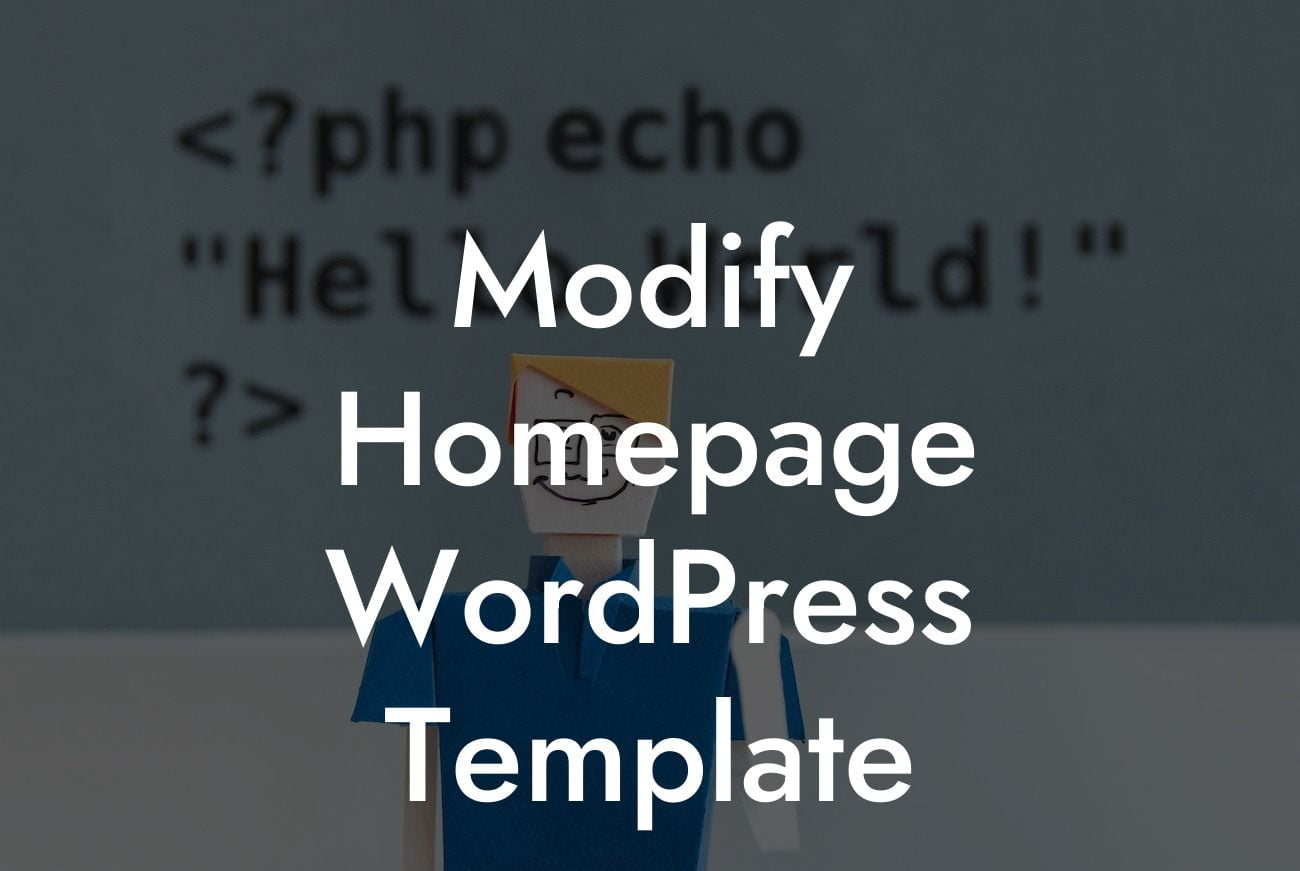Are you tired of the generic and uninspiring homepage design on your WordPress website? Do you want to stand out from the competition and create a truly unique online presence? Look no further! In this article, we will guide you through the process of modifying your homepage WordPress template to match your brand identity and capture the attention of your visitors. With DamnWoo's plugins specifically designed for small businesses and entrepreneurs, you can elevate your website to new heights and boost your online success. Let's dive into the details!
Modifying your homepage WordPress template may sound like a daunting task, but with the right guidance and tools, it can be an exciting and rewarding experience. Here's a step-by-step breakdown of the process:
1. Identify Your Goals:
Before making any modifications, it's crucial to define your goals for the homepage. What do you want to convey to your visitors? Is it showcasing your products or services, building trust and credibility, or capturing leads? Understanding your objectives will help you make informed decisions during the customization process.
2. Choose a Suitable WordPress Theme:
Looking For a Custom QuickBook Integration?
Selecting a theme that aligns with your brand and supports the functionality you need is essential. With DamnWoo's collection of WordPress plugins, you have the flexibility to choose from a variety of themes designed exclusively for small businesses and entrepreneurs. These themes provide a solid foundation for customization.
3. Customize the Homepage Layout:
Once you have chosen the theme, it's time to customize the layout of your homepage. Most themes offer drag-and-drop builders or page builders that make it easy to rearrange and design sections. Experiment with different layouts until you find one that resonates with your brand and engages your visitors.
4. Enhance Visual Appeal:
Now that you have the layout in place, it's time to enhance the visual appeal of your homepage. Add high-quality images that align with your brand and evoke the desired emotions. Incorporate color schemes that harmonize with your logo and overall brand identity. DamnWoo's plugins offer advanced customization options, allowing you to create a visually stunning homepage without any coding knowledge.
5. Optimize for Speed and Performance:
A slow-loading homepage can drive visitors away, affecting your bounce rate and search engine rankings. Optimize your homepage for speed and performance by compressing images, minifying CSS and JavaScript files, and utilizing caching options. DamnWoo's plugins are designed with performance in mind, ensuring your homepage loads lightning-fast.
Modify Homepage Wordpress Template Example:
Let's say you run a small, local bakery and want to modify the homepage template of your WordPress website. By following the steps above, you can create an enticing homepage that showcases mouthwatering images of your delicious treats, highlights your bakery's unique story, and provides an easy way for customers to place orders online. With DamnWoo's plugins, you can integrate a user-friendly online ordering system, display customer reviews, and even offer a virtual tour of your bakery, all within your customized homepage.
Congratulations! You have successfully modified your homepage WordPress template to reflect your brand's uniqueness and captivate your visitors. Now, it's time to take it a step further. Explore other guides on DamnWoo's website to unlock further insights and tips for optimizing your online presence. Don't forget to try one of our awesome plugins to supercharge your success. Share this article with others who may find it helpful on their journey to creating extraordinary websites. Elevate your online presence with DamnWoo today!