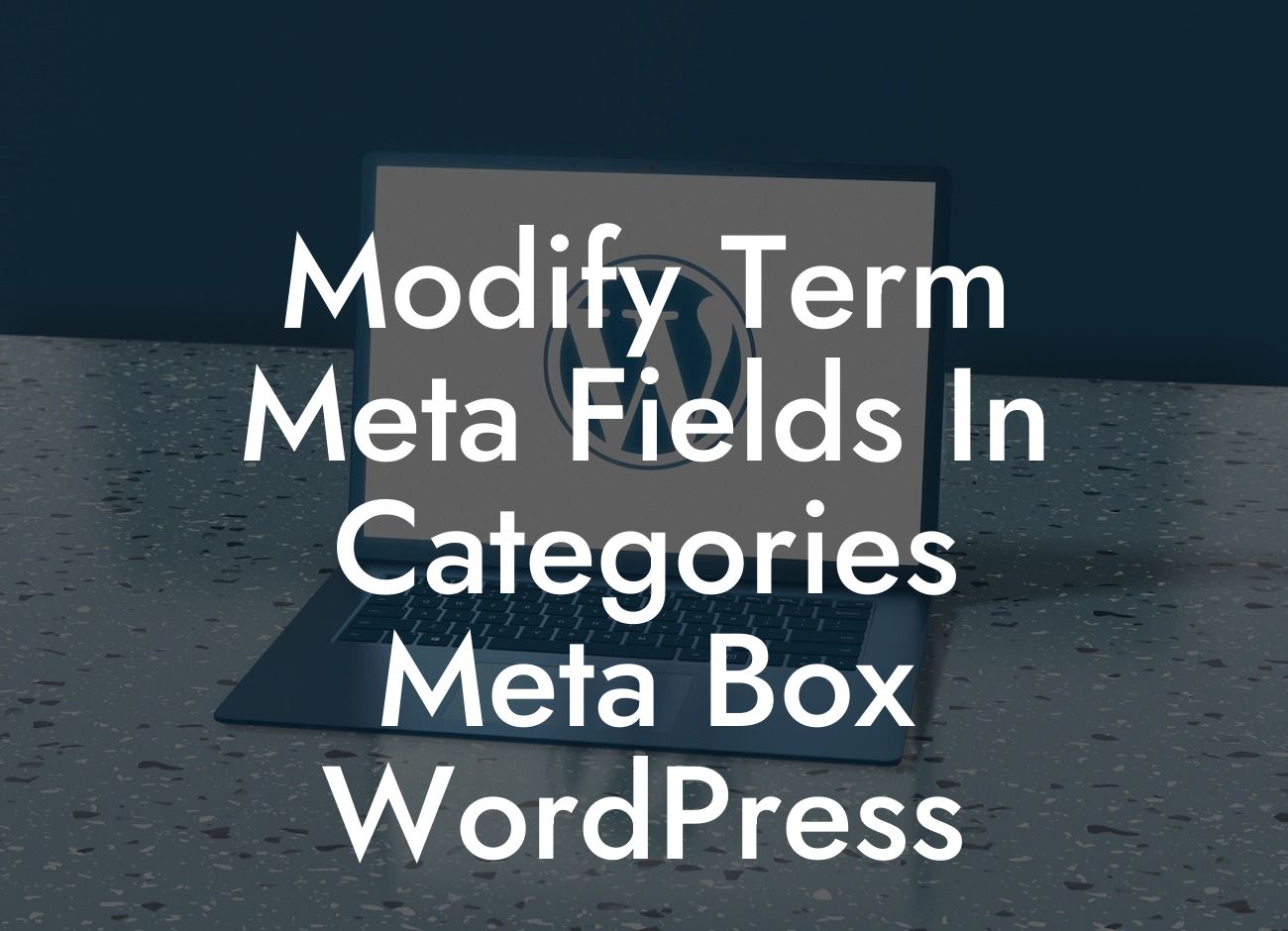When it comes to managing and organizing your WordPress website, customizing term meta fields in the categories meta box is a powerful feature that can provide valuable insights and improve the user experience. In this article, we will explore how to modify term meta fields in the categories meta box in WordPress. Whether you are a small business owner or an entrepreneur, implementing this feature can elevate your online presence and enhance your website's functionality.
Term meta fields in the categories meta box allow you to associate additional custom information with your categories in WordPress. By adding custom meta fields, you can store and display specific data related to each category, such as additional content, images, or any other relevant information. This feature offers endless possibilities for organizing and presenting your content in a more engaging and efficient manner.
To modify term meta fields in the categories meta box, you can use a variety of WordPress plugins and code snippets. One popular plugin is Advanced Custom Fields (ACF), which provides a simple and intuitive interface to add custom meta fields to your categories. With ACF, you can create and manage custom fields, assign them to specific categories, and easily retrieve the data whenever needed. Other plugins like Category Meta, Term Meta, and Pods Framework also offer similar functionality and can be utilized based on your specific requirements.
Before diving into the technical details, it's important to understand the potential use cases for modifying term meta fields. For instance, if you run an e-commerce website, you can add a custom meta field to your product categories, allowing you to display additional product information, such as sales promotions, discounts, or related products. If you are a blogger, you can add a custom meta field to your blog categories, enabling you to showcase featured images or provide a brief introduction to each category.
To get started with modifying term meta fields, you can install and activate the ACF plugin from the WordPress repository. Once installed, navigate to the "Custom Fields" section in your WordPress dashboard. Click on "Add New" to create a new field group. Give your field group a suitable name, such as "Category Meta Fields." Next, add fields that correspond to the information you want to store in the term meta fields. For example, you can add a text field for a short description, an image field for a category image, or even a WYSIWYG editor for a detailed category introduction.
Looking For a Custom QuickBook Integration?
After adding the necessary fields, scroll down to the "Location" section and select "Show this field group if Taxonomy is equal to Category." This ensures that the custom fields will only appear on the category edit screen. Save the field group, and now you can navigate to your WordPress categories. You will notice the newly added meta fields when editing each category.
Modify Term Meta Fields In Categories Meta Box Wordpress Example:
Let's say you have a travel blog, and you want to enhance your category pages by adding custom meta fields. You can create a field group with fields like "Destination Image" and "Short Description." When editing a category like "Beach Destinations," you can easily upload an enticing beach photo and provide a brief description of the category. This added information will make your category pages visually appealing and provide valuable insights to your readers.
Now that you have learned how to modify term meta fields in the categories meta box, why not explore other helpful guides on DamnWoo? We provide a wide range of WordPress plugins designed exclusively for small businesses and entrepreneurs. Boost your online presence and supercharge your success with our awesome plugins. Don't forget to share this article with others who might find it useful in enhancing their WordPress websites.