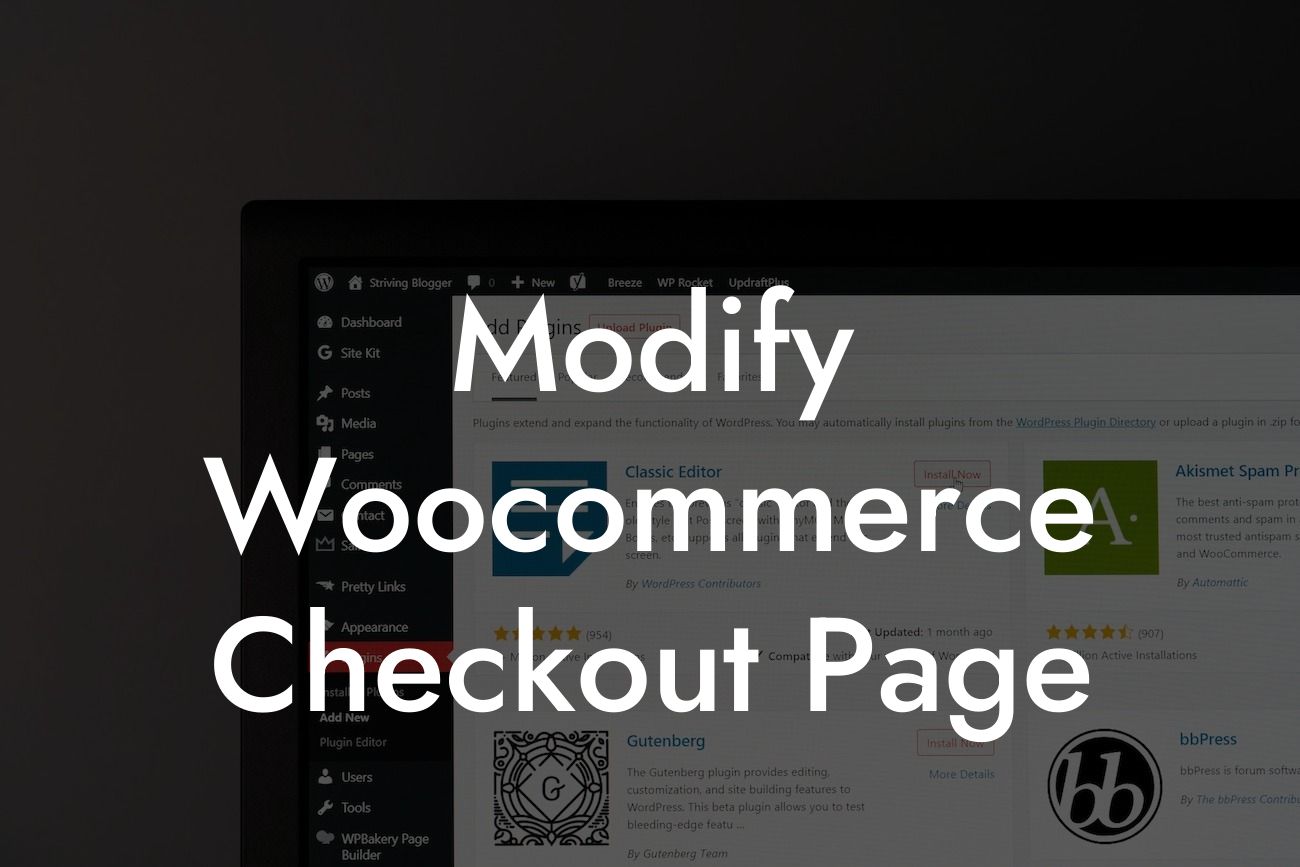Is your Woocommerce checkout page meeting the needs of your customers? With the increasing competition in the e-commerce industry, it's crucial to optimize every aspect of your online store. The checkout process plays a vital role in converting visitors into paying customers. In this article, we will delve into the topic of modifying the Woocommerce checkout page to provide a seamless user experience and ultimately drive your business's success.
Engage Customers with Captivating Headings:
When it comes to the Woocommerce checkout page, first impressions matter. By implementing captivating headings and subheadings, you can instantly grab your customers' attention and guide them through a hassle-free checkout process. Utilize descriptive H2 and H3 heading tags to divide your content into digestible sections, making it easier for users to comprehend and navigate.
Simplify the Checkout Form:
A lengthy checkout form is often a major turnoff for customers. To optimize your checkout page, consider simplifying the form by removing unnecessary fields. Only ask for essential information such as shipping address, billing address, and payment details. By reducing the number of form fields, you significantly decrease the chances of cart abandonment and encourage users to complete their purchase without any hindrances.
Looking For a Custom QuickBook Integration?
Implement Progress Indicators:
Transparency and clarity are key elements in designing an efficient Woocommerce checkout page. Integrating progress indicators that visually signify the steps involved in the checkout process enhances the user experience. Customers appreciate knowing how far they are in the process, reducing any confusion or frustration they might encounter. Include numerical or graphical indicators to give customers a clear understanding of their progress and instill confidence in their purchase decision.
Enhance Trust with Security Seals:
Customers need to feel secure when providing their sensitive information during checkout. Installing trust seals on your Woocommerce checkout page boosts credibility and reassures users that their data is safe. Display security badges from reputable companies that vouch for your website's security measures. This simple addition can make a significant impact on customer trust and increase the likelihood of successful transactions.
Modify Woocommerce Checkout Page Example:
Let's consider an online clothing store that wants to optimize its Woocommerce checkout page. By following the tips mentioned above, they can simplify the checkout process and improve customer satisfaction. The store removes non-essential form fields, ensuring a smooth and quick checkout experience. They also incorporate progress indicators, clearly displaying the steps involved. In addition, the store adds recognized security seals, building trust and encouraging customers to complete their purchase confidently.
Congratulations! You are now equipped with valuable strategies to modify your Woocommerce checkout page and enhance your customers' experience. Remember, DamnWoo is here to support your e-commerce journey. Explore our other helpful guides and take advantage of our awesome WordPress plugins designed exclusively for small businesses and entrepreneurs. Don't forget to share this article with your network to help fellow e-commerce enthusiasts unlock the potential of their checkout pages. Together, let's revolutionize your online store!