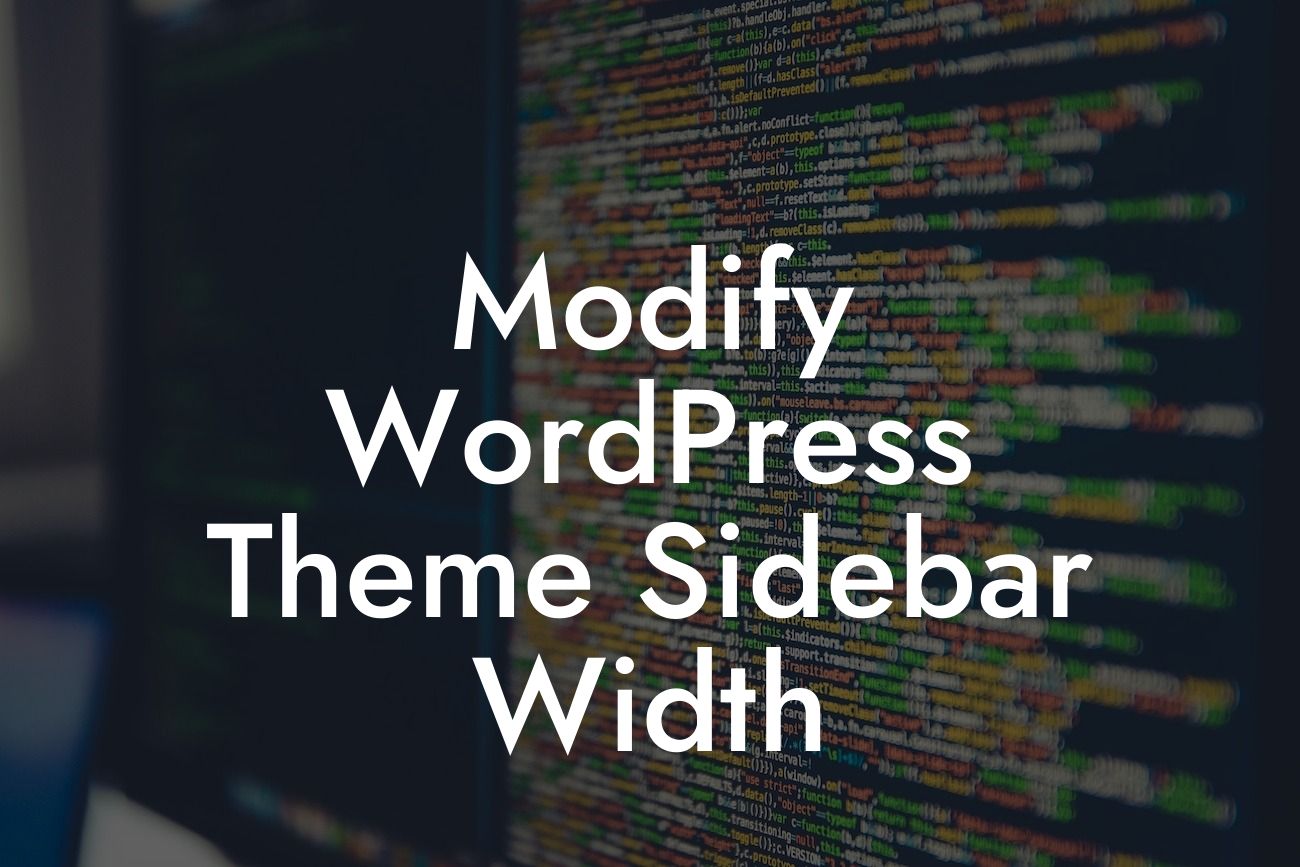When it comes to creating a powerful online presence, having an aesthetically pleasing and functional website is essential. One important element that plays a significant role in website design is the sidebar. Whether you want to display important information, advertisements, or useful links, the width of your WordPress theme's sidebar can greatly impact the overall layout and user experience. In this article, we will guide you on how to modify the sidebar width to suit your needs, allowing you to create a visually appealing and engaging website.
To modify the sidebar width of your WordPress theme, you'll need to follow these step-by-step instructions:
1. Choose a suitable WordPress theme:
- Look for a theme that allows customization of the sidebar width.
- Consider themes that have a built-in options panel for quick customization.
Looking For a Custom QuickBook Integration?
2. Identify the CSS class or identifier for the sidebar:
- Inspect the website using your browser's developer tools.
- Locate the CSS class or identifier associated with the sidebar element.
3. Customize the CSS:
- Access the WordPress theme editor.
- Locate the "style.css" file or any related stylesheet file.
- Find the CSS class or identifier associated with the sidebar.
- Adjust the width property for the sidebar.
- Save the changes.
4. Preview and test:
- View your website to see the modified sidebar width.
- Make additional adjustments if necessary.
- Test the website on different devices to ensure responsiveness.
Modify Wordpress Theme Sidebar Width Example:
Let's say you have a WordPress website for your small business, and you want to increase the width of your sidebar to accommodate more widgets and content. You locate the CSS class "sidebar" in your theme's stylesheet, and within that class, you modify the width property from its default value to your desired width in pixels or percentage. After saving the changes, you refresh your website and voila! Your sidebar now has a wider space, allowing you to add more useful elements and enhancing your website's user experience.
Congratulations! You've successfully modified the sidebar width of your WordPress theme. By personalizing this aspect of your website, you have the power to captivate your visitors and deliver an extraordinary user experience. To further enhance your online presence, explore other insightful guides on DamnWoo and consider trying one of our awesome WordPress plugins. Don't forget to share this article with others who can benefit from this valuable information. Start creating an exceptional website today with DamnWoo!