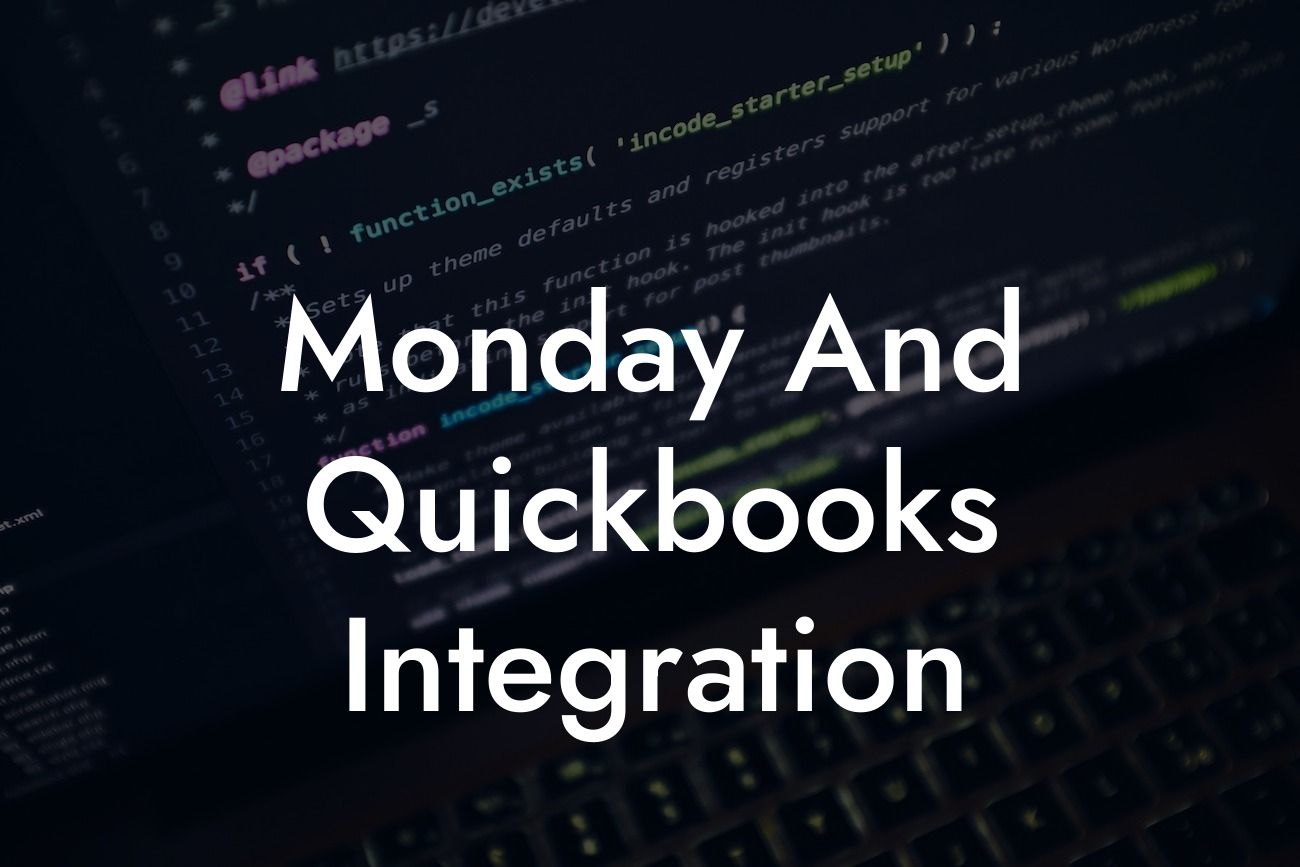Streamlining Your Business Operations: The Power of Monday and QuickBooks Integration
As a business owner, you understand the importance of efficiency and accuracy in your daily operations. Managing multiple systems and tools can be overwhelming, leading to errors, wasted time, and decreased productivity. That's where Monday and QuickBooks integration comes in – a game-changing solution that can revolutionize the way you run your business. In this article, we'll delve into the benefits, process, and advantages of integrating Monday with QuickBooks, and how it can transform your business operations.
What is Monday?
Monday is a work operating system (Work OS) that helps teams manage their work, automate tasks, and track progress in a customizable and intuitive platform. It's designed to be flexible and adaptable, allowing businesses to create a tailored solution that meets their unique needs. With Monday, you can centralize your workflows, collaborate with team members, and make data-driven decisions to drive growth and success.
What is QuickBooks?
QuickBooks is a popular accounting software that helps businesses manage their financial operations, including invoicing, expense tracking, and financial reporting. It's designed to be user-friendly, allowing business owners to easily track their financial performance, make informed decisions, and stay on top of their finances. With QuickBooks, you can streamline your accounting processes, reduce errors, and gain valuable insights into your business's financial health.
The Benefits of Monday and QuickBooks Integration
Integrating Monday with QuickBooks can have a profound impact on your business operations. By connecting these two powerful tools, you can:
• Automate financial data synchronization, eliminating manual errors and ensuring accuracy
Looking For a Custom QuickBook Integration?
• Streamline workflows, reducing the time spent on administrative tasks and freeing up resources for more strategic activities
• Gain real-time visibility into your financial performance, enabling data-driven decision-making
• Improve collaboration and communication between teams, ensuring everyone is on the same page
• Enhance customer satisfaction, with accurate and timely invoicing and payment processing
How Does Monday and QuickBooks Integration Work?
The integration process involves connecting your Monday account with your QuickBooks account, allowing the two systems to exchange data seamlessly. This can be achieved through various integration methods, including:
• API Integration: Using application programming interfaces (APIs) to connect the two systems, enabling real-time data synchronization
• Zapier Integration: Utilizing Zapier's automation platform to connect Monday and QuickBooks, without requiring extensive coding knowledge
• Custom Integration: Developing a custom integration solution, tailored to your specific business needs and requirements
What Data Can Be Integrated?
The integration of Monday and QuickBooks enables the seamless exchange of various data types, including:
• Customer information, such as names, addresses, and contact details
• Invoices, including payment status, dates, and amounts
• Expenses, including categories, dates, and amounts
• Financial transactions, such as payments, credits, and debits
• Accounts payable and accounts receivable information
Advantages of Monday and QuickBooks Integration for Your Business
By integrating Monday with QuickBooks, you can:
• Reduce manual errors and increase accuracy, ensuring your financial data is reliable and trustworthy
• Save time and resources, by automating administrative tasks and streamlining workflows
• Improve financial visibility, with real-time access to your financial performance and trends
• Enhance collaboration and communication, by providing a single source of truth for your financial data
• Scale your business, with a scalable and flexible solution that adapts to your growing needs
Common Use Cases for Monday and QuickBooks Integration
The integration of Monday and QuickBooks can be applied to various business scenarios, including:
• Automating invoicing and payment processing, ensuring timely and accurate billing
• Streamlining expense tracking and reimbursement, reducing administrative burdens
• Managing projects and tracking financial performance, enabling data-driven decision-making
• Enhancing customer relationships, with accurate and timely communication
In conclusion, integrating Monday with QuickBooks can have a transformative impact on your business operations. By automating financial data synchronization, streamlining workflows, and enhancing collaboration, you can unlock new levels of efficiency, accuracy, and productivity. As a business specializing in QuickBooks integrations, we can help you harness the power of Monday and QuickBooks integration, and take your business to the next level.
Frequently Asked Questions
What is Monday and QuickBooks integration?
Monday and QuickBooks integration is a seamless connection between Monday.com, a work operating system, and QuickBooks, a popular accounting software. This integration allows users to sync data, automate workflows, and streamline financial processes between the two platforms.
What are the benefits of integrating Monday with QuickBooks?
Integrating Monday with QuickBooks provides numerous benefits, including automated data synchronization, reduced manual errors, increased efficiency, and enhanced financial visibility. It also enables users to track expenses, manage invoices, and analyze financial performance in a single platform.
How does the integration between Monday and QuickBooks work?
The integration works by connecting Monday.com with QuickBooks through an API key. This connection enables the two platforms to exchange data, allowing users to access and manage financial information within Monday.com.
What data can be synced between Monday and QuickBooks?
The integration allows users to sync various data points, including customers, invoices, expenses, payments, and journal entries. This ensures that financial data is up-to-date and accurate across both platforms.
Can I customize the integration to fit my business needs?
Yes, the integration can be customized to meet specific business requirements. Users can choose which data points to sync, set up custom workflows, and configure the integration to fit their unique financial processes.
Is the integration secure and reliable?
Yes, the integration is secure and reliable. Monday.com and QuickBooks have robust security measures in place to protect sensitive financial data, including encryption, two-factor authentication, and regular security updates.
How often is data synced between Monday and QuickBooks?
Data is synced in real-time, ensuring that financial information is always up-to-date and accurate. Users can also schedule syncs to occur at specific intervals, such as daily or weekly, depending on their business needs.
Can I use the integration with multiple QuickBooks accounts?
Yes, the integration supports multiple QuickBooks accounts. Users can connect multiple QuickBooks accounts to Monday.com, allowing them to manage multiple financial entities within a single platform.
What if I encounter errors or issues with the integration?
If you encounter errors or issues with the integration, Monday.com and QuickBooks provide dedicated support teams to assist with troubleshooting and resolution. Users can also access extensive documentation and resources to help resolve common issues.
Can I use the integration with other Monday.com features?
Yes, the integration can be used in conjunction with other Monday.com features, such as workflows, automations, and reporting. This enables users to create customized financial workflows and analyze financial performance within the Monday.com platform.
Is the integration compatible with all QuickBooks versions?
The integration is compatible with QuickBooks Online and QuickBooks Desktop versions. However, it's essential to check the compatibility of specific QuickBooks versions with the integration before setup.
Can I use the integration with other accounting software?
No, the integration is specifically designed for QuickBooks. However, Monday.com does offer integrations with other accounting software, such as Xero and Sage, allowing users to connect with their preferred accounting platform.
How do I set up the integration between Monday and QuickBooks?
To set up the integration, users need to obtain an API key from QuickBooks, connect to Monday.com, and configure the integration settings. Monday.com provides step-by-step guides and support resources to assist with the setup process.
What are the system requirements for the integration?
The integration requires a stable internet connection, a compatible browser, and a valid Monday.com and QuickBooks account. Users should also ensure that their QuickBooks account is up-to-date and meets the minimum system requirements.
Can I use the integration for invoicing and payment processing?
Yes, the integration enables users to create and manage invoices, as well as process payments, within Monday.com. This streamlines the invoicing and payment process, reducing manual errors and increasing efficiency.
How does the integration handle currency conversions?
The integration supports multiple currencies and can handle currency conversions automatically. Users can set up custom currency conversion rates or use the default rates provided by QuickBooks.
Can I use the integration for budgeting and forecasting?
Yes, the integration enables users to create budgets and forecasts within Monday.com, using real-time financial data from QuickBooks. This allows users to make informed financial decisions and track performance against budget.
How does the integration handle accounting journal entries?
The integration can create and manage accounting journal entries within QuickBooks, ensuring that financial transactions are accurately recorded and up-to-date.
Can I use the integration for expense tracking and management?
Yes, the integration enables users to track and manage expenses within Monday.com, including uploading receipts, categorizing expenses, and generating expense reports.
How does the integration handle sales tax and VAT?
The integration can handle sales tax and VAT calculations, ensuring that users comply with relevant tax regulations. Users can set up custom tax rates or use the default rates provided by QuickBooks.
Can I use the integration for financial reporting and analysis?
Yes, the integration enables users to generate financial reports and analyze financial performance within Monday.com, using real-time data from QuickBooks.
How does the integration handle multiple users and permissions?
The integration supports multiple users and permissions, allowing users to control access to financial data and ensure that sensitive information is protected.
Can I use the integration with other business applications?
Yes, the integration can be used with other business applications, such as CRM systems, project management tools, and e-commerce platforms, to create a seamless and integrated business workflow.
What kind of support is available for the integration?
Monday.com and QuickBooks provide dedicated support teams, extensive documentation, and resources to assist with the integration. Users can also access community forums and online support resources for additional assistance.