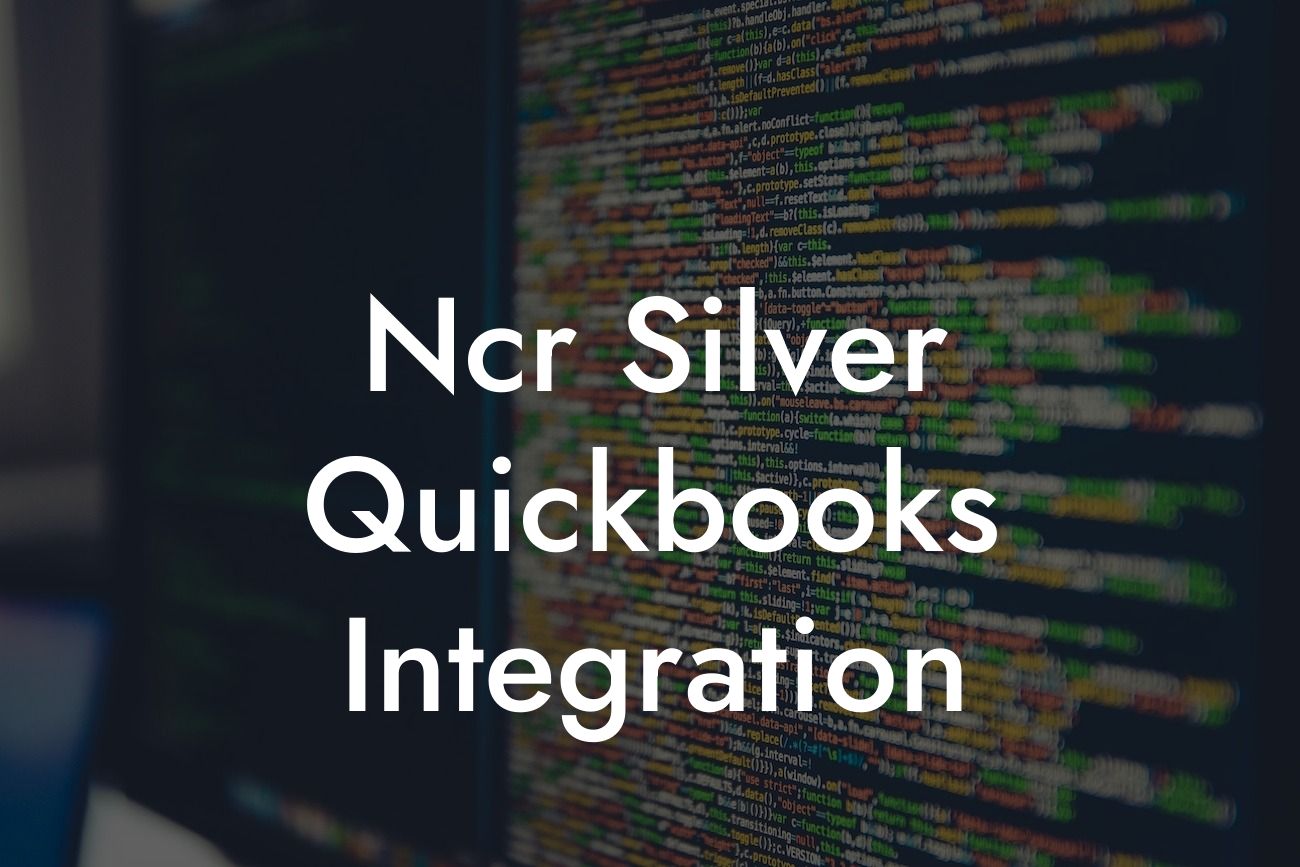NCR Silver QuickBooks Integration: Streamlining Your Business Operations
As a business owner, managing your finances and operations can be a daunting task. With multiple systems and software to keep track of, it's easy to get overwhelmed. That's where NCR Silver QuickBooks integration comes in – a game-changing solution that simplifies your business operations and saves you time and resources. In this article, we'll delve into the world of NCR Silver QuickBooks integration, exploring its benefits, features, and implementation process.
What is NCR Silver?
NCR Silver is a cloud-based point-of-sale (POS) system designed for small to medium-sized businesses. It offers a range of features, including inventory management, customer management, and sales tracking, to help you manage your daily operations efficiently. With NCR Silver, you can process transactions, manage your inventory, and track customer interactions from a single platform.
What is QuickBooks?
QuickBooks is a popular accounting software that helps businesses manage their financial operations. It offers a range of features, including invoicing, expense tracking, and financial reporting, to help you stay on top of your finances. With QuickBooks, you can easily track your income and expenses, generate financial reports, and make informed business decisions.
Why Integrate NCR Silver with QuickBooks?
Integrating NCR Silver with QuickBooks can revolutionize your business operations. By connecting your POS system with your accounting software, you can automate tasks, reduce errors, and gain a deeper understanding of your business performance. Here are some benefits of integrating NCR Silver with QuickBooks:
- Automated accounting: With integration, you can automatically sync your sales data, eliminating the need for manual data entry.
- Accurate financial reporting: Integration ensures that your financial reports are accurate and up-to-date, helping you make informed business decisions.
- Reduced errors: By automating tasks, you can reduce errors and discrepancies, saving you time and resources.
- Improved customer management: Integration allows you to access customer information and sales history, enabling you to provide personalized service and improve customer loyalty.
How Does NCR Silver QuickBooks Integration Work?
The integration process is relatively straightforward. Here's an overview of how it works:
Looking For a Custom QuickBook Integration?
1. Connect your NCR Silver account to QuickBooks: You'll need to authorize the connection between your NCR Silver and QuickBooks accounts.
2. Configure your integration settings: You'll need to configure your integration settings, including mapping your NCR Silver sales data to QuickBooks accounts and classes.
3. Sync your data: Once configured, your sales data will automatically sync with QuickBooks, eliminating the need for manual data entry.
4. Review and reconcile: You'll need to review and reconcile your financial data to ensure accuracy and consistency.
Features of NCR Silver QuickBooks Integration
The integration offers a range of features that can help you streamline your business operations. Here are some of the key features:
- Sales data sync: Automatically sync your sales data, including transactions, refunds, and discounts.
- Inventory management: Sync your inventory levels, eliminating the need for manual updates.
- Customer management: Access customer information and sales history, enabling you to provide personalized service.
- Financial reporting: Generate accurate financial reports, including profit and loss statements and balance sheets.
Benefits of NCR Silver QuickBooks Integration for Your Business
The integration can have a significant impact on your business operations. Here are some benefits you can expect:
- Increased efficiency: Automation reduces the need for manual data entry, freeing up time for more strategic activities.
- Improved accuracy: Integration eliminates errors and discrepancies, ensuring that your financial reports are accurate and reliable.
- Enhanced customer service: With access to customer information and sales history, you can provide personalized service and improve customer loyalty.
- Better decision-making: With accurate financial reports and real-time data, you can make informed business decisions and drive growth.
Implementation and Support
Implementing NCR Silver QuickBooks integration is a relatively straightforward process. Here's what you can expect:
1. Initial setup: Our team of experts will help you set up the integration, ensuring that your NCR Silver and QuickBooks accounts are connected.
2. Configuration: We'll help you configure your integration settings, including mapping your sales data to QuickBooks accounts and classes.
3. Ongoing support: Our support team is available to assist you with any issues or questions you may have, ensuring that your integration runs smoothly.
NCR Silver QuickBooks integration is a powerful solution that can revolutionize your business operations. By automating tasks, reducing errors, and providing real-time data, you can streamline your operations, improve customer service, and drive growth. With our expertise in QuickBooks integrations, we can help you implement the integration and ensure that it meets your business needs. Contact us today to learn more about NCR Silver QuickBooks integration and how it can benefit your business.
Frequently Asked Questions
What is NCR Silver QuickBooks integration?
NCR Silver QuickBooks integration is a seamless connection between NCR Silver, a cloud-based point-of-sale system, and QuickBooks, a popular accounting software. This integration enables businesses to automatically sync their sales data, customer information, and inventory levels between the two systems, streamlining their operations and reducing manual errors.
What are the benefits of integrating NCR Silver with QuickBooks?
The integration provides numerous benefits, including automated data syncing, reduced manual errors, increased efficiency, and improved financial visibility. It also enables businesses to make informed decisions, optimize their operations, and focus on growth and customer satisfaction.
How does the integration work?
The integration uses APIs to connect NCR Silver and QuickBooks, allowing for real-time data exchange between the two systems. When a sale is made or an inventory level changes in NCR Silver, the data is automatically synced with QuickBooks, ensuring that financial records are always up-to-date and accurate.
Is the integration secure?
Yes, the integration is secure and compliant with industry standards. NCR Silver and QuickBooks use robust security measures, including encryption and secure servers, to protect sensitive business data.
What data is synced between NCR Silver and QuickBooks?
The integration syncs various data points, including sales transactions, customer information, inventory levels, and payment data. This ensures that financial records are accurate and up-to-date, and businesses can make informed decisions.
Can I customize the data that is synced between NCR Silver and QuickBooks?
Yes, businesses can customize the data that is synced between the two systems. NCR Silver provides a range of settings and options to tailor the integration to specific business needs.
How often is data synced between NCR Silver and QuickBooks?
Data is synced in real-time, ensuring that financial records are always up-to-date and accurate. This enables businesses to make informed decisions and respond quickly to changes in their operations.
What happens if I make a mistake in NCR Silver? Will it affect my QuickBooks data?
If a mistake is made in NCR Silver, it can be corrected before it affects QuickBooks data. The integration allows for easy corrections and reversals, ensuring that financial records remain accurate.
Can I use the integration for multiple locations?
Yes, the integration supports multiple locations. Businesses can manage multiple locations from a single NCR Silver account, and the data will be synced with QuickBooks accordingly.
Do I need to be a technical expert to set up the integration?
No, setting up the integration is straightforward and doesn't require technical expertise. NCR Silver provides step-by-step guides and support to ensure a smooth setup process.
How long does it take to set up the integration?
The setup process typically takes around 30 minutes to an hour, depending on the complexity of the business and the number of locations.
What kind of support is available for the integration?
NCR Silver and QuickBooks provide comprehensive support for the integration, including online resources, phone support, and email support. Businesses can also access a community forum and knowledge base for additional assistance.
Can I use the integration with other accounting software?
No, the integration is specifically designed for QuickBooks. However, NCR Silver does offer integrations with other accounting software, such as Xero and Sage.
Is the integration available for all NCR Silver plans?
The integration is available for all NCR Silver plans, including the basic, pro, and enterprise plans. However, some features and functionalities may vary depending on the plan.
Can I cancel the integration at any time?
Yes, businesses can cancel the integration at any time. However, it's recommended to review the terms and conditions of the NCR Silver and QuickBooks agreements before doing so.
How much does the integration cost?
The cost of the integration varies depending on the NCR Silver plan and the number of locations. Businesses can contact NCR Silver or QuickBooks for a custom quote.
Is the integration available for international businesses?
Yes, the integration is available for international businesses. However, it's recommended to review the supported countries and currencies before setting up the integration.
Can I use the integration for online sales?
Yes, the integration supports online sales. Businesses can use NCR Silver to process online transactions, and the data will be synced with QuickBooks accordingly.
How does the integration handle refunds and exchanges?
The integration handles refunds and exchanges seamlessly. When a refund or exchange is processed in NCR Silver, the data is automatically synced with QuickBooks, ensuring that financial records are accurate.
Can I use the integration for inventory management?
Yes, the integration provides real-time inventory management. Businesses can track inventory levels, optimize stock, and receive alerts when items need to be reordered.
How does the integration affect my QuickBooks data?
The integration ensures that QuickBooks data is accurate and up-to-date. It eliminates manual errors, reduces data duplication, and provides a single source of truth for financial records.
Can I use the integration for payroll processing?
No, the integration is designed for sales data and inventory management. Businesses can use QuickBooks for payroll processing, but it's not part of the NCR Silver integration.
How does the integration handle tips and gratuities?
The integration handles tips and gratuities seamlessly. When a sale is made in NCR Silver, the tip or gratuity is automatically synced with QuickBooks, ensuring that financial records are accurate.
Can I customize the integration to fit my specific business needs?
Yes, businesses can customize the integration to fit their specific needs. NCR Silver provides a range of settings and options to tailor the integration to individual business requirements.
What kind of reporting and analytics are available with the integration?
The integration provides comprehensive reporting and analytics. Businesses can access real-time sales data, customer insights, and inventory reports to make informed decisions and optimize their operations.