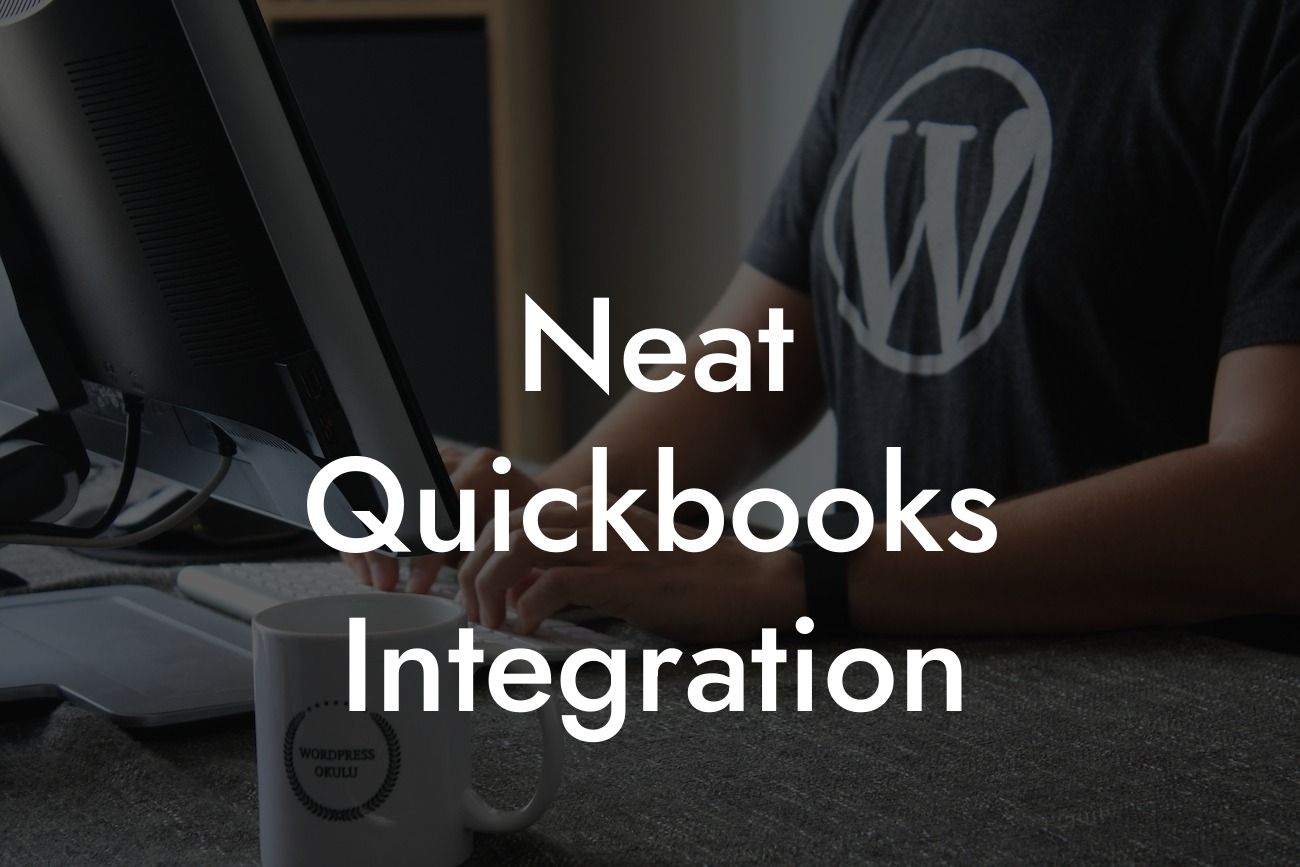What is Neat QuickBooks Integration?
Neat QuickBooks integration is a game-changer for businesses that rely on QuickBooks for their accounting needs. Neat is a document scanning and management platform that helps businesses digitize their paper-based documents, such as receipts, invoices, and expense reports. By integrating Neat with QuickBooks, businesses can streamline their accounting processes, reduce errors, and increase productivity.
Benefits of Neat QuickBooks Integration
Integrating Neat with QuickBooks offers a range of benefits, including:
- Automated data entry: Neat's AI-powered technology extracts relevant data from scanned documents, eliminating the need for manual data entry.
- Reduced errors: By automating data entry, businesses can reduce errors and inaccuracies, ensuring that their financial records are accurate and up-to-date.
- Increased efficiency: Neat QuickBooks integration saves time and reduces the administrative burden on accounting teams, allowing them to focus on more strategic tasks.
Looking For a Custom QuickBook Integration?
- Improved compliance: With Neat, businesses can maintain a digital record of all financial documents, making it easier to comply with accounting standards and regulations.
- Enhanced visibility: Neat provides a centralized platform for managing financial documents, giving businesses greater visibility and control over their financial data.
How Does Neat QuickBooks Integration Work?
The integration process is straightforward and can be completed in a few simple steps:
- Connect Neat to QuickBooks: Businesses need to connect their Neat account to their QuickBooks account, using a secure and authorized connection.
- Configure settings: Businesses need to configure their Neat settings to match their QuickBooks chart of accounts, ensuring that data is mapped correctly.
- Scan and upload documents: Businesses can scan and upload financial documents to Neat, which are then automatically synced with QuickBooks.
- Review and approve: Accounting teams can review and approve documents in Neat, ensuring that they are accurate and complete before they are synced with QuickBooks.
What Types of Documents Can Be Integrated?
Neat QuickBooks integration supports a wide range of financial documents, including:
- Invoices
- Receipts
- Expense reports
- Bank statements
- Credit card statements
- Vendor bills
- Customer payments
Security and Compliance
Neat takes the security and compliance of financial data seriously, with:
- Enterprise-grade security: Neat's platform is built on enterprise-grade security, ensuring that financial data is protected from unauthorized access.
- Data encryption: Neat encrypts all data in transit and at rest, ensuring that financial data is protected from interception and unauthorized access.
- Compliance with accounting standards: Neat is compliant with major accounting standards, including GAAP and IFRS, ensuring that businesses can maintain accurate and compliant financial records.
Implementation and Support
Implementing Neat QuickBooks integration is a straightforward process, with:
- Guided onboarding: Neat provides guided onboarding and implementation support, ensuring that businesses can get up and running quickly.
- Ongoing support: Neat offers ongoing support and training, ensuring that businesses can get the most out of their integration.
- Customized solutions: Neat can provide customized solutions for businesses with unique requirements, ensuring that their integration meets their specific needs.
Best Practices for Neat QuickBooks Integration
To get the most out of Neat QuickBooks integration, businesses should:
- Establish clear workflows: Establish clear workflows and approval processes for managing financial documents in Neat.
- Train staff: Provide training and support for staff on using Neat and QuickBooks, ensuring that they understand how to use the integration effectively.
- Monitor and review: Regularly monitor and review financial documents in Neat, ensuring that they are accurate and complete.
- Take advantage of automation: Take advantage of Neat's automation features, such as automated data entry and document routing, to streamline accounting processes.
Neat QuickBooks integration is a powerful tool for businesses that rely on QuickBooks for their accounting needs. By automating data entry, reducing errors, and increasing efficiency, Neat QuickBooks integration can help businesses streamline their accounting processes and improve their financial management. With its ease of use, robust security, and customization options, Neat QuickBooks integration is an ideal solution for businesses of all sizes.
Frequently Asked Questions
What is QuickBooks integration?
QuickBooks integration is the process of connecting your QuickBooks accounting software with other business applications, such as e-commerce platforms, CRM systems, or inventory management tools. This integration enables the seamless exchange of data between systems, automating tasks, and providing a unified view of your business operations.
What are the benefits of integrating QuickBooks with other systems?
Integrating QuickBooks with other systems can bring numerous benefits, including increased efficiency, reduced errors, and improved decision-making. It allows for real-time data synchronization, automates tasks, and provides a single source of truth for your financial data.
What types of systems can be integrated with QuickBooks?
QuickBooks can be integrated with a wide range of systems, including e-commerce platforms like Shopify or Magento, CRM systems like Salesforce, inventory management tools like TradeGecko, and many more. The possibilities are endless, and the right integration can be tailored to meet the specific needs of your business.
How does QuickBooks integration improve accounting accuracy?
By automating the exchange of data between systems, QuickBooks integration reduces the risk of human error and ensures that financial data is accurate and up-to-date. This, in turn, enables more reliable financial reporting, improved budgeting, and better decision-making.
Can I integrate QuickBooks with multiple systems at once?
Yes, it is possible to integrate QuickBooks with multiple systems simultaneously. This is often referred to as a "hub-and-spoke" integration, where QuickBooks acts as the central hub, and multiple systems are connected to it. This approach can help streamline operations, reduce costs, and increase efficiency.
What is the difference between API and SDK integration?
API (Application Programming Interface) integration involves using pre-built APIs to connect QuickBooks with other systems. SDK (Software Development Kit) integration, on the other hand, requires custom development to integrate QuickBooks with other systems. Both approaches have their advantages and disadvantages, and the choice between them depends on the specific needs of your business.
How long does it take to set up QuickBooks integration?
The time it takes to set up QuickBooks integration varies depending on the complexity of the integration, the systems involved, and the expertise of the implementation team. On average, a simple integration can take a few hours, while a more complex integration can take several days or even weeks.
Do I need to be a technical expert to set up QuickBooks integration?
No, you don't need to be a technical expert to set up QuickBooks integration. However, having some basic knowledge of accounting and QuickBooks can be helpful. Many integration providers offer implementation services, where their experts will set up the integration for you.
What is the cost of QuickBooks integration?
The cost of QuickBooks integration varies depending on the complexity of the integration, the systems involved, and the implementation provider. Some integration providers offer fixed pricing, while others charge by the hour. On average, the cost of integration can range from a few hundred to several thousand dollars.
Is QuickBooks integration secure?
Yes, QuickBooks integration is secure. Integration providers use industry-standard security protocols, such as SSL encryption and OAuth authentication, to ensure that data is transmitted securely between systems. Additionally, QuickBooks has its own robust security features, including multi-factor authentication and data encryption.
What happens if I encounter issues with my QuickBooks integration?
If you encounter issues with your QuickBooks integration, you should contact your implementation provider or QuickBooks support team. They will work with you to identify the issue and provide a solution. Many integration providers also offer ongoing support and maintenance to ensure that your integration continues to work smoothly.
Can I customize my QuickBooks integration?
Yes, you can customize your QuickBooks integration to meet the specific needs of your business. Many integration providers offer customization services, where they will work with you to tailor the integration to your requirements. This can include custom mapping, data transformation, and workflow automation.
How do I know if I need a custom QuickBooks integration?
You may need a custom QuickBooks integration if you have unique business requirements that cannot be met by an out-of-the-box integration solution. This can include custom workflows, unique data mapping, or specific business logic. A custom integration can help you achieve your specific goals and improve your overall business operations.
What is the difference between a one-way and two-way integration?
A one-way integration involves data flowing from one system to another, while a two-way integration involves data flowing in both directions. A two-way integration is often more complex and requires more setup, but it provides a more seamless and efficient exchange of data between systems.
Can I integrate QuickBooks with cloud-based systems?
Yes, you can integrate QuickBooks with cloud-based systems. In fact, many cloud-based systems, such as e-commerce platforms and CRM systems, are designed to integrate with QuickBooks. This enables real-time data synchronization and provides a unified view of your business operations.
What is the role of API keys in QuickBooks integration?
API keys play a crucial role in QuickBooks integration by providing secure access to the QuickBooks API. API keys are used to authenticate and authorize API requests, ensuring that only authorized systems can access and exchange data with QuickBooks.
How do I troubleshoot issues with my QuickBooks integration?
To troubleshoot issues with your QuickBooks integration, start by identifying the source of the issue. Check the integration logs, review the data being exchanged, and verify that the API keys are valid. If you're still unable to resolve the issue, contact your implementation provider or QuickBooks support team for assistance.
Can I integrate QuickBooks with on-premise systems?
Yes, you can integrate QuickBooks with on-premise systems. However, this may require additional setup and configuration, such as installing a connector or agent on the on-premise system. Many integration providers offer solutions that can integrate QuickBooks with on-premise systems.
What is the role of data mapping in QuickBooks integration?
Data mapping plays a crucial role in QuickBooks integration by defining how data is transformed and exchanged between systems. Data mapping ensures that data is accurately and consistently exchanged, and that the integration meets the specific requirements of your business.
Can I integrate QuickBooks with multiple QuickBooks companies?
Yes, you can integrate QuickBooks with multiple QuickBooks companies. This is often referred to as a "multi-company" integration, where a single integration connects multiple QuickBooks companies with other systems. This approach can help streamline operations and provide a unified view of your business operations across multiple companies.
What is the difference between a native integration and a third-party integration?
A native integration is developed and supported by the system vendor, while a third-party integration is developed and supported by an external provider. Native integrations are often more tightly coupled and provide a more seamless user experience, while third-party integrations can offer more flexibility and customization options.
How do I ensure data consistency across multiple systems?
To ensure data consistency across multiple systems, it's essential to implement a robust data synchronization process. This can involve real-time data exchange, data validation, and data transformation. Many integration providers offer data consistency features, such as data reconciliation and data normalization, to ensure that data is accurate and consistent across all systems.
What is the role of workflow automation in QuickBooks integration?
Workflow automation plays a crucial role in QuickBooks integration by automating business processes and workflows. This can include tasks such as invoice creation, payment processing, and inventory management. Workflow automation can help streamline operations, reduce costs, and improve efficiency.
Can I integrate QuickBooks with custom-built applications?
Yes, you can integrate QuickBooks with custom-built applications. This often requires custom development and may involve using APIs, SDKs, or other integration tools. Many integration providers offer custom integration services, where they will work with you to integrate QuickBooks with your custom-built application.